This Able2Extract Professional 14 Review will give you an overview of the latest features in Able2Extract Professional 14. We’re always on the lookout for tools that can contribute to your productivity with digital documents. Yet because tools are constantly developing, we also like to keep you updated on the ones that continue to be useful and valuable, especially for the tough tasks that involve PDF documents.
A tool that easily fits that category is Able2Extract Professional. Our last post on this tool revealed a multi-functional PDF software program that could perform a number of PDF tasks. The latest version, Able2Extract Professional 14, is no exception.
In case you haven’t read the previous review yet, Able2Extract Professional already comes with a complete set of PDF features. A quick list of its capabilities includes:
- PDF conversion to multiple formats
- Custom PDF to Excel conversion
- Secure PDF creation
- PDF text and page editing
- Fill, create and edit PDF forms
- PDF annotations
- Batch conversion
That’s only the tip of the iceberg. This list of features is long and gets even better this time around. The developers made some big strides by adding some serious technology such as being able to sign PDF and boost your custom PDF to Excel conversions with Smart and Master templates. Here’s a look.
New Able2Extract Professional 14 Review
Sign PDF Documents
The biggest update in this version is the ability to electronically and digitally sign PDF documents. This may seem complicated, but this software makes it easy to add one.
Electronic signatures are signature images which you can type, draw or import as a signature image. Digital cryptographic signatures use a digital certificate. In both cases, Able2Extract Professional allows you to add either one with an intuitive Digital Signatures panel that offers you the options you need.
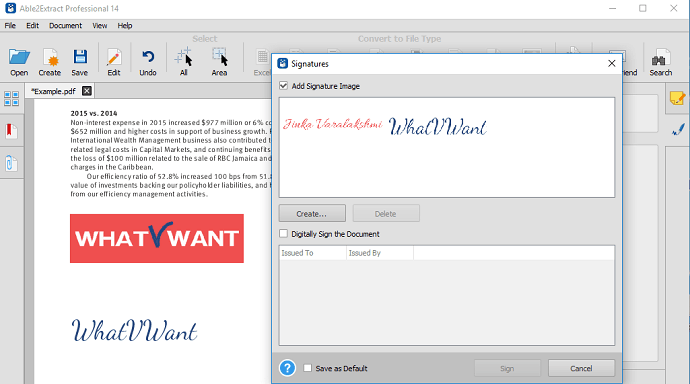
You don’t have to be a business professional or have enterprise-level software in order to sign PDF files. All you need to do to is open the Digital Signatures Panel and click on Choose Signature… to start creating and importing your signature. As you can see from the image above, the tool streamlines the entire process.
Verify Digital Signatures
What PDF signature feature would be complete without the ability to verify them? The PDF signature feature works both ways. It helps users who need to send a signed PDF and those who receive a signed PDF file, as well.
You can quickly see if the signature is valid by looking at the padlock icon on the document’s tab and by clicking on it from the side panel. The signature will expand to reveal more details like the name of the PDF signer and the date it was signed. This is a good feature to make sure no one has tampered with the PDF file’s contents before you even opened it.
Custom PDF to Excel Conversion With Smart Templates
The Custom PDF to Excel feature this software is known for has gotten even better. Version 14 comes with a new AI-powered engine that lets you train custom Excel templates (a feature specific to Able2Extract) into Smart Templates. These templates help Able2Extract to identify and select the table structures you saved in the template in other PDFs all on its own.
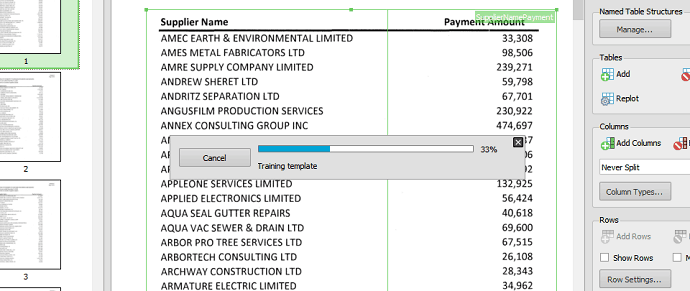
Hence, for those of you with long PDFs that contain a number of similar tables you need to convert, it means that you don’t have to sift through every page to select each one. Able2Extract Professional will do that for you so you can convert them quickly and hassle-free.
Automatic Batch Conversion With Master Templates
Trained templates can also be used for batch conversions. These types of templates are known as Master templates which you can apply them to the appropriate PDFs lined up for batch conversion. In other words, you can grab only the table structures you need from more than one PDF and convert them into Excel.
Final Verdict
We have to agree that with these new features, Able2Extract Professional 14 is, as the developer claims, the tool for everything PDF. It’s one installation with a ton of PDF features, which we like, and it isn’t as costly as most other tools out there.
If you like this Able2Extract Professional 14 review, please share it and follow whatvwant on Facebook, Twitter, and YouTube for more tips.
