Want to know what is replacing the Flash player? Here is the list of the Best free Adobe Flash player alternatives.
Adobe Flash Player is one of the oldest and most well-known software which is being used to run rich media internet applications. However, there were a lot of security issues and concerns in recent years. s privacy plays a key role, most users will shift their favorites from adobe to other alternatives. Here we will discuss, Adobe Flash player alternatives that are good enough to enjoy the content created on the Adobe Flash platform.
Adobe, the software giant already discontinued the flash player. With this, popular browsers Google Chrome, Microsoft Edge, and more simply won’t work with this outdated flash player, which resulted in disappointment for adobe flash content lovers.
For those who are aware of Adobe Flash Player, It’s software that streams content created on Flash Player including rich internet applications. Flash players work on a web browser or as a web plugin and on supported mobile devices too. Check out the best Adobe Flash Player Alternatives here.
- Also read: How to get/install and update Adobe flash player on Mac
- 6 Best Free Alternatives to Adobe Acrobat DC
Why is Adobe Flash being Disconnected
Adobe Flash is a plugin from the famous company Adobe. This plugin was introduced in the year 1996 and it supported streaming YouTube at the earlier stage and also playing games in the browsers. At that time, Flash is a mandatory plugin for every browser to support flash content like animations, videos, and online games.
Along with the evolution of the internet, many open standards like HTML5, WebGL, and WebAssembly also evolved and started to serve the purpose of Flash player. Flash Player hasn’t updated a lot compared to them. Moreover, All the major browsers started integrating the open standards into their browsers. So that Adobe decided to stop its Flash player service and announced its EOL (End-of-Life) in the year 2017. According to its announcement, it stopped its service on 31 December 2020. Also, Adobe strongly recommended that users uninstall flash player immediately and delete all the data of Flashplayer.
What happens when Flash player no longer supported
Adobe Flash player is the plugin used in creating online games, mobile apps, desktop applications, and many more. For many years, companies used the Flash player for creating Graphic user interface(GUI) elements, online games, and animations. Adobe Flashplayer supports the data formats like AMF(Action Message Format), JSON(JavaScript Object Notation), SWF(Shockwave Format), and XML.
With its wide usage for creating graphics, Flash player started supporting vector Graphics and raster Graphics. It supports graphics formats like FLV(Flash Video), GIF(Graphics Interchange Format), JPEG images, MP3(MPEG-2 Audio Layer III), and PNG(Portable Network Graphics).
So, to run all the graphics and formats smoothly, a Flash player is mandatory. But it was in the earlier stage of the internet. Flash Player is no longer supported and if there are no alternatives to Flash player, then it will be difficult to load web images and stream high-quality videos and online games. In other words, without Flashplayer, we haven’t known animation, videos, and online games.
Can I still use Flashplayer?
Officially, Adobe announced the EOL of Flashplayer in the year 2017, and accordingly, it stopped the flash services and the security updates. Also, it recommended that users uninstall Flashplayer immediately from their browsers. Adobe removed all the download links of Flashplayer from its website. If you want to use Flashplayer, you will find a lot of third-party download links for flash players. But most of them contains virus and malware. Hence, it is not a good idea to use Flashplayer downloading from third-party websites.
Best Adobe Flash Player alternatives
With these following options, one can easily enjoy all the content over the Adobe Flash platform and obviously including rich internet applications i.e. RIA.
1. Lightspark: Best Free alternative to adobe flash player for Chrome, Firefox, and Windows

Lightspark works on similar lines. It’s an LGPLv3 (Lesser General Public License Version 3)licensed Flash player that supports all the major web browsers including Chrome and Firefox. The browser plugin which was coded in C/C++ works with all windows and Linux OS. It is the best flash player substitute for Windows. It is also one of the Best flash player alternatives for Firefox.
Open-source software is preferable as they are open to more customizations. Lightspack is still in the alpha stage and their contact is always open to report bugs. At the time of writing this article, it implements 78% of Flash APIs. They are moving with an aim of supporting all Flash formats in the future which was mentioned on their official page.
One may face bugs here and there but the player is good enough and is maturing as a high-quality open-source software.
2. BlueMaxima’s Flashpoint
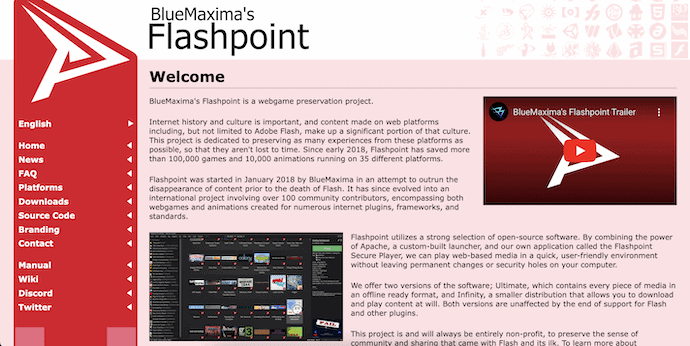
BlueMaxima’s Flashpoint is completely a unique one from our list. According to the official site, it aims to preserve as many experiences as possible from the existing platforms which include Adobe content. Even though it is not a player kind, our work with Flash players can be done. To date(At the time of this article), 10000 animations and 90000 games were saved and are running over 33 different platforms.
Flashpoint came into existence in 2018 to save the disappearing content from Adobe and with the number of contributors from the community it emerged as a storage or a kind of archive for most of the flash content. Moreover, it’s an open-source project like Lightspark.
In short, BlueMaxima’s Flashpoint is a preservation project which can serve Adobe Flash content and works as an Adobe Flash player alternative.
3. Cheerpx for Flash
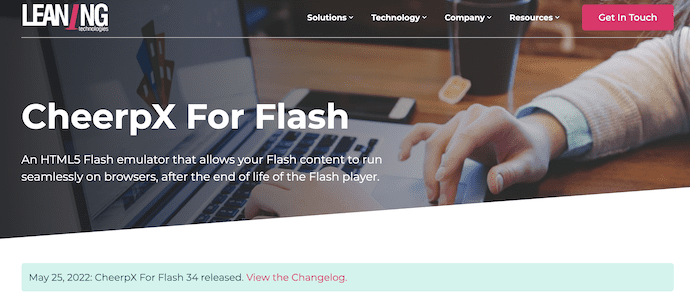
Cheerpx is an HTML5 emulator which helps to load all the streaming-related content from flash. It is completely static and runs locally without any installations and is served via HTTP. It is termed as one of the long-term HTML5 applications to preserve the flash content over the browsers and it is true to date.
Cheerpx for Flash supports access to files, most of the Flash APIs, and networking and is compatible with ActionScript 2, ActionScript 3, Flex, and Sparx.
It runs without any requirements and installations ensuring 100% compatibility with Flash and is hostile on all public and private networks.
4.SuperNova Player

SuperNova is another competitor to Adobe flash player. Back then, most browsers started ignoring flash support because of its security flaws. It affects the flash content in a big way and there is no way around streaming Adobe flash content. Because of this, thousands are games are unavailable and SuperNova Player steps in to fill the gap.
It replaced Adobe Flash Player on almost all web browsers including chrome for windows. It plays SMF files on the web as well whereas most of the other alternatives failed to do so. A standalone player which will be launched by the browser helps SuperNova to play all the files.
It should be a priority for gamers. It offers several online games with an extension and it can be installed anywhere you want and the content becomes accessible. This can be one of the best Adobe Flash Player alternatives for at least games without a doubt.
5. GNU Flash movie player

Gnash aka GNU is one more reliable and last one from our list which serves the purpose of streaming Flash content. It can be considered as a replacement as it plays most of the flash multimedia files smoothly over popular browsers. Plugins support is available for some browsers such as firefox.
GNU is created by Macromedia which is supported by Adobe. It includes audio and video content along with programs written in ActionScript which is ECMAScript compatible. It supports most of the SWF v7 features whereas some features of SWF v8 and SWF v9 work too.
The main issue with Gnash is not being updated. The last update for windows is released in 2012. This is the primary reason for not supporting SWF v10. If you aren’t ok with the update frequency then it’s ignorable.
Conclusion – What is a good replacement for Adobe Flash player
One should know privacy in the internet era. Maybe an awesome product such as Adobe Flash can be dumped with its security flaws in this internet age. This was the primary reason for browsers ignoring the flash content from adobe earlier. However, some companies came forward with a motto of preserving the content or bringing the flash content online and some of them succeeded and most of them are listed above. Choose any of them as per your choice and let us know the best one in the comments section. Choose the alternative as per your interest in flash content as some are great for games and some for animations.
I hope this tutorial helped you to know about the 5 Best Free Adobe Flash Player Alternatives. If you want to say anything, let us know through the comment sections. If you like this article, please share it and follow WhatVwant on Facebook, Twitter, and YouTube for more Technical tips.
- RELATED – Top 7 Adobe Acrobat Alternatives Or Competitors To Acrobat Pro DC
- Adobe Reader Vs Adobe Acrobat DC Standard Vs PRO (Differences & Similarities)
Should I uninstall Flashplayer?
As Adobe stopped its services of Flashplayer, it no longer works. Also, Adobe itself recommended that users uninstall the Flash player immediately.
Is HTML5 better than Flash?
Yes, HTML5 is better compared to flash in many aspects like Support, performance, cost, and resource.
Are there any alternatives to Adobe Flashplayer?
There are a lot of alternatives to Adobe Flashplayer and some of them are Lightspark, BlueMaxima’s Flashpoint, Cheerpx for Flash, and many more.
Which is the best alternative to Adobe Flashplayer for chrome?
Lightspark is the best alternative to Adobe Flashplayer for Chrome.
Which is the best Flashplayer substitute for Windows?
Lightspark is the best Flashplayer substitute for Windows following BlueMaxima, SWF File player, etc.
What replaces Adobe Flashplayer for Mac?
If you are a Mac user, then HTML5 is the best option to replace Adobe Flashplayer.
Best Flashplayer alternative for Firefox?
Lightspark is the best open-source alternative to Flashplayer for Firefox.

I installed a type of Flash player that worked. But when I try to install Big Fish games that I purchased I am told to install Flash Player. This is the first time that I could not finish the install. I have some games still in the purchase list.
As usual Big Fish ignores my messages.