Are you a Mac user? And are you annoyed by Mac Malware Skyrockets in recent years? And do you want your Mac to get rid of all Malware attacks?
Then you have to install and use Airo Antivirus(69% Discounted Link) on your Mac device.
Now go through the article Airo antivirus review to know the key features, pricing, plans, compatibility, pros, and cons of Airo Antivirus.
Do I Need Antivirus Software for My Mac?
Yes. Though Mac devices have macOS, which is a Unix based operating system, designed with advanced technologies and built-in security like Apple T2 chip, FileVault 2, Mac GateKeeper, XD, ASLR, and Kernel ASLR Technologies, and more. Mac devices need an antivirus, because of the following reasons.
- Less Immune To Malware:
- macOS and built-in security is less immune to malware attacks. And not effective to prevent and eliminate all types of malware.
- Mac Malware SkyRockets in recent years:
- In recent years, Mac Malware attacks have increased very rapidly. And these attacks rapidly propagated among its customers.
- In 2015 macOS was attacked 8.52 lakh times.
- In 2016 this number suddenly rises to 1.5 million. This is a nearly 200% increase in attacks in just one year.
- In 2017 there were 4 million instances of attacks against macOS This is a nearly 500% increase in attacks in just two years.
- In 2018 there were 7.3 million macOS attacks. This is a nearly 900% increase in attacks in just three years period.
- In April 2019, there were 16 million instances of attacks against macOS.
What is Airo?
Airo is a complete malware security suite exclusively created for Mac users. Like other antivirus apps, it won’t concentrate on cross-platform devices. But it concentrates only on Mac devices.
Airo is incorporated with real-time threat detection, cutting-edge AI technology and an additional layer of data protection, components that work altogether to build the safest and most reliable environment exclusively for Mac.
In recent years, Mac malware attacks are skyrocketing like anything. But there is an outdated notion that Macs are more secure than PCs. Due to this, traditional malware companies focusing entirely on PC and investing very little effort and resources on their Mac versions. Yet, the reality is very different. So, Airo decided to build a complete malware security suite exclusively for Mac users. And it has released its first antivirus solution exclusively for the Mac desktop users in early 2019.
Though it is a newcomer, it has scored full marks in three categories Performance, Usability, and Detection, and achieved a 100% malware detection rate in AV-Test December 2019.
- Read Next: Do I Need Antivirus for Mac? Do Macs need Virus Protection?
- Does Mac have Antivirus built-in? 6 Best Recommended antivirus for Mac
Airo Antivirus Review
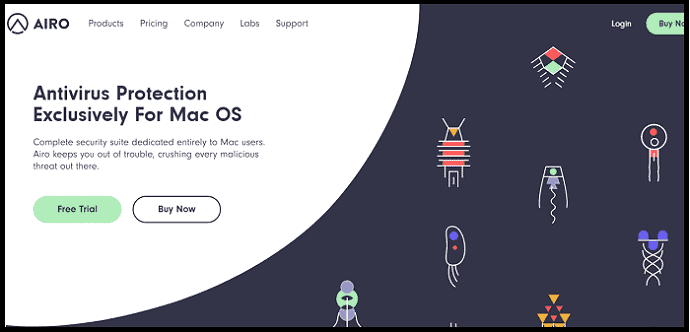
Airo Antivirus (69% Discounted Link) is a newcomer in the Antivirus industry. It came to the antivirus market in early 2019. Though Airo Antivirus is a newcomer, it performed well in AV-Test December 2019. It has achieved a 100% malware detection rate on its first time. This is enough for us to understand its commitment to malware elimination. And it is exclusively designed for Mac users. So, without any doubt, Mac users can use Airo antivirus to keep malware and frustration away.
Why Choose Airo?
- Total protection for 5 Macs:
- Choose and subscribe to any of its plans. Then you can use this single Airo subscription to protect up to 5 Macs.
- Free safe browsing tool:
- To make your web experience safe, smooth, and sound, Airo is currently offering free Airo Web Extension to your favorite browsers:
- Chrome and
- Safari.
- Though it is a free tool from Airo, it provides full web protection against phishing bots, sketchy adware installers, and more.
- To make your web experience safe, smooth, and sound, Airo is currently offering free Airo Web Extension to your favorite browsers:
- Real-Time Detection & Prevention:
- Its real-time scans are powerful enough to block:
- phishing scams.
- hackers from accessing your webcam, keyboard, or mouse.
- Its real-time scans are powerful enough to block:
- Unlimited system scans:
- Airo permits you to scan your device as many times as you want.
- Privacy & data protection:
- Airo adds an extra, essential layer to your Mac protection.
- 30-Day money-back guarantee:
- Currently, Airo is offering a 30-day money-back guarantee to all of its premium plans.
Now let’s see the key features, pricing, plans, compatibility, setup, Pros, and Cons of Airo Antivirus.
Airo Antivirus Features At a Glance
Real-Time Threat Detection & Prevention (Keeps malware and frustration away):
- Without disturbing your work and slowing down your system, it provides 24/7 real-time protection to all your files on Mac.
- Airo scans tons of sites and files in just a few seconds. And identifies malicious behavior patterns before any threat has a chance to attack or invade your system.
- Airo real-time scans ensure to:
- Prevent phishing scams from stealing your personal information and sensitive data.
- Block remote attempts to hijack your camera, keyboard, or mouse.
- Block sneaky suspicious files and malicious spyware that try to ruin your browsing experience and Mac performance.
- Therefore, real-time threat detection and prevention is an essential feature required for all Mac users to keep malware and frustration away.
Powerful cutting-edge AI technology (Combats and Keeps Away All latest Malware):
- In order to combat with the latest malware, Airo is preloaded with powerful AI Technology.
- Airo’s self-learning capabilities allow real-time threat detection to scan websites, files and your browsing activity on your macOS devices for malicious threats.
- Further with this AI Technology, Airo:
- Tirelessly collects data to identify and recognize new malicious activities.
- Always up to speed with the latest malware, hacking trends, bugs & threats.
- Won’t disturb your work or time, while detecting the latest malware and protecting your Mac device.
- This is also another important feature required for millions of Mac users to protect their Mac devices against the latest vulnerable malware, threats, and bugs.
Privacy & Data Protection:
- Airo adds an extra, essential layer to your Mac protection.
- You set your security standards. Then Airo delivers the highest level of security and ongoing protection, without interfering with your browsing or work. It works silently in the background. You can’t even notice it is there.
Comprehensive protection:
- Airo provides complete security for any Mac user that requires protection against both conventional and emerging threats.
- It’s real-time scanning continuously scans for zero-day malware and other threats and keeps your Mac devices safe and free from threats.
Airo Web Guardian:
- Currently, Airo is offering free Airo Web Extension to your favorite browsers:
- Chrome
- Safari
- If you use this web extension, then Airo:
- Protects your Mac from sketchy adware installers and phishing bots that are hiding all over, waiting to take your Mac hostage.
Spyware protection:
- Airo protects the built-in tools like webcam, microphones from hackers from being accessed.
- Airo constantly monitors all streaming peripherals to ensure no hacker gains access to these devices.
Easy Set up:
Airo is a simple yet powerful macOS antivirus that is easy to install and navigate.
Help and Support:
- Currently, Airo is offering free email and live chat support to its users. No phone support until now.
- You can contact the Airo support team via email and live chat to solve your queries.
- Further, Airo provides an extensive knowledge base and a FAQ page together with self-help tutorials to assist its users up to some extent.
Read It: 5 Best Free Antivirus for Mac To Use in 2020
Airo Antivirus Achieved 100% Malware Detection Rate On Its First Time In AV-Test (A New Record In Antivirus History)
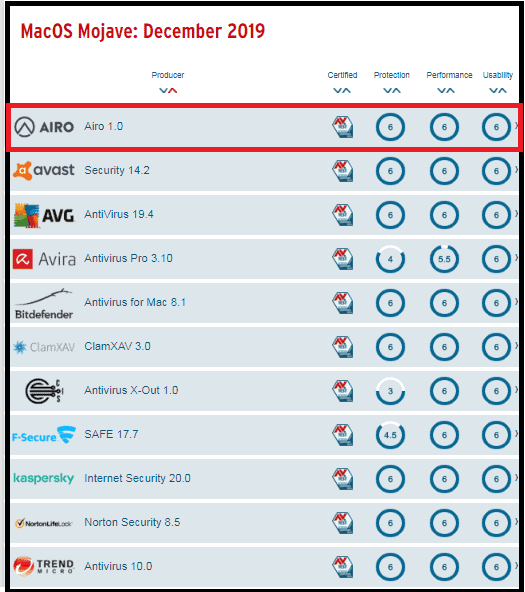
Though Airo antivirus is a newcomer to the antivirus industry, it created history in the antivirus industry by achieving a 100% malware detection rate on its first time in AV-Test December 2019.
It is a great feat to Airo Antivirus Industry for achieving 100% Malware Detection Rate. Because most antiviruses on the market take at least 5 or 6 times to reach anything close to a 100% malware detection rate.
Further, it scored full marks in three categories Performance, Usability, and Detection in AV-Test December 2019.
Airo Antivirus Compatability
| macOS | OS X El Capitan (10.11) and higher. |
| RAM | 2GB and higher. |
| Hard Disk Space | 700MB. |
| Internet Connection | Required. |
Airo Antivirus Pros
- Airo is a complete security suite created specifically for Mac users.
- Airo is incorporated with real-time threat detection, cutting-edge AI technology and an additional layer of data protection, components that work altogether to build the safest and most reliable environment exclusively for Mac.
- Airo offers a 30-day free trial for Mac users. During this trial period, Mac users can access all of its premium features.
- Currently, Airo is offering free Airo Web Extension to your favorite browsers:
- Chrome
- Safari
- You can use a single Airo subscription to protect up to 5 Macs.
- Currently, Airo is offering free Airo Web Extension to the Windows PC Chrome browser also. This is the only feature it is offering to PC users.
Airo Antivirus Cons
- No doubt, with a single Airo subscription, you can protect up to 5 Macs. But at this price, Airo has no additional features like disk optimizer and VPN technology.
- Long scan times.
- And no firewall app.
Airo Antivirus Pricing And Plans
- Airo offers 4 plans for its customers to buy.
- If you subscribe to any plan, then you can use this single Airo subscription to protect up to 5 Macs.
- Further, all plans include a 30-day money-back guarantee.
| Monthly Plan | 6 Months Plan | 1 Year Plan | 2 Year Plan | |
|---|---|---|---|---|
| Price | $9.99 per month | $6.99 per month ($41.94 for 6 months) | $4.16 per month ($49.99 per year) | $3.12 per month ($74.99 for 2 years) |
| 30-Day Money Back Guarantee | Avialble | Available | Available | Available |
| Total protection for | 5 Macs | 5 Macs | 5 Macs | 5 Macs |
Airo Antivirus Setup
- Airo is an easy software to download and install.
- Go to the Airo website and subscribe to any of its plans.
- Then the activation code is sent to you so that you can get your license and launch the software.
- Airo has a good looking and simple to navigate the home page with pop-up windows that are accessed when you click the menu bar icon.
- Here you can also see configuration settings and notifications.
- When a scan is done, then you can view the progress, but you cannot have access to other windows if you want to change settings or see previous results.
- Airo defaults to a quick scan and you need to access the options to do a full scan.
- Airo runs these scans with minimal use of your system resources.
- In general, the full scan can take up to an hour or less. And once the scan is completed, then you can view a detailed log of what has been detected and quarantined.
Final Thoughts on Airo Antivirus
Airo Antivirus is new to Antivirus Industry but it has achieved a 100% malware detection rate on its first time in AV-Test December 2019. Till now none of the Antivirus on the market reached this feat on their first time. And it scored full marks across each category of Performance, Usability, and Detection.
Further, Airo is incorporated with real-time threat detection, cutting-edge AI technology, and an additional layer of data protection, components that work altogether to build the safest and most reliable environment exclusively for Mac.
So, if you are a Mac user, then without any doubt, you can install and use Airo Antivirus on your Mac device to keep malware and frustration away.
- Read Next: macOS Catalina Vs macOS Mojave: macOS Catalina Review
- 5 Best Antivirus Software For Mac Which Gives Best Virus Protection For Mac
I confirm this article Airo Antivirus for Mac review is dedicated to Mac users. Because every Mac user has to install and use Airo Antivirus to keep malware and frustration away. If you like this article, please share it and follow WhatVwant on Facebook, Twitter, and YouTube for more tips.
Airo Antivirus Review: FAQs
What is Airo?
Airo antivirus a complete malware security suite exclusively created for Mac users. Like other antivirus apps, it won’t concentrate on cross-platform devices. But it concentrates only on Mac devices.
Is Airo antivirus safe?
Yes. Airo antivirus is safe to use. Because its strength is proved in AV-Test December 2019. In that, Airo has achieved a 100% malware detection rate and scored full marks across each category of Performance, Usability, and Detection.
What is the best antivirus for Mac?
In recent years, Mac malware attacks are skyrocketing like anything. But there is an outdated notion that Macs are more secure than PCs. Due to this, traditional malware companies focusing entirely on PC and investing very little effort and resources on their Mac versions. Yet, the reality is very different. So, being a Mac user you have to choose an antivirus like Airo that is created exclusively for Mac users. Further, Airo has achieved a 100% malware detection rate in AV-Test December 2019.
How do I uninstall Airo?
Airo uninstaller is placed in the Applications folder right next to Airo. Just open it to uninstall Airo.
How do I remove a virus from my Mac?
Airo has a real-time threat detection and prevention mechanism to ensure new viruses do not enter your Mac. Suppose if you are installing Airo Antivirus to remove an existing virus, then open Airo Antivirus App and perform a manual Scan to remove any existing malware on your Mac.
I am having trouble installing Airo on my Mac
Check whether your Mac is compatible with the technical specification for installing Airo.
Further, if you want any help regarding installation, then go to the Airo website, log in and chat with the Airo support agent.
Why is Airo appearing in “Red”?
If you disable one of Airo’s main functions, then Airo will display in Red colors, as a warning. And a message is displayed on the Status page indicating which one it is.
Is Airo legit?
Yes. In AV-Test December 2019, Airo has achieved a 100% malware detection rate and scored full marks across each category of Performance, Usability, and Detection. So Airo is legit.
