Want to manage your time on your productivity instead of wasting on other activities? want to block sites on your devices like Android, iOS, PC, or Mac which are distracting your mind? You need to use any one of these Best apps to block sites.
Staying productive is difficult when you have notifications from different sites like popping up with friend requests from Facebook when you’re logged into their site, message notifications from whats app, Snapchat or you cannot resist checking for updates on Twitter and elsewhere.
To survive and resist the temptation long enough to get work done, it’s useful to set up blocks to certain sites that you’ve found are repeat offenders. What we mean by that is the ones that cause you to lose too much productive time when you should be getting work done! Using the maxim of being “out of sight, out of mind,” here are 6 of the best apps or browser extensions that block sites for you.
Best Apps to Block Sites and Stay Productive
1. OffTime

OffTime is dubbed as a way to disconnect digitally to get more done. It helps to block sites on Android and iOS. It allows you to create groups with several apps inside and then set a limit on their daily use. This is a helpful way to manage activity because not every app will need the same restrictions on your smartphone.
It’s also possible to put restrictions on text message access. This is useful for anyone who cannot resist stopping their work to read and respond to each message as it comes in.
OffTime tracks your app usage to confirm where your time is consumed via your phone daily. That’s certainly eye-opening.
The app is available for Android and iOS. It doesn’t play nice with Android tablets though.
2. BlockSite extension for Chrome and Firefox

BlockSite is a browser extension for Chrome and Firefox that’s also available as an app for iOS and Android. Therefore, it’s got both cross-browser and cross-mobile platform capabilities, which is impressive.
Productivity apps are worth looking into, but make no mistake – preventing distractions to your productivity is just as important, otherwise, the efforts to be more organized will fall flat.
This app and browser extension blocks access to websites based on how it has been configured. It doesn’t matter whether it’s an app, a website, or something else, BlockSite has you covered. It will sync between app and browser extension versions to mirror your settings across all browsers and mobile devices too.
Also, there’s a useful timer to work in spurts without distraction which saves needing a separate app just for this feature.
3. Flipd
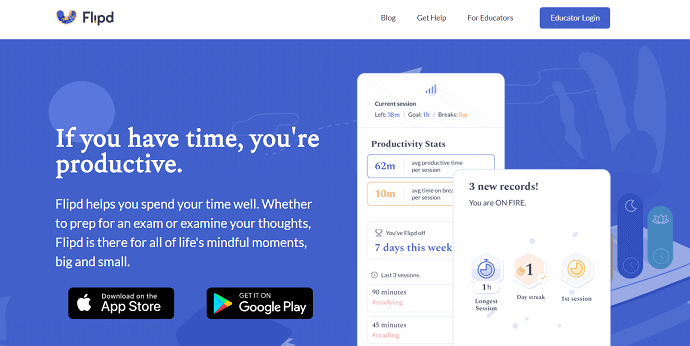
Flipd is an attractively designed app that is provided both on the Android and iOS platforms. It’s intended to prevent you from getting distracted by websites and other things you can do on your smartphone.
There are different settings for Work and Study, so you can separate time for each task. There’s even a sleep timer if you want to prevent something popping up when you’re getting some shut eye.
The basic idea is that it blocks certain apps from running for a set period. While this doesn’t directly prevent certain website access, what it does do is stop you from using the web browser at all. So, when you’re hard at work typing up an article in Word on your laptop, you cannot surf the web to find your favorite sites. This is the ultimate in a no-nonsense approach to blocking site access. It is available on both Mac and Window version.
4. Y-Productive
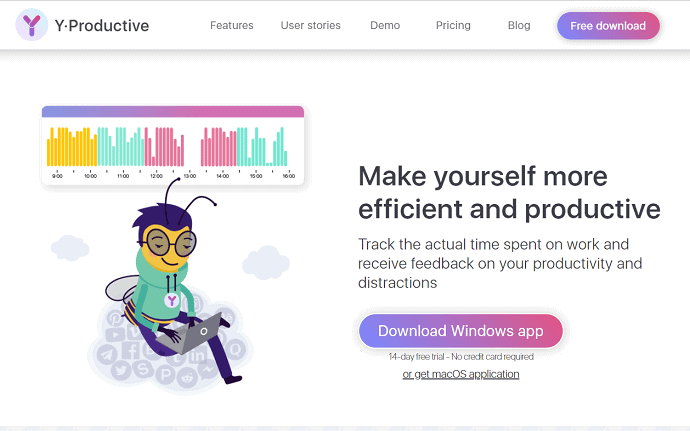
Y-Productive takes it to the next level; they aim to cover many bases with a single application. It will certainly block websites and app usage. However, their dashboard also lets you track different projects and tasks to their completion. The individual tasks then use the built-in time tracker to add up what time has been spent on each task. It also reviews the productivity as a percentage based on the level of distraction that was discovered.
While this may be overkill to a degree, the integration between blocking, time management, and project control may be ideal for some people.
The app runs on Windows or Mac.
5. Focus
The aptly named Focus is a Mac-specific tool that tries to elegantly block different sites while being inspirational at the same time.
Focus can be blocked the sites to limit your lost time. Work-related, inspirational quotes will be shown instead of the website that’s previously been selected for blocking. Or, the app can take a more direct approach.
The app is still a work in progress. It does have some fans, but it is also working out the software bugs. Therefore, for Mac users, while the features including a healthy dose of inspiration are fun, they may wish to wait a while on this one.
6. RescueTime

RescueTime is one where you either love or hate it. It certainly has site blocking and runs on everything from a Linux desktop to a Mac or Window, plus mobile support too. It automatically tracks the time that you spent on apps, documents, and websites without any timers and manual entry. So, you can know exactly where your time was wasted. However, it also combines monitoring with blocking, so it will tally up the time you’ve to spend on different sites or apps. That’s true even if you’re not currently blocking them.
The benefit of this monitoring which will be a little too Big Brother for some people is that it can highlight the times when you’re most vulnerable to hop onto Facebook or waste time reading Tweets. These patterns can assist you in working around them – not blocking them alone.
7. Freedom

Freedom is the app and website blocker to reclaim your focus and productivity. It Blocks the apps and websites that distract you from your work no matter whether it is Facebook or YouTube or others. You can even block your entire internet apart from the websites you need to access your task.
You can schedule your future session that begins automatically. You can also create a running session to help o make your productivity as a habit. Freedom lets you sync block the sites across all the devices, it includes as many devices you like. It has a special feature of locked mode to prevent you from ending a freedom session for the days when your willpower needs an extra boost. Freedom supports Mac, Android, Windows, iOS, and Chrome devices.
Conclusion
Blocking websites and app usage is the first step to get any distractions out of the way to make yourself more efficient and productive. It’s necessary to pick the right things to do while you’re no longer distracted too. I will suggest you go with RescueTime that gives a detailed report on how much time you spent time on apps, websites, and other documents, etc.
If you like this tutorial about the Best Apps to Block Sites, please share it and follow WhatVwant on Facebook, Twitter, and YouTube for more tips.
Best Apps to Block Sites and Stay Productive-FAQ
What is the best Block site?
Offtime is the best block site site which is the in the first priority in our list.
Is there chrome extension to block site?
Yes, there is a chrome extension to block a site known as Block site. It is also available as an app for iOS and Android.
What is the use of block sites?
You can limit the sites usage and block the unwanted sites or the sites that consume your valuable time.
Is it possible to put restrictions on text messages?
Yes. It is possible to put restrictions on text message access. This is useful for anyone who cannot resist stopping their work to read and respond to each message as it comes in.
