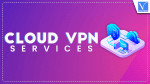Are you looking for the best cloud VPN services to store your data and protect it from cybercriminals? Want to keep your business data safe from hackers? Then get the best business VPN or Cloud VPN solutions to secure your small business or corporate data. This tutorial helps you to select the best Cloud VPN solution for your small business or a corporate company.
What is a cloud VPN?
A cloud VPN is a new type of VPN technology that, is specifically designed for the cloud. It utilizes a cloud-based network infrastructure to deliver VPN services. It provides globally accessed VPN access to end-users and other subscribers through a cloud platform over the public internet.
Cloud VPN is nothing but a hosted VPN or Virtual Private Network as a service. The main service of the cloud VPN is to maintain control of and access corporate assets in a hosted and management environment. It provides high security with a combination of ease of use and cost-efficiency.
Normally, the remote access VPNs connect the workers to the corporate office through a VPN client to be attached to every machine. The users need technical knowledge to access them. Sometimes the VPN server is outside the firewall which means the system may be attacked by cybercrime and it can cause losing the valuable data.
A cloud VPN service removes the need for a VPN client on every server and increases security. The VPN solution creates a managed tunnel to the public cloud, providing highly secure end-point connectivity for authorized users via the browser-based device of their choice.
- RELATED – 10 best business VPN solutions for corporate and small business
- The VPN trust in an initiative shell.
Normal VPN vs Cloud VPN: What is the difference between Normal VPN and Business VPN
The main difference between the normal VPN and Business VPN is, that the personal VPN service is the private network service that is used by individuals, while the business VPN service is the private network service that is used by businesses or corporations.
There is always a lot of confusion between different terms used in the modern tech and cyber world. One of such terms is VPN and cloud VPN. VPN is the abbreviation and stands for a virtual private network. The main differences between a normal VPN and a cloud VPN are
- VPN Clients: Normal VPN uses VPN clients in every server to connect with the user. However, the Cloud VPN service removes the need for VPN clients on every server.
- A Normal VPN is a small network that connects a small list of devices to the internet in a secure way. Cloud VPN is a big network of servers and computers with each other in the cloud, connected to the biggest network.
- In a normal VPN if you change any part of the document and the information is lost, once uploaded back to the server, the information is lost forever. You can overcome this problem with CloudVPN service, It saves every part of the document along with the changes and stores for 180 days.
- Cloud VPN provides prioritized security. so the burden of securing your data is lifted. Normal VPN doesn’t provide strong security when the information is outside of the company’s firewall.
- USERS: The normal VPN is designed for fewer users(e.g:- 10 users per account) whereas the Business VPN is designed for multiple users. The business account allows several users to access one account.
- Account management function: In a normal VPN the entire account is managed by the user whereas in a business VPN there is an account manager that has the task to control all users, or the employees that use the VPN connection.
- IP address: The dynamic IP address is shared among multiple users at a time, which is quite useful for achieving online anonymity in a personal VPN. But when it comes to Business VPN, every Employee of the organization is usually provided static IP addresses, which are good for security as well as convenience.
- Software Installation: Downloading and setting up the private VPN takes no time. It’s just a matter of a few clicks. Setting up a Corporate (Business) VPN requires specialized knowledge along with exclusive rights within the company.
The private VPN is designed for regular activities that are performed daily, Whereas the business VPN is quite limited to protecting the corporate network.
Best cloud VPN services for Business
Video Tutorial
We provided this article in the form of a Video Tutorial for our reader’s convenience. If you are interested in reading, skip the Video for now and watch it after the completion of reading this article.
1. perimeter81: Best Zero Trust Network VPN

Perimeter81 is one of the topmost cloud VPN services. It is one of the best VPN solutions for businesses from small to large scale. It is a network-as-a-service VPN solution that is used to deploy the VPN instances on-premises or in the cloud. It protects cloud services, servers, and databases along with the devices. This service protects your infrastructure as much as it does your employees.
With the high speed, you can save valuable time, and also it provides high security for your data. You can encrypt your data and protect it from cybercriminals by simply connecting a device to the network.
The perimeter81 gives access to 700 servers in 36 countries. servers locations are all around the world, so you can choose your server based on your location. Perimetr81 is available on different platforms like Windows, Mac OS, Android, iOS, Linux, and Chromebook. Along with the platforms, many integrations are available for G Suite/Google Cloud Identity, Okta identity-cloud, Microsoft Azure AD, etc.
Perimeter81 provides excellent cloud service,24/7 live chat, and a 30-day money-back guarantee on a free trial. You can connect an unlimited number of devices for a single licensed network.
Perimeter 81 VPN also offers automatic WiFi security that’s guarded by bank-level, 256-bit encryption, and a suite of security features such as two-factor authentication, a kill switch, DNS leak protection, and strong encryption protocols (OpenVPN, L2TP, IKEv2, and PPTP). Therefore, your employees will be automatically protected on unsecured networks, which is especially important if they travel abroad.
Secure cloud and network access. perimeter 81 is a zero-trust network Access protects your network from modern malware, targeted attacks, and unauthorized exfiltration of sensitive business data.
Perimeter81 Key Features
Good security and console, Zero Trust Application Access, Site-to-Site Interconnectivity, Secure Access to Any Resource.
- Works with: BBC iPlayer & more.
- Available on: Windows, Mac OS, Android, iOS, Linux, and Chromebook.
- Number of servers: 700
1. Security
Perimeter 81 uses AES-256 to encrypt all your sensitive data. And on top of that, it comes with a whole range of VPN protocols that you’re free to use and switch between. Most importantly, it comes with the OpenVPN protocols, considered to be the VPN industry standard.
It’s also important to say that Perimeter 81 is backed by a software-defined perimeter (SDP). In simple terms, this kind of infrastructure brings a greater level of protection in comparison to traditional VPNs. This means that you’ll be protected against different forms of attacks including DDoS, man-in-the-middle, server query, and more.
2. Protocols
Perimeter 81 also offers automatic WiFi security that’s guarded by bank-level security, a kill switch, DNS leak protection, and strong encryption protocols (OpenVPN, L2TP, IKEv2, and PPTP). Therefore, your employees will be automatically protected on unsecured networks, which is especially important if they travel abroad.
3. Servers
It has over 700 servers in more than 35 locations which provide users with above-average speeds when using the service
4. Supporting devices
It will be available on different platforms like Windows, Linux, Android, iPhone/iPad, Mac, and Web-based.
5. Number of simultaneous connections and the number of users
It supports 5 simultaneous connections.
The number of users/members depends on the plan which you enable. The Essential plan is designed for a minimum of 5 members, the Premium plan is for a minimum of 10 members, and the Enterprise plan is for a minimum of 50 members.
6. Two-factor authentication
Premium and Enterprise users can take advantage of new features like two-factor authentication and Always On VPN. While only Enterprise users get access to SIEM integration and shared gateways in 35 locations.
7. No-logging
No-logging means, they will not store your browsing data/ online activity logs. They immediately erase your logs. So even the Government cannot get your online activity. It is a very helpful feature when you browse illegal websites like torrent sites.
8. Site-to-Site Interconnectivity
If the two sites are both tunneled to your Perimeter 81 network, you can enable the two to communicate, regardless of their location or dependency so that both sites will have a full and secure line between them.
Interconnect your cloud environments, including AWS, Azure, and Google Cloud, or create a secure communication link between two different networks located at different sites.
9. DNS filtering
DNS filtering is a feature we see more and more in VPN clients. Usually, it’s quite basic – simply blocking known ad and malware domains based on freely available blocklists (which is a tactic that can be quite effective).
Perimeter 81 has taken this a step further, however, by introducing advanced DNS filtering that gives you fine-grained control over what content is filtered. Besides simple whitelisting and blacklisting of domains, you can filter by a selection of predefined categories.
As well as blocking malicious websites and phishing domains, this type of DNS filtering is particularly useful for businesses that wish to restrict content accessed on a company or personal devices (BYOD), and for preventing distractions in the workplace.
10. Speed
We only have very early speed test results at the present time. Based on these, Perimeter 81’s speeds are not terrible, but they are not very exciting, either. Raw Average / Max burst speed results are 51.1 Mbit/s / 282.5 Mbit/s, with a weighted average score of 27.01 Mbit/s.
UK results were a little inconsistent, with speeds ranging from 59-69Mbps on a 75Mbps test line. That’s hardly a disaster, though, and as we ran our tests during April 2020, and internet traffic was higher due to the coronavirus lockdowns, we’re not going to count this as a significant issue.
US performance varied even more, with speeds ranging from a median of 64-65Mbps in one session, to 284-314Mbps in another, both on a 600Mbps test line.
Results have been steadily improving over the last few days, though, so may still improve markedly before leveling out. We will update this article as required.
11. 24/7 chat support
The perimeter81 supports 24/7 live chat, which means when you need any suggestion about this VPN alternative solution you can clarify your doubts with the help of live chat without any hassle whenever you need an assistant.
12. 30 Days money-back guarantee
It has the best features like 30 30-day money-back guarantee. If you are not satisfied with this solution, you can get your money in return within 30 days without any hassles.
Perimeter81 Pricing & Plans
There are three different plans Essential, Premium Plus, and Enterprise. The cost is varied based on monthly and annual plans. All plans are available in Monthly and Annual Billing methods. The prices of all the plans are displayed in the below screenshot.
- Monthly Billing

- Annual Billing
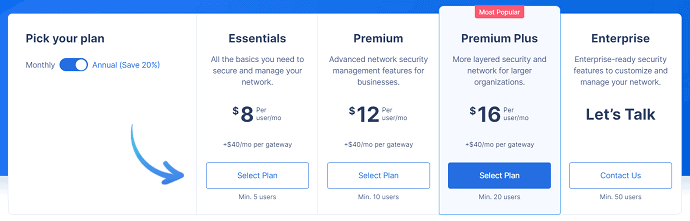
Perimeter81 Pros and Cons
Pros
- High speed
- Reasonable price
- 30-day money-back guarantee
- Allow two-factor authentication to increase security
- Very easy to use
- Complete data protection, easy to manage, fast and reliable performance, scalable
- Reliable customer support, affordable business VPN alternative solution
Cons
- Minimum of 5 members in a team
- Not well suited for casual end-users
- The public server count could be bigger
- High cost
2. NordLayer

NordVPN(68% discounted link) is the world’s leading VPN solution and it also offers a VPN for business users known as NordLayer. NordLayer is an Adaptive Network Access and security solution for the latest businesses. You can pick your server among thousands of ultra-fast VPN servers worldwide. Enjoy a fast and stable connection wherever you are.
Nord Layer has a very robust infrastructure and provides its services at the utmost level. With its worldwide servers, you are allowed to perform your business tasks from any place smoothly and securely. You can look into the international content and organize it with the help of over 33 secure servers. Moreover, NordLayer added an extra layer of security to its users by involving two-factor authentication like Google Authenticator.
It came with a new factor of Advanced network Access control. In which you can assign the permissions to access according to their IP address. So that the employee can only access the thing to which they are assigned. It also provides an awesome feature of License transferability, through which you can transfer your license to new employees without leaving it useless.
The applications are available for Windows, Mac OS, iOS, and Android, and also browser extensions for Chrome and Firefox. It offers 24/7 live chat support so there is always assistance on hand whenever you need it.
NordLayer is the best solution for business and corporate users. It provides better security than other VPN solutions. It Protects your private data from cybercriminals with top-tier, AES 256-bit encryption, and supports OpenVPN and IKEv2/Ip sec protocol to keep the traffic secure and hidden.
NordLayer operates a no-logging policy which means it won’t have any data stored or access to anything you use. It allows us to connect up to six devices for a single licensed network. It is easy to use the app, which means you don’t need to be a cryptographer to use NordVPN.
The automatic kill switch is one of the best security which blocks your device from accessing the web when you lose your connection. Cyber Sec technology is another unique security feature of NordVPN which provides adblocking and extra malware protection and also protects you from accessing dangerous websites that host malicious software.
Enjoy these fast and stable connections wherever you are. It offers a dedicated P2P server for the best experience and connects to the device quickly.
There are four plans available in the market. You can try it free for 30 days.
NordLayer key features
Great speeds, strong privacy & security features.
- Works with: Netflix, BBC iPlayer, Showtime, Amazon Prime Video, and more
- Available on: Android, Windows, Mac, iOS, and Linux, and also including the Chrome and Firefox Extension.
- Number of servers: 5500: The network has over 5,500 VPN servers in 56 countries with ultimate blazing speed and unlimited bandwidth.
- Ad-blocker included
- Chrome & Firefox extensions
- 24/7 live chat support
- AES 256-bit encryption: When it comes to security, it provides a secure connection for your data from cybercriminals with AES 256-bit encryption which was used by experts across the globe.
- Automatic kill switch: is another great security that blocks your device from accessing the web when you lose your connection.
- It can provide Cloud Firewall and Device Posture Security functionalities.
NordLayer Price & Plans
NordLayer provides its services in 4 plans, such as Lite, Core, Premium, and Custom. All plans can be billed on a Monthly and Annual basis.
- Lite Plan Monthly plan price $10/User per month, Yearly plan will cost you $8/User per month.
- Core plan monthly plan price $14/User per month, Yearly plan will cost you $11/user per month.
- Premium plan monthly plan price $18/User per month, Yearly plan will cost you $14/user per month.
NordLayer Pros&Cons
Pros
- No log policy
- Provides great offers
- Server locations across the world
- Safe content Access
- No logs policy
Cons
- Limited choice of plans
3. Windscribe

Windscribe is the best cloud VPN available at a low cost. It provides great features like large networks, great security, simple clients, split tunneling, and so on. The network has servers in over 63 countries and 110 cities. You can experience the best speed no matter where you are located. Windscribe makes your IP address. This gives you unrestricted and private access to entertainment, news sites, and blocked content in over 50 different countries.
R.O.B.E.R.T is another great feature that blocks the ads & trackers and makes user devices browse faster. The main benefits of this feature are reducing tracking, using less data, and reducing the risk of data. It also works on the No-log policy.
It provides stronger encryption with AES-256 cipher with SHA512 auth and a 4096-bit RSA key. You can use config generates to generate OpenVPN, IKEv2, and SOCKS configs for all your devices.
The browser extension allows you to block ads, and cookies, Double hop on multiple networks, randomly rotate user agents away from the basic fingerprints, block WebRTC, and spoof your GPS location.
The desktop app provides a great firewall to block all connectivity outside the tunnel to eliminate all types of leaks, turn your device into a secure Wi-Fi router to connect to other devices, and create a proxy server on your network for other devices through flexible connectivity.
Windscribe is available on Windows, Mac, Linux, Chrome, Firefox, and iOS. Free versions are also available by the Windscribes.
Windscribe Price and Plans
Subscription plans include the 1-month option at $9/month and the 1-year plan at $5.75/month which is billed $69 every 12 months. You can also build a plan based on your need which costs $1/month per location.
Pros
- High security
- offers browser extensions
- Extensive server network
Cons
- Limited support
4. Vyprvpn
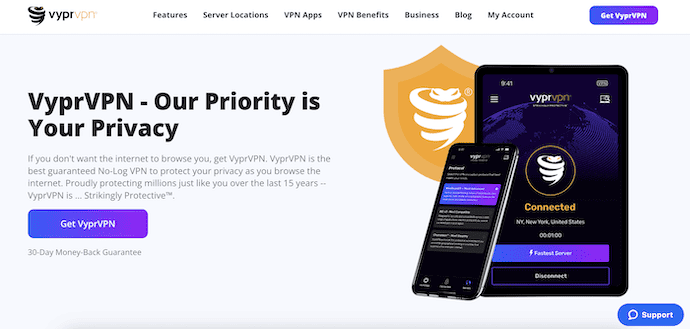
VyprVPN is the best cloud VPN service that puts you in control. It gives you a fast and reliable VPN connection for streaming and downloading from anywhere in the world.
VyperVPN comes with great features like multiple-user management, a NAT firewall, a dedicated account manager, a kill switch, and a dedicated IP address. The kill switch blocks your device from accessing the web when you lose your connection so that you can stay anonymous even if the connection drops.
With servers located in 70 countries around the world, with a single click you have over 2,00,000 IP addresses at your disposal to mask your location. It connects up to 5 devices at once and has no user logging and IP address leak problems.
When it comes to the security of your data, it provides AES 256-bit encryption, multiple encryption protocols, and DNS. It also offers No log status seriously and doesn’t share data with any third party.
VyperVPN applications are available on all electronic devices like Android and iOS. It offers 24/7 live chat support so there is always assistance on hand whenever you need it. If you are not satisfied with VyprVPN, you can get your money back in 30 days.
VyprVPN gives you blazing-fast and reliable VPN connections for streaming and downloading from anywhere on the planet and provides strong security to secure your data. It is available on almost all platforms. It provides High-level security with 256-bit encryption, OpenVPN, L2TP/IPSec, and PPTP protocols and offers DSN protection.
VyprVPN offers additional security features like a NAT firewall and its chameleon technology for preventing deep packet inspection (DPI), VPN blocking, and throttling.
Vypervpn Key Features
- Works with: Netflix, Hulu, Amazon Prime Video, Disney+, Spotify, ITV, BBC iPlayer, ESPN Plus, Sky Go, and more.
- Available on: It is available on electronic devices.
- Number of servers: 700+
- NAT firewall included Proprietary anti-censorship protocol
- Live chat support
Vyprvpn Price, Plans & Discount
There are two different Business plans.
- VyprVPN Business: $299/Yr
- VyprVPN Business Cloud: $349/Yr
VyprVPN Pros & Cons
Pros
- Great speed.
- Good security.
- Free trial up to 3 days.
- Supports up to 30 devices
- 30-day money-back guarantee
- High-End Encryption/NAT Firewall
Cons
- Keep some connections log
- Scarce info according to business plans
- Can’t pay with cryptocurrency
5. ExpressVPN

ExpressVPN is the fastest VPN solution with high blazing speed. It comes with over 3000 servers in 160 locations around 94 countries. With unlimited speeds and unlimited server switches, you can connect from anywhere in the world. There are no restrictions to stream or download anything, from any of your servers, anywhere on the earth.
Express VPN hides your IP address and encrypts your data with 256-bit AES encryption, DNS/IPV6 leak protection, Kill switch, and split tunneling. This strong encryption helps you to protect yourself from hacking and surveillance.
It is available on different applications like Mac, Windows, iOS, Android, Linux, and routers. It is easy to use on these platforms and also provides browser extensions for Chrome and Firefox. There are some other supporting devices Apple TV, Fire TV, smart TVs, PlayStation, Android TV box, and many more.
ExpressVPN is the number one trusted leader in VPN. It offers 24/7 live chat for customers with setup and troubleshooting. It comes with a 30-day money-back guarantee, which means if you are not satisfied with ExpressVPN, they will refund your money within 30 days without any hassle or risk.
No restrictions to stream or download anything, from any of our servers, anywhere on Earth, with your IP address hidden from prying eyes.
One small complaint would be the pricing as it is a bit more expensive than usual, but it might be understandable considering what you get.
ExpressVPN Key Features
Superfast, reliable & ultra-secure, Strong encryption, HD/4K streaming, Chrome & Firefox extensions. 24/7 live chat support.
- Works with: Netflix, BBC iPlayer, Disney+, HBO & more
- Available on: Windows, Mac, iOS, Android, Linux, and routers.
- Number of servers: 3,000.
ExpressVPN Price, Plans & Discount
There are two different plans. Normal and special offer plans. you have special offers of 49%. The normal plan starts at $12.95
ExpressVPN provides its services in three different plans, as 1Month, 6Months, and 12Months.
49% off the normal monthly price and 15 months includes 3 free months. And don’t forget, if you just want to give a free trial with no quires, a 30-day money-back guarantee is in place if you are not satisfied with that solution
- 1 Month – $12.95/Month
- 6 Months: $9.99/Month
- 12 Months: $6.67/Month
ExpressVPN Pros & Cons
Pros
- Blazing-fast VPN speed.
- Easy-to-use VPN service for Windows, Mac, iOS, Android, Linux, and routers.
- No restrictions.
- Offshore privacy protection.
- Serious security.
- 30-day money-back guarantee.
- High speed, ultra-secure
- Unblocks sites and services from anywhere
- Works on Windows 10, 8 and 7
- Ultrafast server in 94 countries
Cons
- High cost
- No dedicated business plans
- No enterprise features
6. Ipvanish
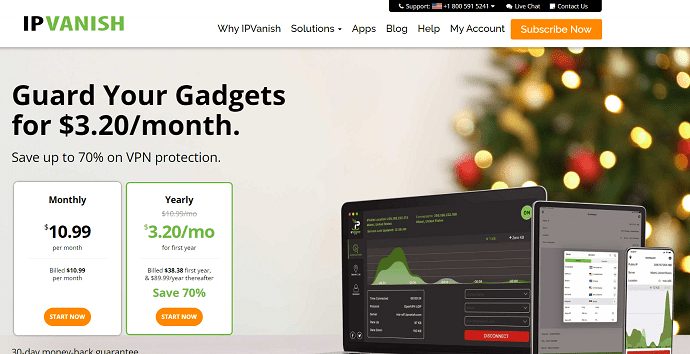
IPVANISH is a fast and secure VPN service. The data is protected with 256 AES encryption, While it is not encrypted, Ipvanish provides a SOCKS5 web proxy to mask your IP address while you make p2p and VoIP connections IKEv2, OpenVPN, and L2TP/IPsec VPN protocols.
IPVANISH has a strict policy against the collection of both connection and activity logs. It will never save the data about your VPN session or the information about how you used the service. It supports unlimited simultaneous connections on unlimited devices to a single licensed server with unlimited bandwidth.
It has 40,000 shared IPs, 1500+ VPN servers in 75+ locations. It also works on different platforms like iOS, Android, Mac, and Windows. The number of servers makes this a great option for international travelers who want high-speed access anywhere. The 24/7 live chat customer support is a great addition that keeps you connected no matter where you go. If this sounds good you can give it a try for free thanks to a seven-day free trial option.
There are three different plans and the price starts at $8.00/month. For more offers go through the below link.
IPVANISH Key Features
Very fast & secure VPN service. Advanced privacy features. Popular with Kodi & Firestick users. 24/7 live chat support.
- Works with: Netflix.
- Available on: iOS, Android, Mac, and Windows.
- Number of servers: 1400+
IPVANISH Price & Plans
Ipvanish comes with the best price plans for you. You can choose any one of the plans for your business. The Plans and prices of IPVanish are listed below.
- Monthly – £9.99/month+tax
- 12 Months – £2.67/month+tax, billed £31.99 first year
- 24 Months – £2.32/month+tax, billed £55.76 for 2 years
Pros
- All servers owned and managed
- Fast live chat
- support Excellent apps
Cons
- No dedicated business provision.
7. StrongVPN
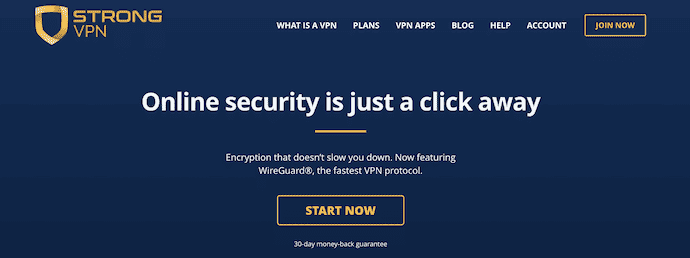
StrongVPN is the business VPN solution that offers the best features like the services and there is no limit for the devices connected to the licensed server.
StrongVPN is available on different platforms including iOS, Android, macOS, and Windows. Every employee wants to download and install the app on the device before going to work on it. This StrongVPN secures you from untrusted networks and connects to the safest and fastest available servers.
It uses the WireGuard Technology to ensure the fastest speeds and increases the security levels to optimize the performance to have a better experience compared to other VPN services.
Key Features
- Available for All Platforms
- 30-day Money-back guarantee
- WireGuard protocol
- 950+ servers in 30+ countries
- Zero logging of connections and activity
- 24/7 Customer Support
StrongVPN Price & Plans
The plans and prices of StrongVPN are provided in the below screenshot.
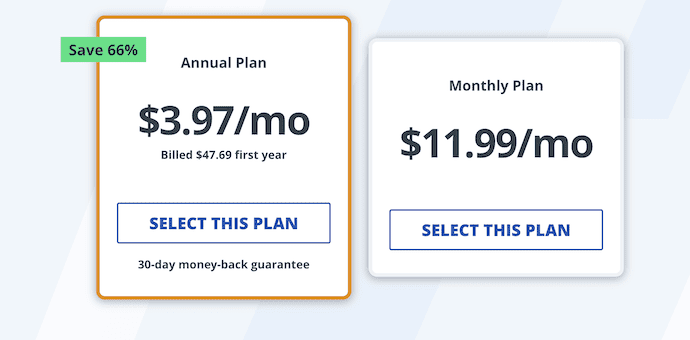
Pros
- Unlimited devices
- WireGuard Technology
- Simple and effective to use.
- Free trial version
Cons
- Some session logging
- Count of servers is less
Pricing of StrongVPN
StrongVPN is available in Monthly and Annual Plans. The prices of both the plans are listed below.
- Monthly Plan – $11.99/month
- Annual plan – $3.97/month, billed $47.69 for the first year
8. PureVPN

PureVPN is the best business VPN to encrypt and secure your data passing through a series of tunnels that lead to our servers. You are not only completely anonymized but completely protected at all times.
PureVPN offers multiple protocols including OpenVPN, L2TP/IPSec, SSTP, PPTP, and IKEv2. My gripe with them has always been the fact that they don’t use Perfect Forward Secrecy, even though AES-256 encryption, SHA-1 (HMAC) authentication, and RSA-256 handshake look solid.
Small businesses can ensure maximum protection of their data by using dedicated IP addresses as 2-factor Authentication.
PureVPN owns a self-managed global network of 2000+ Servers. Our server footprint covers 140+ Countries. As of now, PureVPN is the only VPN provider with this level of global presence. Other providers have servers in a few countries and most of them use shared servers from third-party providers.
PureVPN Key Features
Decent speeds & basic privacy features. Wide range of server locations. Chrome & Firefox extensions. Live chat support.
- Works with: Netflix, Hulu, Amazon prime &BBC Iplayer
- Available on: Windows, Mac, Android, iOS, Linux, 16+ Routers
- Number of servers: 2000+
PUREVPN Price & Plans
PureVPN is available in three plans, such as Standard, Plus, and Max. Payment can be done in a Monthly, 1 Year Plan, and 2 Year Plan. The prices of all the plans are listed below.
- Monthly Plan
- Standard – $12.45/month
- Plus – $15.95/month
- Max – $19.95/month
- 1 Year Plan
- Standard – $3.74/month
- Plus – $4.99/month
- Max – $6.24/month
- 2 Years Plan
- Standard – $2.29/month
- Plus – $3.33/month
- Max – $3.99/month
Pros
- Enterprise-grade security
- Works with all major protocols
- Multiple payment variants; accepts cryptocurrencies
- Among the most affordable VPNs
- 10-Multi logins so you can use one account on 10 devices at the same time
- 2000+ secure servers in 140+ countries
- 24/7 customer support
Cons
- Sluggish download speed
- Dubious logging policy
- Insufficient customer support
- Connection problems with many servers
9. Hotspot Shield
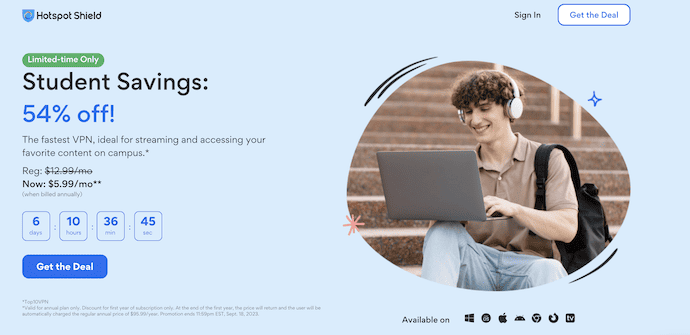
HotspotShield is the fastest and most secure VPN system. You can Connect to 3,200+ virtual servers in 70+ locations around the world — including U.S. cities. You connect up to 5 devices to your account, in the future, it is planning to increase the number of connected devices.
On the downside, this business VPN doesn’t offer any management software so you only have native apps at your disposal.
Hide your real IP address and encrypt all your web traffic with military-grade encryption so no one can see what you’re doing online except those you want. Complete privacy and security also block 57 million malware and phishing sites a day.
The privacy policy is more affordable, not keeping any of your activities in a log and there are several protocols to secure your data. There are some additional features like private browsing. You can try it completely risk-free for 45 days. There is also 24/7 live chat support when you need an assistant.
There are three plans you can choose according to your needs. The price plans are more affordable with the lower-end plan being a laudably cheap option for small businesses.
HotspotShield Key Features
Very fast speeds & good levels of security & privacy. Real-time malware protection. Chrome extension. 24/7 support.
- Works with: Netflix, BBC iPlayer & Disney+
- Available on: Windows, Mac, Android, and Chrome extension.
- Number of servers: 3,200+
HotspotShield Price & Plans
You can choose from the plans, and they are quite affordable with the lower-end plan being a laudably cheap option for small businesses (although it might be that these prices aren’t accurate anymore and you’ll have to contact the company for exact information). The plans available are
- Monthly Plan
- Basic – Free
- Premium – $12.99/month
- Premium Family – $19.99/month
- Yearly Plan
- Basic – Free
- Premium – $7.99/month
- Premium Family – $11.99/month
Pros
- Protects user identity
- Boost online security
- Malware protection
- Excellent ease-of-use.
- 7-day free trial.
- 45-day money-back guarantee.
- Great server diversity.
- Excellent privacy and security features.
- This company has a great reputation and operates with transparency.
Cons
- Misleading Logging Policy
- DNS Leak
- No Live Chat
- Catapult Hydra protocol only
10. Surfshark
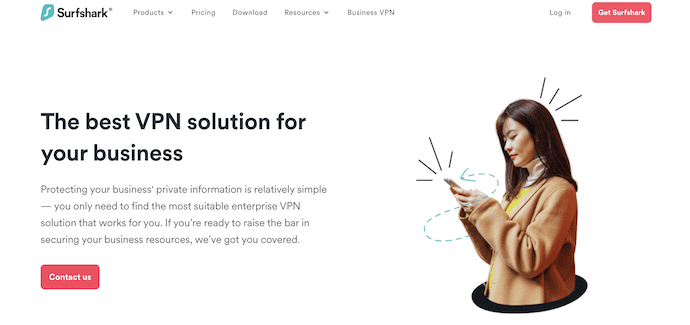
Surfshark is a relative newcomer to the VPN scene and appeared with a bang. The Surfshare VPN gives access to 1700+ servers in 63+ countries around the world.
Surfshark comes with a choice of protocols you can choose from. The choices are here a little more limited than usual though. You only have access to IKEv2, OpenVPN (TCP or UDP), and a little-known protocol called Shadowsocks. You can connect as many as you’d like, at the same time.
Surfshark has a wide range of apps that you can use to install on almost any type of connected device. This includes everything from the widely used Windows and Linux or Mac platforms to mobile devices and even smart TVs and some routers. There are also variants you can use with popular browsers such as Chrome and Firefox.
Price starts at USD11.95/month. You can choose the plan according to your needs using the below link.
Surfshak Key Features
Fast VPN streamlined for beginners. Strong encryption & privacy features. Chrome & Firefox extensions. 24/7 live chat support.
- Works with: Netflix, BBC iPlayer, Disney+ & more
- Available on: Windows, Mac, iOS, Android, and Linux.
- Number of servers: 1700+
Surfshark Price & Plans
There are three different plans, such as a 1-month plan, a year plan, and 2 years plan. The 2-year plan includes the biggest savings(83%) and is fully refundable in 30 days. The prices of all the plans are listed below.
- 1 Month Plan
- Surfshark Starter – $12.95/month
- Surfshark One – $17.95/month
- Surfshark One+ – $22.95/month
- 12 Months Plan
- Surfshark Starter – $3.99/month. $47.88 for 12 Months, then $59.76 annually(plus tax)
- Surfshark One – $4.49/month. $53.88 for 12 Months, then $79.00 annually(plus tax)
- Surfshark One+ – $8.29/month, $99.48 for 12 Months, then $99.00 annually(plus tax)
- 24 Months Plan
- Surfshark Starter – $2.39/month. $59.76 for 25 Months, then $59.76 annually(plus tax)
- Surfshark One – $3.35/month. $83.76 for 25 months, then $79.00 annually(plus tax)
- Surfshark One+ – $6.23/month. $155.76 for 25 Months, then $99.00 annually(plus tax)
Pros
- No Logging
- Secure and Anonymous Browsing
- Wide range of apps
- Great customer support
- Unlimited connections and High-speed
Cons
- Limited P2P Servers with Poor Speeds
- Fastest Server Isn’t Necessarily Right
11. CyberGhost
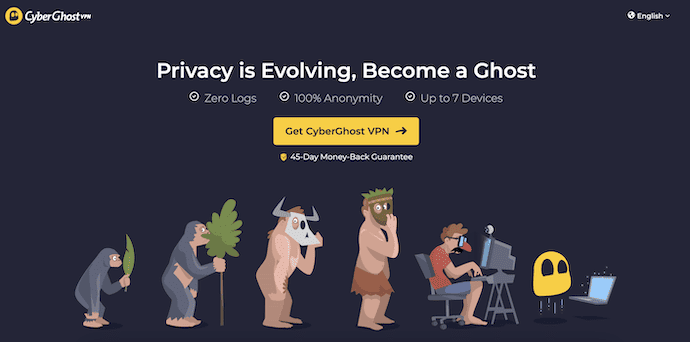
CyberGhost (79% Discounted Link) is a fast and secure VPN solution for businesses. It is the best VPN with over 6400 servers in 90+ countries and unlimited bandwidth. One subscription covers and protects up to 7 devices simultaneously. No more buffering, throttling from your Internet Service Provider, or proxy errors with this VPN connection.
CyberGhost VPN offers the highest possible speed and supports OpenVPN, L2TP-IPsec, and PPTP protocols. It secures the data using 256-bit AES Encryption, DNS, and IP Leak Protection. This server provides a strictly no-logs policy. You can shield your data from the prying eyes of authorities and hackers with CyberGhost VPN.
If you are not satisfied with CyberGhost VPN, the money will be refunded to you within the span of 45 days. There is no risk and no hassle.
CyberGhost Key Features
Excellent speeds & advanced privacy features. Ad-blocker included. Chrome & Firefox extensions. 24/7 live chat support.
- Works with: Netflix, BBC iPlayer, Disney+ & more
- Available on: Windows, Mac, iOS, Android, Linux, Routers
- Number of servers: 6400
CyberGhost Price & Plans
The CyberGhost VPN comes with the biggest savings plan. You will get a 79% offer and + some extra months free when you enable a 3-year plan of CyberGhost. The price & plans are available below:
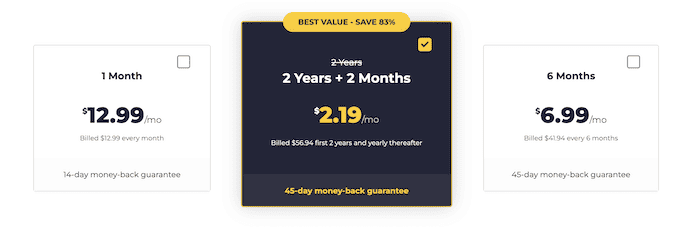
Pros
- Access blocked website
- Stream sporting events
- Play region-locked games
- Get better deals online
- Hide your IP address
- Protect your online identity
- Stay hidden by a No Logs policy
- Secure your bank transactions
- Use military-grade encryption
- Be safe on public Wi-Fi networks
Cons
- Logs in some network connections.
12. HUAWEI Cloud VPN
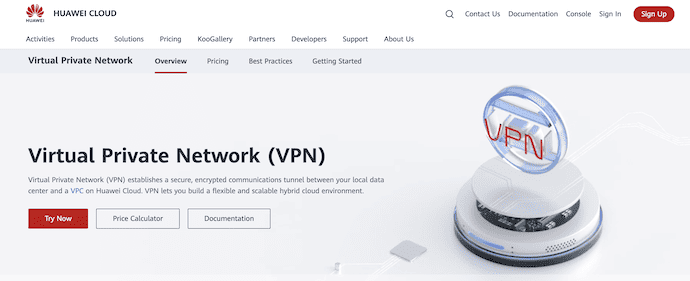
HUAWEI CLOUD VPN is another cloud VPN service that establishes a secure, encrypted communication tunnel between your local data center and your VPC on the HUAWEI cloud. With a VPN, you can build a flexible and scalable hybrid cloud environment.
It provides high security by encrypting data based on IKE and IPsec with carrier-class reliability and ensures VPN connection stability. It is available at a low cost because its encrypted IPsec connections over the internet provide a cost-effective alternative to a direct connection.
HUAWEI offers different functions like secure and reliable, flexible, scalable, and easy to manage. HUAWEI proprietary hardware devices are used to establish secure, reliable, and encrypted IPsec tunnels over the internet. It allows you to purchase VPN connections on demand. The connections are immediately accessible upon creation.
A 24/7 live chat is available on your hand whenever you need assistance. It offers VIP services and free ICP license services.
HUAWEI Cloud VPN Price
It starts at $0.0082 /hour per connection. This is calculated on different aspects of connection router type and so on.
Pros
- High data security
- Seamless resource extension
- Low-cost connection
- Easy to use
Cons
- Less speed.
- Doesn’t provide ad-blocking
Final thoughts: Which is the best Cloud VPN service?
There are several cloud VPN services, among them we have listed some of the great CloudVPNs in the above article.
Before accessing the cloud VPN service go with a test drive to know whether it will meet your needs or not. The right VPN solution will empower you with a secure, high-speed browsing experience.
A VPN is an affordable way to enhance your business’ security without the need to invest in lots of hardware and tech support. Since you’ll be handling multiple accounts at once, for multiple staff members, quality management software, or a dedicated account manager are important considerations.
It’s a future-focused way of staying secure now and in the years to come, without costing you a huge expense. It’s also usually well supported by customer care meaning you can enjoy that extra security, worry-free.
In this tutorial, I have given detailed information about the features, price, number of connecting devices, servers, etc regarding several business VPN solutions. Among all these VPN solutions, I suggest you the best 3 VPN solutions for your business. The best 3 are perimeter81, NordLayer, and ExpressVPN solutions.
I hope this tutorial helped you to know about the 12 Best CloudVPN Services for Business. If you want to say anything, let us know through the comment sections. If you like this article, please share it and follow WhatVwant on Facebook, Twitter, and YouTube for more Technical tips.
Best Cloud VPN services – FAQ
Which Cloud VPN server is the best?
Based on security perimeter81 is the best cloud VPN server.
What is VPN tunneling?
A VPN tunnel is a link between your devices and an outside network.
Does NordVPN offer a free version?
NordVPN doesn’t offer any free version, but it will refund your money within 30 days if you are not satisfied with it.
Which Cloud VPN is available at a low price with great security?
Windscribe is the best choice for great security available at a low price.
Is it necessary to use the VPN solution for business?
If you want to secure your data from hackers, then it is necessary to use the best business VPN solution.
Is a free VPN safe to use?
The free VPN isn’t safe to secure your data. Buy the premium version of the VPN to keep your data safe.
How much should a business VPN cost?
The paid options for a VPN are generally offered at a per-month fee as part of a subscription. To know the cost of a VPN, use the links given in the tutorial.