Want to bypass your iPhone passcode? Are you forget your iPhone password and stuck out of it? Here is the complete list of the 5 Best Software to unlock iPhone and bypass the passcode.
Password protection is a very basic need for a smartphone and it’s no different with iPhone too. The Lock screen is usually termed “Passcode”. There are chances of forgetting the passcode for no reason. Here is the complete list of the best software to unlock the iPhone.
Note: Passcode is the lock screen password for an iPhone. iCloud bypass and passcode removal software are completely different. The software listed below is used to remove/bypass the lock screen on iPhone.
What is the need for Lock screen removal software?
In General, iPhone is termed as more secure when compared to android and it’s a fact. An iOS keeps updating and some software might not work as effectively as they are supposed to. So these are just methods that mostly might work and no one is sure regarding the updates. So try these as per your risk. Do read all the reviews for the tools before trying it personally.
Just to clarify, All the software listed below is used in the following situations,
- When you forget the passcode.
- If the display is damaged and unable to enter the screen lock.
- In the case of second-hand devices without a passcode.
- When FaceID and TouchID failed to work.
- READ MORE – 5 Best iPhone Photography apps to enhance your photos
- 8 Best parental control apps for iPhone
5 Best Software To unlock iPhone
Video Tutorial
We Provided this article in the form of a video Tutorial for our reader’s convenience. If you are interested in reading, you can skip the video for now and watch it after the completion of reading this article.
All the above situations can be handled just by removing or bypassing the lock screen. That is what the article is all about.
1. Wondershare Dr.Fone – Screen Unlock (iOS)

Wondershare Dr. fone – Screen Unlock (iOS) is a powerful iPhone lock screen removal software with a bunch of features. Although the free trial is available, Features are very limited for the potential user. So I must spend some extra bucks to try Dr.Fone and it is a money-worth software. It performs the tasks at a higher speed with great accuracy. You will the result within a very short time.
Note: This tool works effectively only if Find my iPhone is turned off.
Features of Wondershare Dr.Fone – Screen Unlock (iOS)
- A bit expensive software bundle but is effective.
- Unlock work can be done within minutes.
- It’s a pack so you can lot more features.
- Documentation is provided along with free technical support.
- Compatible with all versions of iOS including iOS 13.
- It works well even after trying many attempts.
Dr.Fone’s Pricing Details
Wondershare Dr.Fone Unlock iPhone (iOS) is available in three different Licenses, such as 1-Year License, Perpetual License, and 1-Year Business License. The prices of all three licenses are listed below.
- 1-Year License – $69.95/Year
- Perpetual License – $79.95
- 1-Year Business License
- 6-10 Devices, 1PC – $79.92
- 11-15 Devices, 1PC – $104.90
- 16-20 Devices, 1PC – $119.80
- 21-50 Devices, 1PC – $199.80
- 51-100 Devices, 1PC – $299.70
- 101-150 Devices, 1PC – $329.67
- 151-200 Devices, 1PC – $359.64
- Unlimited Devices, 1PC – $399
2. iMyFone Lockwiper
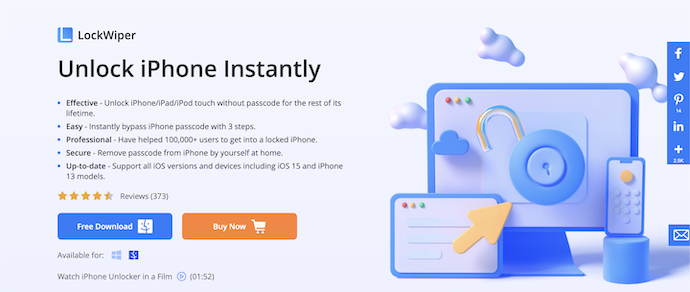
iMyFone Lockwiper is well known for Android lock screen removal but also for iPhones. It removes the passcode from the disabled and broken screen. It does all kinds of activities including bypassing screen code, Apple ID removal, and all. There is no chance of locking out and it is more reliable than any other. Importantly it supports all iOS devices and versions.
Features of iMyFone LockWiper
- Everything is provided in the documentation and no technical skills are required to bypass it.
- This iPhone unlocks tool supports 4-digit / 6-digit passcode, Face ID, Touch ID, custom numeric codes, etc to wipe the passcode.
- The bypass can the done in 3 simple steps. Install and connect the device. Choose the option to bypass and unlock it. Do remember never to disconnect while the system is in progress.
- The user interface is good and sleek and comfortable.
- Erases screen time restrictions and data can be lost too.
If you want to try it once, Access the site from the below link to get a discount as well.
iMyFone LockWiper Pricing & Discount Coupon
iMyFone LockWiper provides its services in three different plans, such as 1-Month Plan, 1-Year Plan, and Lifetime Plan. The prices of all the plans are listed below.
- 1-Month Plan(1 iOS Device) – $29.95
- 1-Year Plan(1 iOS Device) – $39.95
- Lifetime Plan(5 iOS Devices) – $59.95
Offer: Our readers get an additional 15% discount on all Movavi products yearly license. Visit our Movavi discount coupon page for the latest coupon code.
3. Tenorshare 4uKey
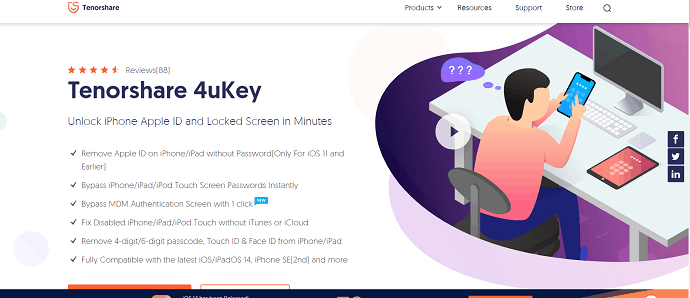
Tenorshare 4uKey is one more Popular software that is popular on android and works for the iPhone too. 4uKey is developed by Tenorshare. This is the ideal tool for all the above-stated situations and is effective. It allows you to remove the digital passcode, Touch ID, and Face ID of the iPhone, iPad, and iPod Touch. It is compatible with all the latest versions of iOS/iPad 15.5, iPhone 13, iPhone SE3, iPad Air, and much more.
Features of Tenorshare 4uKey
- Can bypass four and six-digit passcodes, Custom numeric codes, and alphanumeric passcode.
- supports removing face ID and Touch ID as well.
- Bypass the MDM authentication screen with one click.
- After installation and connecting the devices it asks to click on remove lock screen passcode or remove Apple ID. Proceed the things by tapping on the lock screen passcode.
- A free trial version is available so that one can test it out before buying the tool. If you are not satisfied with the product, it pays your money back in 30 days.
- After installation and connecting the devices it asks to click on remove lock screen passcode or remove Apple ID. Proceed the things by tapping on the lock screen passcode.
Tenorshare 4uKey Pricing details
Tenorshare 4uKey is available in three different Licenses, such as a 1-Month License, 1-Year License, and Lifetime License. The prices of all three plans are listed below.
- Individual
- 1-Month License – $45.95
- 1-Year License – $49.95
- Lifetime License – $59.95
- Business
- 1-Year License(10 Devices, 1Mac) – $69.95
- 1-Year License(Unlimited Devices, 1Mac) – $399
Offer: Our readers get a special 15% discount on all Tenorhsare products using the coupon code: VWANT15.
4. Joyoshare iPasscode unlocker

Joyoshare iPasscode Unlocker works well with all different scenarios such as broken mobile, multiple tries, and forgetting the password. It is just a simple basic 3 step process that takes less than 3 minutes. This is a trusted software that allows you to safely unlock screen locks. It can remove 4 types of passcodes like 4-Digit, 6-digit, Touch ID, and Face ID. It is available in both free and paid versions.
Features of Joyoshare iPasscode Unlocker
- Works will all the latest iPhone models and versions.
- Able to remove 4-digit and 6-digit passcodes including custom passwords.
- Face lock and Apple ID can be bypassed.
- Install the software and connect the device. It automatically detects the model and version and provides you with the options to remove.
Pricing of Joyoshare iPasscode Unlocker
Joyoshare iPasscode Unlocker is available for both Windows and macOS. Each Operating system provides 3 license types, Single License, Family License, and Multi-User License. The prices of all the licenses are listed below.
- Windows
- Single License – $39.95 (1 iDevice/unlimited Pcs/Lifetime updates)
- Family License – $59.95 (2-5 iDevices/unlimited PCs/Lifetime updates)
- Multi-User License
- up to 10 iDevices – $79.95
- up to 15 iDevices – $99.95
- up to 20 iDevices – $119.95
- unlimited iDevices – $349.95
- macOS
- Single License – $39.95 (1 iDevice/Unlimited PCs/Lifetime updates)
- Family License – $59.95 (2-5 iDevices/Unlimited PCs/Lifetime updates)
- Multi-user License
- up to 10 iDevices – $79.95
- up to 15 iDevices – $99.95
- up to 20 iDevices – $119.95
- Unlimited iDevices – $349.95
Offer: Our readers get a special 20% discount on all Joyoshare products using the coupon code: VWANT20.
5. iSunshare
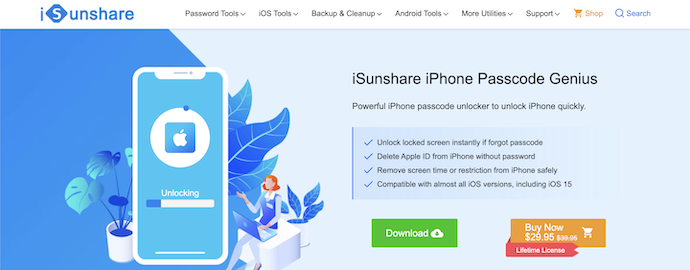
iSunshare is another best software to unlock iPhones in a very effective way. It allows to unlock and remove screen time or restrictions from iPhone. Using this you can delete the Apple ID from your iPhone without a password. iSunshare assists you in removing the iPhone lock regardless of the iPhone condition. It is compatible with all the latest iOS versions.
iSunshare is the last one on our list. Having all the required features it is priced at good and makes it affordable. If you are really tight on a budget check out the web apps for customer reviews.
Features of iSunshare
- User-Friendly
- Removes all types of lock screens in a couple of minutes after installation which is the same as other software.
- Removes screen restriction from iPhone.
- Works fine with all versions including iOS 15.
- Possible to delete an Apple ID without a password.
iSunshare pricing details
- Pricing starts at $29.95 which might be a great deal for the features.
- This is an iSunshare bundle and starts at $69.95
Conclusion: Which is the Best Software to unlock iPhone?
There is no other software that works for you that greatly assures about the data loss. All are the same in that area. It is up to the user whether to go on with software and risk data and all. Phone can be safe and if you care about data a lot do contact the technical teams of those products and then proceed. I personally prefer Wondershare Dr. fone Screen Unlock (iOS) for its customer reviews and success rate.
I hope this tutorial helped you to know about the 5 Best Software To Unlock iPhone. If you want to say anything, let us know through the comment sections. If you like this article, please share it and follow WhatVwant on Facebook, Twitter, and YouTube for more Technical tips.
Best Software to unlock iPhone – FAQs
Can Dr.Fone unlock iPhone?
Yes. the software easily unlocks your iPhone even though it is broken or attempted several fails. It’s just a minutes process after installing the software
Do unlock process effects the iPhone in any way?
No, not at all. Your mobile is not affected in any way. The Only caution is just to keep the mobile connected to the PC until the work is over. There is always technical support from the tools you are using.
What is the default 6-digit passcode for iPhone?
The default 6-digit passcode for most of the devices might be 111111 or 123456.
How do I delete my Apple ID?
Yes, this is possible with only the paid software such as iMyFone, Dr.Fone, and more. Do your own research before buying it. It’s better to have a call with their technical support team to know all the required details.
Is it possible to crack an iPhone Passcode?
If you have a fully updated, newer iPhone then there is no publicly known way for someone to hack or brute force an iPhone passcode.
