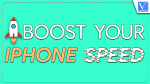Does your iPhone work slowly? Tired of having your iPhone running slow? Want to speed up your iPhone? Want to know what are the tips to increase iPhone speed? You can Boost your iPhone speed by following some tweaks. This seems to happen mostly when your iPhone is older or your iPhone is not up to date.
It is usual that with time being your iPhone gets slow even having the latest iOS version. But don’t worry, you will know how to speed up your iPhone by following a few tips by which you can easily speed up your iPhone.
Tips to boost your iPhone speed
1. Update Your iPhone to the most recent version of iOS
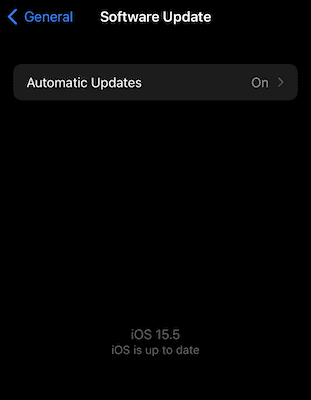
This will fix some problems and may speed up your iPhone(Some earlier iPhones like iPhone 4 will not be working properly with this). you can check whether your iPhone is up to date with the latest iOS version by going into Settings> General> Software Update.
2. Close your running applications
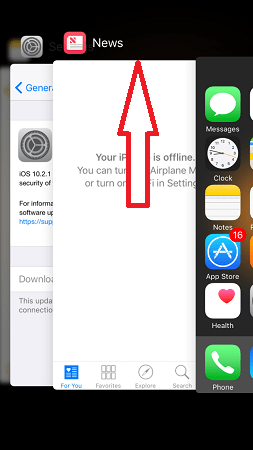
Applications currently running on your iPhone may slow down your iPhone’s speed. So it is recommended to close the running applications. This can be done by Double-clicking the Home Button of your iPhone and swiping up all the applications running behind. You can also read how to close running apps on iPhone.
3. Restart your iPhone
Restart your iPhone if it is very much slow. Just hold your iPhone’s power button and then swipe to your screen to make it switch off. Wait for 10-15 seconds and then restart it by again pressing and holding the power button. This refreshes your iPhone and definitely speeds up your iPhone.
- Related: 10 Tips to Boost iPhone Internet Speed
- How to recover deleted files from iPhone with or without backup
4. Delete unwanted Apps
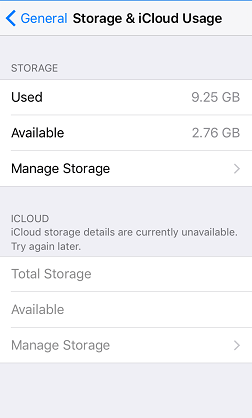
Keep at least 1GB of free space on your iPhone so that it functions smoothly. If you don’t have free space, This slowdown processing of your iPhone. you can check it by going to General> Usage> Manage Storage. You can delete those apps which are taking more storage capacity accordingly and are not used by you frequently.
5. Delete Safari’s browsing history and data
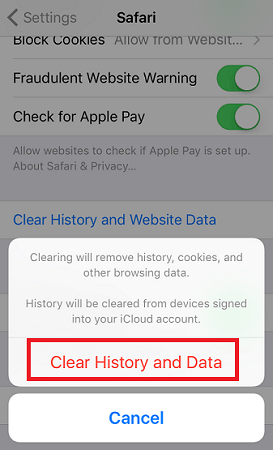
Regularly keep on clearing your Safari’s History and Data. This stores your history which may slow down your iPhone’s speed. You can easily clear your browsing history by going to Settings> Safari> Clear history and data.
6. Turn off Reduce Motions
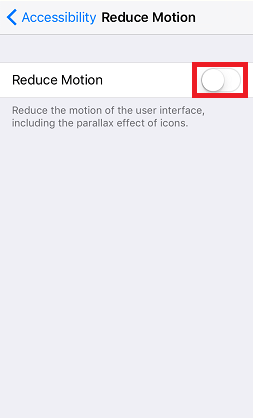
This feature gives you good visual effects but may slow down your iPhone’s speed. You can turn off it by going to Settings> General> Accessibitity> Reduce Motion. Turn it off.
7. Turn off Transparency
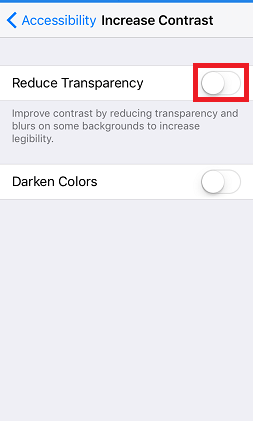
Transparency also helps in good visual effects and gives you a clear view but if your iPhone seems to be slow then turn it off. Settings> General> Accessibility> Increase Contrast.
8. Turn off Auto Updates of apps
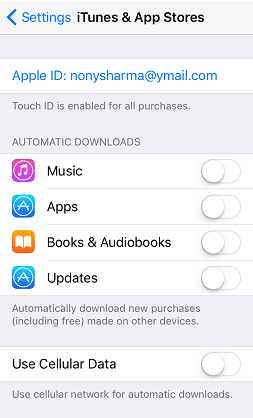
Auto-updates often slow down your iPhone’s speed so turn it off. Settings> iTunes & App Store> Turn off updates.
9. Use cache cleaner apps
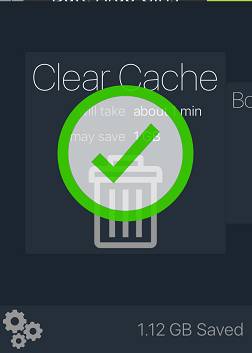
When you want to keep your iPhone running like a new one, you need to regularly clear the cache of your iPhone. Many apps are available in the app store. I suggest you use either Magic Phone Cleaner or Power Clean. The Above image will show you clearing cache with the Magic phone cleaner app.
10. Clean iPhone using iMyfone Umate Pro
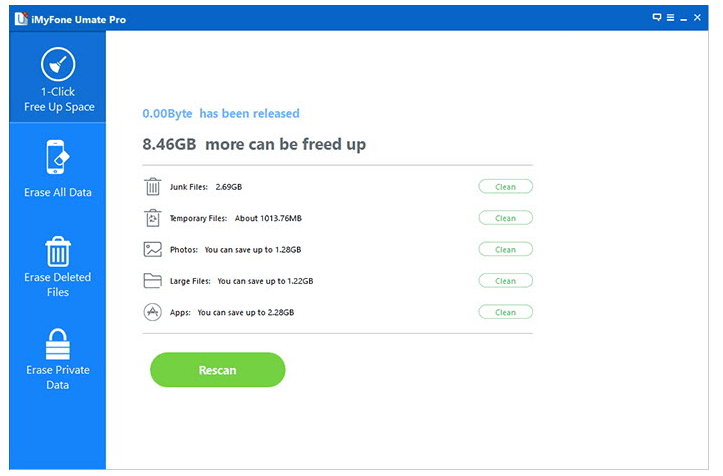
iMyFone Umate Pro will clean your iPhone junk files, temporary files and unused app, and much more. It will definitely improve your iPhone speed. It will also help you to permanently erase iPhone files to free up memory storage. Read: How to use iMyFone Umate Pro to erase iPhone files completely. WhatVwant readers get a special discount on iMyFone Umate Pro.
Highlights of iMyFone Umate Pro
- Clear hidden junk files
- Erasse all data, both real and deleted
- 1-click clean up
- Preview and select before erasing
Pricing & Discount
iMyFone Umate Pro is available in two different plans, such as 1-Year plan and Lifetime Plan. The prices of two plans are as listed below.
- 1-Year Plan – $29.95
- Lifetime Plan – $49.95
By following these simple points you can speed up your iPhone.
Offer: Our readers get an additional 15% discount on all Movavi products yearly license. Visit our Movavi discount coupon page for the latest coupon code.
- You may also like: Tips to boost the battery life of your iPhone
- How to password protect notes on iPhone
Conclusion
All the tips mentioned in this article are listed only after trying and getting better results. So, you can try all these tips to boost your iPhone speed. If you want to maintain your iPhone with regular clean-ups, then you need to try iMyFone Umate Pro.
I hope this tutorial helped you to know about the 10 Working Tips To Boost Your iPhone Speed. If you want to say anything, let us know through the comment sections. If you like this article, please share it and follow WhatVwant on Facebook, Twitter, and YouTube for more Technical tips.
10 Working Tips To Boost Your iPhone Speed – FAQs
Why is my phone so slow and laggy?
There will be many reasons like lack of storage, more junk files, and unwanted apps that make your phone slow and laggy.
Can iPhones get viruses?
iPhone viruses are extremely rare, but not heard of.
Do iPhones have RAM?
Yes, it does. Like Android phones, iPhones need RAM to manage the running of various processes and apps. But iOS doesn’t need as much RAM as Android.
What does clearing a cache do?
If you clear the cache on your phone periodically, you could help eliminate performance issues on the device.
Can I add more RAM to my iPhone?
You can’t upgrade iPhone memory. It’s not possible to upgrade iPhone memory capability.