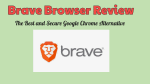This Brave Browser review article will give you details about the Brave browser and why it is the best and secure alternative to Google Chrome.
Are you like most users, who spend a lot of time browsing on the internet? Then this article is for you. Generally, we people don’t think about what browser we are using, the only focus is on getting to a website.
Why Google Chrome Alternative?
By far the most popular and go-to browser in the world is Google Chrome and almost all of us use it because of its extensions, compatibility, syncing across different devices, speed, and many more features/options. Apart from these, people who build websites, tend to make them work best on Chrome.
But, many people are planning to switch or looking for an alternative browser because Chrome is integrated with all tracking and advertising networks. Here’s good news for the people who are frustrated in search of Chrome-alternative, we found the best browser and it is ‘Brave Browser‘. It checks all the boxes that are discussed about Chrome.
What is Brave Browser?
The maker of the browser ‘Brave Software‘, is relatively a new entry in the browser battles. They first previewed the browser back in January 2016. The firm was co-founded by Brendan Eich, the creator of JavaScript and a co-founder of Mozilla.
Brave is based on the open-source chromium-browser. Chromium is a web browser that anyone can take the source code, expand and build anything they’d like out of it. Brave is also the basis of Google’s Chrome, Opera, and Microsoft’s Chromium Edge Browser. It focuses on user privacy and security by blocking users’ track and ads by default. It also has an interesting feature that ensures the creators earn money.
The brave browser gives users a safer, faster, and better browsing experience while growing support for content creators through a new attention-based ecosystem of rewards. Brave is built on the same skeleton that Chrome is built. So, there won’t be much difference between Chrome and Brave. Even further, we can use Chrome extensions in the Brave browser.
Also Read: Top 5 Best Antivirus Software for Windows PC
Brave Browser Review:
Brave Browser is available in light and dark themes. If you are not ok with it, then go search your favorite theme from the Chrome theme store because Brave is compatible with Chrome themes, too. Brave reduces page loading time and improves performance. Brave is proven to have a 2x to 8x speed increase on iOS, resulting in the reduction of both battery and data consumption.
No external plug-ins or settings are required to configure. Get protected from ads infected with malware. Brave simply provides the fastest, most secure browsing experience available.
How is Brave browser different from others?
A new approach in ad-blocking:
The aggressive attitude and no-ad feature set Brave apart. It not only relies on ad-blocking, but also on replacing the scratched-out ads with advertisements from its own network. Brave also eliminates all ad trackers, tiny page components, and site owners set up to identify what all websites the user visits.
While using the Brave browser, the areas of ads on a website would normally appear as black spaces. Here, the web page looks as if it isn’t loaded. In a few cases, the page won’t load properly and you have to choose different browsers. If at all, everyone uses Brave as their default browser, the entire economy of the internet collapses. So, as an alternative, Brave created its own reward system, basically its own ad network.
Tracker Blocking:
Trackers are used by ad networks to show products similar to what the user purchased. They also lead them to see the same ad irrespective of websites. The tracker uses a fingerprinting technique and collects the information about your browsing history. It also identifies your return visits even if you delete cookies. Here, Brave blocks the trackers from collecting cross-site cookies.
Also Read: Easy fix for Error Access denied when opening File/Folder
Even though Brave blocks the trackers, you still see ads in web pages that are minimized completely. When you see an ad, it is so far that it cannot track or identify you at any cost. Brave allows the user to opt-in or opt-out of its custom ads. This feature makes the creator produce more content and earn money.
Where can I download Brave?
Brave can be downloaded from this official page of Brave Software’s site.
The page should automatically recognize the device’s operating system and offer the appropriate version. If it doesn’t, select from the choices at the bottom of the page. Mobile versions of the Brave browser (for iOS and Android) are available in the App Store and in Google Play, respectively.
Must Read: How to recover deleted files from recycle bin after empty
Conclusion:
If you don’t want a single person to know what you do every day down to the finest detail, you shouldn’t give a single corporation to take that information. The choice of keeping Chrome as your default browser is ok but if you are ready to make a few changes and adjustments, there is a far better browser for you in the name of ‘Brave‘.
I hope this Brave Browser review helped you know about the Brave browser and why it is more secure than Chrome. If you like this article, please share it and follow WhatVwant on Facebook, Twitter, and YouTube for more tips.
Brave Browser Review – More Details
Why brave is the best browser?
On a smartphone, Brave loads pages up to eight times faster than Chrome (Android) or Safari (iOS). The speed increases are not surprising. By eliminating ads and ad trackers, Brave downloads much less content from a website than any browser sans an ad-blocking extension.
How much money can you make brave?
The company behind the browser, Brave Software, won’t begin rolling out the actual token rewarding for another several weeks. But it estimated participating users will be able to earn around $224 in 2020.
Does brave browser hide IP address?
Brave users can select the new Private Tabs with Tor option from the main menu. … While Tor does hide the IP address and protects your browsing from snooping ISPs, employeers, hackers, or even state actors, it may also slow down the browsing or result in some sites working differently or not at all.
Is Brave browser free to use?
Brave will always be free to use — you don’t need to pay to block ads and tracking. We encourage you to support your favorite publishers with Brave Rewards, or get compensated for paying attention to Brave Ads, but these features are both completely voluntary. You can use one, the other, both, or neither.