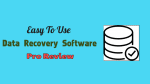Do Your Data Recovery Pro Review: Want an all-around Windows data recovery software to securely and completely recover lost data from HDD/SSD, USB flash drive, memory card, RAID, digital camera, digital device, etc? That too at a lower price. Then you need to use Do Your Data Recovery Pro.
With Do Your Data Recovery Pro, you can easily recover lost data under all data loss situations in just 3 steps. In this article, we will explain the features, technical specifications, pricing, plans, pros, and cons of Do Your Data Recovery. So that this review can surely helpful to you before you purchase it. Or if you want to purchase it.
What is Data Recovery?
Data recovery is the process of recovering the lost, corrupted, damaged, formatted files of different formats from computers, USB drives, flash drives, card storage, storage media, etc. But you need data recovery software to recover the data.
There are several Data Recovery software available in the market. Among them, many data recovery experts recommend Do Your Data Recovery Pro. Because it is the most powerful and easy-to-use data recovery software that can help you recover the deleted data, formatted or lost files from any device including PC, Mac, iOS, etc. That too at a lower price.
Why should you use Do Your Data Recovery Pro?
If you want to recover the lost files due to deleting, formatting, software crash, etc from PC, HDD/SSD, USB flash drive, SD card, etc. That too easily and at low cost. Then you should use Do Your Data Recovery Pro. And it also aids you to recover the corrupted or inaccessible files, if any.
- Also read: Stellar Windows data recovery review
- Tenorshare any data recovery pro review: Pros, cons, and Features
Do Your Data Recovery Pro Review
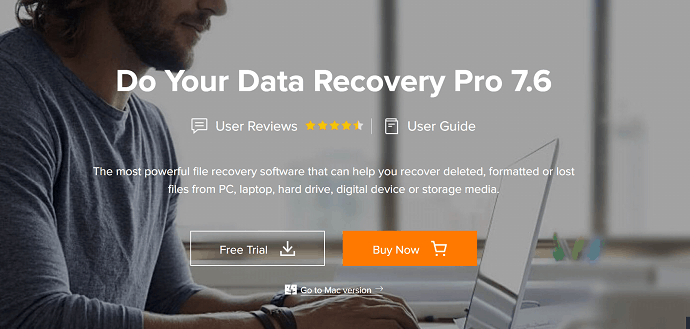
Do Your Data Recovery Pro is the most powerful and easy-to-use data recovery software that can help you recover the deleted data, formatted or lost files from PC, Laptop, Digital devices, Card Storage, or Storage media. It also has the capability of recovering deleted photos, emails, video files, etc with simple steps. Now go through this article to know the features, technical specifications, pricing, plans, pros, and cons of Do Your Data Recovery Pro. Then you can know complete details about it.
Features
Recovers all types of lost files
It is the best software to recover all types of lost files including videos, audios, photos, emails, documents, folders, etc.
Recovers lost files from any storage device and file systems
- It recovers lost data from PC, laptop, HDD, SSD, memory card, digital camera, RAID, server, and other storage device or digital device
- It also recovers the lost data from NTFS/+, FAT 12/16/32,exFAT, EXT 2/3/4, and other file systems.
Advance Data Recovery Scan
Quick Scan:
Use its Quick Scan mode, if you want to quickly find the recently deleted or lost files. This mode detects almost all the lost without losing their original folder and filenames. It takes just a few minutes to scan and find the lost files. Because of its high scanning speed, you can this mode first in most cases. Suppose you can’t find your lost data, then go for Advanced Deep Scan mode.
Advanced Deep Scan:
- Its Advanced Deep Scan mode deeply scans the hard drive and assures finding every recovery file.
- It can also aid you to find damaged or corrupted files easily. But it takes more time to scan the hard drive.
- Though it takes more time to scan the hard drive, you can find all the files even that you are not able to find in quick scan.
- The preview option also available when you are scanning the files. When you find the deleted files, you can pause or recover those files.
Read-only Scanning:
Its Read-only scanning process ensures no data overwriting and no damage.
Super Easy-To-Use
- Do Your Data Recovery Pro is a very easy-to-use software. And you don’t need any pro skills or previous data recovery experience.
- It is completely DIY (Do-It-Yourself) data recovery software.
- It provides flexible options like import/export data recovery result, pause/stop scan option, quickly locating your files features, etc.
- Further is trial version lets you scan your hard drive. And you can preview all the recoverable files before you buy its license code.
Easily Recover Lost Data under All Data Loss Situations
Do Your Data Pro recovers lost data due to any of the following situations or reasons.
| Deleting | Deleting the files accidentally or intensionally Moving files to Recycle bin accidentally Emptying the recycle bin without backup “Shift+Del” without backup |
| Formatting | Accidentally formatting the device or hard drive Formatting due to virus infection |
| Partition | Accidentally deleting a partition Because of hidden partition or lost partition Partition loss occurs because of system reinstallation, re-partition, clone, etc |
| Corrupted | Raw hard drive, Software Crash, OS crash, Unexpected power, File system crash, ect |
| Improper operation | Factory setting of device without backup Transferring files between devices in an improper manner Removing the external device without closing the windows. Improper cut or copy. |
| Other issues | Virus infection Human error Power failure Transfer failure And other unknown reasons. |
Now with the help of Do Your Data Recovery Pro, you can recover the lost data that you had lost due to any of the above situations. That is, Do Your Data Recovery Pro recovers your lost data under any data loss situation.
- Also Read: Kernel for Windows Data recovery review
- iskysoft data recover for mac review: Best file recover software
Tech Specifications
Supported Devices:
Do Your Data Recovery Pro software is available for all devices. Let’s have a glance at the below table to know the list of supported devices.
| Computer | PC, Laptop, Hard drive, SSD, etc. |
| Digital Device | Digital camera, MP3/4 player, Music or video player, Cell Phone, etc. |
| Large Storage Device | RAID, Window servers, Large-capacity drives, etc. |
| Card Storage | SD card, Memory card, CF card, Smart card, Compact flash card, SDHC Memory card. |
| Storage Media | USB Drive, Flash Drive, Pen Drive, Floppy Disk, External Hard Disk, Memory stick or other storage devices |
Operating System:
- Windows 10/8.1/7/Vista/XP
- Windows servers 2019, 2016, 2012, 2008, 2003.
Supported File Types:
It supports to recover all the files like Photos, Videos, Audio files, Archives, Emails, Documents, Folders, and other file types.
Disk Space:
At least 60 MB of free space is required.
Do Your Data Recovery Pro Price and Plans
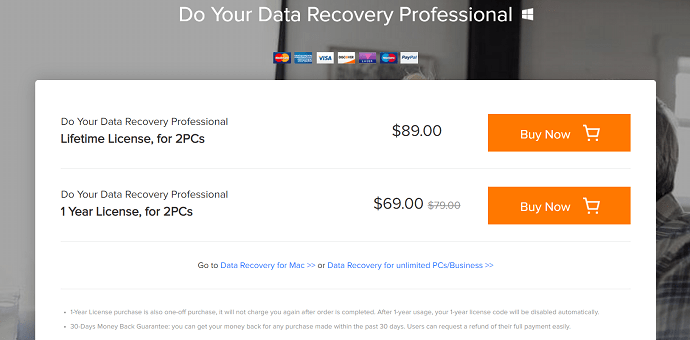
Do Your Data Recovery Pro offers two unique premium plans along with its free trial. Those are:
- Lifetime License, for 2PCs: Its cost is $89.
- 1 Year License, for 2PCs: Its cost is $69.
Once you purchase any plan, you can get the license code immediately. Then you will get free updates and tech support and strong security to recover your lost data.

It also offers the Data Recovery Bundle with a combination of Data Recovery Professional Lifetime and Data Recovery for iPhone Lifetime. You can get the bundle at a cost of $99.00 and you can save up to $49.00.
Do Your Data Recovery Pro Discount
Our readers get a special 50% discount on all Do Your Data Recovery products through This page.
- Click Here to Grab a 50% discount on Do Your Data Recovery for Windows lifetime license.
- Click Here to Grab a 50% discount on Do Your Data Recovery for Mac lifetime license.
Pros and Cons of Do You Data Recovery Pro
Pros:
- Recovers all types of lost files.
- Offers trail version to scan and preview the recoverable files before going to buy.
- Recovers the dead USB drive data.
- Support number of devices like laptop, PC, HDD, USB flash drive, etc.
- Aids you to solve data loss issues and quickly recovers your lost data under any data loss situation.
Cons:
Deep scan consumes more time.
- Also Read: Top 12 PST repair tools for effective data recovery
- Stellar Mac data recovery professional review
Conclusion
Now you have seen the features, tech specification, plans, pricing, pros, and cons of Do Your Data Recovery Pro. You can now purchase it without any hesitation. Because it aids you to easily recover all your lost files that you had lost due to any situation or issue like deleting, formatting, partition loss, software crash, OS crash, etc. And it also recovers the corrupted or inaccessible files.
In brief, it is the most powerful, very easy-to-use, and all-around Windows data recovery software to securely and completely recover the lost files from desktop, USB Flash drive, HDD, SSD, Mp3 players, card storage, and other external storage media. And even aids you to recover the data from your iPhone with the help of its reliable iOS data recovery software for Windows.
I hope this tutorial, Do Your Data Recovery Pro Review, helped you to know completely about the Do Your Data Recovery Pro software. If you like this article, please share it and follow WhatVwant on Facebook, Twitter, and YouTube for more Technical tips.
Do Your Data Recovery Pro Review: FAQs
What is the cost of Do Your Data Recovery Pro?
Do Your Data Recovery Pro offers two unique plans along with its free trial. Those are:
Lifetime License, for 2PCs: Its cost is $89.
1 Year License, for 2PCs: Its cost is $69.
Does Do Your Data Recovery Pro recover the data from a dead USB drive?
Yes.
Does it provide the trial version?
Yes. And its trial version allows you to scan your hard drive and preview all the recoverable files.
Can recover the files from external hard drive?
Yes. But you need to connect it with any of the devices that contain the Do Your Data Recovery software.