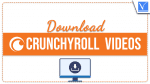Want to download Crunchyroll videos with subtitles? Want to enjoy your favorite series and dramas from Crunchyroll? Are you facing disturbances due to a poor network? Do you need Ad-free dramas and series? Then it’s better to download Crunchyroll videos with subtitles. Don’t about the task, we suggest a few best methods that help you download Crunchyroll videos with subtitles.
Many famous streaming sites like Crunchyroll don’t offer download options and they don’t want people to download the content. So they regularly take steps to block the apps and sites that help to download Crunchyroll videos. You may have to experiment yourself to find the best methods that work loyally.
What is Crunchyroll?
Crunchyroll is the world’s most popular online streaming site for dramas and series, connecting anime and manga fans in one place. Anima digital network and anima on-demand streaming services, translated into multiple languages for viewers worldwide. Viewers can also access simulcasts- top series available immediately after the Japanese broadcast. Crunchyroll’s services also extended to licensing of theatrical, TV, home video, and consumer product rights.
Why do we need to download Crunchyroll videos with subtitles?
Crunchyroll is an online streaming site. You can enjoy the drama and series up to the network is a high and good wi-fi connection. When you move to another place where there is no proper network connection, there is a break in your enjoyment. If you don’t want to compromise your enjoyment, then it’s better to download them on your device. Crunchyroll provides amino dramas in different languages, so it’s better to download them with subtitles for easy understanding. Below are a few methods that help to download Crunchyroll videos with subtitles.
- Also read: 8 Amazing methods to download udemy videos of paid courses or free courses.
- How to download & save youtube videos to phone gallery.
Methods to download Crunchyroll videos with subtitles
1. Using Allavsoft
Allavsoft is a premium software. It will help to download and convert audio and videos from almost all online websites.
Offer: Our readers get a special 25% discount on the Allavsoft lifetime license.
Grab 25% Special discount for Windows
Grab 25% special discount for Mac
In this section, you will find the step-by-step procedure to download the Crunchyroll videos with subtitles using Allavsoft.
Total Time: 5 minutes
STEP-1: Download Allavsoft to your computer
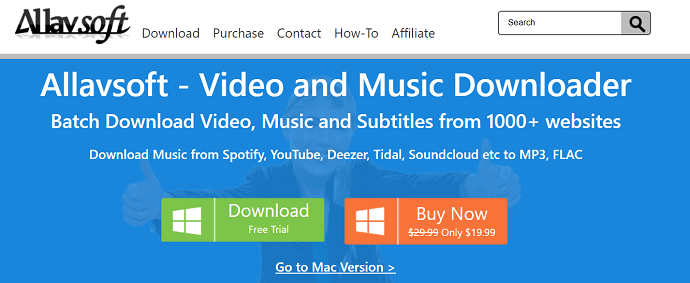
Firstly, go to the Official site of Allavsoft. Choose the application version according to your operating system. This is available for both Windows and Mac Operating systems.
STEP-2: Paste the link

Go to the Crunchyroll site and choose the video that you want to download. Copy the URL of the video and paste it into the column available on the homepage of Allavsoft.
STEP-3: Output Format
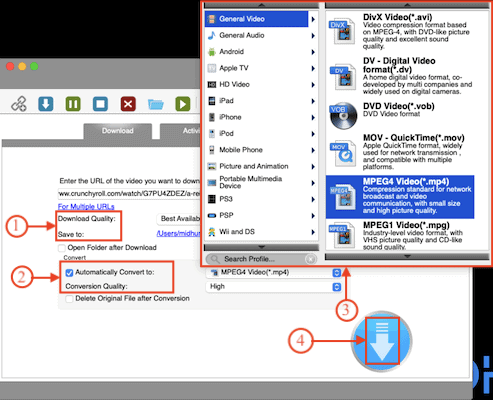
Allavsoft allows you to choose the download quality and download destination. You can also convert the downloaded file automatically from the “Convert” section. It provides various formats as shown in the screenshot. Choose the format and later, click on the “Download” option.
STEP-4: Download Status
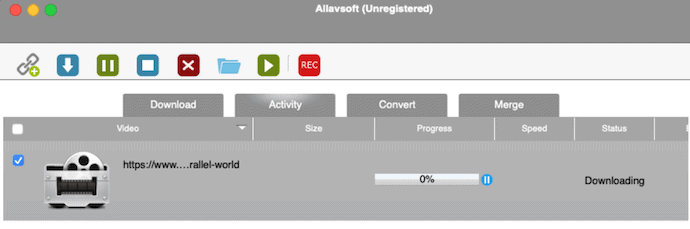
Once you click on the download option, it will be added to the download page. The file will be downloaded and converted automatically.
2. Using Keepvid
Keepvid is a great Crunchyroll video downloader. It is the best platform for all online video downloads and audio conversion needs. It can download videos from a huge number of websites including Crunchyroll, YouTube, Facebook, Viki, SoundCloud, Instagram, Reddit, and others. All you need to do is just follow the steps given below.
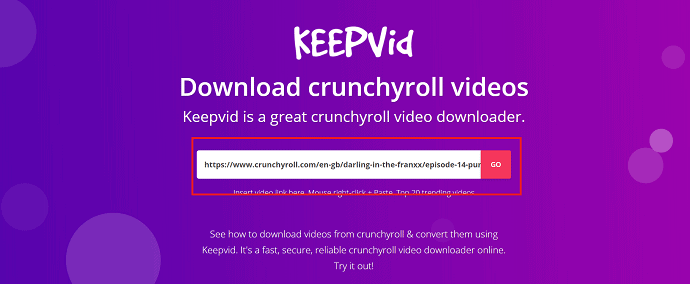
- STEP-1: Open the Crunchyroll site and search for your desired video. Copy the link to that video from the search bar.
- STEP-2: Go to the Keepvid site and paste the URL of the video in the search bar. Hit on the “Go” option. It analyzes the link and provides different quality formats on the screen.
- STEP-3: Finally click on the download option to download the video with the best quality that you want.
3. Using YMP4
YMP4 is the best Crunchyroll video downloader. It also downloads videos from different sites such as youtube, Lynda, Viki, and more. YMP4 will help you to download videos from Crunchyroll and save them on your device. You don’t need signup, it’s a free online site to download unlimited videos from Crunchyroll. To complete the task you need to follow the three simple steps given below.
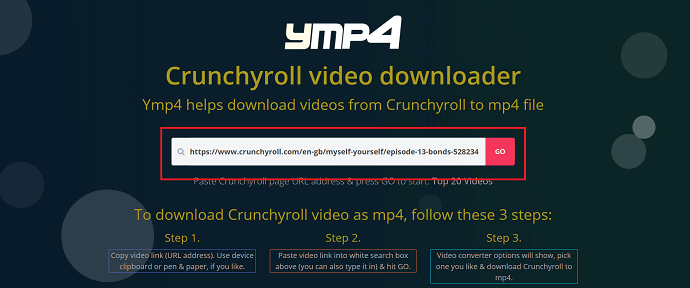
- STEP-1: Go to Crunchyroll, navigate for your desired video, and copy the URL of that video from the search bar.
- STEP-2: Launch the YMP4 site using any search engine and paste the URL into the search box of YMP4. Tap on the “GO” option.
- STEP-3: The link is processed and provides different qualities of video from that select the quality and hit the Download option in the same row to save the video on your devices in the specific format.
4. Using a Video grabber
Video grabber is an online downloader that grants you the ability to download videos from many online video sites such as Vimeo, YouTube, Crunchyroll, Facebook, Dailymotion, and more. After a single click, the video is shown, along with all the available formats such as MP4, FLV, 3GP, WMV, MP3, and more. Then you can download your desired drama into your device. Follow the below steps to download the Crunchyroll video.
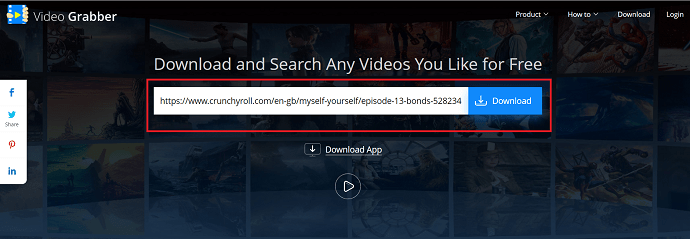
- STEP-1: Open the Crunchyroll site and navigate for your desired video. Once you find it, copy the URL from the search bar.
- STEP-2: Go to the Video grabber site and paste the URL in the box that mentions “Paste video link here”. Tab on the “download” option right of the search box.
- STEP-3: Video grabber starts analyzing the video link and starts downloading. if the video grabber can’t download the file, you can record the video by playing it on the Crunchyroll site using the video grabber screen recorder option.
5. Using ivideomate
iVideoMate is designed to download videos from more than 10,000 sites such as Youtube, Facebook, Netflix, Vimeo, Lynda, and other video-sharing sites without compromising video quality. From 320P to 4K video, ivideoMate downloader downloads them without any hassle. It supports downloading all kinds of video resolution, besides downloading HD videos from the website, it also enables you to download standard-resolution videos.

- STEP-1: Firstly, download and install ivideomate video downloader on your device.
- STEP-2: Open the Crunchyroll site on your browser and copy the URL of the video that you want to download.
- STEP-3: Select the “Download” tab on the left window and click on “paste URL”. It starts analysis on the Link and provides different formats, resolutions, and sizes.
- STEP-4: Choose your desired resolution and format and hit on the “Download” option at the bottom. Finally, you find the Crunchyroll video on your device in the Downloads folder.
6. Wondershare AllMy Tube
Wondershare AllMy Tube video downloader is the best software from the wondershare family to download Crunchyroll videos with subtitles. You can download your desired video from many popular streaming sites. It’s just a simple process that completes the task in 3 steps.

- STEP-1: Visit the Official site and download the latest version of Wondershare AllMy Tube Video Downloader according to your operating system. Install and launch the Wondershare AllMy tube video downloader.
- STEP-2: Open the Crunchyroll site using a browser, search for the video that you want to download, and copy the link of the video from the address bar.
- STEP-3: Go back to the Wondershare AllMy tube and select “Paste the URL” at the left of the main window. Then, AllMy Tube analyzes the link and starts the download of the Crunchyroll video. Within a few minutes, the video is saved into your device.
7. Flash video downloader
Flash Video Downloader is the best Chrome extension used to download videos from many streaming sites including Crunchyroll.
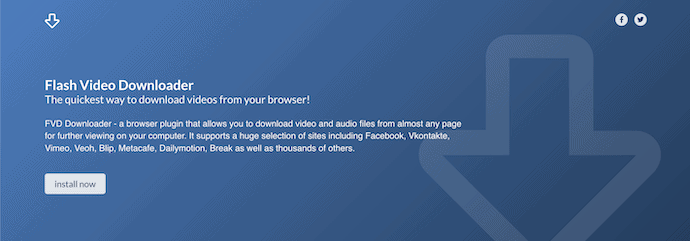
- STEP-1: Open the chrome web page. Search for flash video downloader, You will see the “Add to Chrome” option.
- STEP-2: Add it as an extension by selecting the “Add to Chrome” option.
- STEP-3: After adding the extension to chrome, go to the Crunchyroll site to download your desired video.
- STEP-4: Play the video, and in the upper right you will find the flash video logo, click on it, and then it starts downloading automatically.
8. Aimer software
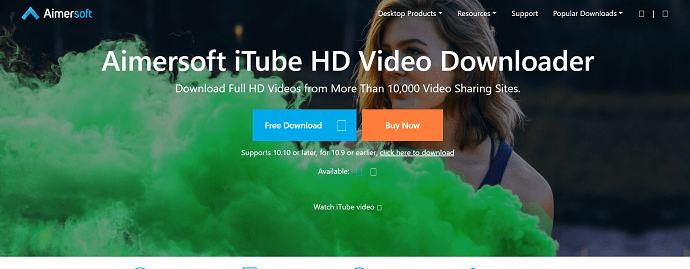
Aimersoft is the best Crunchyroll offline video downloader for Windows and Mac. iTube Aimersoft downloads videos from many famous streaming sites like Facebook, Youtube, Vimeo, and more including Crunchyroll. With the help of this, you can save your favorite Crunchyroll video easily.
Before going to use this software, download and install it on your device. After the installation Launch the iTube Aimersoft on a PC.
Using URL
- Copy the URL of the video that you want to download from Crunchyroll.
- Go to iTube Aimersoft and click on the “paste the URL” option at the top left of the primary window.
- It analyzes the link and starts downloading the video. Within a few minutes, your favorite video is on your device.
Using screen recorder
- This video downloader also provides the video record option, with that you can record videos from Crunchyroll and many other sites which are unable to download.
- Select the “Record” option from the left side window and hit on the record button at the top.
- A new window is opened, from that go to Crunchyroll and select your video. Hit on the “REC” option at the top left to start recording the video.
9. Windows screen recorder
If you are not able to download Crunchyroll videos using all the above methods, then it’s best to go with the Windows screen recorder. The windows 10 software consists of a built-in screen recorder to record videos, you don’t need any external screen recorders. By using a screen recorder, you can download any Crunchyroll video that you want to watch later.
- Select the Gamebar from your Windows to start the menu or press the “Windows+G” keys at a time.
- Select the Game capture and then record.
- Set a save location and record the Crunchyroll video.
- Also read: 5 ways to download save videos from Facebook & messenger
- 4 free ways to download Vimeo videos online and offline
Closing word
Crunchyroll is the best online streaming site. To download your favorite drama and series whenever you want. For that purpose, we have given both online and offline methods to download Crunchyroll videos with subtitles. Among the above methods, we suggest you go with the Allavsoft method.
If you want online methods, YMP4 is the best method that completes your task in a few seconds. Otherwise, Allavsoft is a great method to download Crunchyroll videos with subtitles.
I hope this tutorial helped you to know about the 9 Methods to Download Crunchyroll Videos with Subtitles. If you want to say anything, let us know through the comment sections. If you like this article, please share it and follow WhatVwant on Facebook, Twitter, and YouTube for more Technical tips.
Methods to download Crunchyroll videos with subtitles-FAQ
Is there a way to download Crunchyroll videos?
There are several ways to download Crunchyroll videos that we have discussed in the article. You can use any one of them.
How can I download Crunchyroll videos for free?
Open any one of the online methods explained in the article. Paste the URL of the video copied from Crunchyroll that you want to download. Hit on the “download” option.
Is Keepvid safe to download Crunchyroll videos?
Yes. Keepvid is the safe online method to download Crunchyroll videos with subtitles.
Which is the best method to download Crunchyroll videos?
When you want an offline then go with the Allavsoft method. Allavsoft is the best all-in-one video download. Otherwise, go with the YMP4 online video downloader.
Can you download anime through Crunchyroll?
Yes, you can download episodes to view offline on Crunchyroll. This functionality was just recently introduced in 2020. You can cast or screen share episodes if they’re downloaded onto your phone or laptop. Not all titles are available for offline viewing.