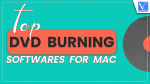Are you using DVDs in your daily life? and looking for the Best DVD Burning software for Mac? This article is the perfect one for you to know about the top DVD-burning software for Mac. In this article, we have included complete information about the top DVD-Burning software along with its features and pricing.
In recent times, the usage of DVDs has reduced drastically and all are using external hard disks, pen drives, SD cards, etc., The proper way of copying files into a DVD is possible only with the best DVD-burning software. Most people don’t know about DVD-burning software and how they work. So, read this article till the end to learn about the top DVD-burning software.
- RELATED – Digitizing DVD wіth WinX DVD Rірреr Plаtіnum
- How to Increase DVD Ripping Speed with DVD Ripper Pro Hardware Acceleration
What is DVD Burning?
Burning is the process of writing the content into a CD, or DVD using Burning Software to make it accessible. If you just copy and paste the files into a DVD, then it is not called DVD burning, and files are accessed on a PC only. To burn a DVD, you need to use DVD-burning software. Burning can be done only to empty DVDs or CDs. Windows Operating system provides an in-built burner which is available for free.
Top DVD Burning Software for Mac
Video Tutorial
We Provided this article in the form of a Video Tutorial for Our reader’s convenience. If you are interested in reading, skip the video for now and watch it after the completion of reading this article.
1. DVD Creator
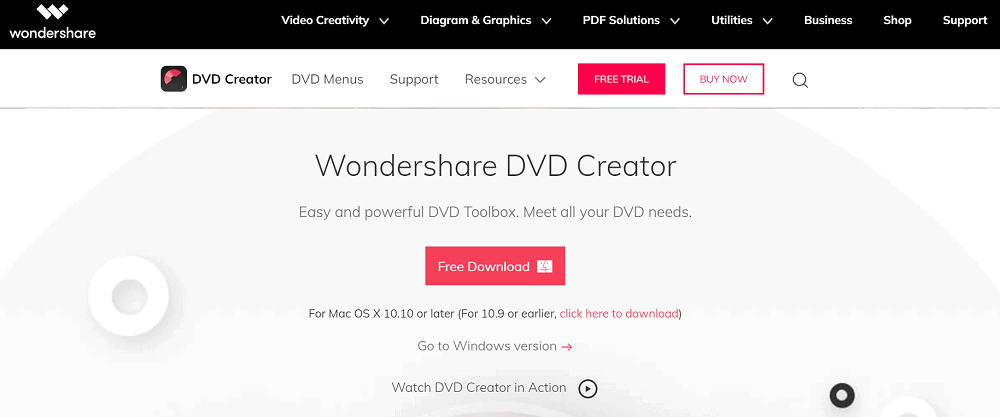
Wondershare DVD Creator is the finest Burner software from the family of iSkysoft. It comes with all the tools that you need to burn a DVD. It supports burning 150+ video formats into popular disk formats. It has an in-built video editor, through which you can edit the video clips before initiating the burning process. Wondershare DVD Creator provides a DVD utility kit which is an inclusion of all the features like a Video Editor, DVD-to-DVD converter, ISO to DVD, etc., This is available for both Windows and Mac Operating Systems.
Highlights of Wondershare DVD Creator
- Easy to use
- Supports burning videos in 150+ formats
- In-built Video Editor
- Smart utility ToolBox
- Provides a Free Trial version
- Compatible with both Windows and Mac Operating Systems
- Provides various DVD Menu templates
Pricing
Wondershare DVD Creator For Mac provides its services in Free Trial and Premium plans. The Premium plans are available in three versions, Such as 1-Year Subscription, Perpetual License, and Family License. The prices of all three plans are listed below.
- 1-Year Subscription – $49.95/year
- Perpetual License – $59.95
- Multi-user License
- 2-5 Macs – $132.95
- 6-10 Macs – $249.95
2. Filmora Video Editor
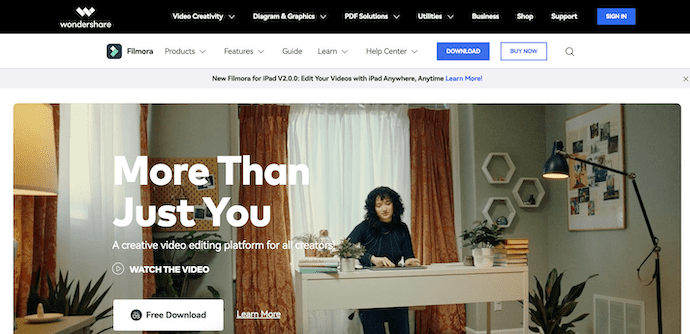
Filmora Video Editor is well known as the top video editing software. However, only a few are aware of the Burn feature available in this software. Yes, what you heard is correct. Filmora provides the “Burn DVD” option in its export section which allows you to burn data into DVDs from the software itself. So, by using Filmora you can edit the video and Burn DVD at a very minimal cost. This is compatible with Windows and Mac Operating systems in Free Trial and Premium versions.
Highlights of Filmora
- Easy to Burn DVD
- Burning can be done to DVD, DVD Folder, ISO, and DVDMedia
- Burns directly from Video Editing Software
- Compatible with Windows and Mac Operating Systems
- Allows to Burn videos in different qualities like Good, Better, and Best
Pricing
Wondershare Filmora provides its services in Free Trial and Premium versions. The premium version is available in Individuals, Team & Business, Educational, and Bundles. The prices of all versions are listed below.
- Individuals
- Quarterly Plan – $26.99
- Annual Plan – $49.99
- Perpetual Plan – $79.99
- Team & Business
- For Team(Annual Plan)
- 1 User – $155.88
- 2 Users – $280.56
- 3 Users – $420.84
- 4 Users – $561.12
- 5 Users – $701.4
- For Business – Contact Sales
- For Team(Annual Plan)
- Education
- For Students
- Filmora Monthly Plan(1 Mac) – $19.99
- Filmora Annual Plan(1 Mac) – $40.99
- Filmora Perpetual Plan(1 Mac) – $49.99
- For Educator – Contact sales
- For Students
- Bundles – Choose from Products
- RELATED – WonderFox Free DVD Ripper Speedy Review
- Wonderfox DVD Ripper Pro Review – Convert DVDs to any Format
3. Burn: Free and open source DVD burning software for Mac
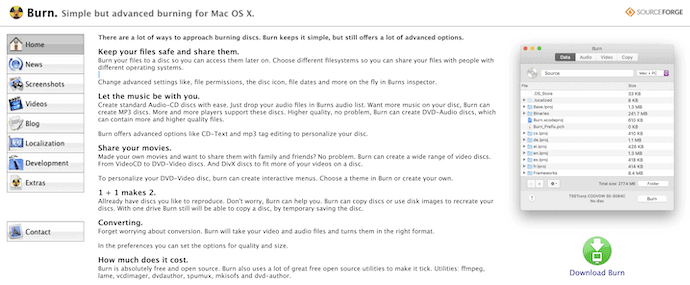
Burn is a simple open-source software that allows you to ride CDs and DVDs effectively. This comes with a very intuitive user interface with very minimal options. You can burn different file types that support viewing in different operating systems. It allows you to create standard music CDs and high-quality videos with ease. You can personalize your disk with advanced options like CD-Text and mp3 tag editing. It uses a lot of open-source utilities like FFmpeg, lame, VCDimager, spumux, mkisofs, and DVD-author.
Highlights of Burn
- Simple Interface
- Free to download and use
- It uses open-source utilities like FFmpeg, lame, VCDimager, spumux, mkisofs, and DVD-author
- Converts the data into a suitable format
Pricing
Burn is completely available for free to download and use.
4. Express Burn Disk Burner
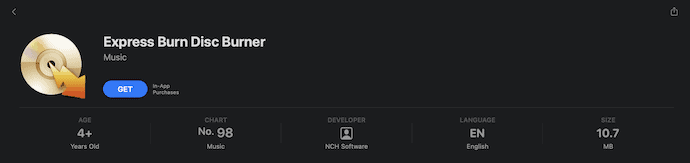
Express Burn Disk Burner is a free-burning application available for Mac users to ride data into CDs and DVDs. This can be downloaded directly from the App Store for free. Express Burn comes with a user-friendly interface and allows the users to work with ease. You can create backup disks as ISO/Joliet, UDF, or Hybrid. You can simply drag and drop the files into the Express Burn to add the files to burn.
Highlights of Express Burn
- Available for free
- Burn disks at higher speeds
- Perfect to create backup disks
- Create and manage chapters on DVD disks
- Provides templates and buttons for DVD authoring
Pricing
Express Burn DVD Burner is available for free and can be downloaded directly from the App Store.
- RELATED – WonderFox DVD Video Converter Review
- CyberLink Power2Go 11: Best DVD Burning and Backup Software
5. Simply Burn
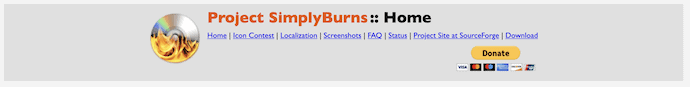
Simply Burn is a DVD-burning software available for Mac users. This is open-source software that has a very simple interface. You can easily burn videos and images into disks using Simply Burn. It is compatible with the latest macOS versions.
Highlights of Simply Burn
- Simple process
- Free software
- Burn Image Mode(ISO9660, DMG, CUE/BIN, cdrdao’s TOC/BIN)
- Disk ripping mode
Pricing
Simply Burn is an open-source DVD-burning software that can be downloaded absolutely for free.
6. LiquidCD
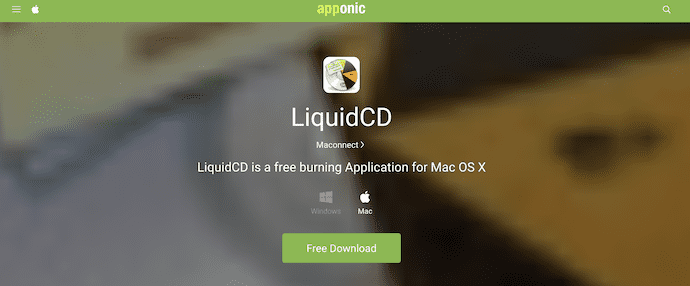
LiquidCD is free DVD-burning software available for Windows and Mac operating systems. This is a very light application and works at its best. It has a simple interface with very minimal options. It allows you to burn data into DVDs and Dreamcast CDs. LiquidCD is compatible with all the latest versions of Mac.
Highlights of LiquidCD
- Simple to use
- Free to download and use
- Compatible with Windows and Mac Operating systems
Pricing
LiquidCD is an Open-source software and is absolutely free to download.
Conclusion
In the present technological world, people are using cloud platforms and external storage disks like Pendrive, SDcards, etc., to store data. These DVDs are used very rarely and the burning process is also not known to many people. With this article, a few more people will come to know about the top DVD-burning software. We tried a lot of DVD-burning software and provided the list which is mentioned in this article.
There is both free and premium burning software in this article. I recommend choosing Wondershare Filmora so that you will get done with both Video editing and DVD burning with a single application. Else, you can try the premium version of Wondershare DVD Creator.
I hope this tutorial helped you to know about the Top DVD Burning Software for Mac. If you want to say anything, let us know through the comment sections. If you like this article, please share it and follow WhatVwant on Facebook, Twitter, and YouTube for more Technical tips.
- RELATED – 2 Ways to Burn ISO Image on Mac to Create ISO DVD
- DVDFab 10: DVDFab DVD copy review: Copy, Clone & Burn DVDs With Ease
Top DVD Burning Software for Mac – FAQs
Is Burn Safe for Mac?
Express Burn is another reliable and free DVD burner for Mac that you can use to burn DVDs easily and quickly. It can burn data on DVD, Blu-ray, and HD DVD.
Is iDVD still available for Mac?
iDVD is a disconnected DVD authoring application for Mac OS produced by Apple Inc. iDVD allows the user to burn QuickTime movies, MP3 music, and digital photos to a DVD that can then be played on a commercial DVD player.
Is DVD Converter free for Mac?
Free DVD creator is totally Free and can create DVDs with MP4/MOV/AVI/MKV and other video files for free. Also, you can create a DVD menu and edit the video effects.
Can VLC burn a DVD?
VLC will burn DVDs but will not convert video files into DVD format. Third-party software like Nero, Adobe Encore, or Sony’s Media Center Suite will have to handle the conversation. There is no native Windows or Mac software that will do this.
What is meant by Burn DVD?
If your computer includes a CD or DVD recorder, you can copy files to a writable disc. This process is called burning a disc. By default, Windows burns discs in the Live File System Format, but you can also choose to burn discs in the Mastered format.