Do you want to know How to Find MAC address on iPhone? Here are the steps that help you to find your iPhone’s MAC address. MAC address is a unique number assigned to each network interface, like WiFi or Bluetooth.
When you use the MAC filter on your router, you must enter all your device’s MAC addresses. In that case, you may need to know about your WiFi MAC address.
How to Find MAC address on iPhone?
Video Tutorial
We Provided this Article in the form of a Video Tutorial for Our reader’s convenience. If you are interested in reading, skip the video for now and watch it after the completion of reading this article.
- STEP-1: Go to “Settings” on your iPhone.

- STEP-2: Scroll down to find the “General” option and tap on it.
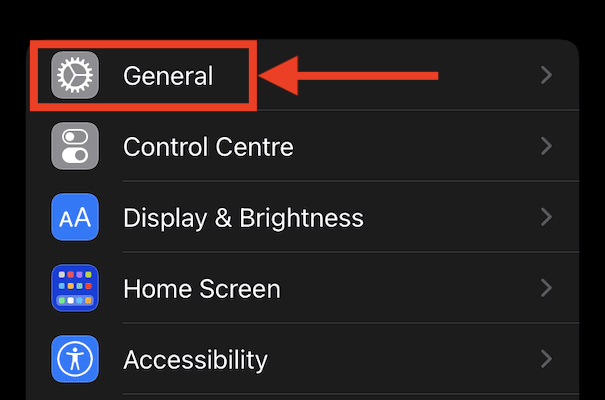
- STEP-3: There choose the “About” option by tapping on it.

- STEP-4: Then it shows all the information related to your iPhone. Scroll down to find the Wi-Fi Address option. The IP address shown beside the Wi-Fi address option is your iPhone’s MAC address.
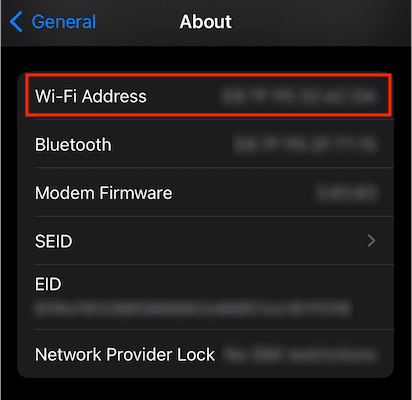
- You May Like : How to find MAC address on Mac
- 3 Best Ways to find IP address on Mac
- iOS night mode filters blue light to improve your Sleep
Conclusion
The method stated in this article is an easy way to find your iPhone’s MAC address and that too in three simple steps. As this is a piece of sensitive information, so be careful while revealing the MAC address or any other information regarding your iPhone.
I hope this tutorial helped you to know about the How To Find Mac Address on iPhone/iPad/iOS. If you want to say anything, let us know through the comment sections. If you like this article, please share it and follow WhatVwant on Facebook, Twitter, and YouTube for more Technical tips.
How To Find Mac Address on iPhone/iPad/iOS – FAQs
Is the Wi-Fi address the same as MAC Address on iPhone?
To improve privacy, your devices uses a different MAC address with each Wi-Fi network.
Is Mac Address and IP Address?
The main difference between Mac and IP address is that MAC Address is used to ensure the physical address of the computer. It uniquely identifies the device on a network. While the IP addresses are used to uniquely identify the connection of the network with the device that takes part in a network.
Do iPhones have an IP Address?
Yes. iPhones have an IP Address and can be found on the Network settings page.
What is SSID on iPhone 12?
The SSID for an iPhone is the name of the network to which the phone is connected.
Does a MAC address change?
MAC Addresses are historically been static and unique to each device.
