Do you want to try Grammarly Competitors or Alternatives? Grammarly is one of the best tools that detects potential grammar, spelling, punctuation, word choice, and style mistakes in writing. You can Check Spelling and Grammar online Using Grammarly for free. It even has the premium version. If you are not interested to use Grammarly due to high monthly fees and looking for similar tools you are on the right page. This article will give you some premium services which work the same as Grammarly.
Grammar plays an important role in what kind of impression you give. Using good sentence structure and wording improves your content’s impact and readability while building your readers’ trust. Although you are good at English we make a few mistakes that are minor but it is crucial when you are writing content. When you are writing the content it must be original and grammar-free.
Most people use MS Office as it is helpful for spelling mistakes not for grammatical and other errors. As a writer/ student, everyone checks the content before publishing or submitting the assignments. However, mistakes are common. So, it is highly necessary to take the help of some online tools for reviewing the content to make it error-free. There are many Free Grammar Checker tools available.
Best Grammarly Competitors
Video Tutorial
We Provided this article in the form of a Video Tutorial for our reader’s convenience. If you are interested in reading, skip the video for now and watch it after the completion of reading this article.
1. Ginger:
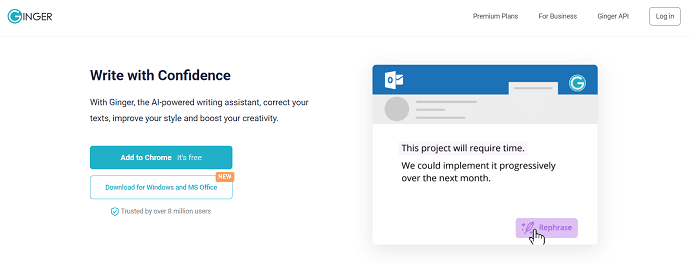
Ginger is also one of the brilliant tools which are quite popular among students, teachers, and bloggers. It is also available in devices like Mac, Windows, web browsers, iOS, Android, etc. It works on cloud-based servers which is helpful to use anywhere and at any time. It can also translate most languages like Chinese, French, Urdu, Hindi, Arabic, and Russian. Similar to Grammarly, in Ginger, you can also either select British or American English.
There are two versions Free and premium where the free version misses some characteristics like errors analysis report, text reader, and unlimited grammar checker. Compare to Grammarly it is cheaper. The main disadvantage of the tool is that it shifts to the synonyms or definition tab instead of showing up the information in the same tab.
Features
- Better and Faster
- Contextual Spelling Checker
- Vocabulary enhancement
- Sentence – rephrase
Pricing
Ginger provides its services in three different plans, such as Monthly, Quarterly, and Annually. The prices of all three plans are listed below.
- Monthly Plan – $13.99/month
- Quarterly Plan – $11.19/month
- Annual Plan – $7.49/month
You can also check Our Ginger Software Discount Coupon page for the latest offers.
Grammarly Vs ginger
Let us now discuss each software in detail :
Grammarly:
Grammarly is the most used software by bloggers, students, and writers in the world and the most easily available software it is the best software to have the best grammar and proofreading tool. It works like any google docs or we can say like any other online text editing software. There is a web application tool where spellings and punctuation are checked by creating the document in the app took the errors will be marked in underlined format.
To make the tool work without any hurdles in the web chrome has got an extension on it and it has also got extensions for MS word.
Let us now discuss the important features of the Grammarly tool :
1. Genre-specific writing styles:
There are many genres such as marketing, creative writing, scriptwriting, ESL, job applicants, technical, medical, and also blog posts. You may get the need to write the blogs according to the genre the Grammarly tool provides the advantage to writing under the genre structure.
2. Plagiarism checker:
Grammarly has a built-in plagiarism detector so you need not go to use another software for plagiarism detection which compares your detection with 10 million web documents.
3. Vocabulary suggestion:
Grammarly has another advantage in that it offers context-specific vocabulary and word choice suggestions for the content which you are writing.
4. Write anywhere:
As we have discussed earlier the Grammarly tool can be used on any platform, it has extensions at all platforms maybe it is a chrome or MS Word or any web page so we can say that the Grammarly tool is not platform dependent.
Note: Mac doesn’t support the Grammarly tool. Click Here to check the price of Grammarly.
- Related: Quick Guide to Use Grammarly
Ginger:
Ginger software is one of the oldest software tools in the proofreading arena. It corrects grammatical mistakes and avoids embarrassing situations like a normal human reviewer does.
Now let us discuss the important features of the ginger software tool:
1. Grammar checker:
It checks the common grammatical errors such as subject-verb rules, singular/plurals misused words, etc.
2. Sentence rephrase:
After writing a sentence using the sentence rephrase, you can rephrase the sentence in a better way.
3. Translator:
Helps you to translate into different languages.
4. Personal trainer:
The ginger software also contains personal training sessions by checking out the mistakes you have previously done.
It has extensions for Android, iOS, safari, chrome, etc.
And also they offer customized solutions for your every business requirement.
Ginger runs special promotions from time to time. You can check our Ginger Software discount coupon page for the latest offers.
Quick Note
Finally, we can say that when compared between both Grammarly and Ginger we can say that Grammarly is the best software tool for spell checking and proofreading with one disadvantage of not working on mobile apps i.e., it does not support Cross-Platform whereas Ginger supports the Cross-Platform which makes it an apt choice for mobile users.
2. ProWritingAid
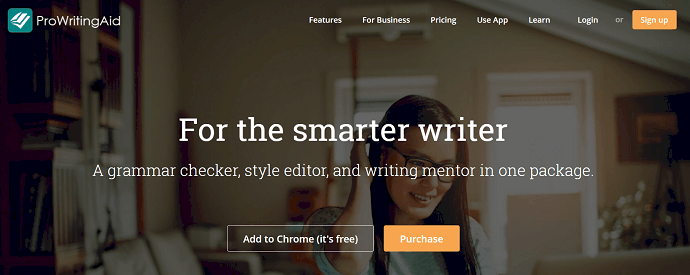
ProWritingAid is a premium grammar checker tool that makes your sentences error-free. This is the best and top-class grammar checker tool compared to Grammarly. It is the perfect competitor for Grammarly in any criteria. It provides in-depth reports and suggestions for your writings. ProWritingAid is effective in identifying passive verbs in your writings. It is available in free plugins and premium version applications.
Features
- Better Writings in Less Time
- 20 In-Depth Writing Reports
- Improve the style and strength of the Report
- Eliminates Embarrassing Errors
- Integrates with almost all the browsers
Pricing
ProWritingAid provides its services in 3 different subscriptions, such as Monthly Subscription, Yearly Subscription, and Lifetime Subscription. The prices of all three subscriptions are displayed in the below screenshot.
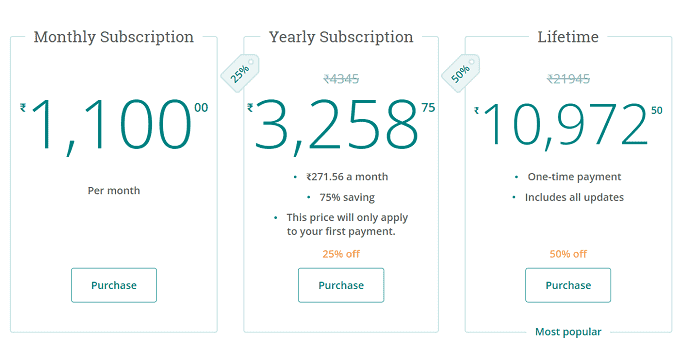
3. WhiteSmoke
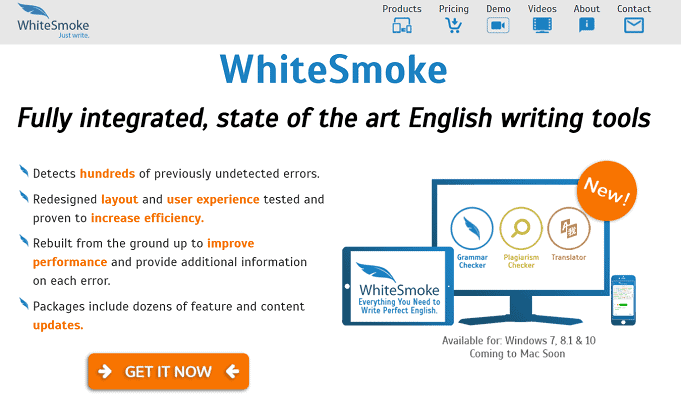
WhiteSmoke tool is similar to Grammarly i.e; it indicates the grammar as well as punctuation, spell checking, and writing style suggestions. It is capable enough to point out more than 16 grammatical and syntax errors such as double negation, fragment, adjective, subject-verb, styles, etc. It is available on devices like Mac, Windows, web browsers, iOS, Android, etc. Its linguistic capabilities i.e; it supports almost 55 languages and overall benefits by the largest educational firms around the world, and has been rated as the number-one solution for English grammar, style, spelling, and punctuation corrections on the market.
It highlights the words which are not correct with green, red, and blue lines where green indicates grammar error, red as misspelled words, and blue as punctuation mistakes. One of the unique features that Whitesmoke has is it provides various video learning tutorials related to Prepositions, Auxiliary Verbs, Noun, and Pronouns, etc.
Features
- 100% Integrated
- Redesigned Layout & Interface
- Improved Performance
- Regular updates
- Translator
Pricing
Whitesmoke provides its services in three different plans, such as Web, Premium, and Business. All the plans are purchased on a Yearly and 3-Year Billing Period. The prices of all three plans are sorted according to the billing period and listed below.
- Yearly Billing
- Web – $5/Month
- Premium – $6.66/Month
- Business – $11.50/Month
- 3-Year Billing
- Web – $3.47/Month
- Premium – $5.55/Month
- Business – $8.82/Month
Our readers get a special 50% discount on WhiteSmoke plans through This Whitesmoke discount coupon page.
4. PaperRater
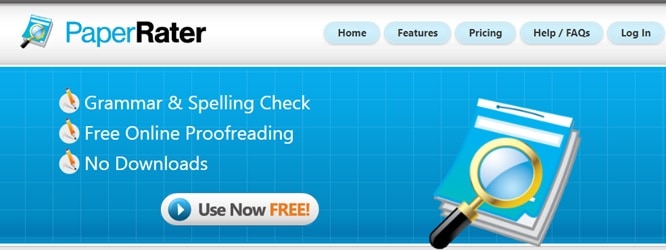
PaperRater is a solid tool, which uses Artificial Intelligence to improve your writing. This includes grammar, plagiarism, and spelling check, along with word choice analysis. It is a free tool that analyzes your writing and offers feedback on your grammar, spelling, etc. Moreover, it also detects plagiarism by comparing the content you submit with published online content to see if there are any similarities. As it is a cloud-based software it digs deep into the syntax and structure of your text without the need to signup, login, or download. This is the only tool offering plagiarism checking, automated proofreading, grammar check, and automated scoring that can analyze your text this quickly.
Features
- State-of-the-art grammar checking
- Plagiarism detection
- Automated essay scoring
- Real-time checker
Pricing
PaperRater is available in free and premium versions. The premium version can be billed in Monthly and Yearly Payments. The price of Monthly Billing is $11.21/month, whereas yearly payment is available at $71.55/Yr.
5. Slick Write
Slick Write is a powerful, free application that makes it easy to check your writing for grammar errors, potential stylistic mistakes, and other features of interest. Whether you’re a blogger, novelist, SEO professional, or student writing an essay for school, Slick Write can help take your writing to the next level. The unique thing about this is that it has multiple integrated options like select a word, a popup appears at the bottom where you can choose to find associate words, thesaurus, or the dictionary definition. Moreover, it includes Google and Wikipedia options to get more information about your content.
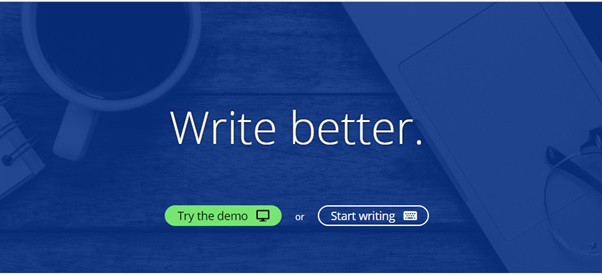
Like in Grammarly it allows one-click correction where you just have to click on the suggestion for correction. This means you can use Slick Write for only detecting errors. You can enjoy their services free of cost as there is no premium version currently. No software download or installation is required.
Features
- Lightning Fast
- They do not redistribute your documents
- Helps to engage your audience
- No download or installation is required
- Easy to use
6. 1Checker:
1Checker also stands as one of the best 5 alternatives for Grammarly. You can either use the online version or install it on your Windows or Mac devices. In this tool, when you click on review it shows the statistics of percentages of Grammar, Spell, and other mistakes. However, you can just hit “Apply all” for an automatic correction.
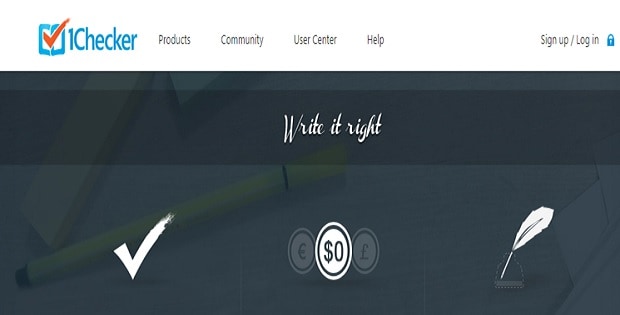
It also incorporates the translator which is powered by Google and Bing so that you can quickly translate the vague words and phrases. It is also a free program like Grammarly. It is useful for eliminating wordiness, spelling errors, and structural changes.
Features
- Provides Accurate Proofreading
- Avoids embarrassing mistakes
- Free to use
- Document Templates are available
These are the top best Grammarly Competitors and alternatives. Do let us know if you have any queries in the comment section below. Don’t forget to share this article. And please follow WhatVwant on Facebook, Twitter, and YouTube.
Grammarly Competitors: 6 Best Alternatives To Grammarly To Check Your Spelling and Grammar – FAQs
Is ProWritingAid better than Grammarly?
ProWritingAid is a great tool, but it’s slightly slower than Grammarly. It takes a few seconds to scan documents and prepare a report, whereas Grammarly completes this instantaneously.
Why is Grammarly so expensive?
Because it’s constantly developing software. And also the most ambitious project to build a writing assistant to date. It uses machine learning and massive amounts of data processing to become better every day, so they have big running costs.
How good is ProWritingAid?
Yes, definitely. ProWritingAid is more than worth the $70 a year you’d spend on it. It’s a great, intuitive tool that offers a tremendous amount of reporting that no other checker can offer.
Is there a free version of ProWritingAid?
There are 25 powerful writing reports included in the free version of ProWritingAid. To try it out, you can view a sample.
Why is Grammarly Bad?
Much criticism of Grammarly is based on inaccurate grammar corrections, and their research notes that inaccuracy can be a factor in feedback from humans.
