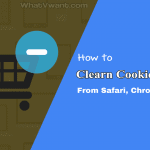This article is all about how to clear cookies on mac in different browsers i.e Google chrome, safari and firefox in the most possible simplest way.
We do visit thousands of websites regularly for different aspects and information. Do you notice the price of the product simply goes up after your several visits to the same web page, At least sometimes? Feeling annoyed with some uttered suggestions on regular websites you visit? If yes, Cookies are the reason in both cases. For those users who want to delete cookies, Here is the well-written guide on how to remove cookies from Mac! Yes, Obviously on all browsers.
What are Cookies?
Cookies is well known for people who work around the internet. It can be described as small pieces of data from the websites you visit stores on your computer.
In detail, If you visit a website the cookies of that particular websites stores in your computer and it helps to act accordingly during your next visit. By Cookies, websites may show you the cart or the items which you viewed previously and many more.
In a line, Cookies keep data of the websites which you visit.
It is good to clear cookies on Mac?
This is different from each of the websites. Some times cookies might be useful to the people to get the related information after their previous visit. But most of the time users are annoyed by unwanted suggestions and these are the reason for the increase in price after multiple visits to a website. Isn’t it annoying? And so here is the simple guide on how to clear cookies on mac in all browsers including Chrome, safari, and firefox.
Hint: Removing cookies manually takes time and you need to repeat this process regularly. When you are ready to pay a small amount to save time, we suggest MacPaw Cleanmymac which does it automatically and boosts your Mac speed.
- Also read: 2 ways to clear Cookies for a specific site in firefox
- 2 ways to clear cookie for a specific site in chrome
How to clear cookies on Mac?
No doubt in saying that Chrome, Safari and Firefox are the most used browsers on Mac. As said above, we will learn how to clear cookies on mac in each browser respectively. Choose the browser you use and act accordingly.
1. How to delete cookies on Mac Safari ?
The local inbuilt browser will always be first at least for the Mac things.
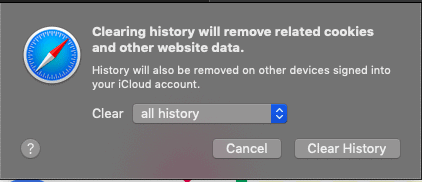
The local inbuilt browser will always be first at least for the Mac things. It doesn’t take more than a minute to do so.
Total Time: 2 minutes
Open Safari
Open safari browser on your Mac.
Go to history
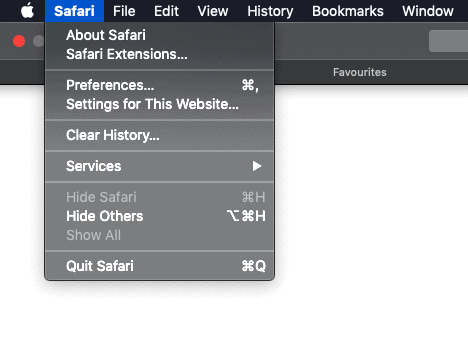
Once the homepage is displayed, head on to menu and then to history.
Clear History
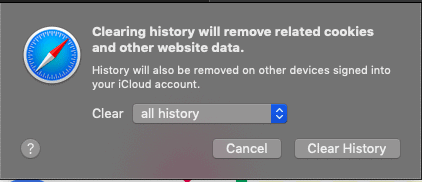
Now click on clear history. Choose time period as per your usage. If you do this often, i recommend all browsing .
Clear history and cookies
Hit enter on clear history. With this all the history and website related cookies will be deleted.
2. How to clear cookies on Mac chrome?
Chrome leads after the local browser safari. Here are simple steps to clear cookies on mac
- Open Google Chrome browser.
- Go to the menu and then to history.
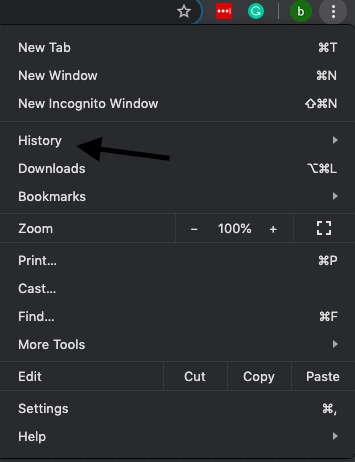
- Click on “Clear browsing data”.
- Choose the time range i.e history and cookies of the last 24 hours.
- Tap on “check cookies and other site plugin data”.
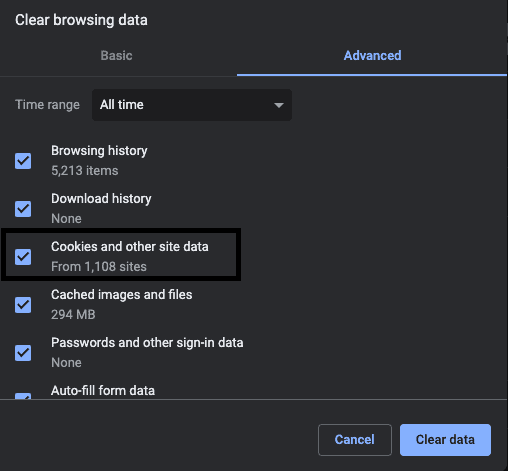
- Hit clear browsing data.
All the browsing and cookies data for the selected time frame will be deleted. No more suggestions and all from the previously visited websites.
3.How to remove cookies from Mac Mozilla Firefox
The procedure is simple and same as the above. The only difference is the selection of options which depends upon the user interface of the browser. As usual clearing, the cookies in firefox doesn’t exceed a few seconds. Here is how,
- Head on to Mozilla browser.
- Find the menu bar which is on the top.
- Click and find history tab.
- Tap on “Clear recent history”.
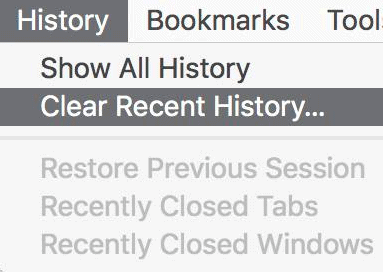
- Choose the time range i.e history and cookies from that date will be cleared. Everything is recommended.
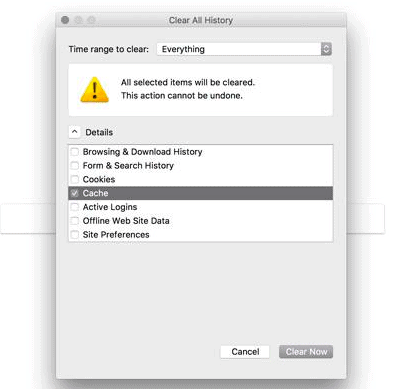
- Tap on Cookies and hit clear data.
With this, all the history and cookie data of visited websites will be wiped off from the browser.
Conclusion
It is safe to do this often. Clear cache in all possible times too. Keeping all these data from a long time results in the viewing of annoying ads on every web page we visit and might results in malfunction as well.
Free free to comment down your issues in comment section if faced.
We suggest you use Macpaw Cleanmymac to clear cookies automatically and regularly.
I hope this tutorial helped you to how to clear cookies on mac. If you like this article, please share it and follow WhatVwant on Facebook, Twitter, and YouTube for more tips.
Clear cookies on Mac – FAQs
Do you need to clear cookies on a Mac?
It completely depends upon the user. If you too annoyed with the suggestions from the websites then you can delete them. However, if you untouched history from long ago then it’s better to do so.
How do I unblock cookies in Safari?
Head on to Menu > Settings > Site settings > Cookies. Go to More menu icon in the top-right corner. Make sure cookies are turned on. Once this is set, you can browse OverDrive websites normally.
Where are my cookies stored?
Go to settings and scroll down to advanced tab and then click on website data and it’s where the cookies are stored.
How do I find out what cookies a website uses?
Go to Content settings from settings.Now click on cookies and check all the websites cookie data.