Want to Insert date and time in Word document? You can insert the Date and time in the header or footer of the MS Word document. Let’s know how to insert the date and time in Word Document.
This tutorial will help you to insert date and time in a word document easily. But before going to know how to insert date and time in MS word, you need to know about Header and footer. If you don’t know how to insert Header and footer, you can read this tutorial about How to Insert Header and Footer in MS Word. Even though we are using MS word regularly in our day-to-day life we still have some minor doubts regarding it, Let’s have a brief discussion on this topic.
Why should Insert Date and time?
If you’d like the date to be updated every time someone opens the document, you can insert the date as a field. The date is inserted as a field and will update automatically.
- Related: How to Add page bread in MS Word
- How to remove page number from the first page on MS Word Document
How to insert Date and Time in Word?
It is possible to add time or date or both on Header and Footer as well. According to your requirement, you can choose the best place.
Video Tutorial:
We provided this article in the form of a video tutorial for our reader’s convenience. If you are interested to read, you can skip the video and start reading.
1. How to insert Date and Time in the Header of MS Word?
To insert Date and Time in MS Word follow below steps
- Create New MS-Word Document.
- Select the Insert button at the top navigation.
- Click on Header. You will see all available header layouts.
- Select any one of the available designs.
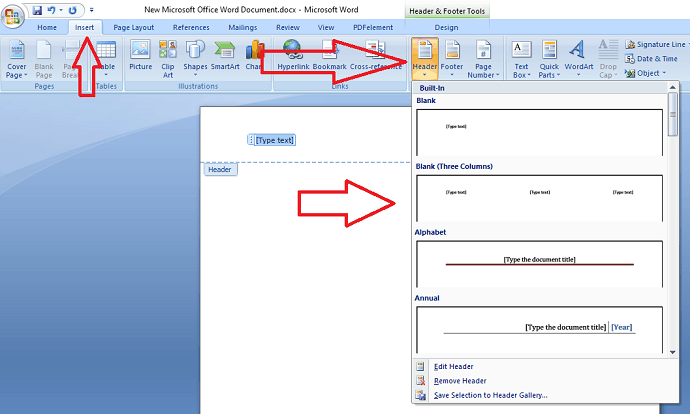
- You will see a header on the document.
- Click on the header, you can see Header & Footer Tools.
- Click on Date & Time.
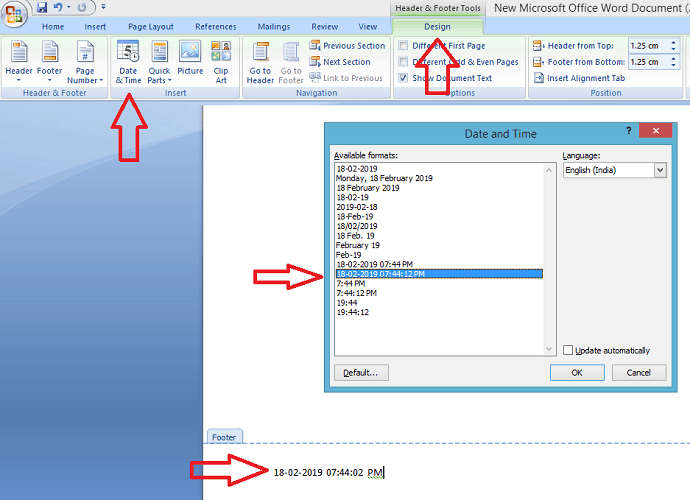
- Select Date and Time in available formats.
- Select the Language, in which format Date should appear either it can be in Indian format or US Format.
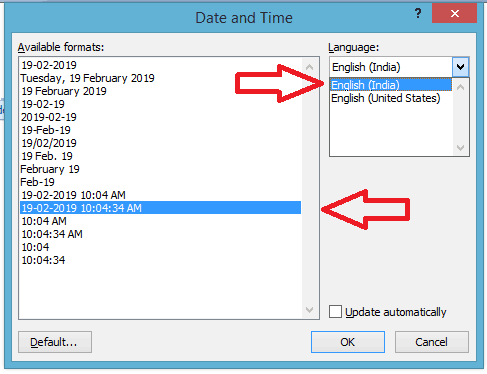
- Indian Format will show in below screenshot.
- You will see the Date and Time in Header.
- Read: 5 Free ways to convert word to PDF with hyperlinks
- How to add or remove word header on the first page only
2. How to insert Date and Time in Footer of MS Word?
Like how you followed the steps to insert Date and Time in the Header, you need to follow the same steps to insert Date and Time in Footer.
- Create New MS-Word Document.
- Select the Insert button at the top navigation.
- Click on Footer. You will see all available Footer layouts.

- Select any one of the available designs.
- You will see a Footer on the document.
- Click on the Footer, you can see Header & Footer Tools.
- Click on Date & Time.
- Select the Language, in which format Date should appear either it can be in Indian format or US Format.
- Select Date and Time in available formats.
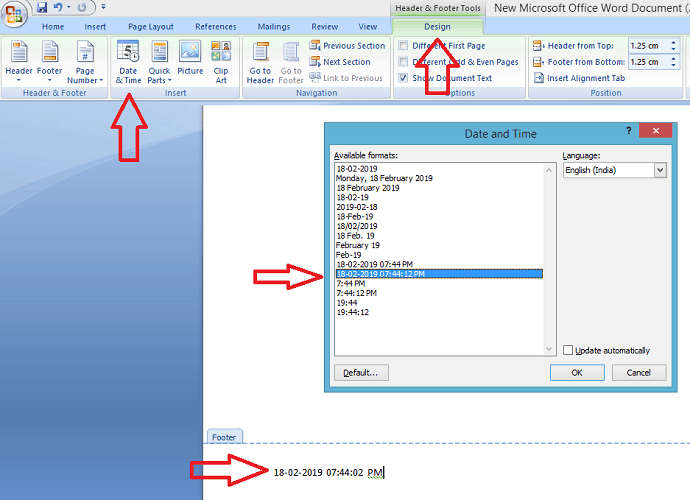
- You will see the Date and Time in Footer.
It is as simple as you see …. just follow the above-given steps which makes you utilize MS Word effectively… Hope it is useful.
- You Might Like: How to change Word document background color
- The quick guide to creating a table of contents in MS Word
If you like this tutorial, please share it and follow whatvwant on Facebook, Twitter, and YouTube for more tips.
