This tutorial will give you information about Instagram business account, what is the use of it, and how to create a Instagram business account for your Business.
These days Instagram has become an important part of everyone’s life but gone are the days when it was just for sharing pictures with friends and the rest of the world. Nowadays people are using it for sharing their product ,services and arts ,thus generating a follower base and possible consumers of their product or services.
So, if even you have been thinking about it lately, you are at the right place.
This article will solve all your queries regarding instagram business, like what is instagram business account and how to create it, how to drive followers.
What is Instagram?

Instagram basically is a social networking app which allows the user to share photos and videos with their friends and the rest of the world depending upon the privacy settings, photos can be edited using various filters and can be organized using tags and location information.
You can interact with other users by following them, being followed by them, liking or commenting on their posts.
What is Instagram business account?
Using Instagram for business purposes where a user can share their products and services with the whole world on literally their fingertips, is called as an Instagram business account.
What is the use of Instagram account for business?
- instagram has 700 million active users and an engaged audience.
- the ready market for various products to the more engaging audience without spending much on paid advertising.
- the updated version of Instagram in January 2018 allows users to publish photos from a third party like Sendible that the users can take advantage of all Instagram has to offer.
How to Setup Instagram Business account
here are the following easy step wise guide to set up an instagram business account.
- DOWNLOAD AND LAUNCH THE APP:
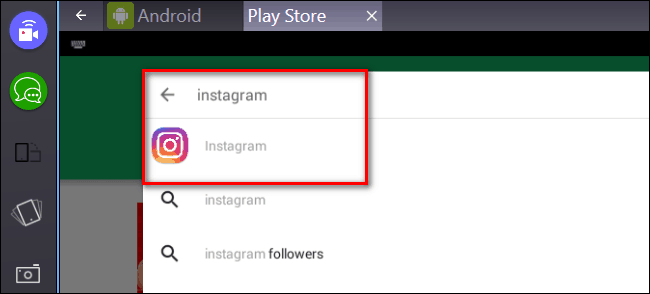
download the app from app store for iOS, Google play for android and windows phone store for Windows users . After the app is installed, tap to open it .
2.SIGN UP :
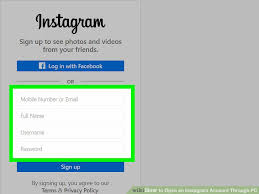
You can log in with your Facebook user id or password or create new id or password by clicking on sign up .
3.SET UP A FREE BUSINESS PROFILE:
Go to the setting then scroll down to swtich to business account so that you can add business information such as opening hour business address or phone number.

How to Post on Instagram
- step 1:

you can see the + sign at the bottom of the Instagram home page. Click and choose from the gallery of your phone or use camera to click or record instantly to upload videos or pictures on instagram .
step 2:
After clicking on the + you can chhose from the gallery of your phone or use camera to click or record instantly to upload videos or pictures on instagram .
- STEP3:
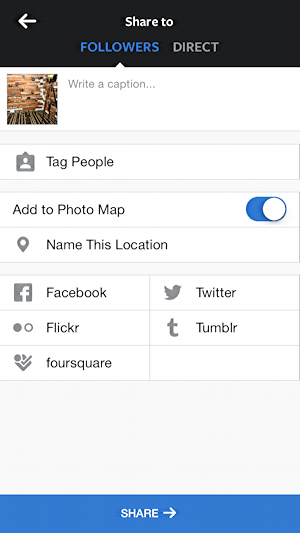
after choosing what to post , click on the next ,you can choose how you want to share from the options followers or direct.
click on followers to share publicly.
build your audience with ,post your content carefully with relevant hashtags and follow similar account.
PROMOTE YOUR POSTS
when you create promotions of your posts, it helps you to reach a bigger audience thus giving you more visibility and better chances of your product to be purchased and hence your business will automatically grow.
CONNECT TO YOUR FACEBOOK PAGE:
- connect to your facebook page so that you can keep your posts and organized.
You can share posts on facebook and Instagram simultaneously.
- You Might Also Like: How to Create and Manage Multiple Instagram Accounts
- 4 Tips to Get More Followers on Instagram
If you like this tutorial about the Instagram business account, please share it. Want more How to articles, Please follow whatvwant on Facebook and Twitter.
