This article will teach you complete details about Learning Management System like What is LMS and its main function, How to build a LMS project design, and Best learning management systems.
The success of any Learning Management System (LMS) is achieved in large part through the interface design, in particular its usability. Accessibility, form and content are the main indicators of an excellent design. By combining them into a single comfortable platform, the developers provide a powerful tool for managing educational processes.
Here we look at the main tricks and mistakes that can lead your product to success or failure, respectively.
Before proceeding to the description of each feature, it’s worth to notice, that the main goal of LMS design is to stimulate customer engagement – watching the next video, enrolling in a new course, posting on a blog, etc. Build your design based with prioritizing these goals.
So, let’s start.
What is Learning Management System
A learning Management system is a technology based on a software application or web. This technology is used to plan, implement, and other related things of the learning process. Learning Management System is mainly used in e-Learning which includes 2 elements such as a server for the functionality and the other is interface of the system which can be modified and operated by tutors, students, and Administrator. This Learning Management System is often known as LMS, and the other names for LMS are Training Management System, Learning activity management system, or even learning experience platform (LXP).
Most people get confused with Learning Management System (LMS) and Learning Content Management System (LCMS). An LCMS is software that is used to manage content learning. Both the software looks similar but they are not the same.
The Learning Management System (LMS) mainly focuses on easier learning by identifying and providing all the required features. This makes the interaction between the students and faculty, Administrators simpler. These Learning Management Systems (LMS) are suitable for all types of businesses, local governments, Traditional educational learning institutions, e-learning- based institutions. By using LMS, traditional educational institutions can improve their performance along with saving time and money.
What is the Main Function of Learning Management System (LMS)
The main aim of LMS is to enhance and provide a best-level learning process. The LMS helps the employers to train their learners and also faculties to teach their students. LMS has a lot of functions and among them, Facilitating Training and Reducing the cost of training are the main functions of the Learning Management System (LMS).
Facilitating Training
This is nothing but providing the learners all the required facilities for effective learning along with distributing and tracking the progress of learning. Most of the companies spend a lot of money yearly to train their employees but they are not even getting the output as expected. This is all because of using traditional learning system which is less interactive and less effective compared to online/e-Learning systems. LMS-based learning is more interactive and helps in increasing knowledge a lot. Moreover, it is also a benefit to the company’s budget.
Reducing the cost of Training
Along with facilitating training, reducing the costs related to the training is one more main function in Learning Management systems (LMS). Online Learning reduces the cost of training by eliminating the physical assets like a place for the company, its rent, and other basic spends which are required in traditional training. Moreover, companies spend a lot of money on employee travel expenses. But in Online learning, it is eliminated as you can join the meeting, class from anywhere.
How to Build a Great Learning Management System Product Design
Educational platforms tend to require a strict, laconic design, so avoid using too bright colors and long copies. A contrasting theme with clearly distinguished navigation and call-to-action will work better for your conversions than verbosity and “rainbows”.
The use of mobile devices is still growing, and more and more users are choosing to interact with them in all processes, without the help of desktop PCs. So, mobile optimization is the key if you don’t want to lose customers due to negative user experience (UX).
Optimization for mobile devices should take into account microlearning, payment processes, and fast page loading period.
Analytics is the foundation of every software business. Anything you can measure and evaluate, you can change and improve. Regular A / B testing of your LMS website design in terms of UX metrics will give you a complete picture of your product’s strengths and weaknesses.
Also track user behavior for early identification of new trends and shifts in their needs.
As you know, one image is equal to a thousand words, and this is especially important in the learning process. No longer, students would want to read a canvas of text if there is an infographic or a laconic diagram / table.
Video materials take a special part in design visualization. It is a staple of any training course and is a favorite among users when it comes to choosing the best way of studying.
With this in mind, achieve the ideal visual effects settings and add them into your software for the best results.
Data Migration and Multiplatform Accessibility
The ability to synchronize data on various devices, convert files of various formats, as well as seamless access to content regardless of the operating system are the key to the success of the product, as well as the lack of it is a failure.
Integration with social networks and brand
Perhaps, everything is clear with it. Every user and teacher support posting of useful content in their social media accounts, “like” and commenting others’ posts, or simply sharing a course they’ve just completed.
If the courses and other content are represented by a well-known brand, then let them introduce themselves by posting a logo or other benchmarks. It will benefit you – another client in your portfolio.
Personalization and customization
Add these functions to your software interface as well. The ability to customize everything – from screen theme to report options and statistics parameters – will make the UX as comfortable as possible, and users will want to come back here again and again.
Subconsciously, all of us perceive even the most complex materials much easier when they are presented playfully. Simplify interactions with tooltips, stage divisions with a victory and awards interface, and portray group members as personalized cartoon characters. This will help bring in fun and, at the same time, make the UX more memorable and enjoyable.
Quality education – even in the case with personal education – implies interaction, at some level, with a mentor, peers, instructor, group, experts, etc. So, it’s worth to provide convenient tools for video and audio conferencing, group statistics, project discussions, and other collaborative processes.
The learning process itself is always like an obstacle course, and successfully mastering each new concept is a kind of victory. If additional obstacles arise on this thorny path, there must be a strong team that will ensure that each milestone of the educational journey is completed seamlessly.
Okay, you’ve just created a great product, and you’ve got your first customers. What can you do next to retain them and increase your ROI?
Outline a strategy for the next three months and understand that it should be a dynamic document that needs to be changed as needed. To do this right, listen to your audience.
Surveys
Conduct regular user surveys to find out what is going wrong in time. By doing this you show that you care about them, that your brand is customer-focused, and at the same time you get reliable information about the work of your product first hand.
Analyze your competitors constantly
Learn of the mistakes of others so as not to commit your own. Also, you can see their progress, which will push you towards yours. Timely identification of weaknesses and strengths will help maintain a place in the highly competitive software market.
Best Learning Management Systems
1. Mindflash

Mindflash is one of the best learning management system for modern working process trusted by 1000 businesses in 177 countries. It helps the employers to train their employees with less effort and cost. It provides various features to train the employees into experts. Also helps in onboarding new talents and provides certificate of training. You can conduct and interact with the trainees using the virtual classroom feature.
Features of Mindflash
- Online Course Creation
- Online Learning Management
- Quizzes and Assessments
- Reports and Dashboards
Pricing – Mindflash is available in 3 flexible plans such as Standard, Premium, and Enterprise.
2. Skyprep
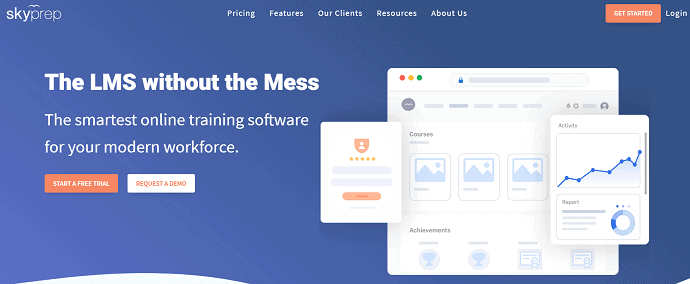
Skyprep is a smarter Learning Management System best for small to large companies to train their employees, customers. This comes with a robust course and content management feature which helps in creating assessments within minutes by uploading any file type. It gives you the best learning experience with its e-learning feature and also improves the productivity of employees. It also provides the learning progress and reports in the form of graphs for easy understanding.
Features
- Robust Course and content Management
- User Management that works the way your company works
- Advanced Reporting and Analytics
- Customizable look and Branding
- Offers integrations with Stripe, PayPal, Zoom, and many more
Pricing – Skyprep is available in 3 plans, the pricing of three plans are,
- Lite – $299/month (billed annually)
- Professionally – $599/month (billed annually)
- Enterprise – Custom Pricing
3. KnowMax
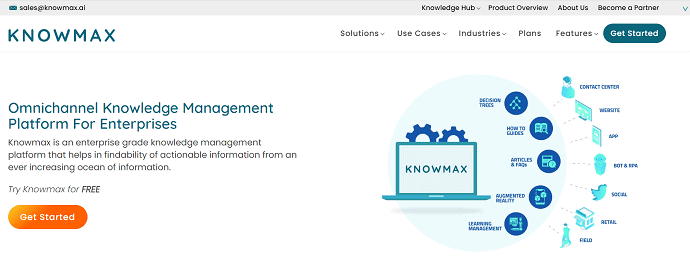
Know Max is an enterprise-level learning management system that contains a lot of information. This is known as the omnichannel knowledge management platform for enterprises. KnowMax provides information to the customers, employees in various forms such as FAQs, Help Guides, and articles. It has the best user management system in which you can define roles and assign tasks. This makes the work complete in an organized way.
Features
- Tame your Knowledge base today
- Decision Tree
- API Integrations
- Dynamic FAQ Builder
- Support Portal Builder
- Interlink between Modules
- Content Migrations
Pricing
Knowmax is available in 4 plans such as Knowledge Trees, Knowledge Max, Knowledge Suite, and Enterprise.
4. ProProfs
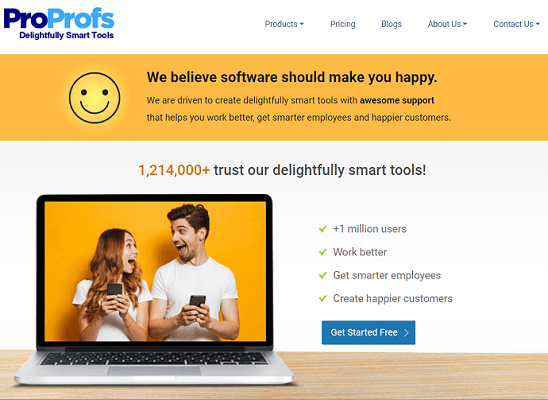
ProProfs is the most trusted software of Learning Management systems with 1Million+ users. It aims to create delightful smart tools for awesome workflow. It helps you to create quizzes in the simplest way and also you can train your customers, employees from anywhere, and at any time. Also, assigning projects, tasks can be done easily. Always, ProProfs trust in smarter work and makes it possible with their smarter tools.
Features
- Knowledge and Teamwork software
- Quiz Maker
- Training Maker
- Help Desk
- Brain Games
- Flashcards
- Polls
Pricing
ProProfs has a lot of smart tools and their pricings are listed below
- Training – starts at $3.5/month
- Quizzes – starts at $0.25/month
- Knowledge Base – starts at $0.40/month
- Survey – starts at $0.10/month
- Live Chat – starts at $15/month
- Project – starts at $ 3/month
- Help Desk – starts at $15/month
- Qualaroo – starts at $0.002/month
- BIGContacts – starts at $10/month
- Picreel – starts at $14/month
5. TalentLMS
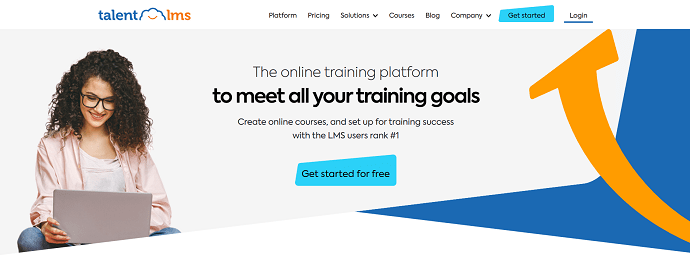
TalentLMS is an online training platform with all the required tools to meet all your training goals. It allows you to create online courses within a short time and also you can customize the learning environment by adding custom logos, colors, layouts for a better learning experience. You can also track the progress and performance of training. It provides a collection of ready-made courses to speed up the learning process and increase the success rate.
Features
- Content Friendly
- Assessment Engine
- Blended learning
- Certifications
- Video conference support
- Themeable
- API
- Multilingual
Pricing
TalentLMS is available in 2 plans, i.e., Standard and Active plans. The pricings of both the plans are provided in the below screenshots.
Standard Plans
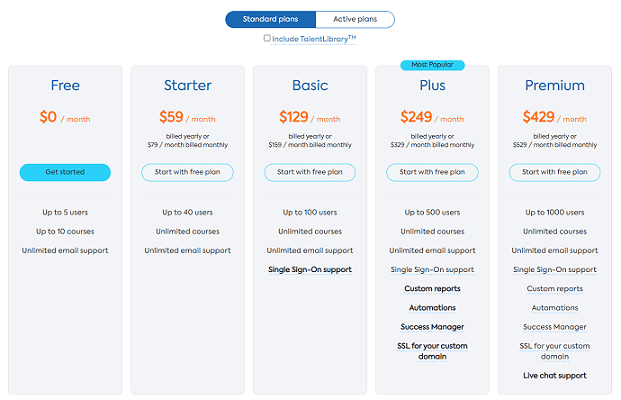
Active Plans
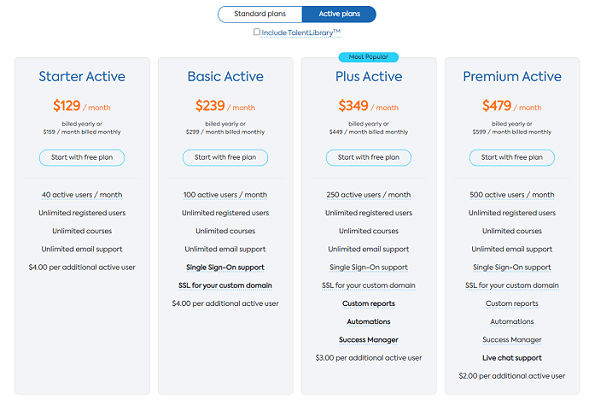
Final thoughts
So, in order to create a successful LMS product, you need to make it as convenient as possible. In order to understand whether you are going in the right direction, answer these 5 most important and general questions:
- Does the product meet the requirements of education app development norms, incl. for mobile devices?
- Are my users happy?
- Is the brand identity wide?
- What is the profit and ROI?
- Does the design contribute to a successful call to action response?
Use all the necessary tools we mentioned in this post to create an effective LMS product and provide the best UX.
I hope this tutorial Learning Management System: The Complete Guide helped you to know about Learning Management Systems. If you want to say anything, let us know through the comment sections. If you like this article, please share it and follow WhatVwant on Facebook, Twitter, and YouTube for more Technical tips.
Learning Management System: The Complete Guide
Is Google Classroom an LMS?
Technically no. Google Classroom is not a stand-alone learning management system (LMS), course management system(CMS), or student information system(SIS).
How does an LMS work?
Blended learning is where teachers and students meet physically, but the LMS is used to support learning by providing a space where materials can be stored and organized, assessments can be given, and students and teachers can interact using Blogs, forums, and so on.
Can a Zoom Admin see your screen?
Basically, the zoom host or other participants cannot see your screen without your sharing or permission.
Is Moodle really free?
Moodle is a free online learning management system, or LMS (also known as VLE).
What are the two primary functions of an LMS?
The two primary functions of an LMS are training employees/users and reducing a company’s to costs of training.
