Here are the complete details about an online event like what is an online event, things to consider before conducting a virtual conference, and the methods to organize an online event.
Several companies and organizations are slowly shifting to online events instead of in-person meets. There is an exceptional growth in the use of online events due to the sudden rise of the pandemic. Whatever businesses and organizations need to maintain a connection with their own employees in order to get things done on time. Virtual gatherings are way too common in families as well where we get together with relatives, friends online and have some quality time. If you are the one to take care of these things, here are some curated tips for beginners followed by methods to organize an online event successfully.
What is an online event?
Nothing special! It is just an online conference similar to a group video call but where hundreds of people can be joined for a scheduled purpose. There are different categories based on the purpose of the event. Company meetings can be termed as Virtual meeting whereas Online education lectures can be considered as webinars or online classes. In short, people gathering online for a purpose using different tools is termed an online event.
Being connected online is indeed a boon for us. I am not against in-person gatherings which are always good and preferable. One needs to adapt to the current situations as well. If you are still skeptical about online happenings here is the list of benefits for virtual gatherings.
Benefits of Online event or virtual summit
- More attendance – More people are likely to attend the event as there are no travel costs involved.
- No costs – physical gatherings usually require space and food as well. All those are not needed for an online event.
- Content – Content can be easily manageable from old meetings. Family meets don’t need a slideshow too.
- Leads – This is restricted to business events. There are chances of leads for quality webinars.
- All you need is a good internet connection (Which we already have for most of the time)and some time to attend the event.
- More networking options for individuals.
Hope you got convinced. I personally attended a number of webinars and they had a great effect on my professional career. All the above benefits apply to both business and personal events.
8 Things to considered when Organizing an Virtual Event
What if you had to organize an event? Whatever the event maybe you are asked to organize an online event. Choosing some random software tool such as Zoom is not all a big deal. One must evaluate the purpose of the event and such things before choosing a software. Here are some of the factors which are to be considered before organizing an online event. Do remember, the meet must be engaging at least most of the time or it should be productive.
1. Decide Type of virtual event and have a team
Figure out the exact purpose and format for the online event as the first step. The purpose of the event might be educational, Promotional, lead generation or something more. Figure it out to choose the format of the online event. Each purpose can be organised in a different format. Some of them are,
Webinars:
They are mostly used for educational purposes where you might be the creator of content or explaining audience about a product and promoting some other thing etc. Online classes might fall under this category which is also engaging most of the time.
Virtual Happy Hours:
There are normal gatherings i.e family or friends gatherings online. They are just casual meetups for most of the times. They make go on from minutes to hours depending upon the number of people mostly.
Concerts:
Plays and gatherings were banned during a pandemic and online concerts seem to be a better option for most organisations in order to keep in touch with customers.
To sum it up, there are different names for each purpose. However, in simple they can be considered as online events. Treat the above as references and decide the type of event in the first place.
If individual, then you need to look after all the things. If you are working as a team, set up your members and share the work as per their skills i.e one can handle technical work easily or someone is good at writing invitation phrases and so on.
2. Decide Audience
The audience plays an important role in online events. Engagement always matters during online conversations. Ask these basic questions to yourself.
- Are you conducting a meetup with friends?
- A family meeting?
- A business meeting?
- Product launch to your fellows?
- Some other formal meeting with your employees?
- Webinar to your followers.
- Just a random live session to check activity on your social media profiles.
Just ask such questions and get a clear view of your audience. This is an important step to make an event successful. Without a targeted audience, an online meet up can be a waste of time for all. So count your audience first. If the meeting is for limited members, then the invites can be shared personally after deciding on the tool.
3. Consider engagement options
Engagement during online discussions is always fruitful. But without a set of rules, it can be irritating as well. We can’t allow everyone to speak at a time right? It might create a big mess. So consider these as per your event.
- Ask regular questions
- Conduct polls to gather their views.
- Enable chat options in a limited way.
- Be open to questions.
- Give some puzzles.
- Rewards if you have a budget in hand.
With such tactics, we can keep the meeting engaged until it lasts.
4. Identify and gather speakers
Casual and family might need a team of speakers every time. Managing content and being a speaker all the time might be difficult during learning and professional events. So it is suggested to have a team of speakers who are willing to speak on their areas of interest.
This reduces the burden on a single person and the results will be more effective. Identify the speakers in your circle which might a bit easy at least most of the times. People with good experience regarding online events can easily manage all roles.
5. Prepare content for your meet
This step is not applicable to all casual events. If you are planning for a webinar or similar to that, get ready with your content properly. You can repurpose the content from available sources from Google. Learn to leave references in the chat preferably to avoid doubts from the audience.
It might be a presentation of just a doc. It all depends on the type of event. Google slides is my personal choice to showcase content for the audience for its cleaner and simple interface.
6. Test your tech and budget
Most of the tools have free versions and are good enough for basic meetings. They might not provide many options. However, they are good enough for casual online events. But for professional meetups, where 100’s of people might join needs premium versions. Remember, Free versions do have members limit too.
Prefer the tool with which you are more familiar. If this is the first time go with simple UI tools such as Google Meet and Zoom. The budget completely depends upon the number of members and the type of events. So by this, be ready with your little tech skills and budget if required.
Double check your mic and screen sharing settings before going live. If possible, have a test screen sharing with limited family members. Don’t be panic on the presentation day.
7. Promote event or invite
Decide a way for the event. The event will be boring without an audience. If it is a product launch or something related to leads event promotions through ads is a must or at least share across the social media handles with a good number of followers. Reach as many people as possible by the event date.
If you have enough data such as emails or Whatsapp numbers, do invite them with a proper invitation. Emails do provide more options. Prefer emails for professional events.
8. Always have a 2nd plan and track things
Everything. may or may not go as per the procedure. So always have a second plan. Do check the basic things such as internet connectivity, Power if needed for laptop or mobile and more.
Always have a second plan or options in case of failure. Never leave your audience disappointed. Track things till the event get started i.e check how many people are interested in joining, Is the content ready? , How many members might attend the event? Tracking these things will help you to organize an event successfully.
Once you have a clear idea about the things, we will move to the methods to organize an online event i.e tools to host an event. Choose any of the following which suits your meet.
Methods to organize an online event
There is a number of tools or software which serves the purpose of online gatherings. However, I will be listing more popular ones here with brief information.
1. GoToMeeting
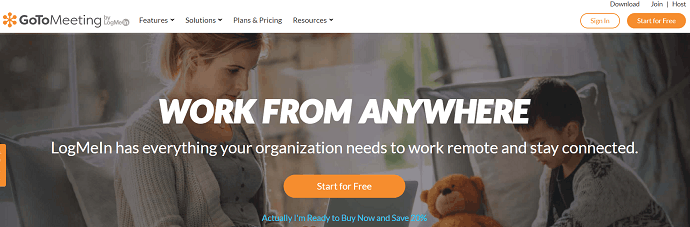
GoToMeeting is the best tool to organize online events. It provides all the best features to organize meetings effectively. This is very useful to conduct online classes, company meetings, and webinars. It maintains the best audio and video quality for the users. The pricing of GoToMeeting is worth its available features. This is available for web browser and mobile usage.
Features
- Screen Sharing
- Conference Calling
- Video Conferencing
- Mobile Conferencing
- Meeting Recording & Transcription
- Conference Room Equipment
Pricing
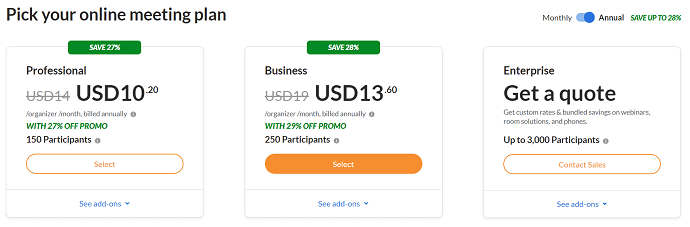
How to Organize Online Event using GoToMeeting

In this section, I will show you the steps involved to organize Online event using GoToMeeting
Total Time: 5 minutes
STEP-1: Visit GoToMeeting

Firstly, You have to visit GoToMeeting Official site. Click on the Download option to download the GoToMeeting application. Click on “Start for Free” if you are a new user and it will redirect you to the Sign Up page.
STEP-2: Sign Up to GoToMeeting
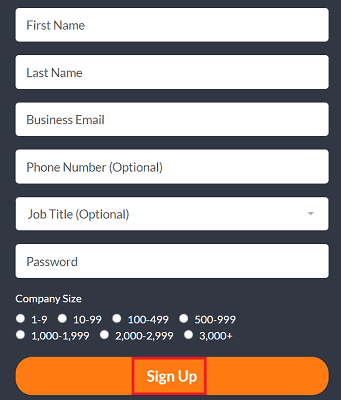
Provide the details like Name, Business Email, Phone Number, Job Title, Password, Company size, and click on Sign Up.
STEP-3: Join through Web Browser
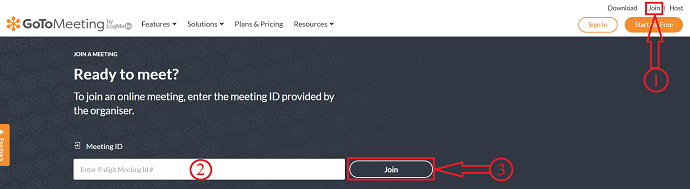
Click on the “Join” option, which is on the top right of the window. Then, you are redirected to the joining page. On that page, enter the 9 digits code provided by the host and click on join to enter the meeting.
STEP-4: Hosting a Online Event/meeting

Click on the “Host” option, which is on the top right of the window. Then, the application will starts downloading. Through the application, you can join the online event.
Supply:
- Browser
- Internet
- GoToMeeting
2. Zoom
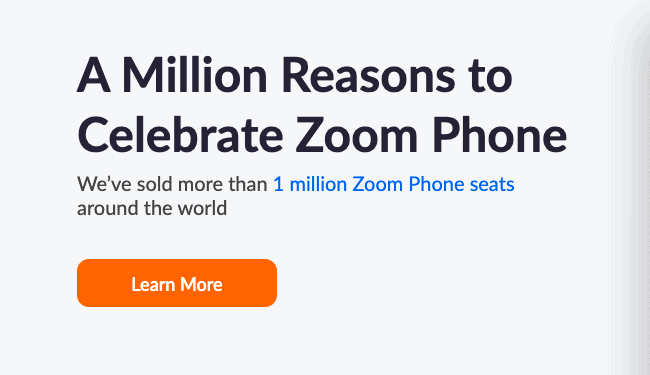
Zoom is a well-known cloud-based video conference app that was quite popular from 2020 during the pandemic. It helps to interact with people online via meetings and conferences. It is the go-to tool for all businesses including small and large scale. However, based on the number of attendees premium version is required. Zoom listed in fortune 500 for both 2019 and 2020 with a rise of 227% over the year.
Some of it’s main features are,
- The free plan is good enough for unlimited one-one meetings.
- Screen sharing is available
- All events can be recorded.
- Control over the participants
- Chats and polls
- Sending remainders.
- Group video conference. The number of slots and time frame depends upon your plan. So choose wisely during the billing.
Zoom is available for all devices including android and iOS. It can be used on smart TV as well.
3. Microsoft teams

Microsoft Teams is a tool related to work in Microsoft 365 office. Homeworking and learning options for the employees and students worked big time for teams that enjoy more than a 44Million downloads. In March during pandemic i.e 2020 users logged more than 900 Million minutes for their own meetings or events.
Teams is basically designed for the team works during projects. By default, conversations will be visible to all members of that team. Private messaging options need to be overlooked for personal chats. One can switch the conversations from chat to video or audio calls directly from the navigation itself.
Being integrated with Microsoft 365 apps is a big positive. It even supports fun generators i.e emojis, stickers and more. Like zoom, it also supports all platforms including the web. Freemium option with support to 300 people a time is available. Check out the pricing on the official website before buying it. After downloading teams, one needs to create a team to start the proceedings. It is mostly used for professional events.
4. Google Meet
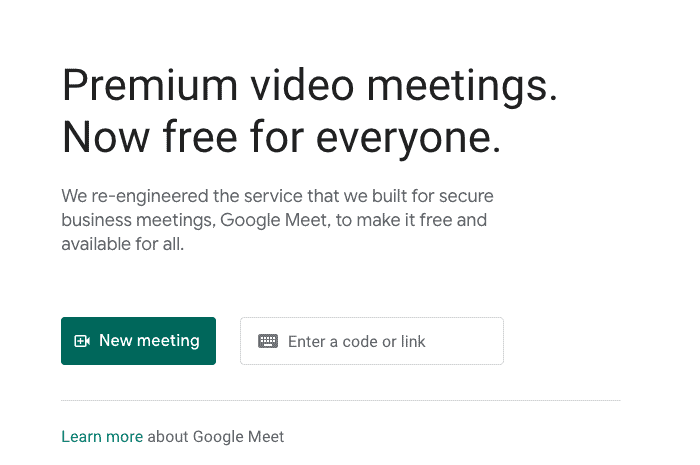
Google previously had Duo for video calls which is a good one and meet is basically for the suite users during the initial days. However, with the boom of online meeting tools and software, Google decided to offer Google Meet for free to everyone with a Gmail account. This may be for a limited time until it gains a good number of subscribers.
The best part of Google Meet is one can start with a video call or char or a video meeting at their own convenience. Some of the customizable features of the meet are,
- Live stream and record a meeting
- Chat with all the audience in a video meeting at a time.
- Captions can be used.
- Mute or remove other meet participants.
- Multiple screen layout options.
Being a big and well-known company, Meet was integrated with all the required important tools such as Google calendar to schedule meetings. Most of the mobiles come with Google calendars and Google ecosystem which made people easy to choose to meet.
Conclusion
No doubt there are a number of similar tools for the same purpose. I usually prefer privacy and choose to go with the top trending software which was backed by some good companies. So choose tools as per your budget and technical knowledge. Do remember, most of the tools have similar options and setup. Do comment down the better one if you are using some other tools. They might never replace the feel of in-person meetings but they are hands and can’t be ignored at times.
I hope this tutorial helped you to know about “How to add, view and Edit Yahoo Mail contacts”. If you want to say anything, let us know through the comment sections. If you like this article, please share it and follow WhatVwant on Facebook, Twitter, and YouTube for more Technical tips.
