Have you heard about the CDR file? Do you know how to open and edit CDR files? Sometimes, while downloading any template or a graphic file, it will be downloaded in the CDR format. The reason for this is known to only a few. Sounds interesting, right? To know more about CDR files, this article is the perfect one for you.
In this article, we have included the complete information you need to know about CDR files. You will find Free and premium methods to edit CDR files. Likewise, there are lots of unknown and interesting things about CDR files included. So, read this article till the end and grab the knowledge on CDR files.
What is CDR File
A CDR file is a Graphic Design file that saves the entire image in the form of layers that are used in that particular file. This is mostly used in saving files with original quality and dimensions. The full form of CDR is CD-R, a Recordable compact disk format. These files are saved with the “.CDR” extension and can be used with vector designing software like CorelDRAW and its products. To keep the file without quality loss and ready to edit at any time, Graphic Designers stores their vector graphic files in CDR files.
- READ MORE – 6 Best Professional Photo Editing Software Or Apps
- 8 Best Methods to Edit EPS File OR Vector File
How To Edit CDR Files
Video Tutorial
We Provided this article in the form of a Video Tutorial for our reader’s convenience. If you are interested in reading, skip the video for now and watch it after the completion of reading this article.
1. CorelDRAW
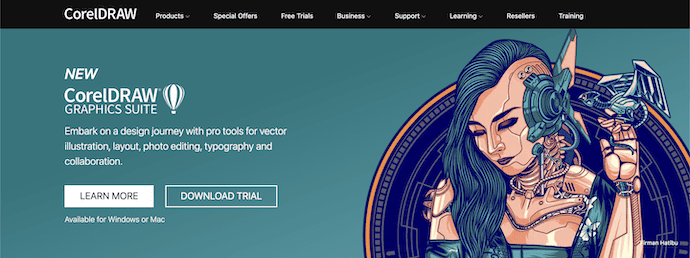
CorelDRAW is the finest vector designing software that helps you to edit CDR files with ease. This software comes with a very powerful and Advanced user interface. This software is best for professional Graphic Designers as they are familiar with the usage of available tools. CorelDraw Graphic suite provides software for vector illustration, layout, Photo editing, typography, and Collaboration. As the CDR file extension is a supported format of CorelDraw, you can directly open and edit CDR files without any conversion.
Highlights of CorelDraw
- Powerful Software with Advanced tools
- Available in Free Trial and Premium versions
- Best for Professional Graphic Designers
- Compatible with Windows and Mac Operating Systems
Products of CorelDraw
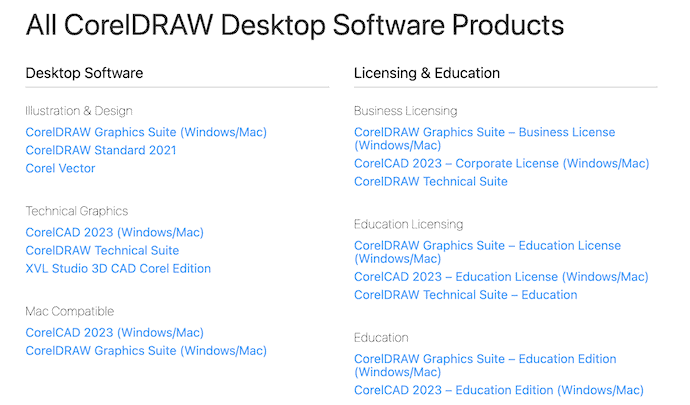
How To Edit CDR File using CorelDraw
- Firstly, Visit the Official site of CorelDRAW and Download the latest version of the application according to your Operating system. This is available for both Windows and Mac Operating systems.
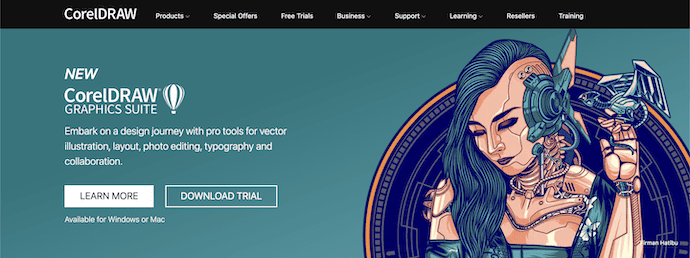
- Install and launch the application on your computer. Click on the “File” option available in the top left corner. A drop-down menu will open. Choose the “Open” option. Then a window will pop up and allows you to choose the CDR file that you want to edit. Select the file and click on “Open”.
- After importing the file, you can start editing the CDR file with the available tools. The layers present in the CDR file will be seen in the styles section and can be edited individually.
- Later, once you complete the editing process, Click on the “File” option available in the top left-side corner. Then an options list will open. Choose the “Export” option and a Window will pop up. Choose the destination and the format from that window. Later, click on “Export” to complete the exporting process.
- READ MORE – How to Create Your Own Custom Logo for Free
- Express Yourself and Your Business Idea by Designing A Logo with DesignEvo in 1 Minute
2. Inkscape: Edit CDR file for free
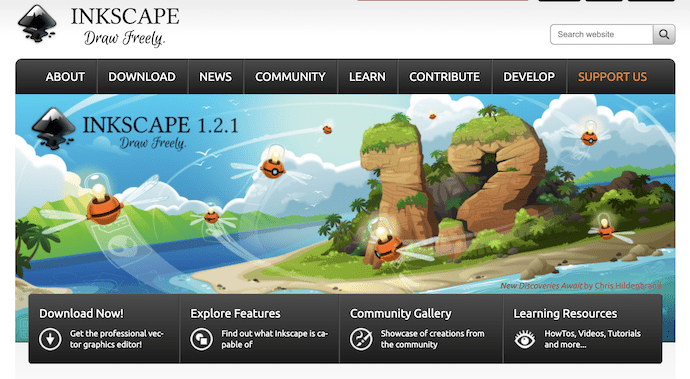
Inkscape is open-source software that helps you to work with vector files. This is the perfect software for users who are looking for free vector editing software. This comes with a very simple interface and even a beginner can easily work with it. It allows you to edit different file types like CDR, EPS, SVG, SVGZ, PDF, and Ai. Inscape can open and edit CDR files directly even though it is free open-source software. So, no need to convert the CDR file to work on Inscape.
Highlights of Inkscape
- Open-source
- Easy-to-handle
- Compatible with Windows, Mac, GNU/Linux, Source Archive
- Regular updates
- You are allowed to open and Edit CDR files without any conversion
Pricing
Inscape is Free Open-source Vector editing software/tool. It is available for various operating systems like Windows, Mac, GNU/Linux, and Source Archive. You can download the software from its Official website.
How To Edit CDR Files for free using Inkscape
- Firstly, Visit the Official site of Inkscape and Download the latest version of the application according to your Operating system. It is available for four platforms, such as Windows, Mac, GNU/Linux, and Source Archive.
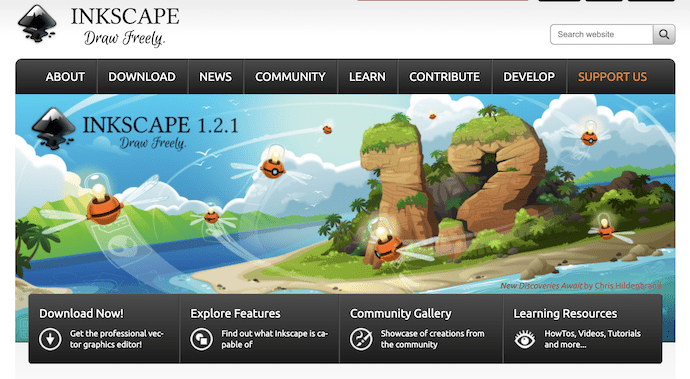
- Install and Launch the application on your computer. As this is Open-source software, no registration is required and it will take you directly to the main working interface. There, Click on the “Open File” option available on the left side of the top menu. Then a window will pop up and allows you to choose the file to import. Browse through the window to select the file and later, click on “Open” to import the file.
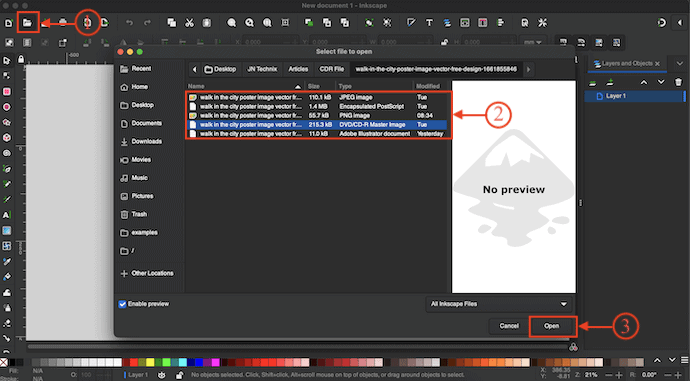
- After importing the file, you can edit CDR files as you like with the available tools. You can find the objects used in that file in the object/layers section. The layers/objects section allows you to select a particular part in the file and work on it.
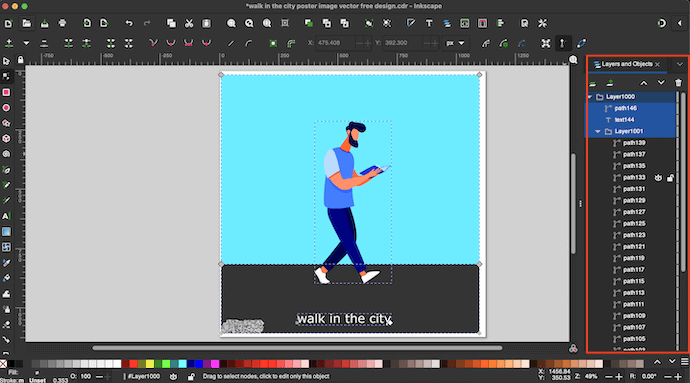
- Once you are completed with the editing process. Click on the “File” option available at the top of the window. An options list will open. Choose the “Export” option by clicking on it. Then a window will open at the right with the export options. Modify those options if needed, else click on the “Export” option to save the file to your computer.

- READ MORE – Are You Searching For Free Photoshop Alternative?
- 5 Programs That Make You Edit Photos Free Like Photoshop
3. Adobe illustrator
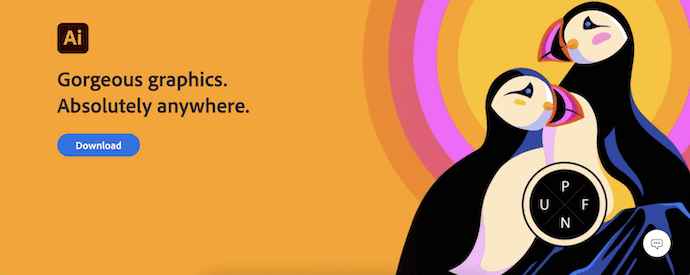
Adobe Illustrator is one of the famous graphic designing software that comes with a very user-friendly interface. It provides all the latest professional tools required to edit vector files. This is a trusted software from the family of Adobe. It has a huge fan base across the globe. It allows you to edit CDR files by converting them into the ai format. This is available in Free Trial and Premium versions. It is compatible with Windows and Mac Operating systems.
Highlights of Adobe illustrator
- Easy to use
- Intuitive user-Interface
- 100% safe and secure
- Available in Free Trial and Premium versions
- Compatible with Windows and Mac Operating Systems
Pricing
Adobe Illustrator is available in Free Trial and Premium versions for Windows and Mac Operating systems. The prices of Adobe Illustrator are provided in the below screenshot.
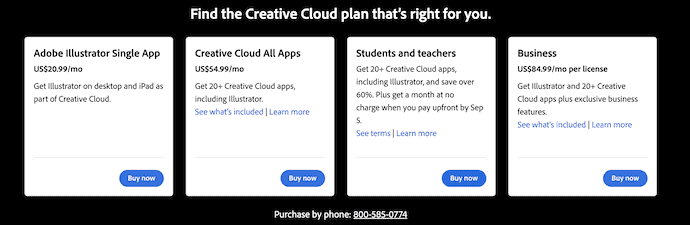
How To Convert CDR File into Ai
Basically, Adobe Illustrator doesn’t support importing a CDR file directly. So, you need to convert the CDR file to an Ai file by using any converter tools/software.
- Firstly, choose any online or offline file conversion tool or software. Here, I’m using the Zamzar Online File conversion tool to convert the CDR file into an Ai file.
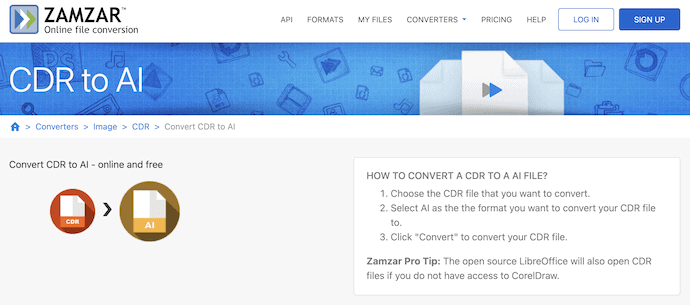
- Click on the “Choose Files” option by clicking on it, then a window will pop up. Browse through that window and select the CDR file that you want to edit. Later, click on “Open”.
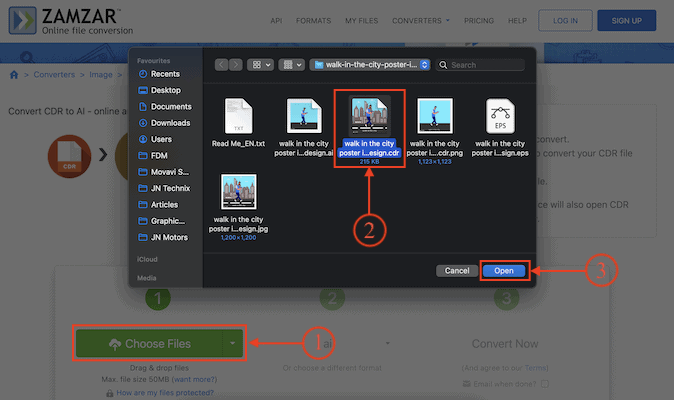
- Then all the selected files start to upload and later, it allows you to start the conversion process. Click on “Convert Now” to initiate the conversion.
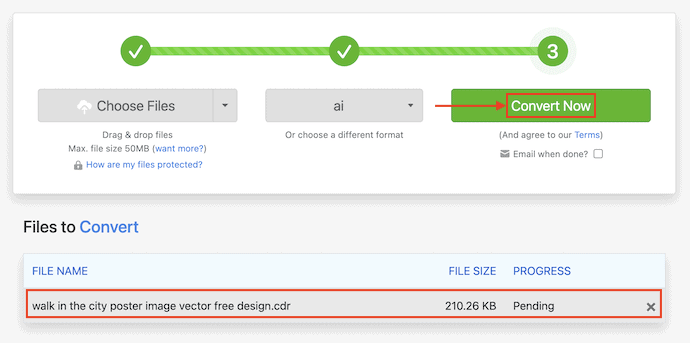
- It takes some time to complete the conversion process. It takes you to the download page once the file is converted successfully. Click on the “Download” option to start downloading.
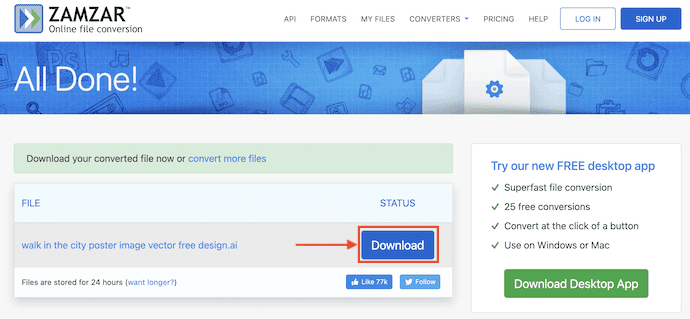
How To edit CDR file using Adobe illustrator
- Visit the official site of Adobe and Download the latest version of Adobe Illustrator according to your operating system. This is available for both Windows and Mac Operating systems. Launch the application after the successful installation.
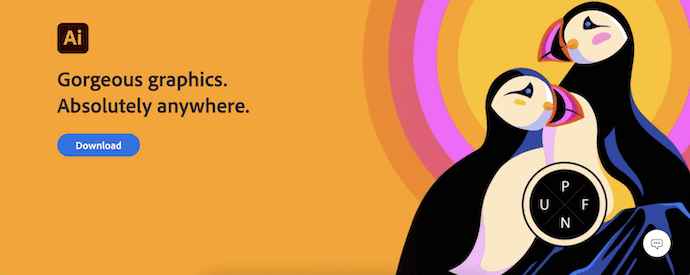
- You will find the interface as shown in the screenshot. Click on the “Open” option available on the left side. A window will pop up and allows you to import the CDR file. Choose the file and click on “Open” to import the file.
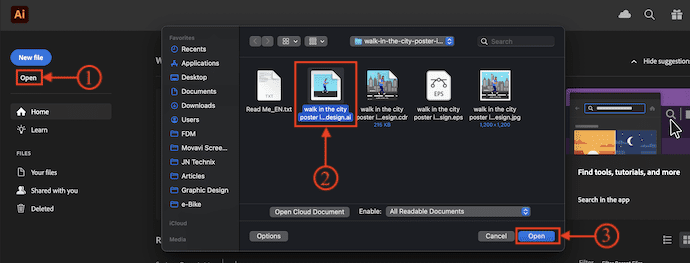
- After importing the file, it shows all the available layers in the layers section. From there you can choose and select a particular layer to edit.
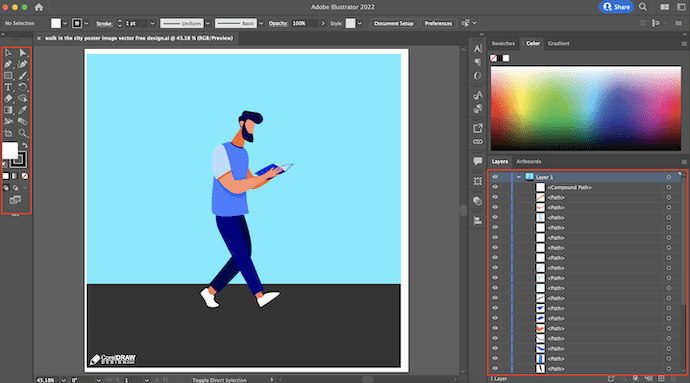
- After the completion of your edit, click on the “File” option and an options list will open. Mouse over the “Export” option and choose the “Export As” option by clicking on it. Then a window will pop up. Browse through the window and choose the destination and file type. Later, click on “Export” to save the file.
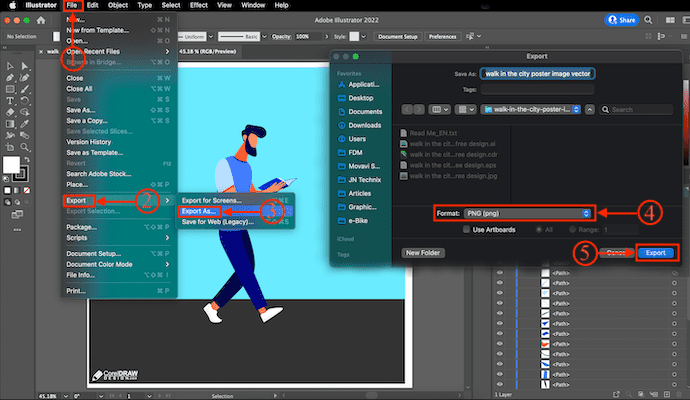
4. Vectornator: Edit CDR file for free on Mac

Vectornator is a free vector software available for Mac users. This supports creating and editing illustrator files with ease. It has a very clean and professional user interface. Vectornator can be used to edit CDR files after converting them into an illustrator format like Ai format. Even though it is free software, it provides all the professional features available in premium software.
Highlights of Vectornator
- Creates detailed vectors using Pen, Node, Brush, and shape tools
- Allows you to add 80K icons from the Iconator Library to your designs
- Compatible with Adobe Illustrator and Creative Cloud
- Typography tool with full control
- Can be used on Mac, iPhone, iPad, and iMessage Apps
Pricing
Vectornator is available for free and can be downloaded from Appstore. It can be accessed to use on iPhone, Mac, iPad, and iMessage Apps.
How To Edit CDR File for free on Mac using Vectornator
As Vectornator can’t handle CDR files directly, convert the CDR file into Ai format by using any Conversion tool or software.
- Go to Appstore and download the Vectornator software to your Mac.

- Launch the software after the successful installation. Move to the “Import” section and there you will find the import options. Click on the “Select File” option. A window will pop up and allows you to choose the Ai file. Select the file and click on “Open”.
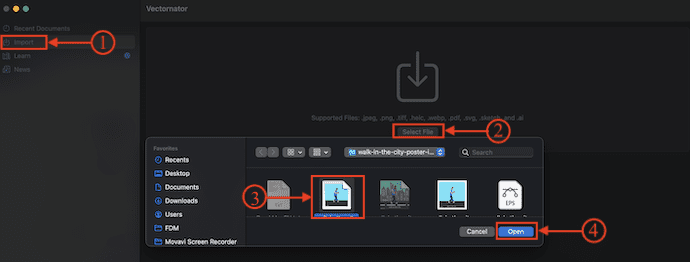
- After importing the file, you will be seen all the layers of that file and the tools available in the software. By using those tools, you can start modifying or editing the file.
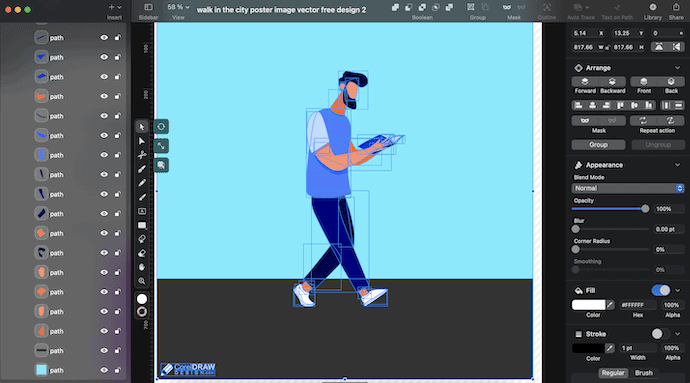
- Once you finish the editing process, click on the “File” option available at the top left corner, then an options list will open. Click on “Export” and a window will pop up with export options. Modify if needed and click on “Export”. Choose the destination and click on “save”.
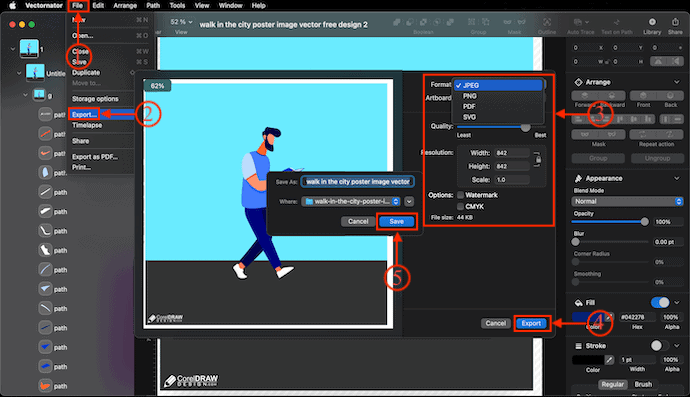
5. CDRViewer
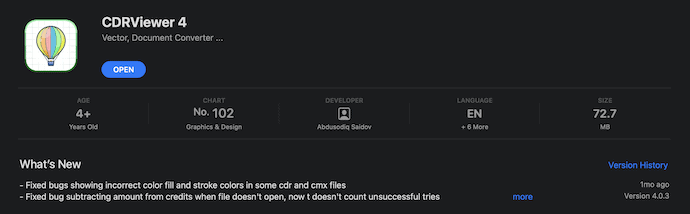
CDRViewer is one of the best CDR viewer tools/software available for Mac users. This is premium software that includes both a Free trial and Premium versions. It supports viewing various vector graphic files like EPS, SVG, CDR, etc., Free version provides 30 credits which helps in viewing the CDR files & charges 1 credit for each file viewing. This can be downloaded directly from the Appstore. From this viewer, you can save the CDR file in an image format.
Highlights of CDRViewer
- 100% Safe and Secure
- Previews Vector files
- Compatible with the latest macOS versions
Pricing
CDRViewer can be downloaded from the Appstore for free
- READ MORE – Adobe Photoshop elements vs Photoshop CC|Price, Features
- PhotoEditorX review: The Hidden Mystery Behind This Photoshop alternative
Conclusion
CDR is one of the vector graphic file formats used to store the graphic file without disturbing the layers and details present in it. But to open and edit CDR files, you need to use CDR editing software as discussed above. If you are looking for a perfect all-in-one CDR editing software, then CorelDraw is the perfect software for you. If you are a huge fan of Adobe products, then you can go with Adobe illustrator which can deal with vector files with ease. If you are looking for free software or a tool to edit CDR files, then you can go with Inkscape.
I hope this tutorial helped you to know about How To Open and Edit CDR Files Online & Offline Methods. If you want to say anything, let us know through the comment sections. If you like this article, please share it and follow WhatVwant on Facebook, Twitter, and YouTube for more Technical tips.
How To Open and Edit CDR Files Online & Offline Methods – FAQs
What do CDR files contain?
A CDR file is a vector graphics file that stores a digital image encoded and compressed to be opened and manipulated by a vector editing software program.
What is CorelDRAW used for?
As a vector graphics editor, CorelDRAW is used primarily for marketing and advertising businesses, particularly those that specialize in print advertising development.
Can the CDR file be opened in illustrator?
Adobe Illustrator can open CorelDraw files from version 5 to version 10 only.
Can I use CorelDraw to design a logo?
Creating CorelDraw logo designs can be done easily, with the right tools like Ellipse, rectangle, etc., and effects like Bevel, Blend Contour, etc. CorelDraw is the most used application in the IT industry for graphic designers when it comes to graphic software.
Is Inkscape really free?
Inkscape is a vector graphics creation and editing application that’s free to download and use on not only Windows and Mac but also on GNU /Linux operating systems.
