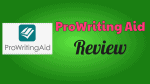This ProWritingAid review will give you features, Pros, Cons, and Pricing details of ProWritingAid. You will also get a special 20% discount and a HowTo tutorial at the end of the review.
Do you want a strong online manuscript editor to improve and make your writing good? And do you want more reports and suggestions for your writing? And do you want to view in-depth analysis reports of your writing? That too at a lower price.
Then ProWritingAid(20% Discounted Link) is a straightforward solution for you. Just go through this article, to learn about key features of ProWritingAid. And you can also know how to install and use it.
What is ProWritingAid?
- ProWritingAid is really a pro for all your writings. And it aids you to improve your writing skills.
- It is an online editor which checks:
- Spelling Mistakes,
- Grammar,
- Repeated Words,
- Passive Verbs,
- Overuse of adverbs and glue words,
- And much more.
- It not only checks the above parameters but also gives suggestions to you to rectify them.
- It is a perfect tool to identify passive verbs.
- With this, you can check Plagiarism too.
- So, all your writing will be error-free.
- With this, you can edit,
- novels,
- word files.
- and more.
- You Might Like: Grammarly Competitors: 5 Best Alternatives to Grammarly To Check Your Spelling And Grammar
- Grammarly Vs Ginger: The Differences You Need to Know
ProWritingAid Review
Just go through this article to learn all the key features of ProWritingAid. Then you can learn how to use it.
1. ProWritingAid Review in terms of Key Features
I explain here ProWritingAid review with its key features.
1.1 20 In-Depth Reports (Outstanding Feature of ProWritingAid)
- ProWritingAid is the only online manuscript editing software that provides 20 in-depth reports to you after analyzing your writing.
- These 20 reports aid you to correct errors of your writing. Then, your writings will be error-free.
- Out of the 20, I discuss here some key reports.
1.1.1 The Writing Style Report
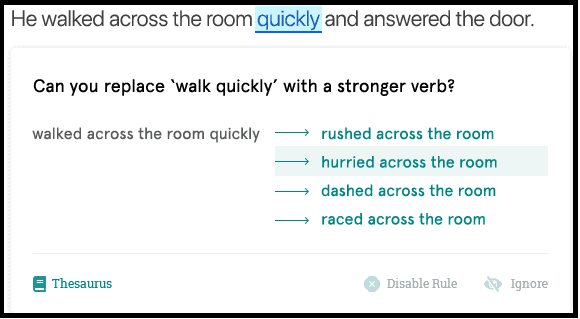
Here, the Writing Style Report highlights several areas of your writing that should be revised to enhance readability, including:
- Passive and hidden verbs,
- Over-reliance on adverbs,
- ‘Repeated sentence starts’,
- Emotional tells
- And much more.
1.1.2 The Grammar Report

- It is efficient in grammar check.
- It uses the latest artificial algorithms to catch all grammatical mistakes. And suggests you choose the right words.
- For example, many writers write “adverse” when they actually mean “averse”.
- So when such sentences come up, then its latest software will suggest you a short explanation about how the two words are different.
- This additional understanding aids you to select the correct word.
Likewise, it provides over 20 reports to you. You can go through all of its reports to make your writing good and error-free.
1.2 Mac and Windows Support
- Most of the editing software supports Windows only.
- But ProWritingAid supports both Mac and Windows.
1.3 Only Software Integrated with MS Office, Open Office, Chrome, and more
- Oh Great! It is only the editing software that integrates with:
- MS Office,
- Open Office,
- Google Docs,
- Scrivener,
- Google Chrome, and
- Firefox.
- Therefore, you can write and edit your writing where ever you want.
1.4 Find Repeated Words
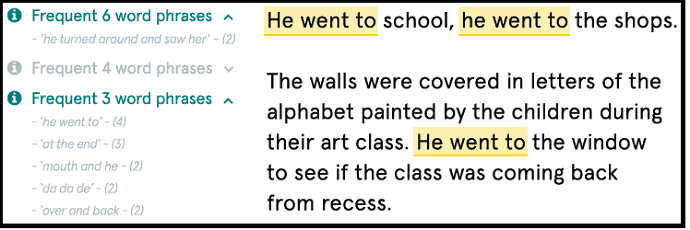
- It aids you to find repeated words if any.
- Sometimes, you can write repeated words without your notice. So, before publishing, you can find and remove them using ProWritingAid software.
1.5 Visualize Sentence Lengths and Variation
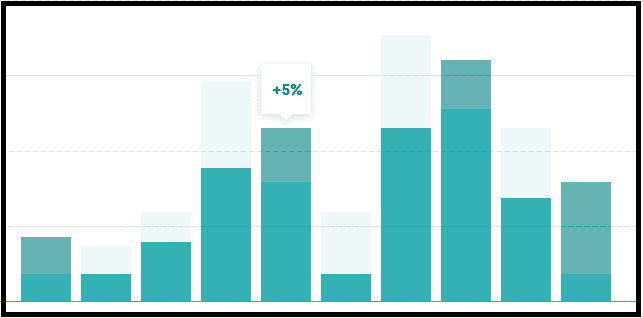
- Do you know this? Varying your sentence length keeps your reader’s interest. So, if you vary the sentence length, then the users can definitely stick to your writing.
- But how to view sentence lengths of your whole document? Is it possible for you to check sentence lengths in your whole document? Yes, ProWritingAid creates a visual representation of your sentence lengths.
- So you can pick out areas where you need to add more variety.
Besides above, ProWritingAid has a lot of other features that aid you to improve your writing.
Recommended: Free Way to Check Spelling and Grammar online Using Grammarly
ProWritingAid Pricing and Plans
ProWritingAid provides three plans to buy.
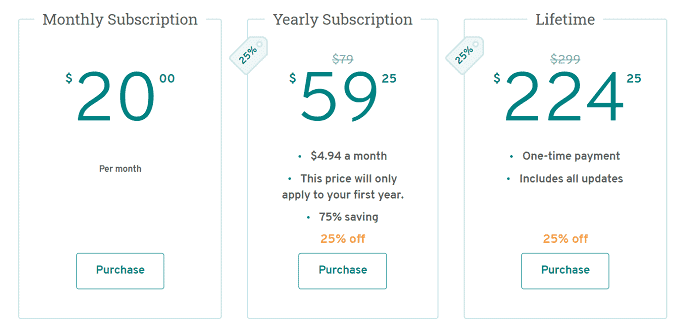
- The four plans are monthly subscription, yearly subscription, and Lifetime plans.
- The cost of its monthly subscription is $20/month.
- And its yearly subscription is $59.25.
- And its Lifetime plan is $224.25.
ProWritingAid Discount
20% ProWritingAid discount Coupon
Our readers get a special 20% discount on ProWritingAid-The best grammar checker.
What are the benefits of ProWritingAid?
- ProWritingAid provides more features compared to other leading manuscript editing software on the market.
- It analyzes your writing an in-depth. And provides its findings in 25 different reports. This is an eminent feature of ProWritingAid. And no other leading manuscript editing software beats it in this feature.
- Further, ProWritingAid pricing is too low compared to other leading online grammar software like Grammarly and more.
- Also, it works on both Windows and Mac OS.
- And it can integrate with:
- MS Office Word.
- Google Chrome.
- Google Docs.
- And it provides a Desktop app which supports:
- MS Office Word documents,
- Scrivener Projects,
- Open Office documents,
- Markdown documents.
- And much more.
What are the cons of ProWritingAid?
- ‘Too many suggestions’ is the major drawback of ProWritingAid.
- Suppose if you go agree all its suggestions and if you edit all your writing. Then the quality of writing can definitely decrease.
How To Use ProWritingAid?
Here, you can view:
- How To Use The ProWritingAid Google Chrome Extension?
- How To Use The ProWritingAid MS Office Extension?
- How To Use ProWritingAid Desktop App (Scrivener)?
1. How To Use The ProWritingAid Google Chrome Extension?
Step1: Just click here. Next, click on the Install ProWritingAid extension button.
Step2: Next, click on the Add to Chrome button.
Step3: Next, it displays a pop-up window. In that window, click on the Add extension.
Step4: Next, it downloads a setup file. Then after some time, ProWritingAid adds to your chrome. Then its symbol displays on your chrome.
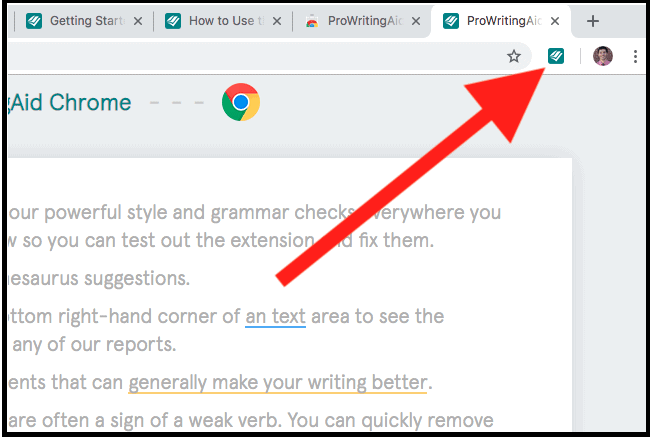
Step5: Next, click on its logo. And click on the ‘Sign up’ or Log in. And go ahead. If you have already logged in, then you will be all set.
Step6: Now you can test its new tool. To check it, just log in to your email. And starts composing.
Step7: If any errors are there. Then it highlights the error words. In such a case, just hover your mouse to such words. Then it displays the full explanation about the error. And it displays suggestions too. Click those suggestions and rectify all errors.
1.1 ProWritingAid for Your Facebook, Twitter, WordPress, and more
- Suppose, if you open the following apps or sites in your chrome. Then also, it works effectively to identify and rectify errors in your writing.
- Facebook.
- Twitter.
- WordPress.
- And more.
- Here, note that, if you open Google Docs in your Chrome, then ProWritingAid will not work. But don’t worry. It provides an addon only for Google Docs.
2. How To Use The ProWritingAid MS Office Extension?
2.1 How To Install ProWritingAid for MS Office
Step1: Just click here to install it for your Microsoft Office.
Step2: Next, click on the Download ProWritingAid Add-in button.
Step3: Next, ‘ProWritingSetup.exe‘ file downloads.
Step4; Once you download the setup file, click on it. And next, click on the Run button.
Step5: Next, click on the checkbox of I agree to the terms and conditions. And then on the Install button.
Step6: Next, click on the Yes button. Then your dream ProWritingAid installs for your Microsoft Office.
Step7: After the completion of the installation, when you open Word. There you can view ProWritingAid heading at the top.
Step8: If you are a premium user, just click on this heading. And paste your license key. Or if you are not a premium user, then you can enjoy its 2-week free trial.
2.2 What are the Reports you can view with ProWritingAid MS Office Integration
- Once you integrate your MS Word with ProWritingAid. Then you have the full power to correct your writing on Word.
- Just compose on Word. Or Copy and paste. Or Open a Word document containing your writing.
- Next, at the top, use the ProWritingAid toolbar to analyze reports of your writing on Word.
- Then it presents you with over 20 reports. This is its outstanding feature which is already seen. However, the most popular reports you can explore are:
- The Stylish Report:
- This report suggests readability improvements including adverb overuse, passive voice, hidden verbs, and much more.
- The Sticky Sentence Report:
- This report highlights those sentences that comprise a very high percentage of glue words.
- The Thesaurus Report:
- This report highlights those words in your document that have synonyms. So, you can go through them and ensure that you are using the strongest vocabulary possible.
- The Stylish Report:
- Likewise, you can explore more reports to enhance your writing in your document.
- However, it is good to run the Summary Report first. Because it provides you:
- Your writing scores,
- Statistics,
- And some key actions you should take to improve your writing.
2.3 Note:
- Microsoft Word supports this integration only on Windows. And it doesn’t support this integration on Mac.
- However, Mac users can download ProWritingAid Desktop App to edit MS Word documents.
3. How To use ProWritingAid Desktop App?
- If you are Windows / Mac user. Then just click here to install ProWritingAid Desktop App on your Windows/Mac OS.
- Next, if you are a ProWritingAid premium user. Then open its Desktop App and paste your license key to activate it.
- Or if you are not a premium user, then you enjoy using it for 2 weeks. Because it provides you a 2-week free trial.
- Now with this app, you can edit:
- Word documents.
- Scrivener projects.
- Rich Text files,
- Open Office documents,
- And Markdown documents.
- Now to edit any document, open this Desktop App and upload your document.
- Next, using this Desktop app, you can view:
- Summary Report,
- Grammar Report,
- Stylish Report,
- And More Reports over 20.
Conclusion
Now you can realize that ProWritingAid is a perfect online manuscript editing software to improve and enhance your writing in anywhere like in:
- Email Composing,
- MS Office Word,
- Blog Posts.
- Website Content Writing or Editing.
- Novel Writing in Word documents.
- Fiction Writing in Word documents.
- Google Docs.
- Scrivener Projects.
- And much more.
Further, it provides you over 20 reports like Grammar Report Check, Stylish Report Check, and more. And in each report, it gives you suggestions too to rectify the errors.
And it is strong in passive verbs identification. As you know, passive verbs make your writing will less direct. So you can use it to identify and eliminate them.
Last but not least, it’s pricing also is too low as compared with the leading online editing software like Grammarly.
- Read Next: Grammarly Review: The best English Grammar and Spell checker
- Top 5 Best Script Writing Software For Professional Screenwriters
I think this article can definitely aid you to understand how to install and use ProWritingAid. And you can also learn the key features of ProWritingAid. If you like this article, please share it and follow whatvwant on Facebook, Twitter, and YouTube for more tips.
ProWritingAid FAQs
Does ProWritingAid work with Scrivener?
Yes. ProWritingAid supports Scrivener.
Does ProWritingAid work offline?
No. It requires internet access to give you advanced reports.
What is the maximum word limit ProWritingAid can check?
There is no maximum word limit. However, it works faster, if the total words is less than 10,000.
Many experts suggest that break your documents as chapters. Then allow ProWritingAid to check each chapter.
Or you can also allow ProWritingAid to check your document without breaking it into chapters. But if you do so it may overwhelm you with its suggestions.
Is ProWritingAid MS Office Integration works on Mac?
No. MS Office Word supports ‘ProWritingAid MS Office Integration‘ only on Windows. And it doesn’t support this integration on Mac.
However, Mac users can download the ‘ProWritingAid Desktop App’ to edit MS Office Word documents.
Is ProWritingAid Add-In work in Outlook?
Yes.