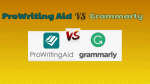Do you want to create excellent, impeccable and powerful write-ups? And for this are you searching for the best online Writing Mentor?
Then you must use ProWritingAid (20% Special Discounted Link) or Grammarly to make your writing error-free and flawless. Now just go through this article to view comparison details between ProWritingAid and Grammarly.
ProWritingAid Vs Grammarly: Which is a Good Writing Mentor?
Let’s compare ProWritingAid and Grammarly in terms of:
- Key Features.
- Integrations.
- Accuracy.
- User Experience.
- Pricing.
Then you can decide which one is the Good Writing Mentor for you.
1. ProWritingAid Vs Grammarly: Comparison In Terms of Key Features
In-Depth Reports
Winner: ProWritingAid
- Both ProWritingAid and Grammarly provide in-depth reports of your writing.
- But ProWritingAid presents over 20 in-depth reports. This is an eminent feature of ProWritingAid.
- Further, it not only presents the reports but also provides suggestions too for all those reports.
- Meanwhile, Grammarly also provides better in-depth reports. But it lags in the number of reports it presents compared to Grammarly.
Grammar Checker
Winner: Grammarly
- Grammarly is the no.1 Grammar Checker.
- It instantly checks your writing and corrects over 250 types of grammatical mistakes.
- No other online manuscript editor software beats Grammarly in this feature.
- Meanwhile, ProWritingAid too is efficient in Grammar checking. But it slightly lags Grammarly in this feature.
Passive Voice Checker
Winner: ProWritingAid
- When compared to Grammarly, ProWritingAid is effective in identifying passive verbs in your writing.
- It also provides suggestions to you to convert passive sentences into active ones.
Plagiarism Checker
Winner: Tie
- Both ProWritingAid and Grammarly provide the plagiarism check feature.
- Both of its plagiarism checkers check your text against over a billion web-pages, published works, and academic papers.
- Suppose if a part of your text matches something written online or in a database, then you will get a plagiarism alert.
- All the Grammarly premium plans include the Plagiarism Check feature.
- But ProWritingAid provides premium plans without Plagiarism Check and with Plagiarism Check feature.
Besides above, both have a lot of other more features.
2. ProWritingAid vs Grammarly: Integrations
Winner: Tie
| Integration | ProWritingAid | Grammarly |
|---|---|---|
| MS Office Word (For Windows) | ✔️ | ✔️ |
| MS Office Word (For Mac) | X | X |
| Desktop App (For Mac and Windows) | ✔️ | ✔️ |
| Google Docs | ✔️ | ✔️ |
| Browser Extension (Chrome, Firefox, Safari, and more) | ✔️ | ✔️ |
| iOS App | X | ✔️ |
| Android App | ✔️ | ✔️ |
| Scrivener | ✔️ | X |
3. Accuracy
Winner: Grammarly
- Suppose if you copy and paste your writing on Grammarly and ProWritingAid editors.
- Then Grammarly identifies fewer errors. And it is more accurate in identifying errors. Further, it is more accurate in its suggestions.
- Meanwhile, ProWritingAid identifies more errors. But it is less accurate in its suggestions.
Recommended: Grammarly Competitors: 5 Best Alternatives to Grammarly To Check Your Spelling And Grammar
4. User Experience
Winner: Grammarly
- Grammarly provides an intuitive interface for its users. And it is easy to use and operate.
- While you use Grammarly, you can find its Assistant section on the top right side of your writing. This section provides you various options to improve your writing. Just like:
- Overall Score and Performance of your writing.
- Goals.
- All Alerts.
- Correctness.
- Clarity.
- Engagement.
- Plagiarism.
- And more.
Among these, first, you have to set goals for Audience, Formality, Domain, Tone, and Intent like:
- General: Easy for anyone to read with minimum effort.
- Knowledgeable: Requires focus to read and understand.
- Expert: Requires rereading to understand.
- Formal: Restricts slang and colloquialisms.
- And a lot more goals you can set.
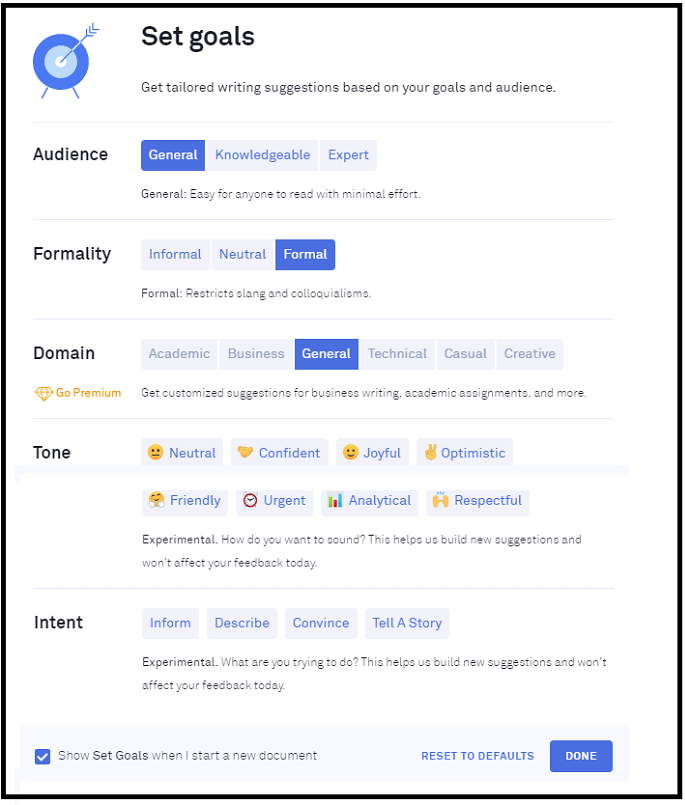
- After viewing all these suggestions, I can say that Grammarly handling is easy. And you can easily improve your writing just by following these suggestions.
- Meanwhile, ProWritingAid too provides a good user interface. But it slightly lags Grammarly in this feature.
5. ProWritingAid vs Grammarly: Pricing
Winner: ProWritingAid
- ProWritingAid offers premium plans at a lower price compared to Grammarly.
- And it provides the following four premium plans to buy.
| Name of the ProWritingAid Plan | Pricing (Without Plagiarism Check) | Pricing (With Plagiarism Check) |
|---|---|---|
| 1 Year Plan | $70 | $80 |
| 2 Year Plan | $100 | $120 |
| 3 Year Plan | $140 | $160 |
| Lifetime Plan | $240 | $340 |
- Meanwhile, Grammarly pricing is more compared to ProWritingAid.
- It provides four plans to buy.
- The cost of its monthly plan is $29.95.
- And its Quarterly plan cost is $19.98 per month.
- And its Annual plan cost is $11.66 per month.
- And it’s Business plan cost is $12.50 per month per member (Billed Annually).
- And all of its premium plans provide the Plagiarism Check feature. And it has no additional plans to include this feature.
ProWritingAid Discount
20% ProWritingAid discount Coupon
Our readers get a special 20% discount on SProWritingAid plans. Further, you can also go through our ProWriting discount Coupon page for the latest offers.
Conclusion
Now it is time to decide the winner, ProWritingAid or Grammarly.
Both perform well in spell check, grammar check, repeated words check, punctuation check, and more.
But if you want more features at a low price, then you can prefer ProWritingAid.
MeanWhile, if you want a perfect grammar checker and most accurate error checker, then you can prefer Grammarly.
Further, many experts suggest that:
- If you want to edit books and manuscripts, then ProWritingAid is the best one.
- Meanwhile, if you want to edit short articles and essays, then Grammarly is the best one.
Hint: When you don’t want to spend money and want to use the free Grammar checker, we suggest you use Grammarly free version which works best.
- Read Next: Grammarly Vs Ginger: The Differences You Need to Know
- Free Way to Check Spelling and Grammar online Using Grammarly
I confirm that this article ProWritingAid Vs Grammarly is definitely a quick guide for you to compare Grammarly and ProWritingAid. If you like this article, please share it and follow whatvwant on Facebook, Twitter, and YouTube for more tips.
ProWritingAid Vs Grammarly FAQs
Does Grammarly work with Scrivener?
No. But if you want to check Grammar, Errors of your writing on your Scrivener. Then just copy your writing on your Scrivener. And paste it on Grammarly editor.
Does ProWritingAid has an iOS app?
No.
Can I use Grammarly on my iPad?
Yes.
is Grammarly available for iOS devices?
Yes.