Are you looking for the best video conferencing software for hosting or to run online classes with your students at no cost or low cost from any device and anywhere? That too in an easy way.
Then this article is the right choice for you. In this article, we have done the research on several best video conferencing software and apps and narrowed down the very best video conferencing apps for Teachers to host or run online classes smoothly at no cost or low cost. So, you don’t require to wander here and there for the best video conferencing apps to run online classes. Instead, use your precious time to plan and make your online classes most successful.
Now go through this article to view the features of the top 7 best video conferencing software. Then you can decide which is the best one for your institution.
What is video conferencing software?
Video conferencing software is a video connecting or communication platform that lets you host or conduct online classes and meetings with two or more of your students, staff, and others from any device that has an inbuilt camera or an external camera connected to the device.
Currently, numerous video conference software and apps are there in the market. Among those, the most popular and feature-rich video conferencing apps are GoToMeeting and Zoom.
- You Might Like: What is Zoom? Easy-To-Use And Full-Featured Video Conferencing Tool To Setup Online Meetings, Classes, Webinars, Training…
- How To Do Skype Group Video Call On Desktop And Mobile: Learn In Less Than Two Minutes
The Top 7 Best Methods or Services To Run Online Classes Smoothly At No Cost or Low Cost
The following are the top 7 researched best video conferencing services that aid you to easily and quickly host or run online classes smoothly with your students at no cost or reliable cost from any device and anywhere.
1. GoToMeeting

GoToMeeting is the best video conferencing platform for educational institutions to conduct online classes at no cost or low cost. If you want to run your online classes in a more professional manner, then GoToMeeting is the only ultimate choice for you.
GoToMeeting provides a 14-days free trial, during which you can use all the premium features of its Business plan for free. This is the biggest strength of GoToMeeting. And during these 14-days, you can experience corporate professional experience. And you can run unlimited online classes with up to 250 students and with no time limits. And all your classes are stored in the cloud which you can view and download later.
After 14-days free trial, you must upgrade to its premium plans. Suppose you don’t upgrade, then you will be considered as GoToMeeting forever free user. And you can still use GoToMeeting services with limited features. However, GoToMeeting forever free plan is not helpful for running online classes. Because its forever free plan allows you to host online classes with 3 students only and with a 40-minute time limit. You can use its forever free plan to clear doubts of 2 to 3 students.
Another biggest strength of GoToMeeting is its premium plans. Because GoToMeeting offers its premium plans at a lower price compared to popular video conferencing apps like Zoom.
1.1 GoToMeeting Key Features At A Glance
GoToMeeting 14-days Free Trial Features:
GoToMeeting free trial is more than sufficient for professors and teachers to run online classes with up to 250 participants and with no time limits for free for 14days. That too in a professional manner. And many features are available in GoToMeeting free trial.
- Unlimited Online Classes With 250 students and with no time limits:
- Run unlimited online classes with up to 250 students and with no time limits.
- Personal Meeting Room:
- Permits you to create a permanent meeting link. So that it is easy for you to schedule, host, or run online classes at any time with the permanent meeting link.
- And it will be easy for students because they don’t need to wait for any meeting link from you. Based on the time table, students can directly use this permanent link to join the class.
- Instant Meetings With Random IDs:
- Permits to schedule and host or start online classes with random meeting IDs.
- Quick 1-Click Meetings:
- Instantly schedule, host, join or manage meetings with simply one click from any device and browser.
- Screen Sharing And Drawing Tools:
- Share your device with the students to display the presentations, pdf files, or any documents related to the present class.
- Further, you can use drawing tools to highlight or write something on the presentations.
- Invite With Link:
- Invite students to join online classes simply by sending a link to them via Gmail, WhatsApp, Messenger, and more.
- Mute All/Unmute All:
- You can mute or unmute students based on the requirement.
- Lock Meeting:
- Suppose you don’t want to allow the students to join once the class starts. Then you can lock the class. So that the new students (latecomers) won’t enter the class until you unlock it.
- Share Your Webcam:
- Share your video with the students. Also, you can turn off your video.
- Crystal clear VoIP audio:
- For best sound quality, VoIP audio is included in all its plans including the free plan.
- Unlimited Cloud Recording:
- Permits you to record all your online classes in the cloud.
- Chat Throughout the Meeting:
- Chat with your students or students can chat with you.
- Commuter Mode:
- Suppose you want a reliable and distraction-free experience on your mobile, while on the go, then you can enter Commuter Mode.
- And in this mode, 90% of mobile data is saved. And also maintains crystal clear conversations even on an unreliable mobile network.
- Slide To PDF:
- Arranges all the slides or presentations displayed during a class in chronological order and converts them into a shareable pdf file.
- Reports of Students:
- The reports of the students are automatically stored in the cloud after the completion of each class. So that you can view the reports at any time to know:
- number of students attended a particular class,
- join time,
- leave time,
- email,
- and more.
- The reports of the students are automatically stored in the cloud after the completion of each class. So that you can view the reports at any time to know:
- And a lot more.
GoToMeeting Forever Free Plan Features:
GoToMeeting forever free plan features won’t help to run online classes. But this might be useful to clear doubts of 2 to 3 students. Now let’s see the free features of GoToMeeting.
- Run unlimited online classes with up to 3 students and with a 40-minutes time limit.
- Screen Sharing.
- Schedule Meeting.
- Personal Meeting Room.
- Mute All/Unmute All.
- Lock Meeting.
- Chat.
- Commuter Mode.
- VoIP.
- And a lot more.
GoToMeeting Premium Plan Features:
Besides the features that you have seen in the free trial plan, GoToMeeting also offers the following:
- Online Classes with 3000 Students and No Time Limits:
- Run online classes with up to 3000 students and no time limits.
- 25 HD Cameras:
- Permits to use up to 25 HD cameras to host or run online classes.
- Mobile Cloud Recording:
- Though you host or run online classes from a mobile device, it permits you to record all such classes in the cloud.
- Admin Center:
- Provides a robust and intuitive Admin Center to manage all of the GoTo products across the organization.
- And a lot more.
1.2 GoToMeeting Plans and Pricing
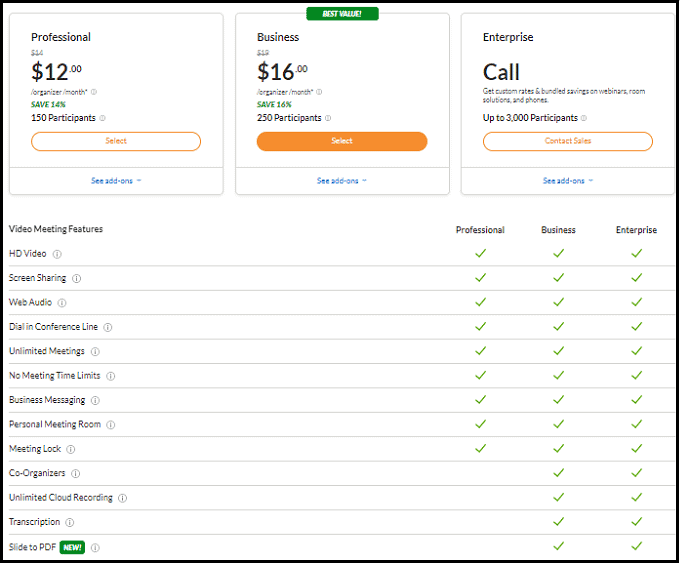
GoToMeeting offers three premium plans for its users along with the 14-days free trial and forever free plans. Those are Professional, Business, and Enterprise.
| 14-Days Free Trial | Forever Free Plan | Professional Plan | Business Plan | Enterprise Plan | |
|---|---|---|---|---|---|
| Price (Billed Annually) | Free | Free | $12/mo/host | $16/mo/host | Contact Sales |
| Price (Billed Monthly) | Free | Free | $14/mo/host | $19/mo/host | Contact Sales |
| Students Allowed | 250 | 3 | 150 | 250 | 3000 |
| No Meeting Time Limits | ✔ | X | ✔ | ✔ | ✔ |
| Unlimited Meetings | ✔ | ✔ | ✔ | ✔ | ✔ |
| Record Meetings | ✔ | X | ✔ | ✔ | ✔ |
| Students’ Reports | ✔ | ✔ | ✔ | ✔ | ✔ |
Recommended: What is GoToMeeting? World’s Top, Easy-To-Use, And Secure Web Conferencing Tool For Businesses
2. Zoom

Zoom is the most popular and widely used video conferencing platform. At present more than 300 million people are using Zoom across the globe. And this is best suitable for educational institutions to conduct online classes at no cost forever. Because it’s forever free plan provides everything needed for a teacher to host or run online classes smoothly like unlimited meetings with 100 students, screen sharing, recording, hand raise, and more. This makes Zoom the most popular and became an overnight star in the video conferencing industry.
In schools and colleges, class strength may not exceed 100. For all such institutions, Zoom is really Boon. Because using Zoom forever free plan a Teacher can run online classes with 100 students at no cost forever. But a small drawback is that its forever free plan imposes a time limit of 40-minutes for each class. Due to this, an online class will end automatically after 40-minutes. However, after 40-minutes, you can restart the same online class for another 40-minutes. Likewise, you can run unlimited 40-minutes classes at no cost.
Suppose you want to host unlimited online classes with more than 100 students and no time limits, then you need to upgrade to its premium plans. Its premium plans are also reliable to buy.
2.1 Zoom Key Features At A Glance
Zoom Forever Free Plan Features:
- Run Unlimited Classes with 100 students and 40-minutes time limit
- Screen Sharing.
- Whiteboard Interface With Drawing Tools.
- Schedule, Host, and Join Meetings from any device and browser.
- Permanent Meeting Room.
- Host Meetings With Random IDs.
- Invite Students With A Link.
- Record Meetings Locally.
- Mute All or Unmute All.
- Lock Meeting.
- Hand Rise.
- Chat.
- Background Change.
- VoIP.
- And a lot more.
Zoom Premium Plan Features:
- Host unlimited online classes with up to 1000 students and with no time limits.
- Allows you to record online classes locally or in the cloud.
- Provides an excellent user management feature that lets account Owners and Admins control the users, such as add, delete, assign roles, and add-on features.
- View reports like how many meetings are taking place in the organization, which days, number of attended students, number of meeting minutes, and more.
- And a lot more.
2.2 Zoom Plans and Pricing
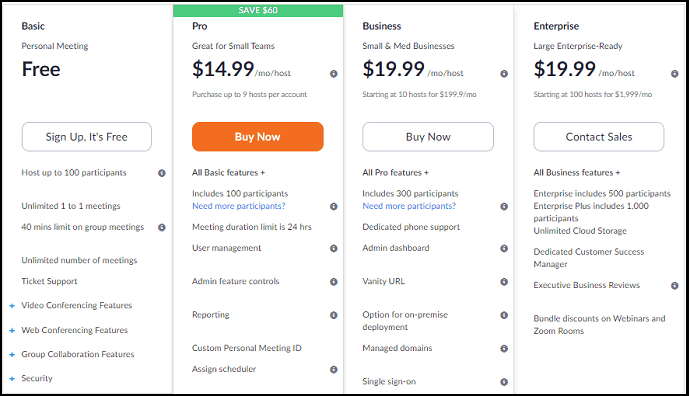
Zoom offers three premium plans along with the forever free plan for its users. Those are Pro, Business, and Enterprise.
| Basic (Forever Free Plan) | Pro Plan | Business Plan | Enterprise Plan | |
|---|---|---|---|---|
| Price (Billed Annually) | Free | $12.49/mo/host | $16.65/mo/host | Contact Sales |
| Price (Billed Monthly) | Free | $14.99/mo/host | $19.99/mo/host | Contact Sales |
| Students Allowed | 100 | 100 | 300 | 1000 |
| Class Time Limits | 40 minutes | No time limits | No time limits | No time limits |
| Unlimited Meetings | ✔ | ✔ | ✔ | ✔ |
| Record Meetings | ✔ | ✔ | ✔ | ✔ |
| Students’ Reports | X | ✔ | ✔ | ✔ |
consider This: How To Use Zoom Video Conferencing For Meetings, Classes, and Training On Desktop And Mobile
3. Google Meet
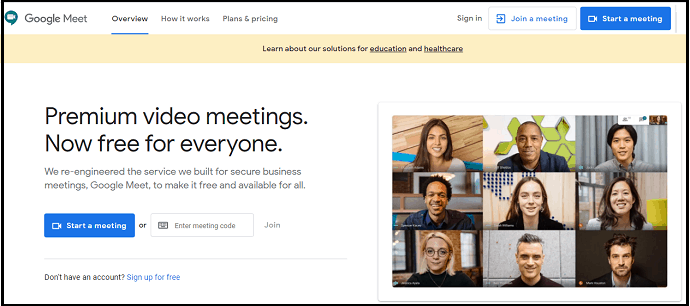
Google Meet is another big video conferencing platform from the great brand, Google, for educational institutions to run online classes for free forever. Because Google Meet offers a forever free plan that lets you host unlimited online classes with up to 100 students and with a 60-minutes time limit for each class. This is the biggest strength of Google Meet. And this makes it so popular. That’s why most educational institutions are looking at Google Meet after Zoom. And being host, you can download the attendance report of students as a CSV file just by adding a Google Meet Attendance extension to the chrome.
Further, Google Meet is offering all of its premium plans for free up to September 31, 2020. This is a great advantage for Google Meet users.
And Google Meet offers its premium plans at a lower price compared to popular video conferencing software like Zoom and GoToMeeting.
3.1 Google Meet Key Features At A Glance
Google Meet Forever Free Plan Features:
- Host or Run unlimited classes with up to 100 students and with a 60 minutes time limit.
- Its Caption feature converts your speech (English Only) to text.
- Ensures high-quality video calls and keeps calls clear, though your surroundings aren’t.
- Download the attendance report of students as a CSV file after the completion of an online class. For this, you require to add a Google Meet Attendance extension for chrome browser. And you must host online classes from chrome browser in your computer device.
- And provides all the other needed features like:
- Screen Sharing.
- Recurring Meetings.
- Schedule, Host, and Join Meetings from any device and browser.
- Mute.
- Remove participants.
- Invite with a link.
- Chat.
- And a lot more.
Google Meet Premium Features:
- Host unlimited classes with up to 250 students or more and with no time limits.
- Permits you to record online classes directly on your Google Drive.
- Provides great administrative controls to control all of the users.
- Lets schools, businesses, and organizations to Live stream events such as sales meetings with up to 1,00,000 spectators within their domain.
- And a lot more.
3.2 Google Meet Plans and Pricing

Google Meet offers two premium plans for its users along with its free plan. Those are:
- G Suite Essentials $10/active user/month, and
- G Suite Enterprise $20/active user/month.
4. Cisco Webex Meetings

Cisco Webex Meetings is another best free video conferencing software like Zoom to conduct online classes for free forever. Because It offers forever plan with all the necessary features required for conducting online classes like unlimited online classes with 100 students and with a 50-minutes time limit, screen sharing, record meetings locally, export students reports, hand raise, polling, and more. That’s why many educational institutions are now preferring Cisco Webex Meetings after Zoom.
4.1 Cisco Webex Meetings Key Features At A Glance
Cisco Webex Meetings Forever Free Plan Features:
- Unlimited Online Classes With 100 Students And With 50-minutes:
- Host unlimited online classes with 100 students and with a 50-minutes time limit from any device and browser.
- Save Recordings To Computer:
- Lets you record online classes locally on your computer.
- Export Reports:
- Export the reports of your students that include details of them like name, email, start time, end time, duration, phone number, and more.
- And offers all the other needed features like:
- Screen Sharing.
- Personal Meeting Room.
- Schedule, Host, and Join from any device.
- Raise hands.
- Polling.
- Interactive whiteboarding.
- Mute/Unmute participants.
- Lock/Unlock meeting.
- Put participants in the waiting room.
- And a lot more.
Cisco Webex Meetings Premium Features:
- Host unlimited online classes with up to 100,000 students and with 24 hours time limit.
- Record online classes in the cloud or locally on your computer.
- Excellent user management to add, remove, and manage individual users. And their individual user privileges.
- Create a customizable Webex site URL exclusively for your company in the standard format companyname.my.webex.com.
- And a lot more.
4.2 Cisco Webex Meetings Plans and Pricing
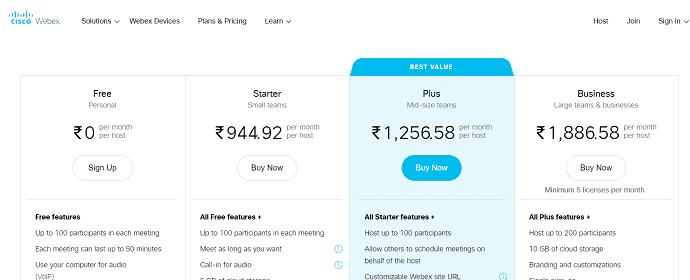
Cisco Webex Meetings offers four premium plans for its users along with a forever free plan. Those are:
- Starter plan for ₹944.92/mo/host.
- Plus plan for ₹1,256.58/mo/host.
- Business plan for ₹1,886.58/mo/host.
5. Zoho Meeting
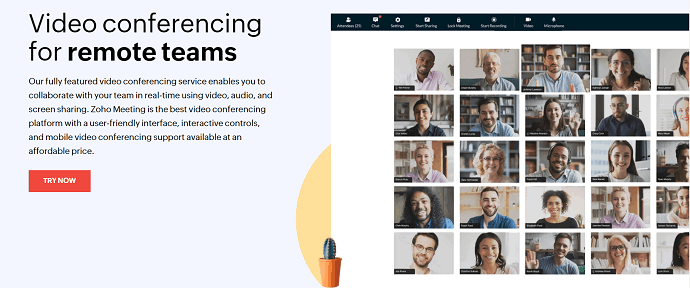
Zoho Meeting is the best video conferencing platform suitable for small educational institutions. Compared to popular video conferencing apps like Zoom, it offers its premium plan at a lower price of just $8/mo/host. While the starting price of Zoom is $12.49/mo/host. And it offers all the needed features like screen sharing, schedule meetings, Invite with a link, record meetings, mute all/unmute all, lock meeting, and more.
Further, it offers a 14-days free trial plan, during which you can host unlimited online classes with up to 25 students. Also, it offers forever free plan to host unlimited meetings with 2 students only.
The main drawback of the Zoho Meeting is that its premium plan permits a maximum of 100 students only and 10 recordings in the cloud.
5.1 Zoho Meeting Key Features At A Glance
- Host unlimited online classes with up to 100 students and with no time limits.
- Screen sharing.
- Schedule, Host, and Join meetings from any device and browser.
- Invite students with a link.
- Mute All/ UnMute All the students.
- Lock Meeting.
- VoIP.
- Cloud Recording.
- Remove the meeting participants.
- Chat with the students.
- And a lot more.
5.2 Zoho Meeting Plans and Pricing
Zoho Meeting offers only one premium plan Meeting along with the 14-days free trial and forever free plans.
- Its cost is $8/mo/host if billed annually.
- And $10/mo/host if billed monthly.
| 14-Days Free Trial | Forever Free Plan | Meeting | |
|---|---|---|---|
| Price (Billed Annually) | Free | Free | $8/host/month |
| Price (Billed Monthly) | Free | Free | $10/host/month |
| Max Students Allowed | 25 | 2 | 100 |
| Class Time Limits | No Time Limits | No Time Limits | No Time Limits |
| Unlimited Meetings | ✔ | ✔ | ✔ |
| MuteAll/UmuteAll | ✔ | ✔ | ✔ |
| Lock Meeting | ✔ | X | ✔ |
| Record Meetings | ✔ | X | ✔ |
6. Messenger Rooms

Messenger Rooms is another best video conferencing platform created by the great and No.01 social media, Facebook in April 2020 to compete with the popular video conferencing apps like Zoom.
Actually, Messengers Rooms is a new feature included in both Facebook and Messenger. Using this feature, you can host unlimited group video calls or online classes with up to 50 students and with no time limits. And provides all the features needed for hosting online classes like screen sharing, lock meeting, mute/unmute, add/remove, change the background, and more. That’s why many of the users diverted to Messenger Rooms for hosting unlimited group video calls or online classes. Due to this, a sharp decrease in the usage of Zoom is observed.
The main drawback of Messenger Rooms is that it allows a maximum of 50 students only to join an online class. However, this is well suited if the class strength is not more than 50.
6.1 Messenger Rooms Key Features At A Glance
- Host unlimited video conference calls or online classes with up to 50 students and with no time limit. And at no cost.
- Screen Sharing.
- Invite students with a link.
- Join from any device and browser.
- Mute or Unmute students.
- Lock or Unlock meeting.
- Add or Remove students.
- Chat with the students.
- Change background.
- And a lot more.
7. Skype
Skype is also the best video conferencing platform that lets you host unlimited online classes with no time limits, no signups, no downloads, and with up to 50 students. And also offers other necessary features like screen sharing, invite with a link, cloud recording, and more.
The main drawback of Skype is that it allows a maximum of 50 students only to join an online class. However, this is well suited if the class strength is not more than 50.
7.1 Skype Key Features At A Glance
- Host unlimited meetings or online classes with up to 50 students at no cost, and with:
- No time limits.
- No downloads.
- No signups.
- Screen Sharing.
- Host or join from any device and browser.
- Invite students with a link.
- Mute students.
- Chat with the students.
- Cloud Recording.
- Blur Background.
- Send files, photos, and any documents up to 300MB to your students simply by dragging and dropping them into the chat conversation window.
- And a lot more.
Comparison of Video Conferencing Software
| GoToMeeting | Zoom | Google Meet | Cisco Webex | Zoho Meeting | Mesenger Rooms | Skype | |
|---|---|---|---|---|---|---|---|
| Starting Price | $12 | $12.49 | $10 | $13.50 | $8 | Free | Free |
| Max Participants | 3000 | 1000 | 250 | 1,00,000 | 100 | 50 | 50 |
| Free Plan | ✔ | ✔ | ✔ | ✔ | ✔ | ✔ | ✔ |
| Max Participants in Free Plan | 3 | 100 | 100 | 100 | 2 | 50 | 50 |
| Free Plan Time Limit | 40 Minutes | 40 Minutes | 60 Minutes | 50 Minutes | No Time Limit | No Time Limit | No Time Limit |
| Screen Sharing | ✔ | ✔ | ✔ | ✔ | ✔ | ✔ | ✔ |
| Meeting Link | ✔ | ✔ | ✔ | ✔ | ✔ | ✔ | ✔ |
| Mute | ✔ | ✔ | ✔ | ✔ | ✔ | ✔ | ✔ |
| Lock | ✔ | ✔ | ✔ | ✔ | ✔ | ✔ | ✔ |
| Record | ✔ | ✔ | ✔ | ✔ | ✔ | X | ✔ |
Final Thoughts: Which is the Best Method or Service To Run Online Classes Smoothly?
Now you have seen the top 7 best-researched video conferencing software for running online classes smoothly at no cost or low cost. You can now decide which one meets your educational institution requirements. Among 7, the most recommended video conferencing software is the GoToMeeting. Because with this, you can host unlimited online classes in a professional manner with up to 3000 students. And GoToMeeting premium plans are lower in prices compared to its top competitors like Zoom.
Next, you can give second preference to Zoom, because it’s forever free plan provides everything needed for a teacher to host or run online classes smoothly for free forever like unlimited meetings with 100 students, screen sharing, recording, hand raise, and more.
Next, you can choose Google Meet and Cisco Webex Meetings.
And your class strength is not more than 50, then you can choose Messenger Rooms or Skype.
- Read Next: How To Make Facebook Messenger Group Video Call With 50 People With No Time limit On Android, iOS, and Desktop devices
- Top 7 Researched Group Video Chat Software or Apps At No Cost or Reliable Cost
I confirm that this article The Top 7 Best Methods or Services To Run Online Classes Smoothly At No Cost or Low Cost, is a dedicated article for teachers who want to know the best video conferencing software for running online classes at no cost or low cost. If you like this article, please share it and follow WhatVwant on Facebook, Twitter, and YouTube for more tips.
Best Methods or Services To Run Online Classes Smoothly: FAQs
What is the best video conference software free?
If you want a free, best, and feature-rich video conference software for hosting unlimited online classes, then Zoom is the ultimate option for you.
Google Meet, Cisco Webex Meetings, Messenger Rooms, and Skype are also the perfect choices.
Why is zoom so popular?
Zoom became so popular and overnight star in the video conferencing industry because of its forever free plan. It’s forever free lets you host unlimited online classes with 100 students and with a 40-minutes time limit. And it is super easy to use. And offers all the features needed for hosting unlimited online classes like screen sharing, personal meeting room, whiteboard interface with drawing tools, mute/unmute, lock meeting, recording, and more.
How many people can join a zoom meeting?
It’s forever free plan permits a maximum of 100 participants.
And its premium plan permits a maximum of 1000 participants.
Is Skype good for video conferencing?
Yes. With this, you can host unlimited online classes with up to 50 students. And unlike Zoom, it won’t impose time limits on online classes.
What can I use instead of zoom?
Suppose you want to use the best video conferencing software other than Zoom for hosting online classes, then you can choose any one of the following:
1. GoToMeeting: Best for professional Meetings.
2. GoogleMeet: Best for any type of institution and business.
3. Cisco Webex Meetings: Best for small and medium institutions and businesses.
4. Zoho Meeting: Best for small Institutions and organizations.
5. Messenger Rooms: Best for Facebook users.
6. Skype: Best for Android and iOS users.
7. WhatsApp Group Video Call: Best for Android and iOS users.
Is zoom better than GoToMeeting?
Yes.
Because it is more intuitive than GoToMeeting. And its forever free plan lets you host unlimited online classes with up to 100 students.
But GoToMeeting free plan lets you host unlimited online classes with up to 3 students only.
And Zoom is more intuitive than GoToMeeting.
Is Zoom safe to use?
Yes.
Because Zoom has fixed almost all the security concerns in its latest version and further enhanced security. And it also decided to provide end-to-end encryption for all of its users, including premium and free users as well.
