Want to set up your business on Google Maps? Google Maps is becoming increasingly popular among businesses. Many companies are beginning to comprehend the advantages of Google Maps in terms of their online performance. This post will walk you through how to include your company in Google Maps step by step.
What is Google Maps?
Let’s start by learning what Google Maps is and how it can help your business develop before we go into the steps you must take to have it listed on Google Maps.
Google Maps is a web mapping service that was created by Google and provides aerial pictures, satellite photography, street views, and 360-degree images of every location on earth. These photos let you see the condition of the roads and traffic.
Why does my company need a Google Maps listing?
The Google Maps service may help you reach out to clients who would not have known about your business otherwise. It allows customers to locate your company’s physical location and gives them access to a very accurate directional map. Furthermore, with regard to local SEO, Lee Dobson (from Bulldog Digital Media) confirms that Google Maps will assist your service in appearing first in Google for consumers close by.
How do I get my company’s location listed on Google Maps? – Set Up Your Business On Google Maps
In conclusion, Google Maps provides you with awareness, clarity, and understanding. It will also not cost you a penny to be listed. So if you’re ready, let’s see how to get your company on Google Maps.
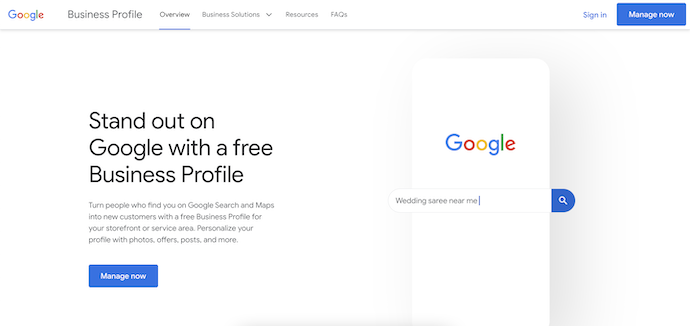
In This Section, I will show you the step-by-step procedure to Set up a business on Google Maps.
Total Time: 5 minutes
STEP-1: Create a Google Business Account
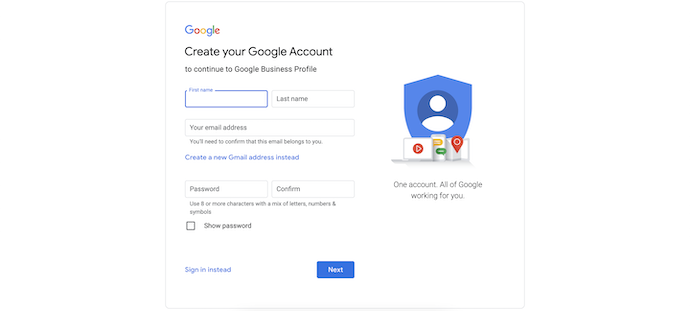
To get started, you’ll need to create a Google Business Account. If you already have a Google account, log in to it to begin.
STEP-2: Register Your Business
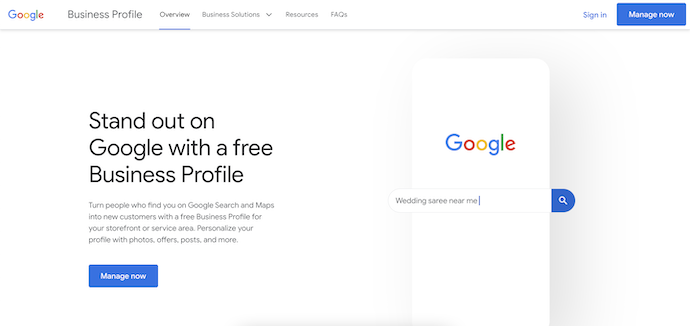
To join as a business member, go to Google Business and follow the instructions at the top of the page. In the upper right corner, click on the “Manage Now” option. Then it will take you through the process of establishing your company.
STEP-3: Verify your company details
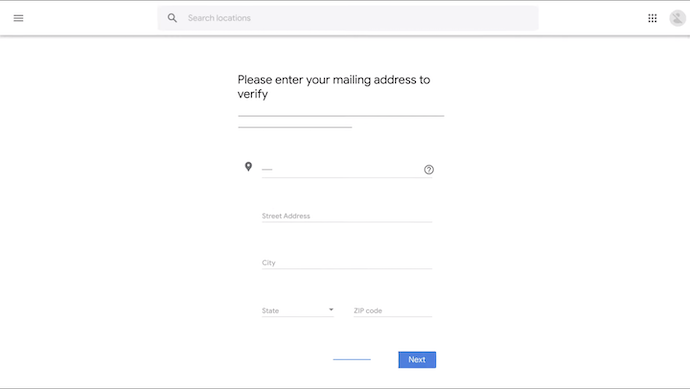
Congratulations, if you’ve completed all of the steps and given all of the necessary information, your Google Business account has been created!
STEP-4: The Dashboard of Google My Business

Now that we’ve completed the difficult stage, return to your company’s dashboard. It’s time to select what type of business data you want to show on Google Maps.
STEP-5: Explore
You’ve come this far. You are eligible for a “Congratulations!” Because you completed the procedure, you are well on your way to meeting your goals. Now you may rest assured that Google Maps has limitless possibilities and opportunities waiting for you.
Supply:
- Internet,
- Google Services,
- Computer
Tools:
- Online Business
Conclusion
Finally, if you want to take your company to the next level, having it listed on Google Maps is a must. The platform will allow millions of people to learn about your company and where they may find you, whether it’s online or offline, without the need for any money. The good news is that this does not have to cost anything. The procedure is completely free and extremely simple to complete.
I hope this tutorial helped you to know about How to Set Up Your Business on Google. If you want to say anything, let us know through the comment sections. If you like this article, please share it and follow WhatVwant on Facebook, Twitter, and YouTube for more Technical tips.
- READ MORE – Why Should Businesses Be Closer to Their Audience
- 10 Best Business VPN Solutions for Corporate Or Small business
How To Set Up Your Business on Google – FAQs
Is Google My Business Free?
Yes, it’s free to create your business profile on Google.
How much is Google business listing?
Google Workspace plans starts as low as $6 per user per month for Business Starter, $12 per user per month for business Standard, and $18 per user per month for BusinessPlus.
Does Google charge for the website?
Google doesn’t cost anything. It will put you on their website at no cost.
What is the advantage of Google My Business?
Find insights on how customers searched for your business, and where those customers are coming from. You can also find information like how many people called your business directly from the phone number displayed on local search results in Search and Maps.
How much does it cost to run an ad on Google?
The average cost per click in Google Ads is between $1 and $2 on the search network. The average cost per click on the display network is under $1. The most expensive keywords in Google Ads and Bing Ads cost $50 or more per click.
