A video converter is an excellent tool that you can have, allowing you to have your files in different formats. Getting a reliable video converter is hard, and you may have to try out several low-quality tools before you get the right one.
Good news, we are going to save you from the trial and error path and introduce you to one of the best video converters that you may come across, Wondershare Uniconverter. It is a user-friendly tool, and once you use it, you will appreciate having it.
Why You Need a Video Converter?
There are several reasons you may need a video converter, and highlighted below are some situations where a video converter will come in handy. Learn more about how to convert wmv to mp4.
- Compatibility Issues
Several video formats are available, but you may find that some of the formats have compatibility issues. You may find that the videos work on some devices or media players but will not work with others. In such a situation, you have to convert your media file to a compatible format.
- The Issue Of Size
There is also the matter of file size, where some file formats are larger than others. Besides being too much for the existing storage space, they may also lead to issues with the associated devices, like making them slow. In this case, you have to convert the files to preferable formats that won’t translate to a large size.
- Quality
You will come across file formats that will have higher quality videos than others. It may be in terms of audio or picture quality, and it can get into the way of your watching experience. Such a situation calls for the conversion of the files to a format that will uphold their quality.
- Preference
At times, it is a matter of preference, where you love your files to be in one format instead of another. With a perfect tool, you can change the format.
2 Best Video Converter
As earlier mentioned, Wondershare Uniconverter is a great program that you can use to convert your videos to the format you want. It is a versatile tool with other functions like data backup, video editing, and more.
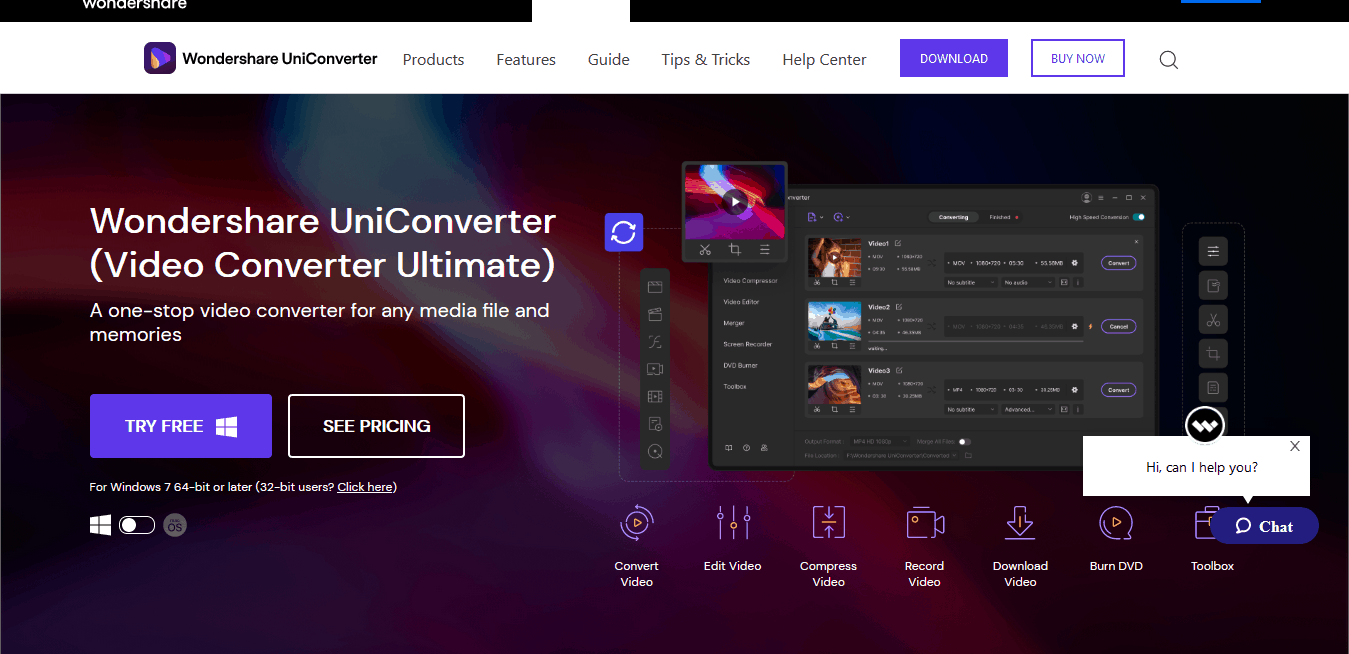
A hint at its flexibility is where there is a downloadable and online version. You can pick any of the two as you like. Let us look at the two video converters to show you why they are the best.
1.Wondershare Uniconverter
Wondershare Uniconverter is the downloadable software that you can have on your device to help you with any conversions you need. The program is compatible with both Windows and Mac operating platforms, and when downloading it, you have to pick the right variant.
There is also the free and premium version, the latter requiring you to pay for the service.
Highlighted are some features of this software.
- Easy To Use
One of the features you will appreciate with Wondershare Uniconverter is that it is easy to use. You do not need a technical background to use it. Downloading it is a hassle-free experience, further boosted by its lightweight nature, which makes it economical on your PC’s space and will save faster.
There are resources on Wondershare Uniconverter’s website that will help you understand how to use it.
- Flexibility
This software is also very flexible, noticeable from its multi-operating system compatibility, where it has a version for both Windows and Mac systems. You also appreciate the flexibility aspect of the program’s ability to convert videos to over 1000 formats, such as mp4, Aki, and MOV.
Wondershare Uniconverter also allows you to download and record videos from over 10000 videos sharing platforms like YouTube.
- High Speeds
When it comes to speeds, this program won’t disappoint you, and it will convert your file 30 times faster than standard video converters.
- Additional Resources
There are also additional resources that this software gives you. A significant resource is video editing capability, which allows you to trim, crop, and add subtitles to your videos. There is also video metadata fixing, a GIF maker, and video-to-TV casting capability. You can access more features if you pick the premium version of the app.
2.Wondershare Online Uniconverter
The Wondershare Online Uniconverter is the online version of Wondershare Uniconverter, and one of its significant perks is that it saves you from the hassles of downloading. It is an excellent option for a one-time or non-recurrent use or if you do not have enough space on your PC to save the downloadable program.
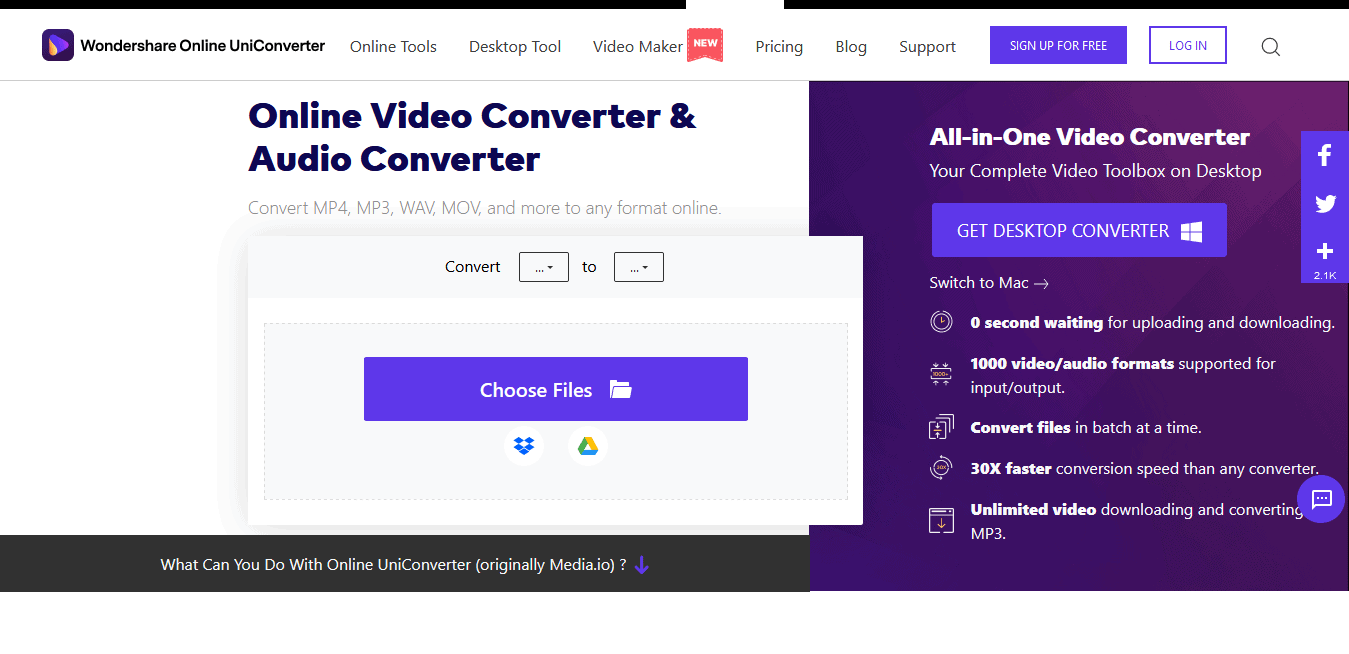
Let us look at some of Wondershare Uniconverter’s excellent features.
- User-Friendliness
User-friendliness is the online converter’s key selling point, where you notice that it is easy to use. The conversion procedure is simple, requiring you to upload files, set your desired variables, convert and download. There are guide articles that will show you how to use the online tool.
- Highly Adaptable
The online converter is highly adaptable, as you can use it through many browsers. You can use this tool to convert over 1000 audio and video formats, guaranteeing you high-quality outcomes.
- Speed
Another standout thing about the Wondershare Online Uniconverter is its fast conversion speeds. It can handle the uploading, conversion, and download procedure in less than two minutes, faster than the standard online converter.
- Bulk Conversions
If you have many videos that you want in a particular format, this online tool will have you sorted. You can upload your videos in batches and specify their individual output qualities. The conversion will proceed at an impressive speed and even better if you have stable internet connectivity.
Offer: Our readers get special discounts on all Wondershare products. Visit our Wondershare discount coupon page for the latest offers.
Verdict
Do you want to convert your media files to other formats? Look no further than Wondershare Uniconverter. It is a reliable toolkit that will ensure you have your results in a short time and even allows for bulk conversions.
There is the downloadable and online variant of this converter, and you can pick the one that seems more convenient to your situation. Wondershare Uniconverter can handle over 1000 file formats, showing you how versatile it is. Check out this program to prove that it is one of the best video converters in 2021.
- Next Topic to Read: Wondershare Uniconverter review
I hope this tutorial about Best Video Converter, helped you to convert videos. If you like this article, please share it and follow WhatVwant on Facebook, Twitter, and YouTube for more Technical tips.
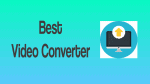
Thank you. Wondershare is good. The interface is user-friendly. And I also use DumpMedia Video Converter. I like its editing function. It is convenient.