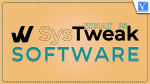Want to know what is Systweak Software? This tutorial will give you complete details about Systweak.
What is Systweak?
Systweak Software is an IT organization with over 20+ years of experience. Systweak software is a leading IT company and is well-known for developing high-quality software, apps, and utilities that make computing easy. It is a value-added organization that develops advanced software and apps for users.
The products developed by Systweak are well-suited to major functioning systems like Mac, Windows, Android, and iOS. You will be amazed to know that Systweak has created the 100-most solution providers for Microsoft. Systweak goal is to create high-end quality products which are thoroughly tested.
Over the decades of experience, Systweak has successfully established proficiency in the international market. Till now, Systweak has over a million users mostly from North America, Europe, and other countries in Asia.
Overall, the products provided by Systweak can be trusted because they are tested, AppEsteem sealed, and 100% safe to use. Not only this, but Systweak is also a Microsoft Gold Certified Partner. Overall, it is a customer-centric IT company that also provides a money-back guarantee to its users.
I think this is enough to express the trust that we have in Systweak Software. Now, let’s take a look at the goals and mission of Systweak Software.
Goals and Mission of Systweak Software
Systweak’s goal and mission are to keep providing software solutions and services to the users. The team always works hard to provide something new every time they try to develop something and the goal is always to solve the intent of the users so that they can feel satisfied and happy with the services.
The focus is always to provide solutions that reflect their quality along with focusing on the advancement in the technology field.
Talking about their customer support and services, Systweak is a customer-centric company that always focuses on solving problems and providing proper assistance to users.
The support system has made the purchasing process so simple and easy for the users. Additionally, the support system always listens to and acknowledges the feedback provided by the users so that they can constantly improve themselves and can expand the arena of the IT sector.
The goal is to value the customers, provide the best to the customers, and always maintain quality. With years passing on, Systweak has always worked on the feedback, overcame the challenges, and always delivered better than ever. Self-improvement is the only mantra that Systweak’s team follows.
Team Systweak relies on:
- Providing the best services, solutions, and facilities to the users.
- Toning the expectations of the users.
- Providing the best services with the implementation of advanced technology.
- Maintaining a team of experts who are stagnant in proficiency and motivation.
- Providing high-end quality products on a timely basis.
- Providing endless support to the users so that they can have a sense of satisfaction.
Now, let’s take a look at Systweak’s products which are highly demandable in the global market.
Products Developed by Systweak Software
Systweak is known for developing best-in-class products for major operating platforms like Windows, Mac, iOS, and Android. Some of the products like Noise Reducer Pro, and Duplicate Photos Fixer Pro are available for all major operating platforms.
Some of the products are highly in demand and have established their own presence in the International market. Products of Systweak are highly known for fixing issues that cannot be easily troubleshot by the users. Below is the list of Systweak’s products.
(This list contains products for all operating platforms.)
1. Advanced System Optimizer

Systweak Advanced System Optimizer software is developed for Windows users and it helps users in cleaning, optimizing, and improving the overall performance of their PC.
2. RegClean Pro
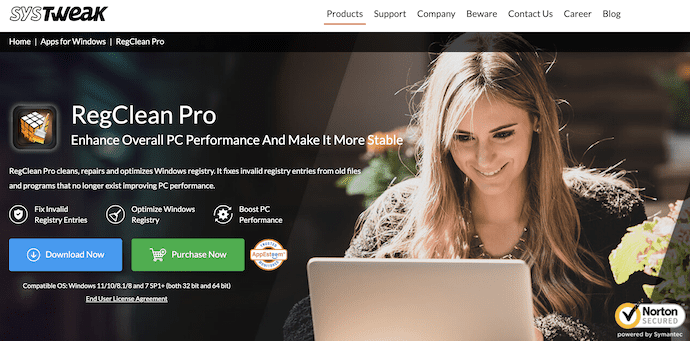
Systweak RegClean Pro software is developed for Windows users and it helps in fixing invalid registry entries within a few clicks.
3. Advanced Disk Recovery
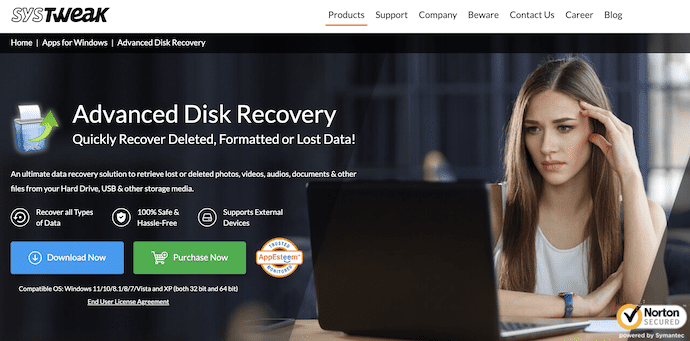
Systweak Advanced Disk Recovery software is created for Windows users and it helps in scanning and recovering deleted folders and files from your Windows PC.
4. Right Backup
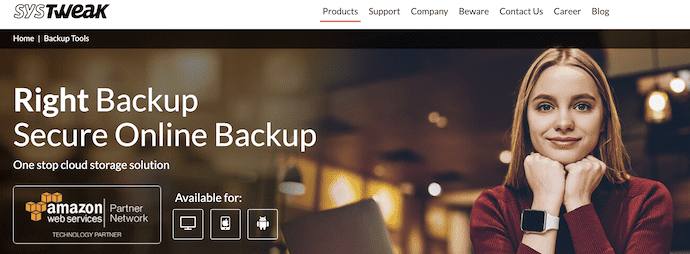
Systweak Right Backup software is specially designed for Windows users and it helps users in creating a backup of files and folders in the cloud through an automated process. The best part is that users can now access their data anytime and anywhere.
5. DiskAnalyzer Pro
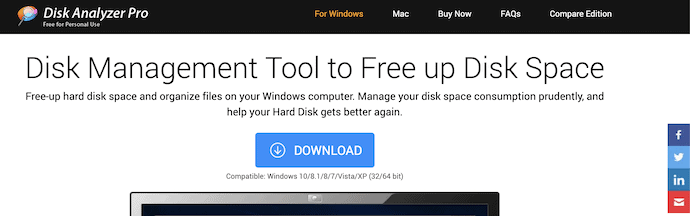
Disk Analyzer Pro is developed for Windows users and it helps in finding duplicate data like photos, music, videos, and other files. The goal of this software is to show exact disk space consumption with detailed information.
6. Duplicate Photos Fixer

Systweak Duplicate Photos Fixer helps in finding and removing duplicate photos so that our PC can have extra storage space and optimize as well.
7. Disk Clean Pro
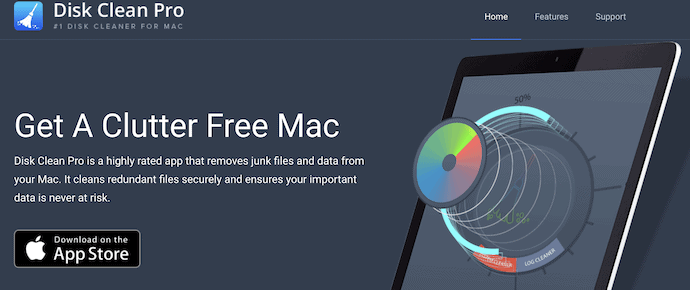
Systweak Disk Clean Pro is specially designed for Mac users; it helps in scanning and cleaning your Mac within a few minutes.

Systweak Android Cleaner is developed for Android users and can be used for cleaning and optimizing Android devices. It helps in improving the overall performance of your device.
9. Tweak and Tuneup

Systweak Tweak and Tuneup is created for Mac users and it helps in cleaning and optimizing your Mac.
10. Duplicate Photos Fixer Pro

Systweak Duplicate Photos Fixer Pro is developed for Mac users; it helps in scanning and removing similar and duplicate photos from the system.
11. Social Fever- Stop Smartphone Addiction
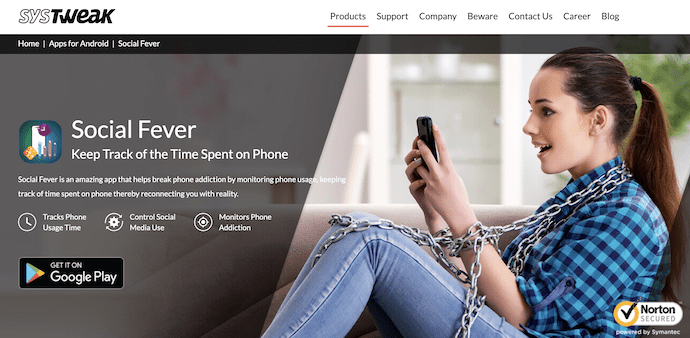
Systweak Social Fever app is designed for Android users; it helps in limiting device usage and helps in focusing more on other real-life activities.
We hope this piece of information helps to understand all you needed to know about Systweak Software. You can also write an email to Systweak Software for any further queries or discussions.
For more, you can also connect with Systweak Software through all social media platforms.
- You can also visit our website: www.systweak.com
- To know more about Systweak: https://www.systweak.com/about-systweak
- To contact us: https://www.systweak.com/contact-us
I hope this tutorial helped you to know about What is Systweak Software. If you want to say anything, let us know through the comment sections. If you like this article, please share it and follow WhatVwant on Facebook, Twitter, and YouTube for more Technical tips.
- READ MORE – Which technologies will be in demand in the future?
- 6 Reasons Why Your Business Would Benefit from Producing Original Advertising and Promotional Videos
What is Systweak Software – FAQs
Is Systweak a virus?
Systweak is Malwarebytes’ detection name for a family of potentially unwanted programs (PUP) that originally presented itself as the optimization software called RegClean Pro.
Is Systweak antivirus safe?
Systweak provides good malware protection for users looking for a basic antivirus scanner, it’s one of the most intuitive programs out there, and it comes with a generous 60-day money-back guarantee.
Who owns Systweaks?
Founded in 1999 by Mr. Shrishail Rana, Systweak Software has established itself as a leading global software company by providing cutting-edge IT solutions, software, and services catering to a broad clientele.
What is Systweak photo studio?
Systweak Photo Studio is a versatile image editor with an intuitive interface and a wide variety of features that allows you to open, create, edit and print images the way you want.
Is Systweak photo organizer Free?
Photo Organizer Keep your digital photos organized and clutter-free!