Let us see the Wondershare FilmoraPro review for its complete details like What is FilmoraPro, FilmoraPro features, price, etc.,
Every video editor needs tools that do complete justice to their videos. As a YouTuber editing my videos, I was also working with various software for getting that perfect professional and flawless videos for my audiences.
But it was quite tedious as I needed to shift to different software to ensure perfection in each feature. That’s when I got to know about FilmoraPro from a filmmaker’s community on the social platform.
Although apprehensive at the beginning about trying out an advanced level software, I thought of giving it a try, and no wonder I was bowled over by its features and ease of editing.
Let me show you FilmoraPro through my eyes.
Wondershare Filmora Pro Review
What is FilmoraPro?
FilmoraPro is a video editing software from Wondershare. It allows you to explore your creativity and create cinematic magic for a professional and beautiful video. The wide range of visual effects, motion graphics, audio, and video editing features all under one roof makes FilmoraPro, one of the most preferred tools for video editing.
You just need to download the FilmoraPro software to your Windows or MAC system, install the program, run it, and start using it. Make sure you have the system requirements for both Windows- Win 8 or later (64 bit OS) and MAC- macOS X 10.13 or later.
The state-of-the-art feature in FilmoraPro makes it one of the most loved tools for video editing, especially for professional video editors and filmmakers. Even for the budding video editors and Youtubers, FilmoraPro is a comprehensive video editing solution.
FilmoraPro Features
This software gives you the pleasure to refine your clips to perfection without juggling between three or more software for easy editing and fine-tuning. You get a non-linear editing interface very similar to the Adobe Premiere Pro. For texts, titles, effects, audio-video editing, animation, color grading, and more, you get a workspace dedicated and designed entirely for the FilmoraPro video editing content.
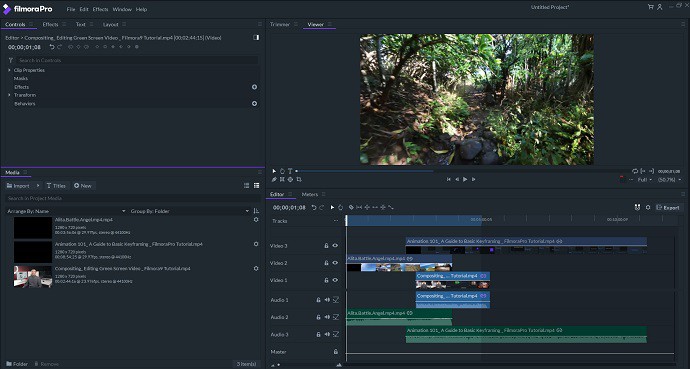
FilmoraPro also offers media project panels. These media panels let you create folders for importing videos, images, clips, etc. Using the trimmer, you can select the in and out points and extract only a part of your clip. You get a ready open editor in FilmoraPro, wherein you may change the frame rate and size clicking on the gear icon for customization.
There are several presets for applying motion and customizing animation with keyframes. The ease in and ease out option helps in changing the duration and speed of animations and motion tracking tether text or graphics to moving points in your videos.
The FilmoraPro effects like masking, warp & distort, light & flares, and text and titles let you achieve cinematic aesthetics and customizing with precision. You can also find high-quality color grading options in FilmoraPro. High-quality presets, auto color correction, color wheels for adjusting and matching gives your video the overall feel.
Scopes for achieving the consistent look, and control settings to adjust the shadows, etc. in a video are all available for your in the FilmoraPro utterly free of cost. For audio effects, you have noise removal, transition, sync, and compressing options in FilmoraPro.
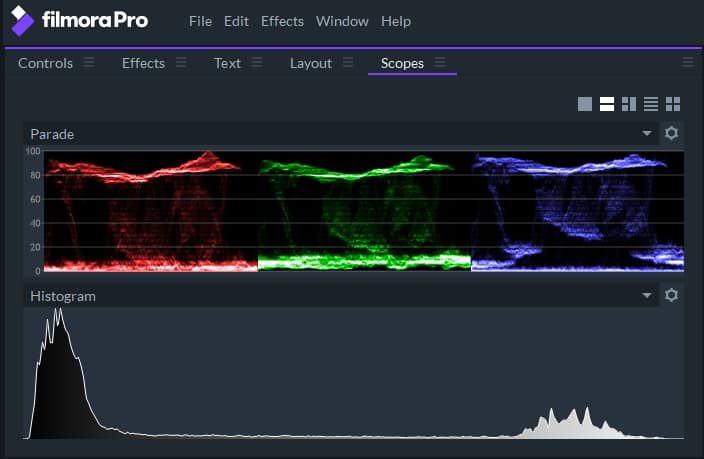
Filmora Pro Pricing & discount
Yes! The features available on FilmoraPro are entirely free, and you can use even the advanced level features. If you are a professional and need your watermark or copyright on the video, you need to subscribe to the lifetime plan at $149.99 or the annual program of $89.99. Without the subscription cost, your video export is available with the FilmoraPro watermark.
Offer: Our readers get special discounts on all Wondershare products. Visit our Wondershare discount coupon page for the latest offers.
Conclusion
The library full of customizable professional effects, keyframing features such as position, opacity, size, and volume, advanced editing features like slip editing, rate stretching, slide editing, ripple editing, etc. are something that no other video editing software offers it for free. Being a YouTuber with only a few videos old, FilmoraPro gave me the freedom to explore my skills the way I want that too at a very nominal cost. If you don’t trust my words, try it for yourself completely free. When completely satisfied, then only go ahead with the subscription.
If you like our Wondershare FilmoraPro review, please share it and follow WhatVwant on Facebook, Twitter, and YouTube for more tips.
Filmora pro Review-FAQ
How much does Filmora pro cost?
The Filmora lifetime plan available at $149.99 or the annual program of $89.99.
Can Filmora Pro available at free version?
Yes.
What are the main effects provide by FilmoraPro?
The FilmoraPro effects like masking, warp & distort, light & flares, and text and titles let you achieve cinematic aesthetics and customizing with precision. You can also find high-quality color grading options in FilmoraPro. High-quality presets, auto color correction, color wheels for adjusting and matching gives your video the overall feel.
