Have you ever noticed how a messy background can ruin a good photo?
Clean and clear images are important, whether for business, school, or personal use. Background removal helps make photos look sharp and professional without extra effort.
By cutting out distractions, the main subject stands out more. It also makes editing easier and faster, saving time for other tasks. From product shots to portraits, this tool is a simple way to improve results and create polished images.
Let’s see how it makes editing smoother.
How Background Removal Streamlines Photo Editing
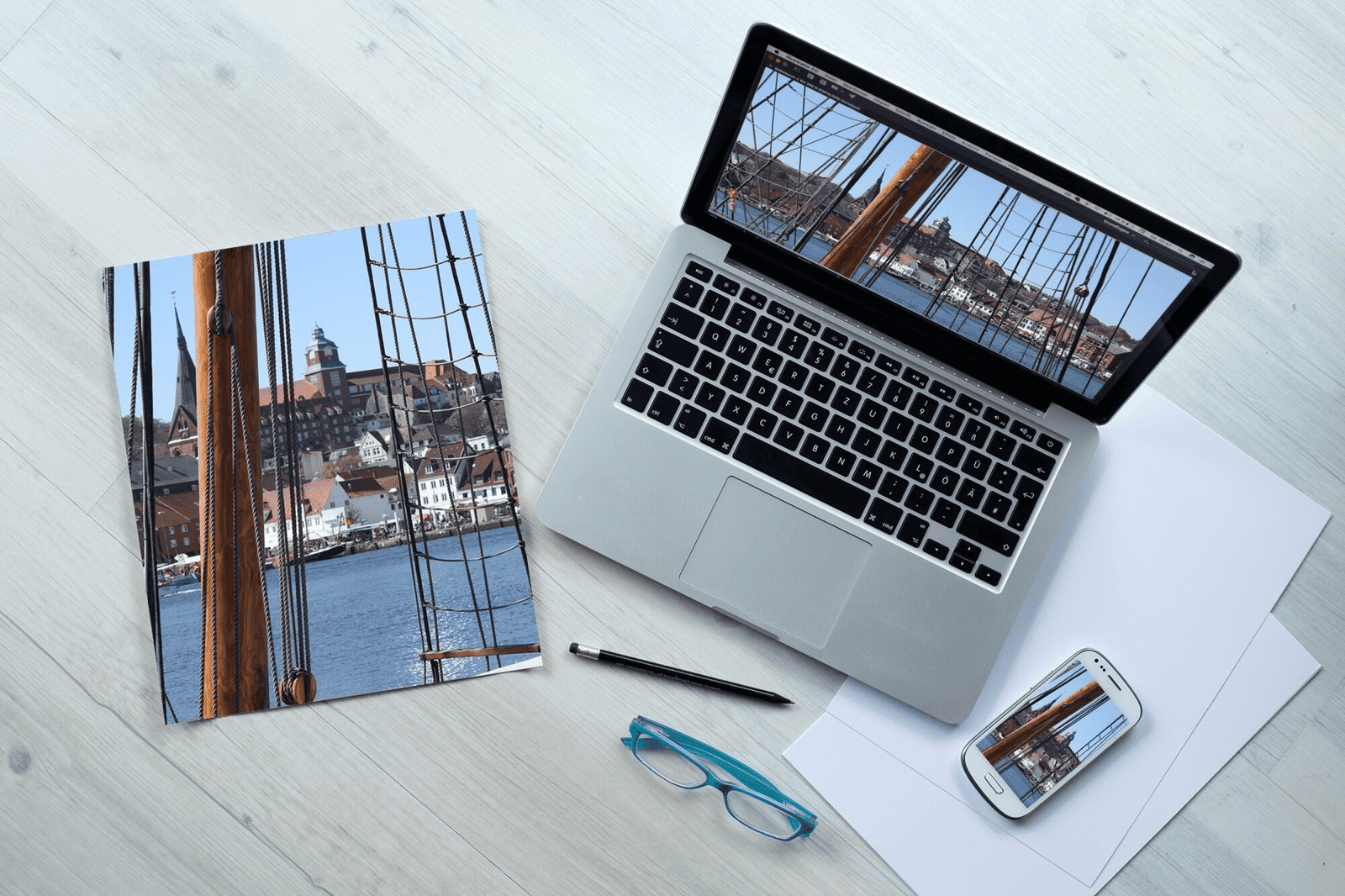
Removes Unwanted Distractions
Photos can often have busy or messy backgrounds that take attention away from the subject. A background remover solves this problem by clearing out extra details. The result is a cleaner photo that feels more focused and balanced.
Distractions in photos can include clutter, random people, or bright objects. These things make the subject look less important. Removing them creates space around the subject and improves how the photo looks.
This is especially useful for portraits and product shots. A clear background makes the subject more appealing to viewers. It also allows the photo to be used in many settings without looking out of place.
Highlights the Main Subject
The main purpose of background removal is to bring more attention to the subject. When the background is cleared, the viewer’s eyes go straight to what matters. This makes the photo stronger and easier to understand.
In portraits, the person’s face becomes more noticeable. In product photography, the item stands out without other objects taking the focus. This helps both personal and professional photos look more polished.
Highlighting the subject also gives the image a sense of importance. Viewers can quickly see what the photo is trying to show. This is valuable for anyone who wants to share their work with impact.
With the subject as the center of attention, editing choices become clearer. You can adjust lighting, shadows, and colors without worrying about distractions. The final result is a photo that communicates its message well.
Speeds Up Editing Work
Editing photos can take a lot of time when there are too many details to fix. Background removal makes the process faster by cutting out extra elements right away. This leaves you with less work and more focus on the subject.
When distractions are gone, you spend less time correcting small issues. You can move quickly to other editing steps, such as color changes, cropping, or retouching. This makes the workflow smoother and easier to handle.
For businesses, time savings are very important. Product images can be prepared in bulk without slowing down. This helps meet deadlines and keeps projects on track.
Even for personal use, faster editing is a big advantage. You can enjoy better photos without spending long hours on adjustments. It gives more freedom to focus on creativity instead of fixing errors.
Improves Image Consistency
Consistency is important when working with many photos. A background remover helps keep images uniform by clearing away differences in backgrounds. This gives your photos a clean and professional look.
In product photography, consistent backgrounds make the items appear part of a set. Customers can focus on the details of each item without being distracted. This builds trust and makes the presentation more appealing.
For personal projects, consistency creates harmony in collections of photos. Whether it is for a portfolio, album, or website, matching styles look more professional and organized. It shows that thought and effort were put into the work.
Supports Creative Designs
Background removal does not just clean up photos. It also gives freedom to create new designs. By removing the background, you can place the subject into different scenes or styles.
For example, products can be placed on colorful layouts or artistic backgrounds. Portraits can be adjusted into creative posters, ads, or digital art. This makes the process more flexible for both personal and business projects.
You can even explore building your own bg remover if you want more control. Doing this lets you design a tool that fits your needs and style. It can also give you the chance to customize how your images are prepared.
Creative design becomes easier when you are not limited by the original background. With a clean subject, ideas can flow more freely. This opens up many options for making unique and striking visuals.
Enhances Professional Quality
A clean background instantly makes a photo look more professional. Without messy details, the subject appears sharper and more refined. This can raise the overall standard of your work.
In business, high-quality images are very important. Customers often judge a brand by how polished its photos look. A simple background change can improve first impressions and increase trust.
For photographers, background removal adds extra value to their work. Clients receive images that look neat and carefully prepared. This creates a strong reputation and opens up more opportunities.
Even for personal use, higher quality photos can make a difference. Social media posts, resumes, and portfolios benefit from images that look professional.
Simplifies Product Photography
Product photography often requires images with simple and clear backgrounds. A background remover makes this easy by cutting away distractions. The product becomes the focus, and the photo looks ready for use.
Shoppers want to see the product details without confusion. A plain background highlights features and builds trust. It also matches the style of online stores and catalogs.
Editing becomes less time-consuming when backgrounds are already handled. Instead of setting up special backdrops, you can edit quickly. This makes it easier to prepare many product photos at once.
Prepares Images for Marketing
Marketing often requires images that are sharp, clear, and versatile. Background removal makes photos ready for ads, websites, and social media. A clean image is easier to place into any layout.
For digital ads, a neat subject works better with designs and text. It avoids clashing with colors or patterns. This helps the message stand out more clearly.
On social media, images with clean backgrounds look more professional. They also catch attention faster, which is important when competing with many posts. Good visuals encourage people to stop and take notice.
Background Removal: Clear Photos Made Simple
Good photos can make a big difference in how people see your work. With the right tools, editing becomes faster, cleaner, and more creative. It helps you share images that look polished and professional.
By using smart tools, you can enjoy better photos without extra effort. Great visuals are always worth the attention they bring.
Please take a look at our blog for more educational articles.
