Are you an AutoCAD user? Used AutoCAD for a long time and looking for the best AutoCAD Alternatives for a better output compared to AutoCAD? Then, this article is for you. In this article, you will find the list of the best premium and free AutoCAD alternatives and complete information about them.
Although AutoCAD provides a lot of features and advantages, few people prefer to go with the best AutoCAD alternatives due to many reasons like the price of the product, the requirements of their customers, and many more. Finding the best AutoCAD alternatives is very hard because it is the best software with all the features and an easy-to-use interface. But when it comes to pricing, some AutoCAD alternatives are available at a lower price compared to AutoCAD. This software provides the same features but with limitations.
- READ MORE – PosterMyWall Review: The Best Free Graphic Designing Software Online
- Windows FotoJet Designer: A Time Saver for Graphic Designs
What is AutoCAD?
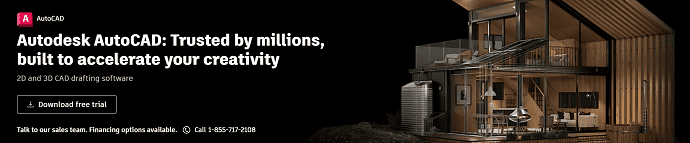
AutoCAD is the first tool developed for drafting applications by a company named AutoDesk Inc. in the year 1982. It helps in various professions like Mechanical, Civil, Electrical, and more. This helps to make designs with accuracy and minimal errors. The latest version of AutoCAD available now is AutoCAD 2023. AutoCAD has four Modules, such as
- AutoCAD 2D (Wireframe)
- AutoCAD 3D (Solid, Surface & Wireframe)
- Visual LISP
- Customization
Advantages of AutoCAD
- Modifications can be done easily
- 3D views can be created
- Accuracy is very high
- You can compare one drawing with another drawing easily
Applications of AutoCAD
- It can be used in the structural drafting of truss
- For creating house plans sections & elevations
- For irrigation drawings
- For interior Design
- For Mapping
- For working with scanned images
Pricing of AutoCAD
AutoCAD is available in three subscriptions, such as Monthly, Annually, and 3 Years. The prices of all three subscriptions are shown in the below screenshot.
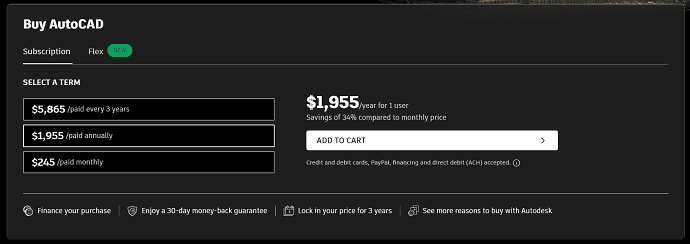
- READ MORE – 6 Best Movie Streaming Sites OR Services
- What Is A Virtual Machine? 5 Best Virtual Machine Software
12 Best AutoCAD Alternatives
Video Tutorial
We Provided this article in the form of a Video Tutorial for Our Reader’s convenience. If you are interested in reading, skip the video for now and watch it after the completion of reading this article.
1. SolidWorks: Best software like AutoCAD
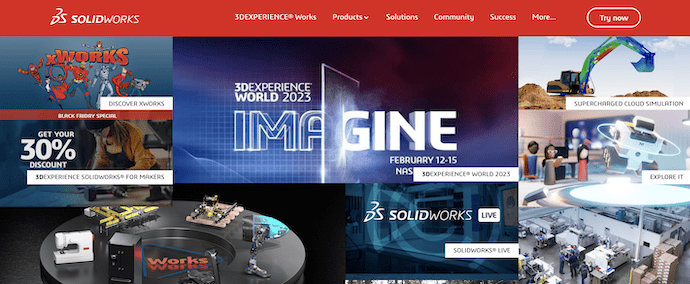
SolidWorks is designing software that helps you to design any component This is mainly focused on 3D designs. This is one of the best AutoCAD alternatives. There is not much difference between AutoCAD and SolidWorks when compared among its features. AutoCAD can handle 3D designs along with 2D. But AutoCAD’s greatest strength is in 2D design and architecture designing software. You have to be familiar with engineering terms to understand the tools in them.
The latest version of SolidWorks provides a lot of updated features including freehand sketches on touch-screens. This works pretty well for both 2D and 3D designs. Moreover, this is a lighter application than AutoCAD.
Key Features
- Good 3D printing Compatibility
- Unbeatable in the fields of Engineering and Automation
- Accesses weak points in designs
- Excellent 3D modeling functionality
- Touchscreen-based sketching
- Compatible with DWF files
2. SketchUp
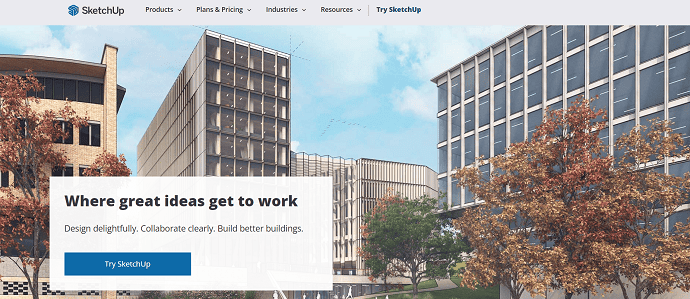
SketchUp formerly known as Google SketchUp is another best AutoCAD alternative with similar features. This is a super-smart 3-D modeling software. This has an easy-to-use interface and is best for beginners. SketchUp is mostly used in architectural and interior design applications. It has its own database of thousands of models created by both individual users and furniture manufacturers that can be easily downloaded and used in your projects. Moreover, it has its own library that includes rendering applications like vRay.
Key Features
- User-Friendly software
- Model Repository
- Built-in Plugins
- Easy to import different types of files
- Integrates with third-party applications
Plans & Pricing
The plans and prices of SketchUp are shown in the below screenshot.
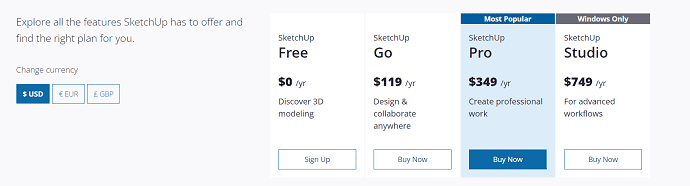
- READ MORE – VideoProc Review – One stop video editing software
- FlexClip Video Maker Review: Create Advanced Marketing Videos for Beginners
3. BricsCAD
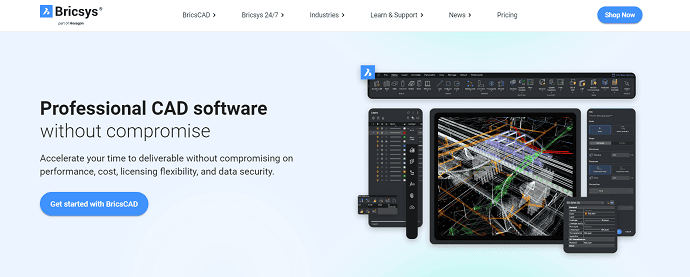
BricsCAD is a designing software used for 2D and 3D modeling and the best AutoCAD alternative. If you are familiar with AutoCAD 2008, then you will feel the BricsCAD is easy to use because of its similar interface. BricsCAD is available in various versions like Lite, Pro, BIM, Mechanical, and many more. This software allows you a smooth workflow between 2D and 3D designs. This is compatible with major operating systems like macOS, Windows, and Linux. BricsCAD has some additional features like Sheetmetal, 3D compare, and BIM which are not available in AutoCAD.
Key Features
- LISP execution is faster
- Easy to use if you are familiar with AutoCAD
- Perpetual licenses available
- Complex drawings can be opened faster
- You can read, edit, and save AutoCAD files to .dwg
- Broad customization and development capability
- You can use AutoCAD customization
Plans & Pricing
BricsCAD is available in four different versions, such as BricsCAD Lite, BricsCAD Pro, BricsCAD BIM, and BricsCAD Mechanical. All four versions can be purchased in three different subscriptions, such as yearly, 3 Years, and Lifetime. The prices of all four versions according to the subscriptions are listed below.
- Yearly Subscription
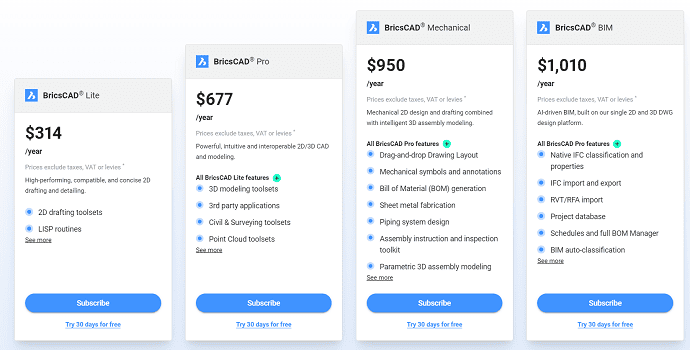
- 3 Years Subscription
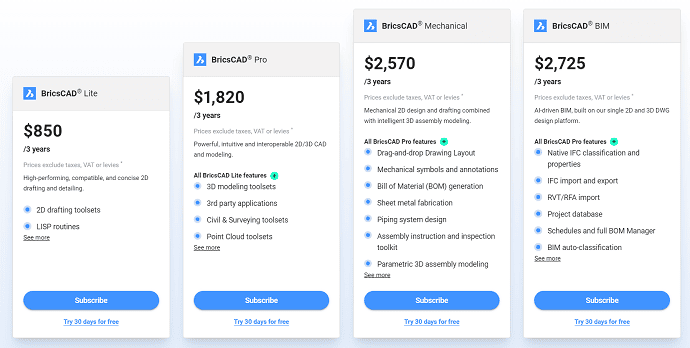
- Lifetime Subscription
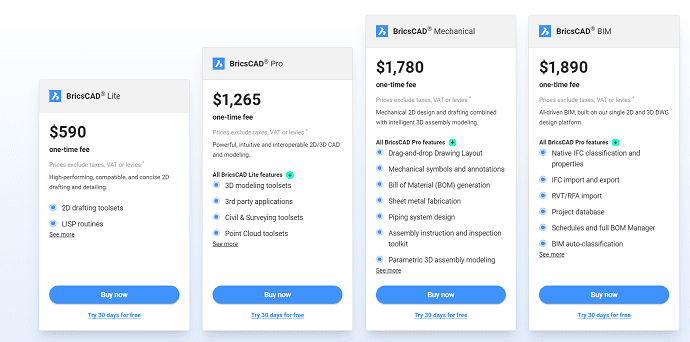
Platforms – Windows, macOS, and Linux
4. DraftSight: Low-price competitor to AutoCAD
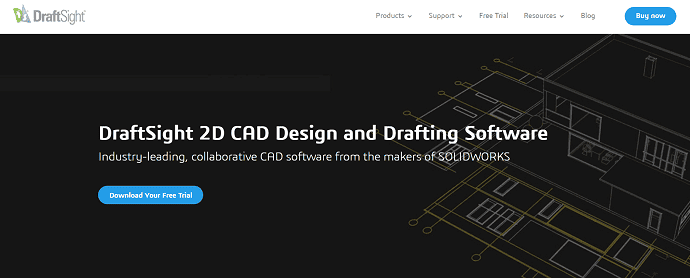
DraftSight states itself as the best AutoCAD alternative. It offers all the essential features at a low price compared to AutoCAD. This is an easy-to-use software with all the tools required to create technical 2D drawings for educators and students. It is also compatible with multiple platforms including Windows XP/Visit/7. This has a clean user interface which makes the users learn and use the software with ease and allows you to access the file with accuracy as they are stored in layers. It has a huge library from where you can access existing designs.
Key Features
- Good for 2D modeling
- Easy to download and use
- Save and open DXF and DWG files
- Can compare one design with another design
- Allows to add symbols or PDFs to project file
Pricing of DraftSight
DraftSight is available in two plans, such as DraftSight Professional and DraftSight Premium. The prices of both plans are shown in the below screenshot.
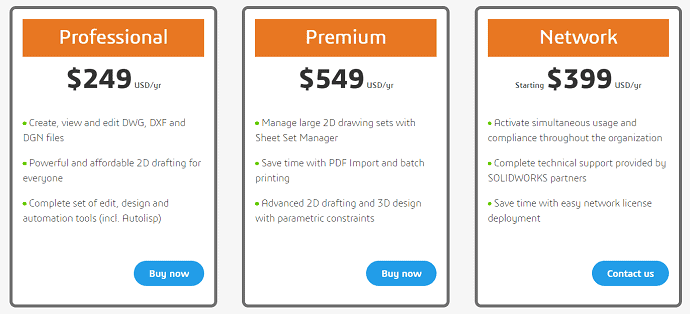
- READ MORE – 5 Best Professional Photo Editing Software Or Apps
- Nitro Productivity Suite Review: An All-In-One PDF Solution
5. LibreCAD
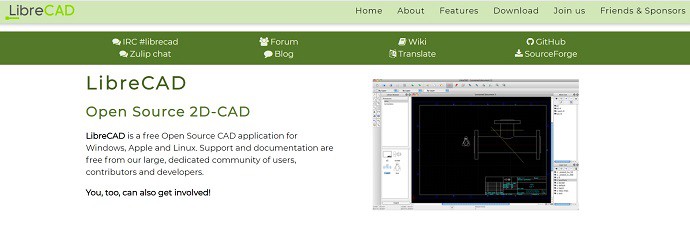
LibreCAD is a free open-source CAD software for Windows, Apple, and Linux. This is software enriched with features and commands for the customers and designers. LibreCAD looks exactly similar to 2D AutoCAD regarding its features. Using LibreCAD is very easy to use if you are familiar with AutoCAD.
LibreCAD is compatible with various operating systems like Linux, Windows, and Apple. Moreover, this software is available in more than 30 languages.
Key Features
- Available for Free
- Easy to learn and use
- Supports Multi-language (30+)
- Compatible with Windows, Mac, and Linux
- Allows you to export JPG, SVG, PDF, PNG, and other file types
- Clutter-free interface
- Writes DXF files
- You can get source code from GitHub
Pricing – Free
6. SolidFace
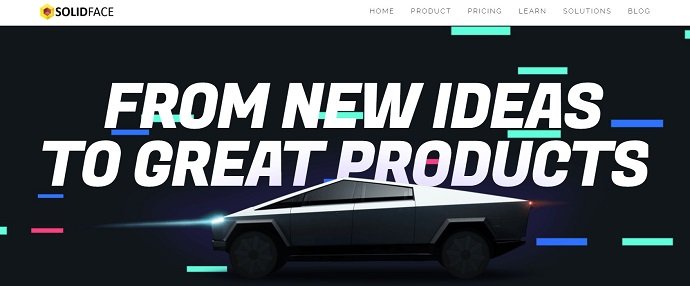
SolidFace is a free designing software and the best AutoCAD alternative with all the necessary features. This is 2D and 3D parametric CAD modeling software. It has almost 15 years of experience in UniCAD2d and 3D development and provides output with powerful capabilities for detailing 3D visualization, and parameterization. It allows you to open CAD files and other file formats like DWG, DXF, and standard BMP files. If you are familiar with AutoCAD 2008 version, then you can use SolidFace with ease. Both have similar features and interfaces. SolidFace is also compatible with 3D printing.
Key Features
- Available in Free version
- Compatible with 3D printing
- Easy to use
- Similar to AutoCAD 2008
- Supports DWF, DXF, and standard BMP files
Pricing of SolidFace
SolidFace is available in two versions, such as SolidFace PTV (2D Upgraded) and 3D Pro. The prices of both versions are shown in the below screenshot.
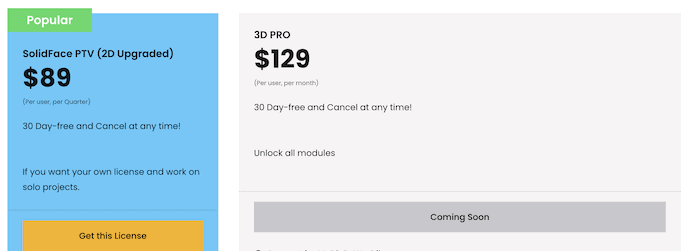
- READ MORE – Airo Antivirus Review: Entire Mac Protection At Your Fingertips
- Top 7 Researched Group Video Chat Software or Apps At No Cost or Reliable Cost
7. NanoCAD
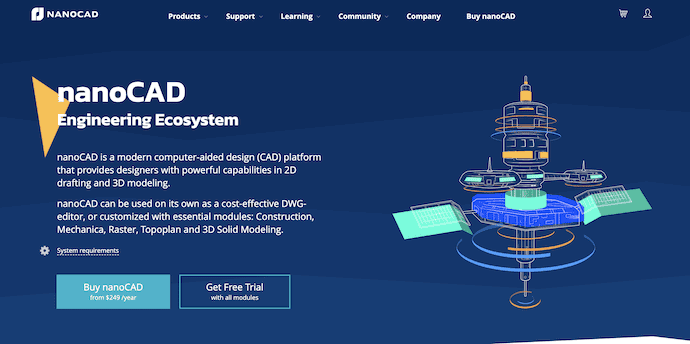
NanoCAD is a budget-friendly designing software and has become one of the best AutoCAD alternatives. This costs less compared to AutoCAD but it won’t compromise in providing professional features. NanoCAD is an easy-to-use designing software and delivers the best output with higher efficiency. This is available in various versions like Plus, Pro, Mechanica, Construction, and 3D Scan.
Key Features
- Easy-to-use
- User-friendly Interface
- Low price compared to other
- Available for Free
- Smart Design and Drafting
- 24/7 Support
Pricing
The Pricings of NanoCAD versions are provided in the below screenshot.
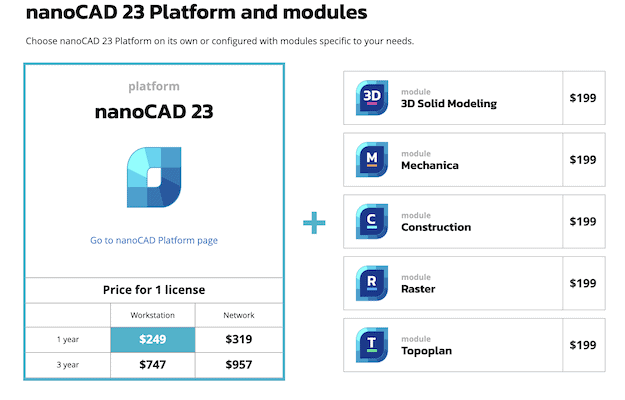
- READ MORE – IOTransfer 4 Review: A Better Way To Manage Your iPhone or iPad
- Keepass vs LastPass: 8 Key Differences you need to know
8. TrueCAD
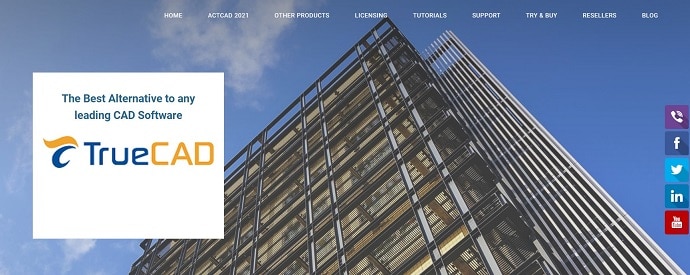
TrueCAD is a basic 2D drafting and 3D modeling software for architects and engineers that comes with all the similar features that are in AutoCAD. This software is developed in India by the developer group from Jaytra Technology Solutions in the year 2015. This is considered one of the best AutoCAD alternatives because of its similar interface, commands, and functions. TrueCAD is the best alternative for AutoCAD and SolidFace. TrueCAD has a very easy-to-use interface. So, using this software is very easy and comfortable for beginners and learners. Moreover, this software is available at an affordable price. TrueCAD provides a trial version to download for free.
Key Features
- Ribbon Interface
- TrueCAD supports many formats like DWG, DXF, DGN, DWF, SVG, PDF, OBJ, Images, etc.
- TrueCAD explorer
- Creates and edits Tables
- Familiar Interfaces, commands, and icons
- 3D Models based on ACIS Kernel for 100% Compatability
- XREF Overlay
- Software Customization
Highlights of TrueCAD 2020 (Latest version)
- New Interface with modern Black Theme
- IntelliCAD 9.1 & ODA 4.3 Libraries
- Attach Digital Signature to .dwg files and Validate them
- Block Manager tool Palette is available to manage the blocks between drawings
- Several improvements to the commands, features, and performance
- Import PCD Point Cloud Data
Licensing & Pricing
TrueCAD is available in various versions like TrueCAD BIM, Pro, and Standard. It provides licenses in four different forms to its products and the licenses are Key Based License, Network-Based License, Live License, and Dongle Based License.
- ActCAD 2023 Standard
- Key Based – €169.00
- Network – €209.00
- Live License – €219.00
- Dongle – €245.00
- ActCAD 2023 Pro
- Key Based – €249.00
- Network – €299.00
- Live License – €299.00
- Dongle – €339.00
- ActCAD 2023 Prime
- Key Based – €299.00
- Network – €399.00
- Live License – €349.00
- Dongle – €379.00
- READ MORE – What Is Intel Proset Wireless Software?
- 6 Best Workplace Software for Optimizing your Productivity
9. FreeCAD: Best Free AutoCAD alternative
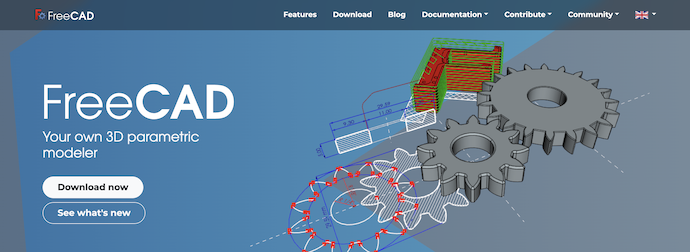
FreeCAD is a free open-source parametric 3D modeler software made to design real-life objects. This software is designed to make develop 3D objects from 2D designs and the Vice-Versa. In parametric modeling, it is very easy to edit the size of the object just by moving back to history and changing the parameters. FreeCAD is useful and fits product design, mechanical engineering, and Architecture. It supports editing and modifying various file formats like STEP, IGES, STL, SVG, DXF, OBJ, IFC, DAE, and many more. This software can be downloaded free of cost.
Key Features
- Easy to Create 3D from 2D and Vice-Versa
- Freedom to build what you want
- Free to Download
- Accessible, flexible, and Integrated
- Designed for your needs
- Supports different types of formats
- Software available for Windows/Mac/Linux
Pricing – Free
- READ MORE – Internet Protection 2020 | Password Managers
- Guide on How Not to Make a Mistake When Buying a University Paper
10. QCAD: AutoCAD open-source alternative
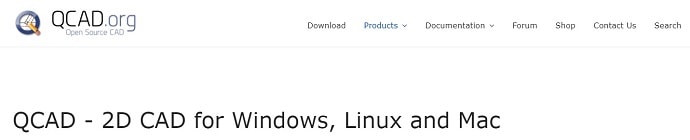
QCAD is an open-source computer-aided designing software available for various platforms like Windows, Mac, and Linux. This will be listed among the best AutoCAD alternatives because of its features and intuitive user interface. This software allows you to start designing in 2 dimensions (2D). This is a powerful 2D CAD system and is easy to use for everyone. QCAD can be easily used even if you are not familiar with any kind of CAD software. This software comes with an intuitive interface and this is one of the major advantages of choosing QCAD.
Key Features
- Supports TrueType fonts
- Part Library over 4800 CAD parts
- Extremely powerful ECMAScript (JavaScript) scripting interface
- Available for Windows/Mac/Linux
- Printing to Scale
- Printing on multiple pages
Pricing
The QCAD can be purchased in three forms such as individual software, Software + DVD, and Software + USB flash drive. The pricing of them is shown in the below screenshot.
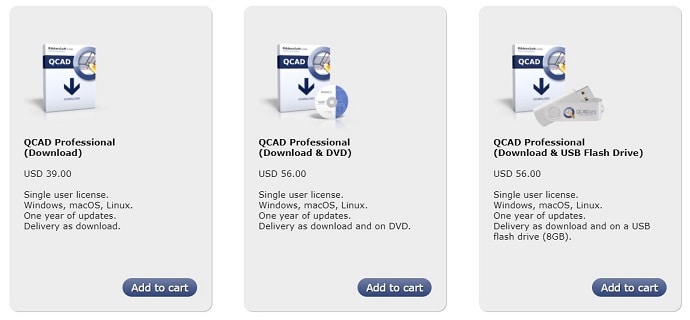
11. Vectorworks Architect
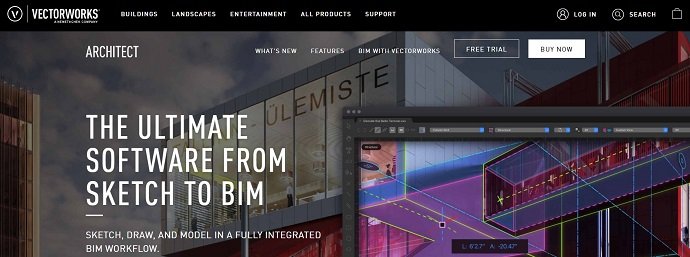
Vectorworks Architect is one of the best AutoCAD alternatives because of its similarities in interface, features, and others. This software is capable of 2D, 3D, and Building Information modeling (BIM). Vectorworks Architect’s name itself says this is mostly used in designing 3D construction site plans, house plans, blueprints, etc. This is easy-to-use software and best for BIM. It allows you to import/export to the default file format and also supports OpenBIM, and IFC. Also creates direct links to Rivet, SketchUp, Rhino, and Photoshop.
Key Features
- Shared Cloud folders
- Smart options Display & Quick search
- Excel import/Export
- 3D Modeling Enhancement
- Project sharing servers
- Live Data Visualization
- Lumion LiveSync Plug-in
Pricing
Vectorworks Architecture can be purchased on a perpetual and subscription basis. The payment can be done in monthly and Yearly terms. It also provides its 30-Day Trial version to download for free. The prices are shown in the below screenshot.
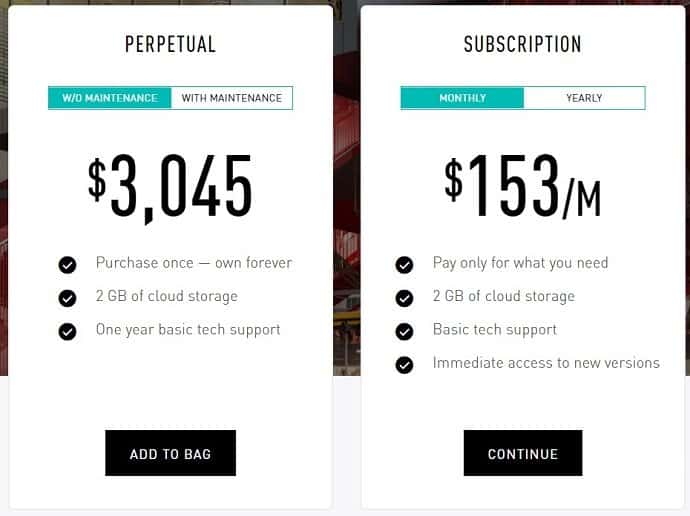
- READ MORE – 2 Ways To Enlarge Photos Online Efficiently for Free
- 5 Things You Didn’t Know About PCB (Printed Circuit Board)
12. AutoCAD LT
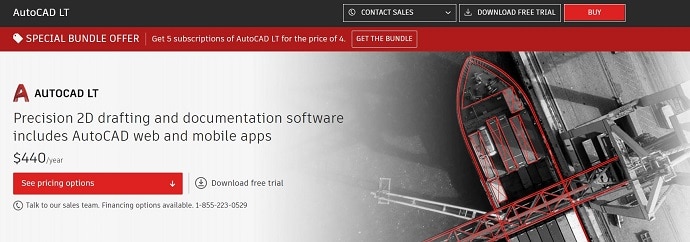
AutoCAD LT is the lighter version of AutoCAD. This version is developed to attract customers who want AutoCAD at the lowest price. As the price of this version is less compared to AutoCAD, features, and functions are also limited. After considering every aspect, AutoCAD LT is listed as the best AutoCAD alternative. This has powerful 2D design functionality, drawings, and documentation. It allows you to create and edit 2D geometries with ease. AutoCAD LT is compatible with Windows and Mac platforms.
Key Features
- Intuitive User Interface
- Maintains Precise 2D Geometry
- Annotate drawings with text, dimensions, leaders, and tables
- Customize the ribbon and tool palette
- Attach and import data from PDF files
- Share and use data from DGN files and Bing Maps
- Work on any Mobile device, including smartphone and tablet
- 30-days Money Cashback
Pricing
The prices of AutoCAD LT are shown in the below screenshot.
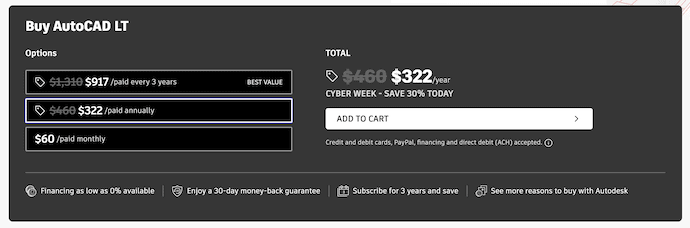
- READ MORE – Top 5 Best Script Writing Software For Professional Screenwriters
- Best 5 Free Book Writing Software To Edit and Publish Your First Book
Conclusion
To create, edit, and modify 2D, and 3D designs and models, many software is available in the market. The above-stated list is the top best AutoCAD alternatives. All the software has a similar user interface and also almost similar features. There may be a slight variation in their prices. Choosing the best suitable design software leads you to get better output with less effort.
I hope this tutorial helped you to know about the 12 Best AutoCAD Alternatives: Similar software like AutoCAD. If you want to say anything, let us know through the comment sections. If you like this article, please share it and follow WhatVwant on Facebook, Twitter, and YouTube for more Technical tips.
12 Best AutoCAD Alternatives – FAQs
How can I use AutoCAD without a License?
Go to AutoDesk’s official page and register your account by providing your educational status.
Is SketchUp easier than AutoCAD?
While AutoCAD is better suited to 2D & 3D mechanical, civil, and architectural engineering designs, SketchUp is great for 3D modeling and basic rendering of objects.
Can AutoCAD be downloaded for free?
Yes, If you want to download AutoCAD for free, then you can go with the trial version of the software which lasts for 30 days.
Is AutoCAD hard to learn?
Speaking from my personal experience, AutoCAD is not a tough program to learn. As soon as you are familiar with the interface, tools, and commands, you are set to go.
Is NanoCAD really Free?
NanoCAD is Free software. There are no catches, gotchas, or tricks. If you install it without registering and activating it, you may only use it for educational and evaluation purposes. Registration and activation are absolutely free and you will be granted a one-year renewable license for NanoCAD.
Is DraftSight still Free?
All Free versions of DraftSight (2018 or earlier) ceased to run by 12/31/2019.

Was a bit hesitant to try at first but CMS IntelliCAD turned out to be a good alternative for me. The free trial worked immediately, which was good to try it out before paying for it. All the features it offers are user-friendly and easy to work with, which was another win for me. Good job.
Absolutely love working with CMS IntelliCAD! I did some prior research and used the free trial option to get accustomed to the features before investing in it. Was nicely surprised to find that they’re an American business and have been in the market since the early 90s. This definitely gave me more trust and respect. This software was definitely a good find for me.
I’ve had such a good experience using CMS IntelliCAD and find it to be one of the best CAD software out there. It was so easy for me to start working with it as it offers all the CAD tools that I am aware of to understand whether it’s worth it, and the special offer by CMS came as a nice surprise. Definitely recommended on my part! ready familiar with. I got a free trial right upon registration. It was great as I was able to work with the software.
ActCAD uses the latest IntelliCAD 10.1a Engine Economical price cad software.
I Think You are Missing one Good Software which is very Popular Now a Days. It is the Best alternate to AutoCAD Commands and Features are also like AutoCAD But Available at Lower Price. Performance and Speed is also Good.
Check it Once.
I noticed that one known alternative I’m using is missing. Can you add GstarCAD product into your article? Thy recently lunched new GstarCAD 2022 version which is very popular in my country.