Want to know what are the best MS Office alternatives? Want to use another suite instead of Microsoft Office apps? Microsoft Office becomes a part of our life. It is an all-in-one tool for creating, opening, viewing, editing documents (word, excel, presentational, etc). Though it is a well-known and most used suite there are some problems like General functionality issues, Difficulty in Finding Applications for Windows 10, etc. So some may want to use another suite instead of Microsoft Office.
If you are searching for the best competitors for Microsoft Office, then this article is the right choice for you. In this tutorial, you will learn what are the best MS Office alternatives for Windows, Mac, Android, iOS and what are their features, advantages, and disadvantages.
Best Free MS Office Alternatives
Video Tutorial
We Provided this article in the form of a Video Tutorial for our reader’s convenience. If you are interested in reading, skip the video for now and read this after the completion of reading this article.
1. LibreOffice: Best Free MS Office alternative
When it comes to the question “What is the best alternative for MS Office?”, then LibreOffice is the first name that we hear most times. So let’s see what is Libre office, what are its features and more information about LibreOffice.
What is LibreOffice?
LibreOffice is a free office suite. It is a powerful suite than other MS Office alternatives. It is originally based on OpenOffice.org (commonly known as OpenOffice). LibreOffice has several applications that make it a resourceful suite that is free and open source. LibreOffice is the default suite for most of the Linux distros and it is also available for Windows and macOS. There is a LibreOffice Viewer for Android OS. It is available in 110 languages. This suite includes
- Writer (for word processing),
- Impress (for presentations),
- Calc (for spreadsheets),
- Draw (for vector graphics and flowcharts, diagrams),
- Base (for databases),
- Math (for formula editing)
You can access, use those separately whenever you needed as per your requirements.
Features:
LibreOffice as a powerful and versatile suite has following features.
- Faster, smoother, smarter
- Makes documents more professional and good looking
- Compatible with large range of document format such as Word(.doc, .docx), Excel(.xls, xlsx), PowerPoint(.ppt. .pptx), etc.
- It is Free and open-source software that can be used world-wide
- LibreOffice was built on a strong heritage
Advantages:
- Open-source
- Cross-platform
- Free to use
- Powerful suite
Drawback:
LibreOffice is a free suite so that you can download and use it freely. But when you need technical support or other services those are not free. This became the drawback for LibreOffice.
2. FreeOffice: 100% Free competitor to MS Office

FreeOffice is one of the free and easy alternatives for Microsoft Office. It is available for Windows, Linux, and Mac. It also offers a basic version for Android users. The suite is fully compatible with all Microsoft Word, Excel and PowerPoint formats. So you can view, save files in DOCX, XLSX, and PPTX formats. It also supports PPT and XLS.
Features:
- Full-featured Office suite
- Easy to use
- Compatible
- It is completely free (for personal use and also commercial use)
This FreeOffice suite contains –
- FreeOffice TextMaker( Word processing software)
- FreeOffice PlanMaker (Spreadsheet software)
- FreeOffice Presentations (Presentation software)
Price:
It is available as completely free software, you don’t need to pay anything for download and use.
- Also Read: 12 effective software for MS Outlook password recovery
- Why Microsoft Office Home and Student 2010 Still Matters
- How to Insert,Edit and Remove Header and footer in Microsoft 365 Word and MS Word?
3. OnlyOffice: Best MS Office alternative for Small businesses

OnlyOffice is an open-source office suite developed by Ascensio Systems SIA. It is available in 22 languages. Community Edition (a completely free version) is most suited for small businesses, in that 20 devices can connect at a time. Onlyoffice Handy Calendar feature will remind you about your personal and work-related tasks. It also supports third-party integration.
Features:
- Enhanced security features
- Includes private rooms
- LDAP and Active Directory authentication
- Compliance with international security standards
Advantages:
- Free and open source
- Excellent free version
Disadvantages:
- Support issues
Plans and Price
1. ONLYOFFICE Docs Enterprise Edition plans:
- Home Server – $149
- Single Server – $1200
- Cluster – UPON REQUEST
2. ONLYOFFICE Docs Developer Edition plans:
- Development Server – $1500
- Single Server – $7000
- Cluster- Based on the number of servers calculated upon request
4. Apache OpenOffice: Best Open source alternative to MS Office
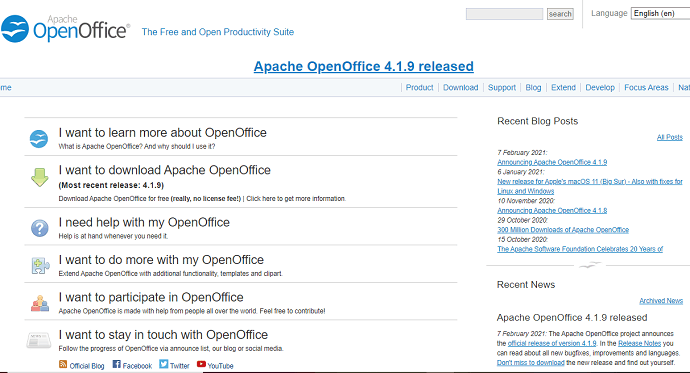
Apache OpenOffice is the leading open-source software suite that contains word processing, spreadsheets, presentations, graphics, databases and more. It is available in many languages.
It uses the International Open Standard format for storing all its user’s data. It can read and write files from any software packages.
Advantages:
- It is a great software which is the result of 20 years of hard work. It is an Open development process so people can report bugs, request new features, or enhance the software as they needed.
- It is very easy to learn and use than comparing with any other software.
- It is completely free to download and use at any time for anyone.
- Apache OpenOffice suite is the award-winning, free office suite that can view and read ODF (Open Document format such as .odt (word processor documents)*.ods (spreadsheet documents)*.odp (presentation documents)) documents, as well as Microsoft documents.
Disadvantages:
- Latest file formats like docx, xlsx, and pptx are still not yet supported.
- The layout doesn’t appear exactly the same as in Microsoft Office
- Cloud saving option is still not available.
Places of applications:
- Governments
- Education
- Businesses
- IT Businesses
- F/OSS advocates
- Not for profits
5. OfficeSuite: Best MS Office alternative for Windows
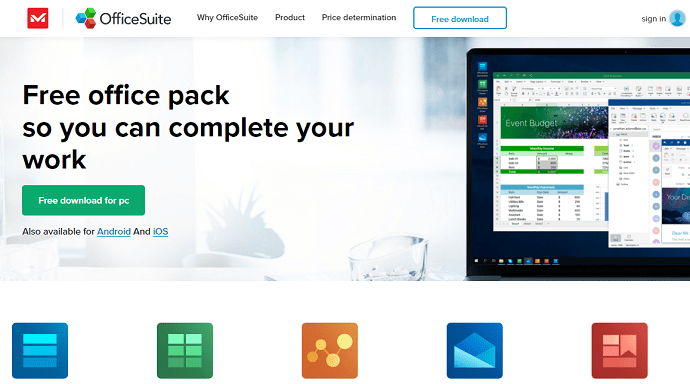
OfficeSuite is a cross-platform application. It was developed by MobiSystems. It is available for Android, iOS, and Windows. It supports Microsoft Office (DOC, DOCX, DOCM, XLS, XLSX, XLSM, PPT, PPTX, PPS, PPSX, PPTM, PPSM), OpenDocument (ODT, ODS, ODP), and other frequently used formats such as RTF, CSV, ZIP. OfficeSuite works seamlessly with the cloud service. Once you link your Dropbox, Box, OneDrive cloud storage then access them in OfficeSuite. OfficeSuite contains-
- OfficeSuite Documents – Text editor
- OfficeSuite Sheets – Spreadsheet editor
- OfficeSuite Slides – Presentation programs
- OfficeSuite PDF – PDF viewer and editor
Features:
- 100% Microsoft Office compatible
- Available on any device
- Multiple cloud services
- Work is made easier in PDF
Advantages:
- It allows syncing across the devices
- Free tier
Disadvantages:
- Free tier is basic only
Plans and Prices:
It is available Free to use. Along with Free version there are premium versions also.
The Premium version available in two categories. Those are
For Home
- Family (6 users)- 49.99 $/ year
- Personal (1 user)- 29.99 $/ year
- Home & Business (1 user)- 99.99 $
For Business
- Business- 3.99 $User /month
- Business Extra- 6.99 $User /month
- Home & Business- 99.99 $
- Also Read: What is Microsoft office 365? Get to Know Its Plans, Price, and Applications
- How to Add Page Break in MS Word and Microsoft 365 Word
Best Premium MS Office competitors
6. WPS Office
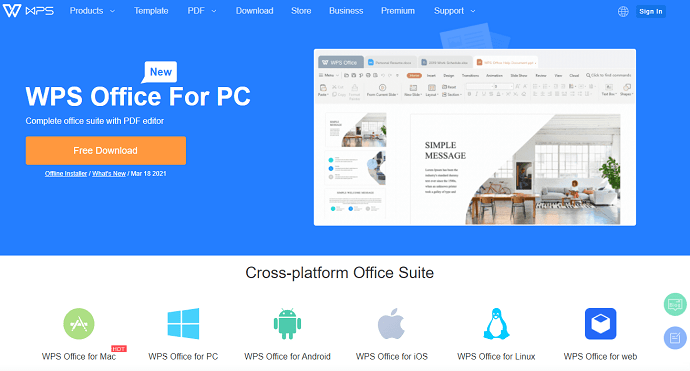
WPS Office is a well-known name which is hearing in our everyday life. It is a handy tool for students, teachers, officers, etc. It has nearly 1.2 billion installs. It is available for Windows, Android, iOS, Mac, and Linux-based PCs. It was established in 2016. It is available in more than 5 languages, with English as one of the languages in it’s list.
Is WPS office free?
It offers both a free and a premium tier. In the free tier, you can use Writer, Presentation and Spreadsheets, which are alternatives to the Microsoft Office suite.
The Premium tier allows the user to connect up to 9 devices at a time. It also gets rids of all those annoying adverts that commonly appear on the free tier.
Plans and pricing:
WPS Premium:
- $59.99 / 2 years
- $29.99 / year
- $18.99 / 6 months
WPS Office License One-time:
- $119.99 for one device
WPS Template Premium:
- $4.99 / 1 month
- $23.99 / 6 months
- $47.99 / 1 year
Applications:
The WPS Office suite has following applications.
- PDF Converter for Windows
- Data Recovery
- PDF Converter Online
- WPS PDF for Android
- WPS Docs
- WPS Fill & Sign for Android
- PDF Converter Pro for Android
- PDF Editor for Android
Advantages:
- Generous free tier
- Multi-language support
Drawback:
Some features are available in premium-only
7. Google Workspace
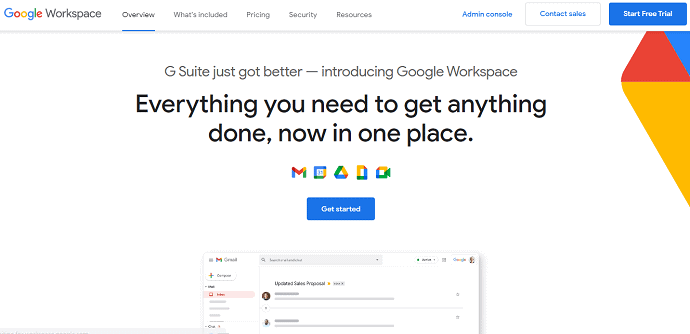
Google Workspace (Formally called as G suite) is one of Microsoft Office alternatives and it was developed by internet behemoth Google. It provides strong authentication for its user accounts. Google designed this Google Workspace to meet privacy and security standards based on industry best practices.
Google Workspace suite contain
- Docs
- Sheets
- Slides
- Keep
- Forms
- Meet
- Calendar
Features:
- Cutting-edge cloud security
- Access and authentication
- Strong authentication
- Centralized cloud access management
- Suspicious login monitoring
- Enhanced email security
- Context-aware access
- Advanced Protection Program
- Asset protection
- Data loss prevention
- Spam detection
- Malware detection
- Phishing prevention
- Brand phishing defense
Advantages:
- It is Cross-platform
- It Integrates with the Google Drive
- Mobile apps are available
Drawback:
- It doesn’t convert formats perfectly (Formatting issues)
- Quirky (Less user friendly)
Plans and Pricing:
- Business Starter – ₹125 INR/month
- Business Standard – ₹672 INR/month
- Business Plus – ₹1260 INR/month
- Also read: 9 Most Useful Software for Your PC
- How to Delete A Table In Microsoft 365 Word and MS word?
8.Apple Office Suite or iWork: Top MS Office alternative for Mac
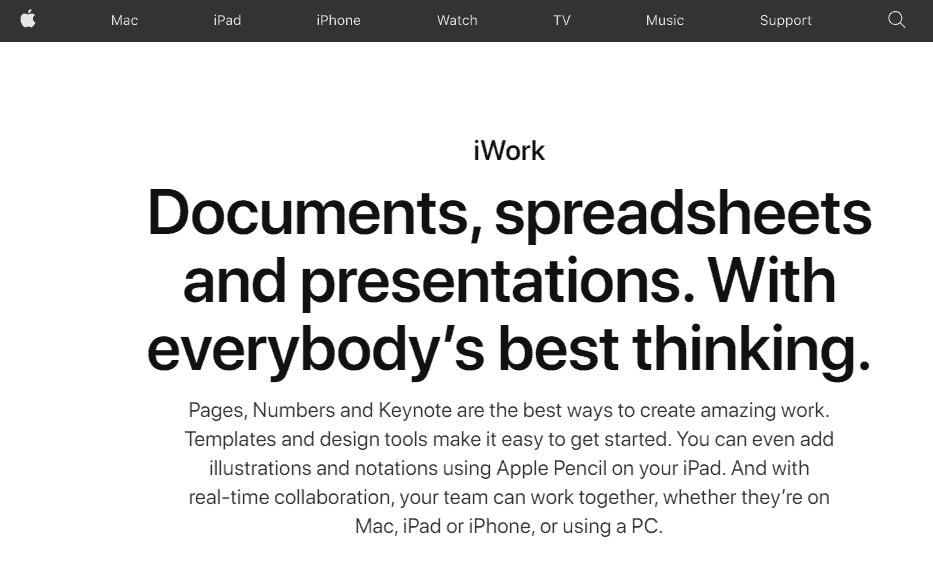
Apple Office Suite formally called iWork is an office suite of applications created by Apple Inc. for its macOS and iOS operating systems, and it is also available cross-platform through the iCloud website.
Features:
- With very little effort you can create amazing documents with help of pages.
- With scribble, your handwritten content will be converted to typed text.
- Simply find a template that perfectly suits the report you want to create, write, insert images and more.
- Without changing the context you can view, zoom in, zoom out of it.
- You can also play the videos ( YouTube, Vimeo, etc) within the document.
- It can add and play videos within the spreadsheets.
- It matches text flawlessly with the RegEx function
- XLOOKUP comes with numbers that are more compatible with Microsoft Excel.
- Edit the shared spreadsheets while offline, and those changes will automatically upload when your account’s online again.
- Enable Dark Mode to give Numbers a dramatic dark look and emphasize your content.
- It uses Smart Categories to quickly organize and summarise tables, and gain new insights.
- Keynote Play videos and movies continuously across your slides, without the need to start and stop, find where you left off, or edit them into clips
- Align objects to motion paths.
- Keynote Add elegance to your mathematical equations using LaTeX or MathML notation.
Drawbacks:
- It is not widely used, so support when you needed and online tutorials are far fewer.
- Compatibility issues between formats.
LibreOffice which we have discussed earlier is also one more best MS office alternative for mac.
Best MS Office alternatives for Android:
Up to now, we have seen many alternatives for Microsoft Office. But those are for Windows and Mac. Most of them won’t be available for or can’t work effectively on Android devices. So we need special MS alternatives that work well on Android devices. In this section, we will see what are the best MS Office alternatives for Android devices.
9. Polaris office:

Polaris Office is one of the Microsoft Office Alternative which is specially designed for Android devices. In this section, we will see what are its features, drawbacks, etc.
Features:
- Supported file formats: DOC, DOCX, PPT, PPTX, XLS, XLSX, PPS, PPSX, TXT, HWP, ODT, and PDF. (NEW) Now it supports the CSV format.
- Supports 18 global languages: It supports 18 languages including English, French, Japanese, Arabic, Russian, German, Spanish, Italian, etc.
- Polaris Office only supports KitKat 4.4 and above operating systems now.
- Like Google Drive, Dropbox, OneDrive, Polaris Drive is a default cloud but also available other cloud services such as Google Drive, Dropbox, Box, OneDrive.
- Compatible: This Polaris Drive is Fully Compatible with Microsoft Office, PDF Reader & Converter.
- Connect: You can Access this suite quickly and easily at any time, anywhere and on any device.
- Collaborate – Write notes directly with your hands then sharing your idea easily.
Drawback:
- Too many advertisements will always irritates you. If you want to remove those Ads you need to pay $4.99.
Plans and Pricing:
Polaris Office is available Free but some features are locked to premium version only.
The premium version plans are
- Smart Plan ($3.99/month & $39.99/year)
- Pro Plan ($5.99/month & $59.99/year)
10. SmartOffice

Smart Office is an intuitive, easy-to-use application that is designed for viewing, editing, create, present, share your documents on your Android devices. It supports MS Office document formats Word (.doc, .docx), PowerPoint (.ppt, .pptx), Excel (.xls, .xlsx). It supports One-Drive, Footnote & Endnote editing and it has many features as below
- It supports One-Drive
- Dark Mode content is supported
- Footnote & Endnote editing (.docx)
- Numerous bug fixes & performance enhancements
- PDF Redactions (PRO feature only)
Features:
- You can quickly view, edit, create, share, save and print MS Office documents securely.
- Pre-designed templates are available that aid new document creation
- Cloud support: Open and save documents to the cloud. This can be done with help of effortless synchronization with Google Drive, Dropbox, Box, and OneDrive.
- You can view the document’s content in Full-screen mode
- Dark mode content support
- Password Protection Support (Office x files): Open, view, edit, and re-save encrypted documents on your device
- You can give your Presentations directly from your Android mobile device or through a projector
- You can view, annotate, highlight, and share your PDF documents
- It is possible to convert, export, save Office documents to PDF format using this Smart Office.
- It supports more than 15 languages.
There are many other features you can get it through Premium version.
11. AndrOpen Office

AndrOpen Office is the world’s first porting of OpenOffice for Android devices. It is a powerful and complete office suite. Using this AndrOpen Office you can view, edit, create, insert and export all your office documents using full features of the OpenOffice. It is not affiliated with the Apache OpenOffice and LibreOffice projects.
AndrOpen Office is the office suite that containing mainly 5 components:
- Writer (for word processing)
- Calc (for spreadsheet or worksheet)
- Impress (for presentation graphics)
- Draw (for drawing)
- Math (for equation editing)
Features:
- You can view, edit, insert and export all kind of Office documents
- Options available for Export and Import PDF
- It has High fidelity
- It supports the embedded object
- Save docs to extensive file formats( DOC, DOT, RTF, XLS, XLT, PPT, POT, ODT, ODS, ODP, ODG, ODF, SXW, SXC, SXD, SXI, SXG, SXM, PSD, SVG, EMF, WMF, TIFF, DIF, SLK, PBM, PGM, PPM, MET, RAS, SVM, XPM, PCT, DXF, HTML, PCD, PCX, TGA, and much more)
- Support for password encryption
- Internationalization and Localization
- It supports macro
- This suite supports Google Drive or Box (Android 4.4+)
- Support for Dropbox / OneDrive / NAS / WebDAV (Paid version only)
- Support for spell checker, hyphenator, thesaurus, printing (Android 4.4+)
12. Quip
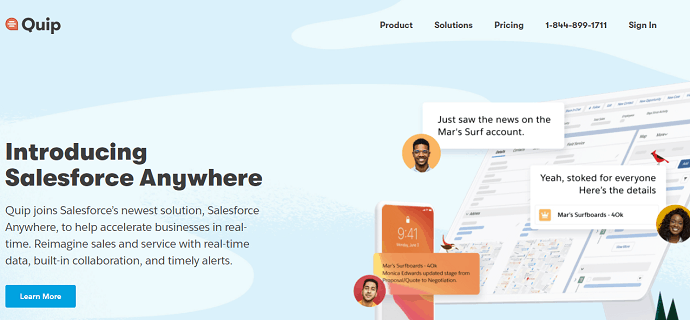
Quip suite apps are specially designed for Android devices that can work cloud-based. The document-creation tools are not as sophisticated as MS Office’s, but that is not where Quip shines. Using this Quip you can import documents from the cloud including Google Drive, Dropbox, and Evernote.
Advantages:
- It provides more security for your data. All of your data is encrypted, auditable, and controlled.
- Tailor to meet your needs: Multi-tenant cloud offering and APIs give you the flexibility to tailor the Quip.
- Customize your own private cloud: You can define all the rules of your cloud (like geography, networking setup, and more).
- You can able to monitor the content which is shared externally and control the authorization of external domains.
- Support for Enterprise Mobility Management (EMM), Mobile Device Management (MDM), and Mobile Application Management (MAM).
- It automatically scans all files uploaded to Quip for malicious content.
- Backup and Disaster Recovery
- Firewall Rules, IP Restrictions are strictly maintained
Drawback:
If you want to edit the documents to make them more convenient, professional or pretty then you will consume more time for that. So this won’t be recommended for you. But if you want to work with others (mutually), it is recommended.
- Also Read: 5 Best Android Apps for Students
- 13 Best Project Management Apps For iPhone, Android, & Desktop
- 6 Best Podcast Apps for Android
Best MS office alternatives for iOS
13.Documents:
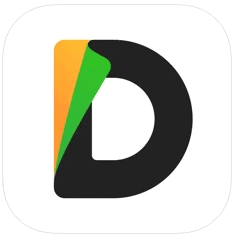
Documents app is the most capable application on your iOS device that performs all the tasks just like MS office. With this app, you can read, view, listen to, and annotate all types of documents, including PDFs. This app suite is all about our convenience, so you can search through any file, even PDFs.
It’s the central hub for all your files as it replaces a document viewer, PDF reader, read it later, music and video player, file downloader, cloud integrator, and a bunch of other applications as the one elegant app that is Documents. You can use it constantly at any place (at the home, office, university or on the road, every single day).
- Integrate all cloud services
- Connect all cloud services to Documents and access your personal and business files anytime.
- It set up two-way sync to specific folders to automatically upload your files.
- You can able to watch movies by importing them from your computer or online sources
- Great and easy access to your photo library to view and edit your photos.
- With the help of this Documents app, you can open Office files and eBooks
- View and mark up, Modify PDF’s text and images, Manage all pages in your PDFs, Convert any format of data content into a PDF
- VPN will encrypt your data, so no evil eye snoops on you while you’re sending an important email or using internet banking at your local taco truck.
Price:
Documents Plus subscription price starts at $12,49 USD/month
Documents is a must-have app for your iPhone and iPad.
Best Microsoft word alternatives
1. Dropbox Paper

Dropbox Paper is a free word processor that is offered by an online cloud storage provider. Dropbox Paper is fully integrated into Dropbox, which makes file sharing a piece of cake. This is compatible with Mac, Windows, and Linux systems.
Advantages:
- It’s interface is very simple and easy to use.
- This is free up to 2GB of storage for every individual.
- It is the best suite for backup your information in case of any crashes.
- Adding a file is very simple, you need to just drag it.
- Dropbox is designed to access the latest version of every file.
Disadvantages:
- There are more chances that Dropbox’s server’s information is hacked.
- Administrators or developers who maintain the service have the right to delete information from free, inactive accounts.
2. Google Docs:
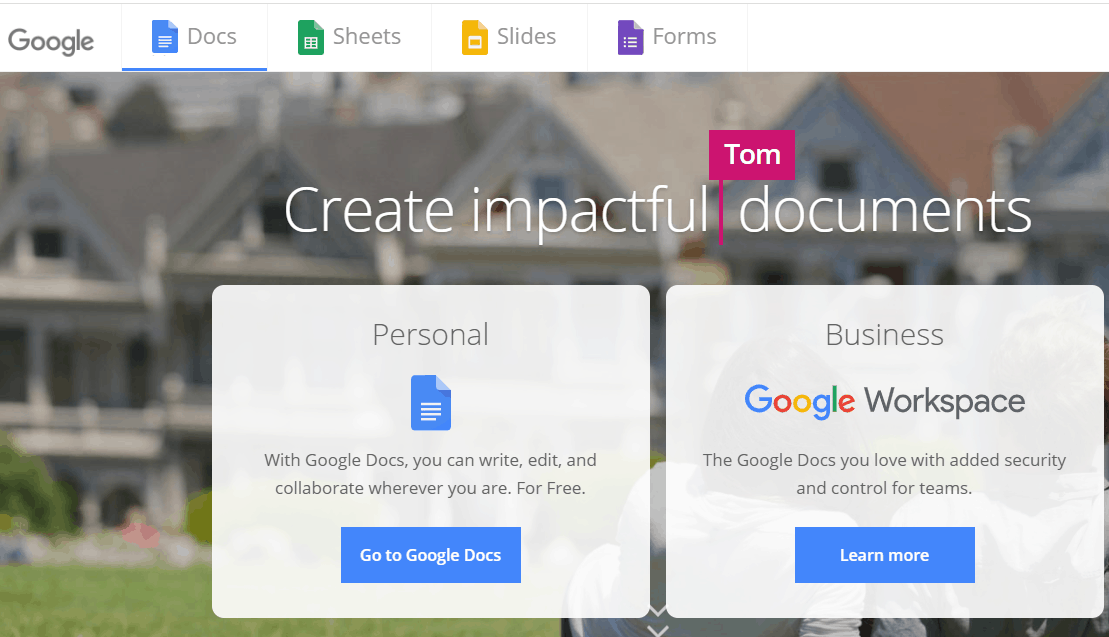
Google Docs allows you to create, collaborate and share documents, presentations, spreadsheets, drawings, and even forms also. It has many add-ons that make it more convenient for use at any time.
Advantages:
- Easy to Learn: It is simple and straight forward, so it is very easy to understand.
- Employees can access the database 24/7 if they have internet.
- It saves the documents online and you can also share them, publish them as a webpage.
- It also supports sharing the document in Word, ODT, PDF, plain text or RTF formats
- Version Control: You can able to add and remove collaborators using the Collaborate tab (People can mutually work together to view and edit the documents)
- Free: It is free to use the only thing you need is a Google account.
- Control: The document owner only retains control of the file which is created.
- Secure: As files are always stored in the cloud, you can access them via PC, Chromebook, or any Android. If you lose your device you don’t need to worry. You can access those documents using any other device.
- Compatibility: You can access using a browser so you don’t need to install any software. Download as MS Word, PDF, TXT, or even ePUB is desired.
Disadvantages:
- Weak Presentation Program: Google Docs is not a strong presentation program. It does not have different styles or themes, templates, charts or graphs, and transitions for slides.
- It doe not works while you are not connected to the internet (offline)
- Also Read: How to insert and format Pictures in Microsoft 365 and MS Word document
- How to Insert, Edit, and Remove Header and Footer in Microsoft 365 Word and MS Word?
- How to Add Page Break in MS Word and Microsoft 365 Word?
Best Excel competitors
Google Sheets:

Google Sheets is one of the best alternatives for Microsoft Excel just like for Microsoft word. It looks almost similar to Microsoft Excel. It has the same features, layout just like Microsoft Excel. The difference between Microsoft Excel and Google Sheets is you need a Google account to access Google Sheets.
Advantages:
- Cloud storage: Google Sheets are stored in the cloud. So Google Sheets is accessible from anywhere where ever you have a computer or mobile device and internet connection.
- Collaboration: You can share a Google Sheet with others and you can do edits simultaneously, that enhance teamwork and raise your project management to a new level.
- Apps script: Google Apps Script allows Javascript-based additional programming. You can run scripts and connect to APIs (Application Programming Interfaces).
- You can edit spreadsheet documents in real-time.
Disadvantages:
- If you deal with any big data, Google Sheet will work very slow
- Google Spreadsheets does not have a wide range of data visualization options just like Excel.
- For complex accounting and bookkeeping, the formulas are not good enough to work.
Conclusion: What is the best alternative to MS office
Finally, in my point of view, based on the interface, cost, ease to use and in most of the other aspects, Libreoffice is the best free alternative for Microsoft Office. Since it is open-source and free software to download and use it gives more features. It is available for Windows, Mac, and Android also. So you can use it on any device as you wish.
When you need the best premium MS Office competitor, we suggest going with Google Workspace. It is available for every device.
- Also Read: How to Remove Page Number from First Page on Word Document?
- 5 Essential Office Things Needed to Start A Business
- What is Microsoft Office 365? Get to Know Its Plans, Price, and Applications
I hope you like this tutorial about what are the best Microsoft Office alternatives for Windows, Mac, Android, and iOS. If you like this tutorial, please do me a favor by sharing it with your friends. Please follow whatvwant on Facebook and Twitter. Subscribe to whatVwant channel on YouTube for regular updates.
Best MS Office alternatives – FAQ
What can I use instead of Microsoft word for free?
According to my observation, Dropbox Paper is the best alternative that you can use instead of Microsoft Word for free.
Is LibreOffice or Microsoft office which is better?
When it comes to cost Libreoffice is better than Microsoft Office since LibreOffice is free to download and use even it is free for commercial purposes whereas some Microsoft Office features are available only for the premium version. LibreOffice offers the best file compatibility than Microsoft Office. So LibreOffice is better than Microsoft Office.
Is Google Docs a good replacement for MS Office?
Yes, Google Docs is a good replacement for MS Office.
Is WPS Office free and better than Microsoft office?
WPS Office is free to download and install. But some features in the WPS office are not free. If you want to use all the features of the WPS office you need to opt for the premium version by paying some mentioned amount.
Is Google WorkSpace is free to use?
Google WorkSpace is free to download and you can use it free for only some features. To get all the features you need to purchase any plan as you wish.
The features in the paid version also differ based on the plan that you purchase. Some features may not be available for Business Starter whereas those are available for Business Standard, Business Plus.
Which is best MS Office alternative for Android?
Polaris Office is the best MS Office alternative for Android. And it is fully compatible with Microsoft Office.

This is a really great list but can you advise me a little? I need an MS WORD alternative that will work on my windows 10 and does not need an active internet connection. Which will be the best for this purpose?
P.s. MUST BE FREE COMPLETELY