Are you searching for Adobe Acrobat Alternatives? Though Adobe Acrobat DC is the best PDF editor, most of you might need an alternative to it because of its high price.
There are many less-priced alternatives available that perform the same functions as an Adobe Acrobat DC and these competitors will be reviewed in this article. I suggest you go with Wondershare PDFelement, it is the best alternative for Adobe Acrobat DC. It is available at a low cost but offers the best features.
What is Adobe Acrobat DC?
The Adobe Acrobat DC is the latest invention combining the acrobat mobile reader software and the acrobat desktop which is further enhanced with premium cloud backup services and premium mobile features.
It edits PDF files, helps get rid of the sensitive information you want to be deleted; it works with Dropbox, OneDrive, and books and also allows you to sign and send forms from anywhere.
- Related: What is Adobe Acrobat DC? (Versions, Features, &Price)
- Adobe Reader Vs Adobe Acrobat DC (Differences & Similarities)
- Adobe acrobat DC standard Vs PRO (Differences & Similarities)
There are lots of other alternatives to the Adobe Acrobat DC, some are free while some are paid (premium). For this article, we will be looking at the premium alternatives to the Adobe Acrobat DC. Because Free software cannot give complete features.
Adobe Acrobat Alternatives
1. Wondershare PDFelement
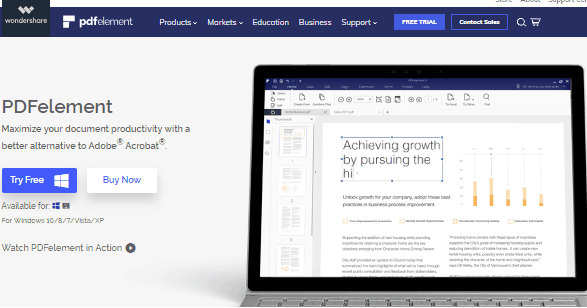
Wondershare PDFelement is one of the best Adobe Acrobat alternatives. It gives almost every Acrobat DC feature for a very less price. And you can use the software for a lifetime without paying recurring charges.
Features
- Edit PDF, Convert PDF, Sign PDF, Annotate PDF, Fill PDF, etc.,
- OCR functionality.
- XFA-Based PDF support.
- Supports 9 languages.
- Available for Windows, Mac, iOS, and Android.
The Standard version price is $69. You will get a professional version for $99.
Offer: Our readers get special discounts on all Wondershare products. Visit our Wondershare discount coupon page for the latest offers.
- Related: Wondershare PDFelement review
2. pdfFiller
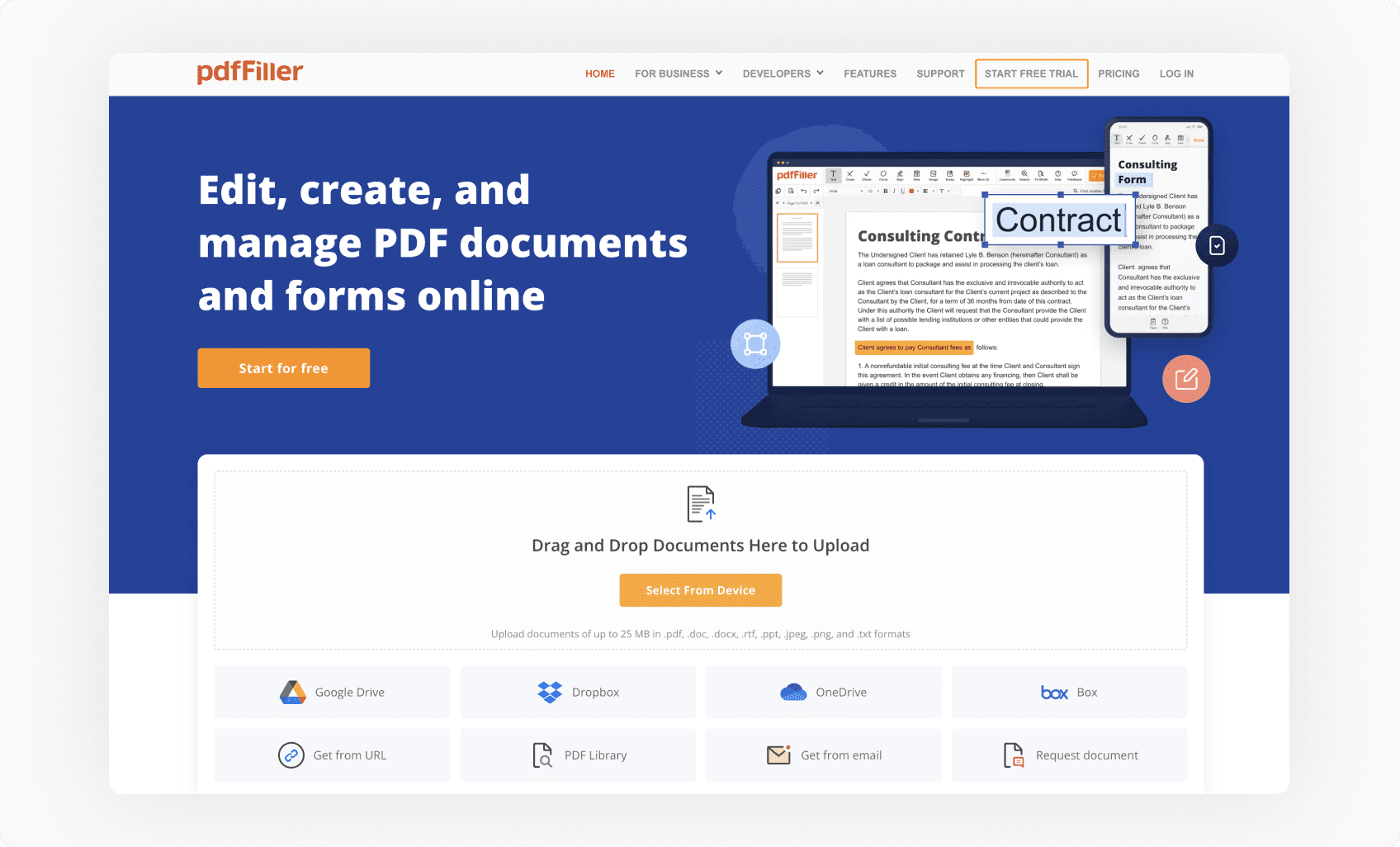
pdfFiller is an end-to-end document workflow automation solution for small to midsize businesses and enterprises working with PDF documents and forms on a daily basis. pdfFiller offers its users a free 30-day trial with access to its key features including an online PDF editor and a library of over 25 million fillable documents.
pdfFiller offers various payment plans:
- Basic — fill, edit, and store documents for $8 per user per month. Convert PDFs to various formats and access documents from anywhere, and on any device. This plan is only available for one user.
- Premium — create reusable templates and enjoy instant customer chat support. This plan allows you to invite four more users to collaborate on documents in pdfFiller. A Premium account costs $15 per user per month and will perfectly meet the needs of small business users.
- airSlate Business Cloud — get access to an entire suite of tools — pdfFiller (powerful PDF editor), airSlate (document workflow automation), signNow (enterprise-grade eSignature), and US Legal Forms (an online library of state-specific legal forms and documents). Starts at only $50 per user per month.
Price: starts at $8 per user/mo
3.Nitro Productivity Suite
Nitro Productivity Suite is a great alternative to the Adobe Acrobat DC mostly due to its integrated cloud-based commitment. It has an easy-to-use light interface and can edit files, print, add annotations to your documents as well as convert your documents.
Price starts from $49.99 per year.
4. Infix PDF editor
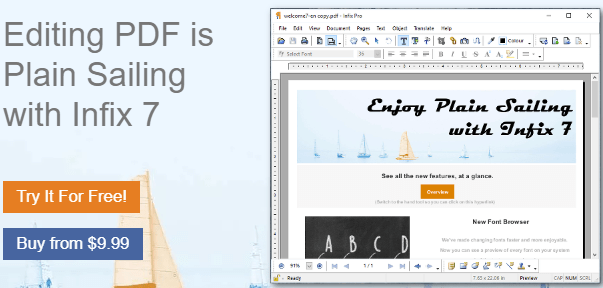
Infix PDF editor is helpful when it comes to PDF modification and handling. Its interface is very similar to Microsoft Word. It has an embedded multi-language spell checker, and when it is creating a PDF, it helps inserts a printer module in the printer dialogue. It makes changes to text and fonts, and add images to the application among other things. It is available for both Mac and Windows.
Price:$9.9 for a month and $99 for a year.
5. PDF expert (iOS and Mac)
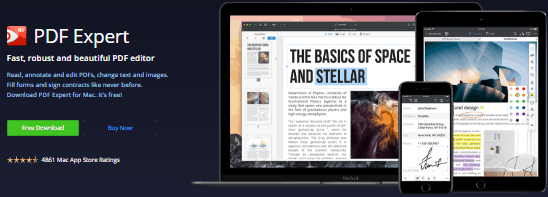
PDFexpert is a great alternative for the Adobe Acrobat DC as it can combine files into a single PDF document. You can also secure and annotate PDF files with this software. It compresses PDF files without messing with the formatting, and it is more cost-efficient than adobe acrobat. It helps to edit images, modify links and secure your PDF. It is available for Mac and iOS only.
The price is $79.99. Our readers get a special 20% offer through This Discounted link.
Related: How to Use PDF Expert To Get The Most Out Of Scientific Books, Journals, And Articles
6. PDFMate PDF Converter
PDFMate PDF Converter Pro has very powerful functionalities. It allows your devices to convert PDF files to other files such as HMTL, EPUB, SWT, JPG, Word, and Text formats. It can convert PDF to hundreds of files of different formats, and its embedded OCR can change scanned files into editable ones. It supports customization and batch conversion of documents. It is available for both Mac and Windows.
Price: $47.14(inc. GST)
7.Bluebeam Revu
Bluebeam Revu is specifically designed for professionals in the business world to enable them easily manage, organize, edit, or collaborate on PDF documents. It is available in three pricing structures for different uses, and it offers you batch conversions of Outlook, Microsoft Office, and PDF file formats. It has a lot of advanced options like enhancement tools.
Price:$599 for extreme, $449 for CAD, and $349 for a standard package.
Conclusion: What is the Best Alternative to Adobe Acrobat?
We are using Wondershare PDFelement for a long time. We love its interface, features, and performance. We can say it is the best Adobe Acrobat alternative. Its interface is very nice and it has every feature for every need. The most important part is, it comes with the lifetime license where you need not pay monthly or annual recurring charges. Just pay once and use for life.
- Visit Wondershare PDFelement Official website for its features and Price details.
- Visit Our Wondershare Discount Coupon page for the special discount coupon.
If you like this information about Adobe Acrobat Alternatives, don’t forget to share it and Please follow whatvwant on Facebook, Twitter, and YouTube.
