Are you searching for the Best PDF Password Recovery Tool? Have you ever get a PDF file on your computer that rejects you to open it? Or get restricted when you are in need of copying/editing/printing a PDF file? What’s more, is there an efficient way to recover your pdf password once you have forgotten it accidentally? Don’t worry this tutorial will give you the solution.
- Related: Top 5 Free PDF password remover tools
- How to protect the PDF file with the password and anti-copy technology
Best PDF Password Recovery Tool
The simple and neat software that designed to remove or recover the password locking from protected PDF files: PDF Password Recover Pro. It allows you to decrypt PDF restrictions by recovering user password, as well as owner password which is used to restrict specified operations on PDFs.
Key Features
There are some of the main features of this free PDF password recovery utility:
- Recover PDF user password of PDF documents to open and view decrypted PDF files.
- Recover the owner password of PDF documents to remove the restrictions of printing, editing, and copying etc.
- Recover the Password of PDF documents on all the versions of Adobe Acrobat, including the latest Acrobat 10.0.
- Recover the Password of PDF documents with multi-core CPU processing and GPU acceleration technology to improve the recovery speed to the maximum level.
- Recover the Password of PDF documents without the support of third-party software.
- Easy and fast recover the PDF Password with a simple and intuitive interface.
- Access any password-protected PDF files within only several clicks.
- Free as well as Pro versions.
- Full compatibility with Windows 7, 8.1, 8, 10, Vista, XP, 2000 etc.
How to use PDF Password Recover
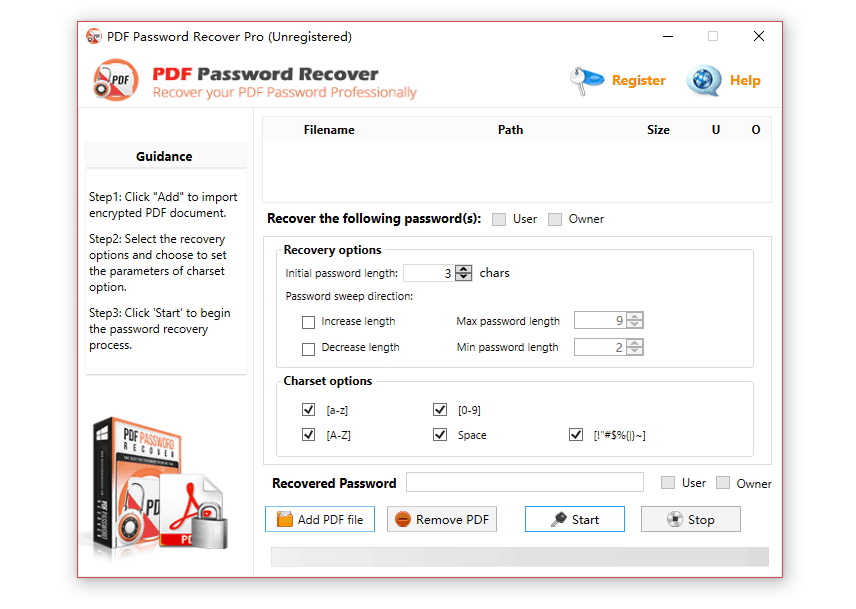
- Free download PDF Password Recover or buy the Pro version and launch it on your PC.
- Import the secured PDF into the main panel to crack PDF password.
- Choose to recover the user or owner password or both.
- Set the recovery options and fill in the parameters of charset options to speed up the decryption process.
- Finally, click the “Start” button to start the decryption process. The password-guessing can be very fast especially recovering a short or common password.
- Once the password recovery process is completed, the program will produce a .txt file to save the decrypted password in the original file folder. You can find your recovered password there and freely manipulate this decrypted PDF file with it.
Conclusion
To decrypt the password of a protected PDF, you just need to remove the PDF protection with PDF Password Recover Pro. It provides you the best and simplest solution to recover and reset the password for PDF documents. Also assures you to view, edit, print or copy all PDF files without limitation.
The free version may not work as you expect. If you need the full features, you must go with the PRO version.
- You Might like: How to Use Google Chrome to Remove password from PDF file
- 8 Amazing Hacks to Remove password from PDF
Hit the download button below and use this program to recover PDF password easily and quickly.
If you like this article about the Best PDF Password Recovery Tool, please share it with your friends. Want more tips, Please follow whatvwant on Facebook, Twitter, and YouTube.

