Do you want to Remove Google chrome browser completely? Have trouble with google chrome browser? Does your chrome crashes frequently. Do you get unknown errors frequently. Don’t worry you will get solution here.
Don’t worry here I am going to give you the tutorial about How to Uninstall Google chrome completely. Google Chrome is a very popular Internet browser, but some times it runs into problems that make it unstable. In such cases, the only solution is to completely remove and re-install Chrome from scratch.
Uninstall and Reinstall Google chrome solves below issues.
- Slow performance.
- Displays a “Your preferences could not be read” error message at startup
- Google Chrome doesn’t open at all.
- Google Chrome runs into crashes
Here I am giving you information about Uninstalling Google chrome completely from computer in different methods.
Remove Google Chrome completely – Tips to Uninstall
Video Tutorial
We provided this article in the form of video tutorial for our reader’s convenience. If you are interested in reading, you can skip the video and start reading.
First method:
In this method, I am showing you to uninstall Google chrome in the normal method.
- Go to Start
2. Select the Control panel.
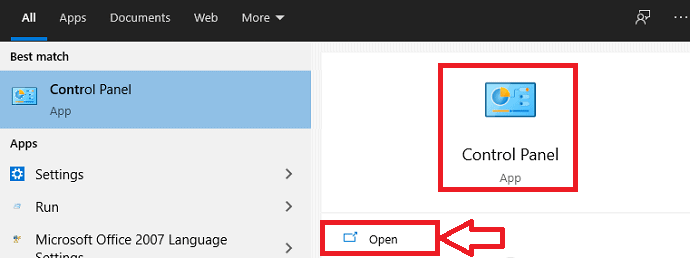
3. Select programs
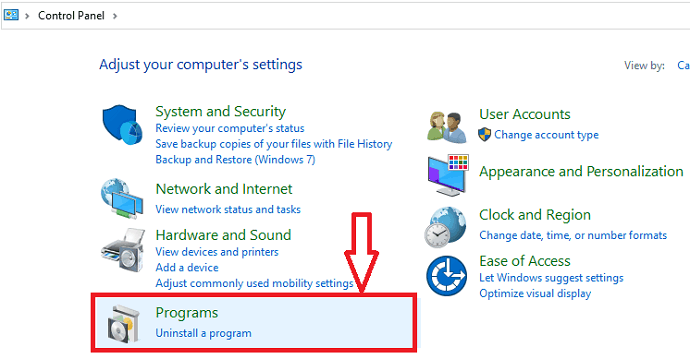
4. Select Google Chrome. Give a right-click on selected program. Select delete or Uninstall.
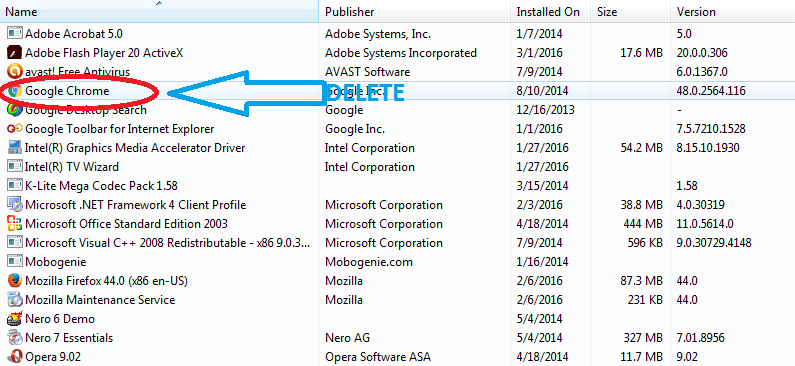
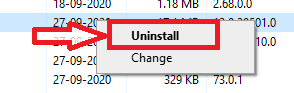
Second method:
Even this method gives you another method to uninstall Google chrome from the computer in a normal method.
- Go to start
- Type” run” in search programs and files box
- Select run window
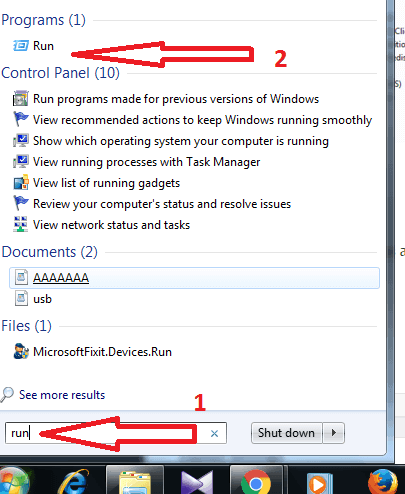
4. Type “appwiz.cpl” and press Enter.
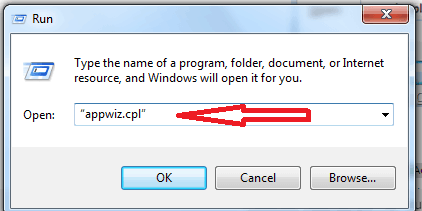
5. Select programs
6. Select Google chrome
7. Select delete
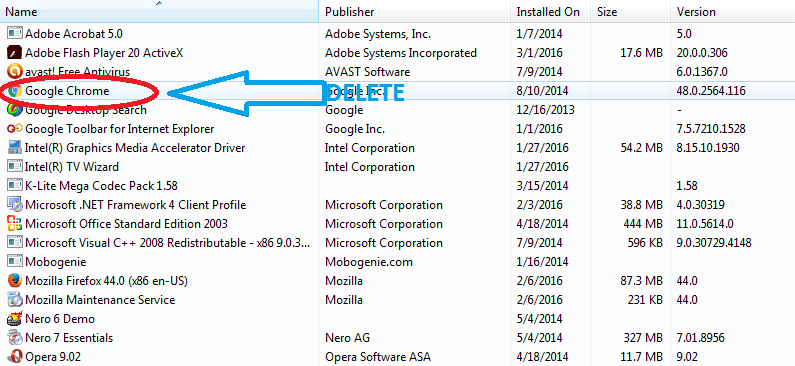
Uninstalling from any one of the above methods is not enough. And it will not completely remove Google chrome from computer. You need to follow the below step to remove it completely from computer.
Third method:
- Go to start button
- Type” run” in the search program and files option and select run option.
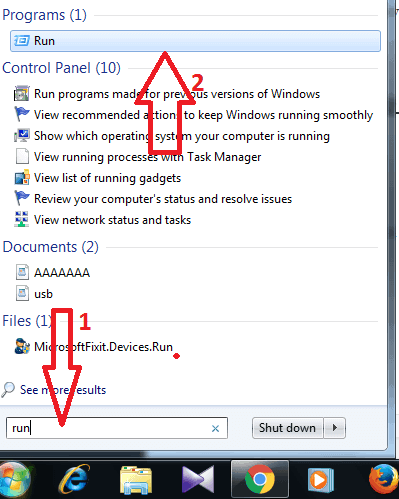
3. Type %LOCALAPPDATA%. Now press Enter or click on OK
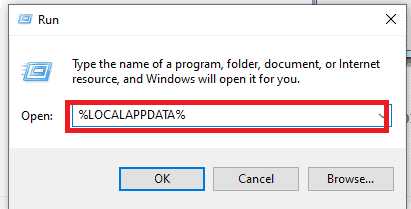
4. Select Google option
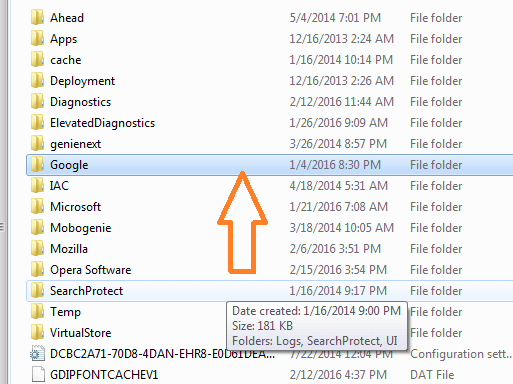
5. Select the chrome folder and delete it. It will solve all your issues. Reinstall Google Chrome once again.
After following the above methods, you can remove the program completely. Still, there is a chance that some hidden files stay on your PC. If you want to remove everything, you need to use uninstaller Softwares like IObit Uninstaller which removes leftover files completely.
Offer: Our readers get a special 25% discount on all IObit products. Visit our IObit discount coupon coupon page for the promo code code.
I hope you like my article about Remove Google chrome completely. If you like it, do me a favor by sharing it with your friends. If you want to add any other point, You can add through the comment section.
You can also follow whatvwant on Facebook and Twitter for more tips. Subscribe whatvwant channel on YouTube for regular updates.
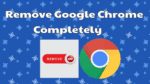
un installed google chrome because in blocked fox news.