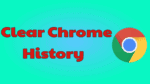Want to Clear chrome history. Want to delete browsing data in Google chrome. Want to remove websites from tabs in google chrome. Don’t worry here I am going to give you 3 simple methods to delete google chrome history.
Why should I delete browsing history?
Deleting browsing history is a better way to secure your computer and your work. When you browse any website, the browser stores information in the cache. When you open the same site once again, the browser will load the site from your browser itself instead of loading it from the internet. This process aims to speed up your overall browsing experience. But it may have some disadvantages. It may open an older version of the page. It may affect your security. Anyone may see your previous activity on the computer. Because of these issues, it is a good idea to clear your cache and browsing history.
- Related: How to Export, Import and backup google chrome bookmarks
- How to remove Google chrome completely from computer
How to Clear chrome history
First method:
- Click on the “CONTROL AND CUSTOMIZE ” button shows that in the below screenshot.
- Select history.
- Again select history as shown in the below figure.
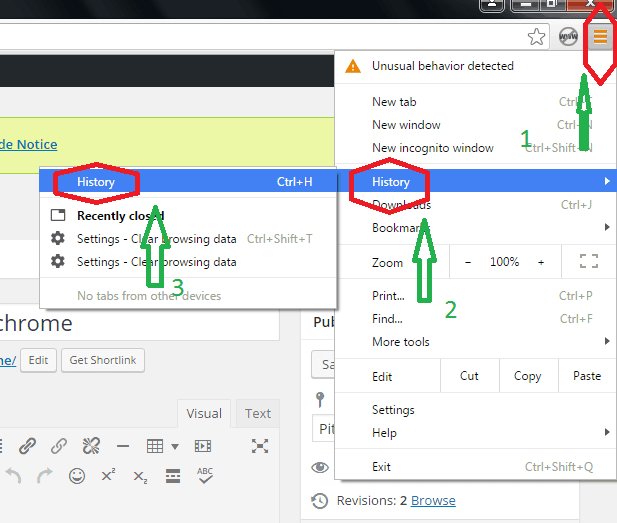
4.Select clear browsing data. as shown in below figure.
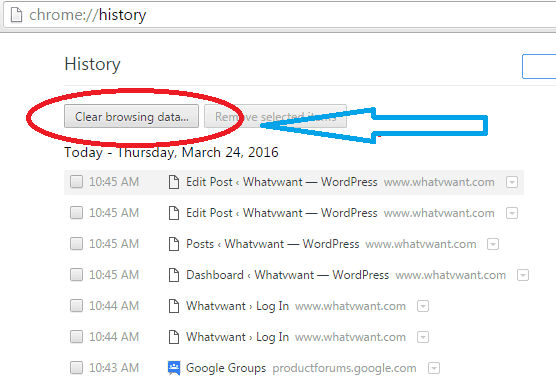
5. If you want to clear the total browsing history, then select the beginning of the time option shows that in the below screenshot. You can also check whatever you want to clear.
6. clear browsing data option. as shown in below figure. Here you can clear the history of how many days that you want to delete completely.

7. After completing above procedure, restart your browser.
Second method:
- Click on the “CONTROL AND CUSTOMIZE (Simply Menu) ” button.
- Select More tools
- Select Clear browsing data
- Select the beginning of time option
- Select Clear browsing data option
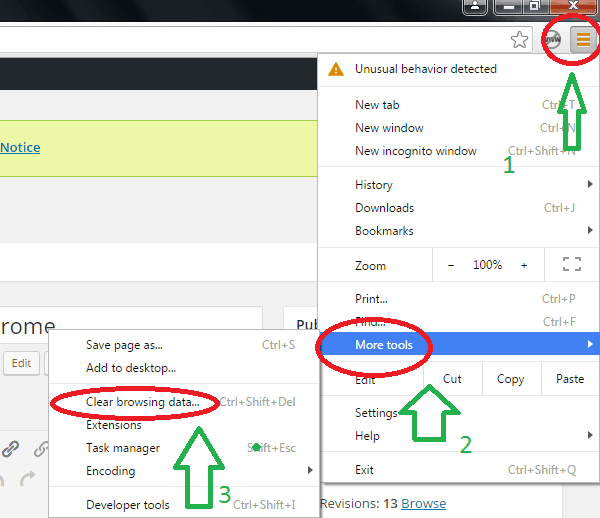
6. After completing above procedure, restart your browser.
Third method:
Just download and install cccleaner. It is free software. If you want, you can also use the premium version. Even free software does the trick. Every computer must have this software to clear the cache. You can manually clear all your browser’s history and computer cache as well. You can also set CCleaner to clear your computer automatically during computer startup.
- Read: How to upgrade Google chrome to 64 bit version from 32 bit
- 3 methods to back up google chrome and restore
I think now you can Clear chrome history. Do me favor by sharing this article. If you know any other method, do share it in the comment section. You can also follow us on Facebook or Twitter for more tips. Subscribe to whatvwant channel on YouTube for regular updates.