Are you looking for the best free word processing software? Your choice is the free processor? Then this article is for you. There is much software to create, view, and edit the document. Some of them provide additional tools like PDF converter, Spell-checker, and many more.
A Word processing program is nothing but software that helps you to create word documents. You can easily convert the created documents into PDF, JPG, PNG, and other formats. Most of the software is compatible with the most common word formats like Doc, Docx, txt, and more. There are many paid and free versions available. From those you can select the one you want. The free version software is available both online and offline. A few of them are listed below, just go through them and find your best one to create a word document.
Free word processing Software
Video Tutorial:
We provided this article in the form of a video tutorial for our reader’s convenience. If you are more interested in reading, then watch it after the completion of reading.
1. Google Docs: Online Free Word processor
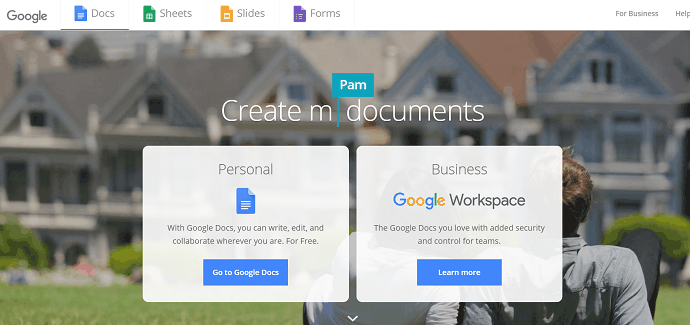
Google Docs is the best word online free word processing program. It allows you to create a new word document, Edit and collaborate easily. It offers different templates like Resumes, Broachers, letters, and reports, and select the template that you want to create. It has many add-0ons that make it more convenient for use at any time. It saves the files automatically with the changes you made. Google Docs supports offline writing tools which can be enabled by downloading the app or by adding as a chrome extension.
Features
- It is completely online software, no need to install it.
- Easily view, create, and edit documents easily.
- Insert or remove header, footer, and page numbers.
- You can also write and edit the mathematical expressions.
- It also provides another amazing feature like voice typing.
- It offers a number of templates.
- The Find and Replace option is also available to find the word.
- It automatically saves the created documents.
- You can also create drawing within Google docs, Add Watermark, and Bookmarks to the documents.
- It supports different formats like .docx, .pdf, .rtf, .odt, .txt, .html, zipped and .epub. You can easily download the document.
- You can also correct the spelling and grammar with the help of Dictionary.
- Google Docs is available in offline mode also.
2. WPS Office: Best Free Word processing software for Windows
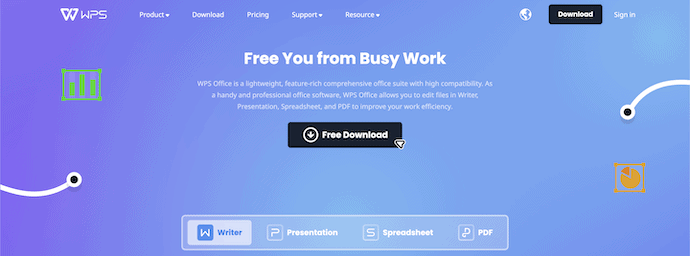
WPS Office is a well-known name which is listening in our day-to-day life. It is the complete office suite. You can easily create, view, and edit word documents. Along with the Word documents, it also helps to view the PDF files with the PDF editor. It is a handy tool for students, teachers, officers, etc. WPS Office provides several customized templates for free according to your role. It is highly compatible with Microsoft Office, Google Docs, and Adobe PDF. It is the paid version, but you can use it by downloading the free version. It is compatible with all the devices like Windows, Mac, iOS, Android, Linux, and the web. It supports multiple languages like 8 languages for PC and 46 languages for Android.
Features
- It is the best Complete office suite and world-class text editor.
- It is available for free for Windows.
- Supports multiple languages.
- convert Word to PDF using the built-in tool.
- It supports the most common formats of word documents like doc, Docx, RTF, and more.
- view multiple files at once and easily collaborate the file.
3. ZOHO writer
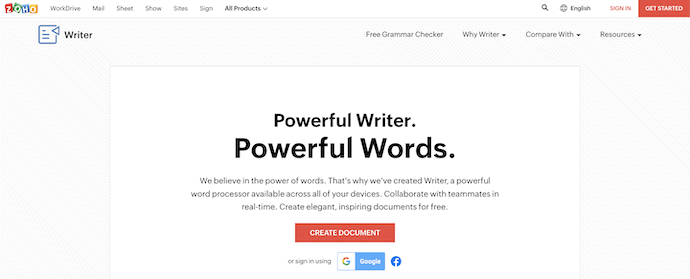
ZOHO Writer is an amazing online word processor with a lot of templates for each category. It offers several best features like Grammar checker, extension and clipper, offline mode, Document merge, digital signature, and more. It is completely free. No ads, No downloads, No payment. You can easily open and save Microsoft Word documents Without any changes. You can save the created Word documents like MS Word, PDF, and other popular formats. It offers the best writing assistant known as Zia. The writing assistant helps you in better writing. Zia suggests the best word and reduces the complexity of your content readability. She uses advanced Machine learning techniques to make content more reliable. It is very easy to collaborate and make changes to the content along with your team. You can hide the sensitive content from a specific collaborator. You can also find where your team is and chat with them within the ZOHO Writer. The WordPress integration helps you to collaborate on content and post it directly on your WordPress or Blogger page. It is also available as a chrome extension.
Now you can also work with a Writer without any internet. It offers the offline mode. You can work at the places you want without connectivity. The writer saves all the created and edited content offline automatically. The office work will automatically sync to your account when you reconnected. ZOHO writer is compatible with all the operating systems with the help of search engines like chrome, safari, firefox, etc.
Features
- Safe sharing.
- Mobile accessing.
- Best online collaboration with your teammates.
- Zia the writing assistant to correct the spelling and suggests the grammar.
- You can add writer’s documentation to thousands of apps and workflows with just a few clicks.
- You can merge the numbers of documents easily.
- It helps you to add a digital signature to protect your documents.
- There are several templates. You can create documents using any one of the templates.
- It is available as an extension to Chrome and clips the content to a writer by converting it to a new document.
- It is available in offline mode.
4. FreeOffice Text maker

FreeOffice TextMaker is another great free tool to create, view, and collaborate on word documents effectively. The format of TextMaker is similar to MS Word. It offers numerous designs to make your files more amazing. Same as in MS Word, you can easily insert images, graphs, and others in your documents. The advanced positioning and text wrapping options help set the image and text in a particular layout without overlapping. It provides the Hunspell-based spell checker in almost 58 languages to make the content more reliable. You can easily open and save all the Microsoft Word files, WordPerfect, HTML, and other files. It is available on different OS like Windows, Linux, and Android. So you can keep your document processing tasks going even while away from your desktop.
Features
- It is available for free.
- Opens and save the WordPerfect, OpenDocument files, and Microsoft word of Doc and Docx format without any loss and protect with the password.
- You can exchange documents without any loss with any version of Text Maker.
- You can draw, create graphics, and change the brightness, contrast, and gamma of images directly in free TextMaker.
- Directly convert the word document into PDF using free TextMaker.
- Language tools are available to correct the spelling automatically. It supports almost 58 languages for spell checking and 33 languages for hyphenation.
- It tracks all changes in the documents and accepts or rejects the changes later.
- You can easily hide the important text or protect it with a password.
- You can insert the date and time when the document was created.
- You can print up to 16 pages on one page.
- You can insert or delete tables, images, header, and footer.
- Automatically provide the count of lines, paragraphs, and headings.
5. Pages for Mac: Free Word Processing software for Mac
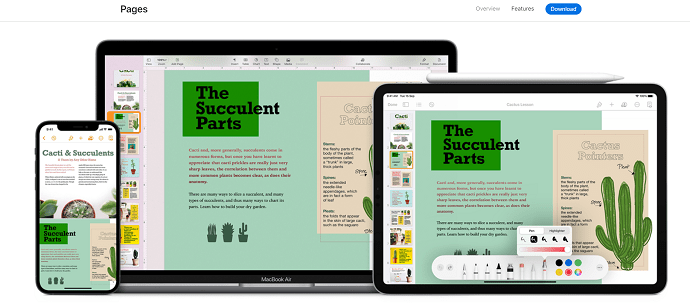
Pages are the best word processing tool for Mac devices. If you are with the latest Mac device, no need to search for free word processors. You already have the preinstalled word processor called Pages. It is available on all the Apple devices like Mac, iPhone, iPod, etc. You can create your document with different templates, fonts, and more. You can also include tables, graphs, and images to make your document amazing. It is compatible with Microsoft Word.
Features:
- Easily convert handwritten notes into documents.
- You can play the audio within the document without the help of a web browser.
- It provides the offline collaboration feature that helps you to edit the document offline. The changes will update automatically when you are online.
- You can create your own templates for future use.
- It offers the Dark mode and presenter mode. The presenter mode helps you to read the text easily like a teleprompter.
- It also offers the Drop cap feature to highlight your content.
- You can remove the background of any image, add color, or change the size of the Font.
- It automatically creates a table of contents that appears on the left side of the document.
6. Dropbox Paper: Free Word processing program online
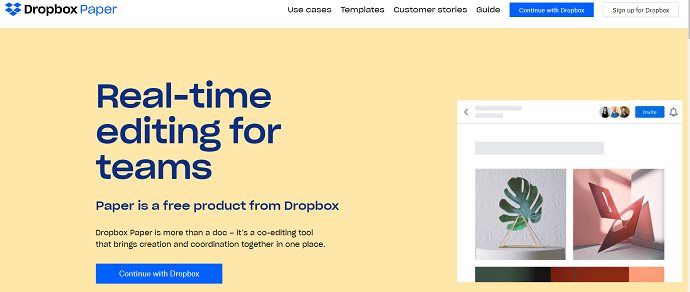
Dropbox Paper is one of the real-time free online editing tools offered by Dropbox. It is more than Docs, It is a co-editing tool that brings creation and coordination together in one place. You can make your document distinct by adding YouTube videos, GIFs, Pinterest boards, Google Maps, SoundCloud, and more including tables, charts, and images. You can add YouTube Videos, GIFs, and more just by placing the link in the document. You can create beautiful word documents including rich media without using hours. You can turn your document into a professional presentation with just one click. It also offers a task management tool to manage all your tasks. Dropbox Paper, overall, does an excellent job at creating dynamic documents you can share and access online. It is compatible with Windows, Mac, Android, iOS, and more.
Features
- Free Tool provided by Dropbox.
- It offers a number of templates.
- Dropbox paper helps to plan projects, hold meetings, and more. You can easily preview the Dropbox files, and link to other paper docs.
- It helps you collaborate your team members in one place.
- It adds all type of media to documents to make your presentation reliable.
7. Calmly writer
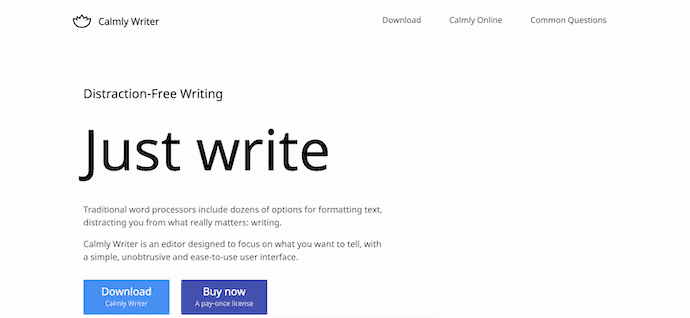
CalmlyWriter is one of the best traditional free word processors available, such as both online and office. The offline tool offers the trial and the pro version. You can get the trial version for 15- days. It is very easy to create, view and edit word documents online. You can also save your created word documents locally or in your Google Drive. The print option is available to take a printout of your document. It allows you to make preferences like Text Width, Font, Font size, text color, and more according to your need. It is easily compatible with Windows, Mac, and Linux.
Features
- It counts the number of words and characters in the document and read-time it by using a word counter.
- You can on or off the Typewriter sound.
- It offers two screen modes Focus more and Dark mode.
- Toggle to full screen.
- Supports the Grammarly and pro writing Aid browser extensions for grammar checking.
- Easily download or print the created document.
8. Evernote
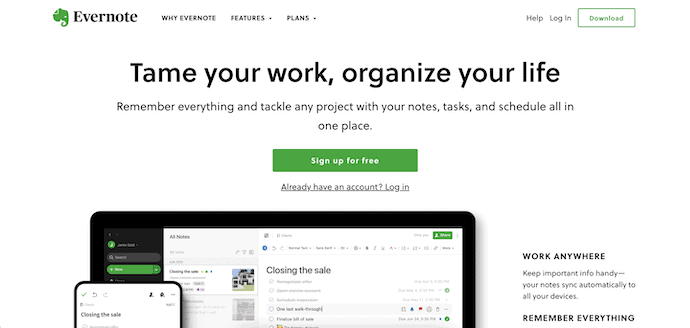
Evernote is an application designed for note-taking, organizing, and archiving. This is the best word processing software helps you create, view, and edit the document without any cost. You can work any device by syncing the data without any effort. Evernote is easily integrate with the most common software like Gmail, Google Drive, Microsoft, outlook, and more. You can easily search your created notes fast. Easily scan the documents add text, images, tables, and charts to the document. The basic plan is available for free.
Features
- Always sync the notes to work on any device at anytime.
- It automatically saves the created notes to make the note available to you without any lose of data.
- You can search the documents with the help of handwritings, image names, headings and other. You find the result while searching.
- Offers several templates for different categories. You can also create your own template.
- Space is a directory or the home for all your team ideas and work. You can easily share your ideas with your team members and the information you want is always accessible.
- You can easily scan your important documents with Evernote.
- It clip the helpful content to your document with the help of web clipper.
- It is integrated with the Microsoft, Outlook, Google Drive, Gmail, and more.
9. POLARIS OFFICE
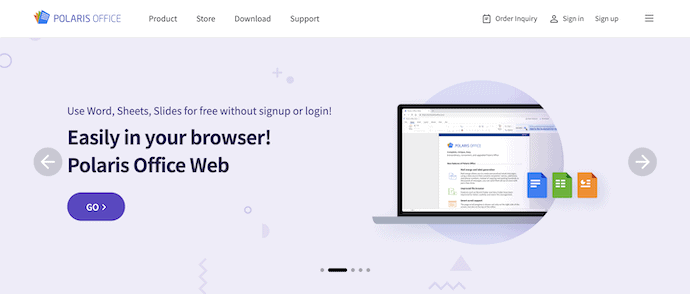
POLARIS OFFICE offers the best word processor known as Polaris word. It is the ultimate word processor that views and edits Microsoft Word or PDF formats. It also helps you to edit different formats of documents like HWP, ODT, etc. It offers the best feature of converting PDF to word. You can make changes whatever you want like font, tables, etc, and save the document back into PDF format. It can also provide the history of edited documents, help to manage the documents effectively.
The Polaris word provides strong security for your private data like phone number, bank details, and others included in the document. It also offers another great feature that convert word document into presentation easily. The presentation mode allows you to run the presentation without any effort.
Features
- Supports different formats like Microsoft Word, PDF and other.
- Convert word document to PDF and PDF to word.
- Conveniently edit the PDF documents without any efforts.
- Provide security for the important data provided in the document.
- No hassle to convert the word document to presentation.
- The Dual UX feature allows you to move the ribbon around and provide a convenient and familier working environment.
- Also Read: Top 5 Novel Writing Softwares
10. Libre office writer
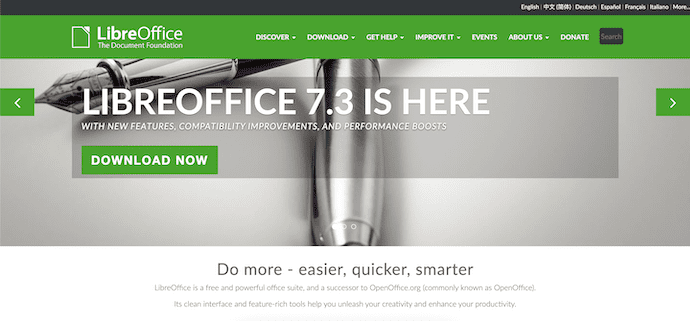
Libre office writer is also one of the best all-in-one solutions to create, view, and edit word documents without searching for other tools. It is free open-source software, available for everyone. Libre office is the combination of many programs like Word, Excel, PowerPoint presentation, paint, various database, and more.
Features
- The writer makes your document more amazing without any spelling and grammar mistakes with the help of a spell checker. It corrects the simple mistakes automatically.
- You can easily find and replace the word with the “Find and Replace” feature.
- Libre office writer is the complete solution with the enriched templates.
- It automatically creates a table of contents and indexes for your document.
- You can insert images charts, tables, and more. You can position them at any place.
- You can easily export the writer’s document into PDF.
- There are several page layout techniques.
- You can include the equations, spreadsheets, and other objects in the document.
- You can create charts on your own with the help of the charts feature. You can select the chart formats like 2D,3D, pie chart, and many others with different styles, colors, and sizes.
- It supports the ODF files. You can open and edit these types of files on any operating system.
- This application runs on Windows, Android, Mac, Linux, and other operating systems.
11. AbiWord
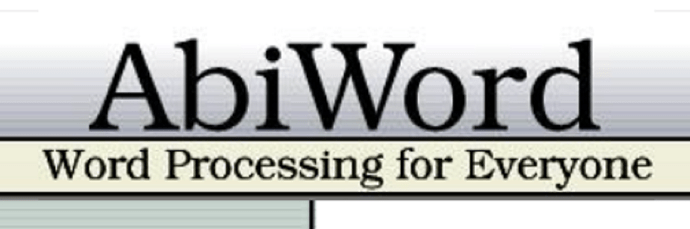
AbiWord is a free word processing program similar to Microsoft Word. It is used to create word documents by using a wide variety of fonts, color schemes, templates. It provides an automatic spell check to make them more reliable. It works on the most common types of file formats like DOCX, DOCM, ODT, and RTF. During setup, you can disable or enable all the extra features like a spell checker, web dictionary, translators, and more. AbiWord is available on Flathub. It is the best way to get the latest version on Linux.
Features
- User-friendly interface that allows you to edit, save, export, and import document instantly.
- The “Nested table” option allows you to create a table inside the table.
- Spelling checking capability with option underlining.
- It creates tables of data. you can add different font styles, colors to the text, add bullets and lists to enrich your writings.
- You can insert the images, tables, and charts. You can rearrange easily and also add text to images.
- It automatically saves the created documents.
- You can export AbiWord documents in Microsoft Word, WordPerfect, and other formats.
- Mail merge option to create multiple documents in an instant.
- You can track all the changes you have made on your document from the beginning.
- It is compatible with Windows, Linux, and other operating systems.
12. Grammarly
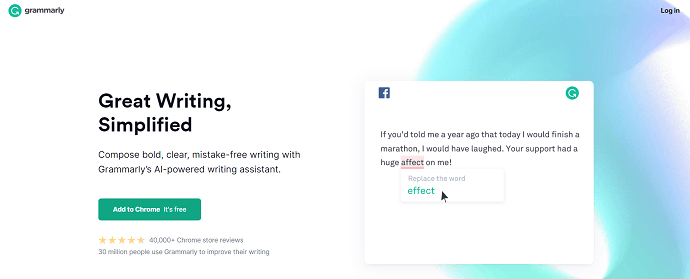
Grammarly is the best writing tool to create, edit your desired word document. It offers the best suggestions, Grammar, Engagement, Delivery, and more to make your content reliable. You can also set the Tone, Formality, Domain to get tailored writing suggestions based on your goals. You can use it by downloading the app on your device or through the website. You can also use it as an extension for chrome, safari, and more. The free browser extension helps you write the content in WordPress, Gmail, Linked In, and anywhere you write on the web without any mistakes. It supports the most common word formats like .odt, .rtf, .txt, and .docx.
Features
- Grammarly works online and desktop.
- It is available on mobile devices.
- It will give short, clear explanations for every correction.
- It helps you to understand your mistakes and avoid them in the future.
- It will detect plagiarism.
- It ensures that your content will be error-free without any mistakes.
- It will show the number of errors you have in the content.
- The errors will be corrected after selecting or taping the error word.
- It finds the overused word and gives the replacements for the particular word.
- Related: Grammarly Review: The Complete Guide to Use Grammarly to check your Grammar and Spelling mistakes
13. Jarte

Jarte is one of the word processor-based WordPad engines. It is available in both paid and free versions. If you are working on Word and WordPad files, the free version is the tool to create, view, and edit documents. Jarte offers the best features like quick loading time, stable editing, portability, small resource requirement, and more. It can export the created document into HTML and PDF formats. It also checks the spelling and Grammer mistakes in the document automatically. It allows you to insert tables, charts, images, graphs, links, and everything else that you have come to except word. It is mainly available on Windows operating system.
Features
- “Screen reader-friendly” allows you to read the screen when it detects the presence of a running screen reader.
- Spell checker to check the spelling and grammar mistakes.
- Single click bookmarks and bookmark navigation.
- It is based on the Microsoft WordPad engine.
- You can access your favorite documents or folders instantly.
- Easy access to your clipboard history.
14. Nevron writer

Nevron writer is the best Word processing developed based on innovative technology. It is the only best text processor that behaves identically on both Mac and Windows Operating systems. It is the application that delivers fast and robust text processing for a wide variety of text formats. It offers rich formatting and compatible with all the big word processors.
Features
- It is a very fast processor than Microsoft Office.
- The formatting features can turn your document into a masterpiece. It allows you to apply any font style, you can fill the color on each part of the document, control the transparency on any filling type, and many more.
- The “Visual web designer” feature allows you to save the document as a web page because of HTML and CSS formats.
- It is compatible with all Microsoft office and others. It can edit, and save .txt, .rtf, .html, EPUB and more.
- Identical on both Windows and Mac.
15. NeoOffice

NeoOffice is an office suite for PC and Mac users. You can create word documents easily. It helps you to view, edit and save documents of open office, Libre Office, and Microsoft documents. You can easily print the edited or created documents. But, it doesn’t allow you to save the files on your device. It is the main drawback of this software. It is the best tool for users who only want to view, edit or print the documents. It works on Windows and Mac operating systems.
Features
- It checks the spelling mistakes and grammar mistakes with the help of a Grammar checker.
- You can protect your document by locking it with a password.
- Supports different formats like .doc, .docx, rtf, and more including PDF format.
- You can view and edit the documents of open office, Libre office, and Microsoft Word.
- Text Highlighting feature allows you to highlight the important text in the document.
- It is available on both Mac and Windows.
16. Draft
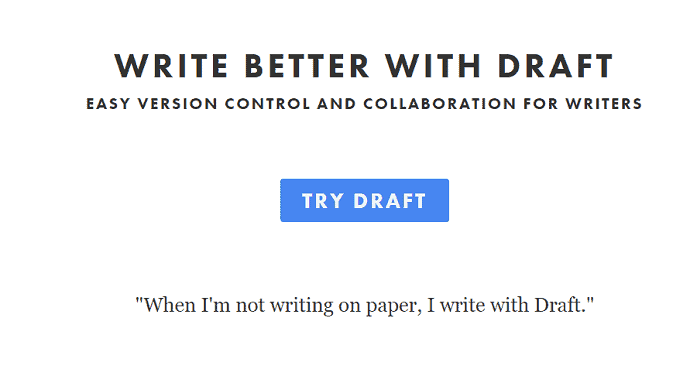
Draft is online-based free writing software and a distraction-free application for writers. You can also create a Transcription and presentation. It automatically saves the created document. You can easily import the documents from your local device, Google Drive, Dropbox, and more of the most common formats. You can collaborate with others and synchronize your documents with cloud storage. It is the best application for beginners. you can easily grasp all the features of the draft. No need to install any software. You can access the Draft on any browser of your device.
Features
- The version control feature helps you to accept or ignore the changes made by your collaborators.
- You can copy the particular content and paste it on the Draft. The edit option allows you to edit your document. While you are editing the changes will be saved automatically.
- “Import and export” features allows you to import documents from different sources like local device, Google Drive, Box, Dropbox, or by using URL and the export allows you to export the created document to PDF, HTML, Word or Google Docs.
- You can share the document with your team collaborators.
- You can add images from different sources directly.
- You can observe the Word count or characters count of the document at the right bottom.
- The simplify feature allows you to simplify the document with fewer words.
17. SSuite Word Graph
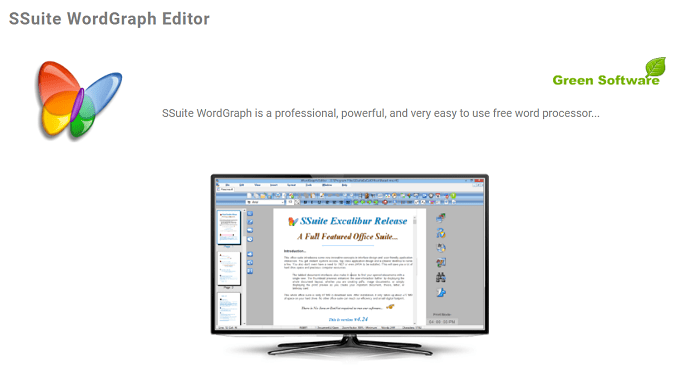
SSuite Word Graph is a free and useful word processing program. It is complete with all the features that you would expect from the word processor. It is compatible with the Microsoft Word formats. You can also convert the created word document into PNG, JPG, PDF, BMP, and the presentation format SSP. You don’t need any other tool to convert the created word document into PDF, the built PDF converter tool will help you complete your task easily. It also helps you in finding spelling mistakes in seven different languages. It is a fast, reliable, and powerful software to create, view, and edit various documents. You can create a simple document to very highly document that includes the graphs, tables, pie-charts, and spreadsheets if needed. It is compatible with Windows NT/ 2000 / XP / 7 / 8/ 10 of 32-bit and 64-bit, Mac, and Linux.
Features:
- Available as a free
- Thumbnail Previews
- You can create math equations/ expressions, presentations including Word documents.
- Convert your documents to PDF, PNG, GIF, JPG, BMP, EMF, TIFF, and SSP.
- Multi-Display compatible.
- Direct online cloud access
- A dictionary that consists of seven different languages.
18. Able Word

Able word is a free word processing application. It supports viewing and edit several word formats like doc, docx, txt, Rtf, HTML including PDF format. It supports the image formatting, inserting tables, header and footer, and others. It also has special features like spell-checking. It easily helps you to correct the spelling and make content more reliable. Among all these features another best feature is that it is totally free for commercial use also.
Features:
- Simple to create a word document.
- You can convert the PDF file to Word by saving the files as .docx, .doc, etc.
- You can make the basic editing of PDF files.
- Supports multiple file formats including .rtf, .html, .pdf, txt, etc.
- It is free to download.
19. Open Office

Open Office is one of the best writing tools to create word documents easily. Just like Microsoft Word and WordPerfect is also word processing with different formatting. The open office also offers other tools like spreadsheets, presentations, Math formulas, and databases. It provides different templates to create word documents. The auto-correction dictionary helps you to find spelling mistakes in the blink of an eye.
It is easily compatible with many operating systems including Mac OS X, Microsoft Windows, Linux, FreeBSD, and many more. It is also available as an extension in chrome.
Features:
- You can use different font styles and formatting to create the document.
- The auto-correction dictionary to correct the spelling mistakes.
- AutoComplete feature to reduce typing effort.
- It generates the table of contents, Indexes, references to reduce the complexity.
- You can open multiple files and edit them at a time without any complexity.
- It supports different document formats like HTML, PDF, Media Wiki, and other standard formats.
- It always saves the created document in open document format and can access the document on any operating system.
- You can open the Microsoft Word documents or other documents of type DOC, DOCX or you can also save your work in this format easily.
- This application is available on Mac OS X, Microsoft Windows, Linux, FreeBSD, and many more. It is also available as an extension in chrome.
Bottom Line
There are several paid and free word processing programs. The free versions are available both offline and online. A few of them are listed above. Work on those software and find your best one. If you are frequently working on Word documents, it’s better to go with the pro versions instead of free. The best-paid version is Microsoft Office. Because the free version doesn’t offer the complete one.
Otherwise, go with the free versions. The first and the best free online word processing program is Google Docs which occupies first place in our list.
I hope this tutorial helped you to find the best free Word processing program. If you like this article, please share it. If you find any better one, let us know through the comment section. Follow WhatVwant on Facebook, Twitter, and YouTube for more Technical tips.
Free Word Processing software – FAQ
Is there a free word processing program for Windows 10?
There are several free word processing programs for Window 10. Few of the best programs are Google Docs, Libre Office, and more.
Which is the best free word processor?
Always my best suggestion is Google Docs. WPS Office is also one of the best offline Word Processing programs.
Is there any fee word Processor for Mac?
Yes. Pages is the best solution for Mac. If your devices is the new one, then it comes with the pages word processor.
Which is the best word process for beginners?
Draft is the best online software that suitable for the beginners.
Is Microsoft Office being disconnected?
Office 365, available through a Microsoft 365 subscription, is always kept up-to-date with the latest software.
