This Defencebyte Computer Optimizer Review will give you complete details about this PC speed booster application. The experience of working on a fast and accurate computer is always awesome. But this effect diminishes as the computer ages and starts working at tortoise speed, making users quite frustrated. BUT, now no need to work with that slow computer any longer when its speed can increase with Defencebyte Computer Optimizer.
This tutorial gives you detailed information about the Defencebyte computer optimizer like Features, Price &plans, System requirements, etc. Let’s have a look at the software application in detail to make a PC run like new.
Defencebyte Computer Optimizer Review
A new computer device performs smoothly and error-free making users satisfied. However, issues with time start to haunt the user like abrupt Windows response, error popups, sluggish startups, app shutdown, crashes and hangs. It is quite common with time and at that phase, a software application is required that contains multiple features to boost up the PC performance. In order to make a PC work like new, Defencebyte PC Optimizer is a great product. It removes all the reasons behind a slow PC like unnecessary programs, broken software, registry files, and leftovers of uninstalled apps. Once it is downloaded, a satisfactory PC performance and speed are experienced.
- Related: Working tips to Increase Computer speed
- 2 Ways to remove junk files and Clean PC to boost Computer speed
What Defencebyte Computer Optimizer can do?
Spending a good amount of money on the computer device and experiencing slow speed is quite annoying! Major issues experienced are battery dropping at a rapid pace, web browsers are taking a lot of time to open, working on Microsoft Office programs is quite a headache. These problems are common, all can be dealt with with ease.
Defencebyte computer optimizer can assist fully in getting rid of all PC Performance-related issues without any trouble. The success of this speed booster app is quite remarkable and it is well-known to make PC work efficiently and swiftly. In addition, its regular way of scanning the PC to find out the reasons for making the PC slow and then resolving them in an appropriate way ensures that the slow performance issue never comes again.
- You Might Like: 4 Best PC tune-up software to boost Computer speed
- 6 Tips to boost Windows Computer Start Faster
Plans, Pricing, and Discount
It is not the free software. The one-year license is available for 1 PC, 3 PC, and 5 PC.
- You can get 1 PC / 1Yr license for $38.95.
- You can get a 3 PC / 1Yr license for $78.95.
- You will get a 5 PC / 1Yr license for $111.95.
- You will get a 10 PC/1 yr license for $181.95.
Our readers get the special discount on Defencebyte products through this discounted page.
Incredible Features of Defencebyte Computer Optimizer
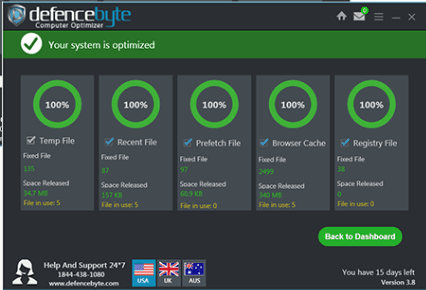
Make your PC fast, secure, and error-free with the incredible features of Defencebyte computer optimizer, which:
Speed Up Your PC
- Remove junk files
- Optimize RAM
- Speed up browsers
- Make Windows respond faster
Manage Your PC
- Manage hidden PC settings
- Manage Startup
- Track and control privacy settings
- Monitor and manage browser settings
Improve PC Performance
- Fix system crashes
- Fix technical errors
- Recover disk space
- Manage device services
System Requirements
Windows 7
- Space: 500 MB Free Space on Hard Disk
- CPU: 1 GHz 32-Bit/ 64 Bit
- RAM: More than 1 GB
Windows 8
- Space: 500 MB Free Space on Hard Disk
- CPU: 1 GHz 32-Bit/ 64 Bit
- RAM: More than 1 GB
Windows 10
- Space: 500 MB Free Space on Hard Disk
- CPU: 1 GHz 32-Bit/ 64 Bit
- RAM: More than 1 GB
Final Verdict
A single subscription for Defencebyte Computer Optimizer lets you enhance your computer performance speed like a latest one in your house or office. It’s quite a deal. Users will love its advanced features to boost PC speed.
Pros
- Remove junk files
- Optimize RAM
- Speed up browsers
- Make Windows respond faster
Cons
- Don’t work with Apple products and iOS
If you like this Defencebyte Computer Optimizer Review, please share it with your friends. Please follow whatvwant on Facebook, Twitter, and YouTube for more product Reviews and technical tips.
