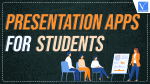Don’t know how to give presentations? Here is the list of best Presentation Apps for Students that will help you to boost your presentation skills.
You will make several presentations by the time you graduate. The presentations help the class and your tutor to have a better feel of your work besides reading the paper. It is a different dimension of academic testing whose grading is more dependent on how well you showcase your ideas as opposed to their validity.

A good app will make the difference between a captivating presentation and a sloppy one. The app determines the graphics you present and how well they capture your ideas. The transition from one idea to the other will also affect the flow of your discussion.
All apps claim to offer the best presentation services. However, some are superior to others based on the features they offer. You have a single chance to make an impression through an impeccable presentation.
- Read More – 6 Best Study Apps For Coursework Writing
- The Best Apps For Ph.D. Students, Researchers, and Graduate Students
How do you choose a good presentation app?
- Check reviews- fellow students and professionals use the same apps for their presentations. They leave reviews indicating their experience on the platform to guide future users. The reviews will address the price, user experience, and whether the features helped in the presentation, among other factors. You avoid disappointment or having to test the apps and risk failing in your exams. “Take my online class” specialists online will help you prepare for presentations and also tackle the toughest assignments as you relax or focus on more profitable engagements.
- Use trial versions- most apps allow you to test their services for limited sessions or time. The app will then lock you out until you pay a subscription. Test the effectiveness of the features on offer before buying. If they do not meet your expectations, you can always look for another app before spending money on it.
- Check the features offered- each presentation comes with unique requirements. For instance, you may need to include a video, images, audio file, or web links, among other materials. Does the app support such type of content? Pick an app that will help you to present the type of content that will support your project.
- Is the price right? App developers charge users to access different apps and features. These features make the presentations more compelling. Only pay for an app that will guarantee value for money through adequate features.
- A referral will help- a referral helps you to skip the testing phases. You also do not use an app and end up regretting the outcome. Since referrals come from experienced users, they will guarantee a smooth experience.
5 Powerful Presentation Apps for Students
Video Tutorial
We Provided this article in the form of a Video Tutorial for our reader’s convenience. If you are interested in reading, skip the video for now and watch it after the completion of reading this article.
You may need different apps for each project based on the materials you are using. However, it is always beneficial to pick an app with multiple features that will help you to produce the best results. Here are powerful presentation apps for students.
1. PowerPoint
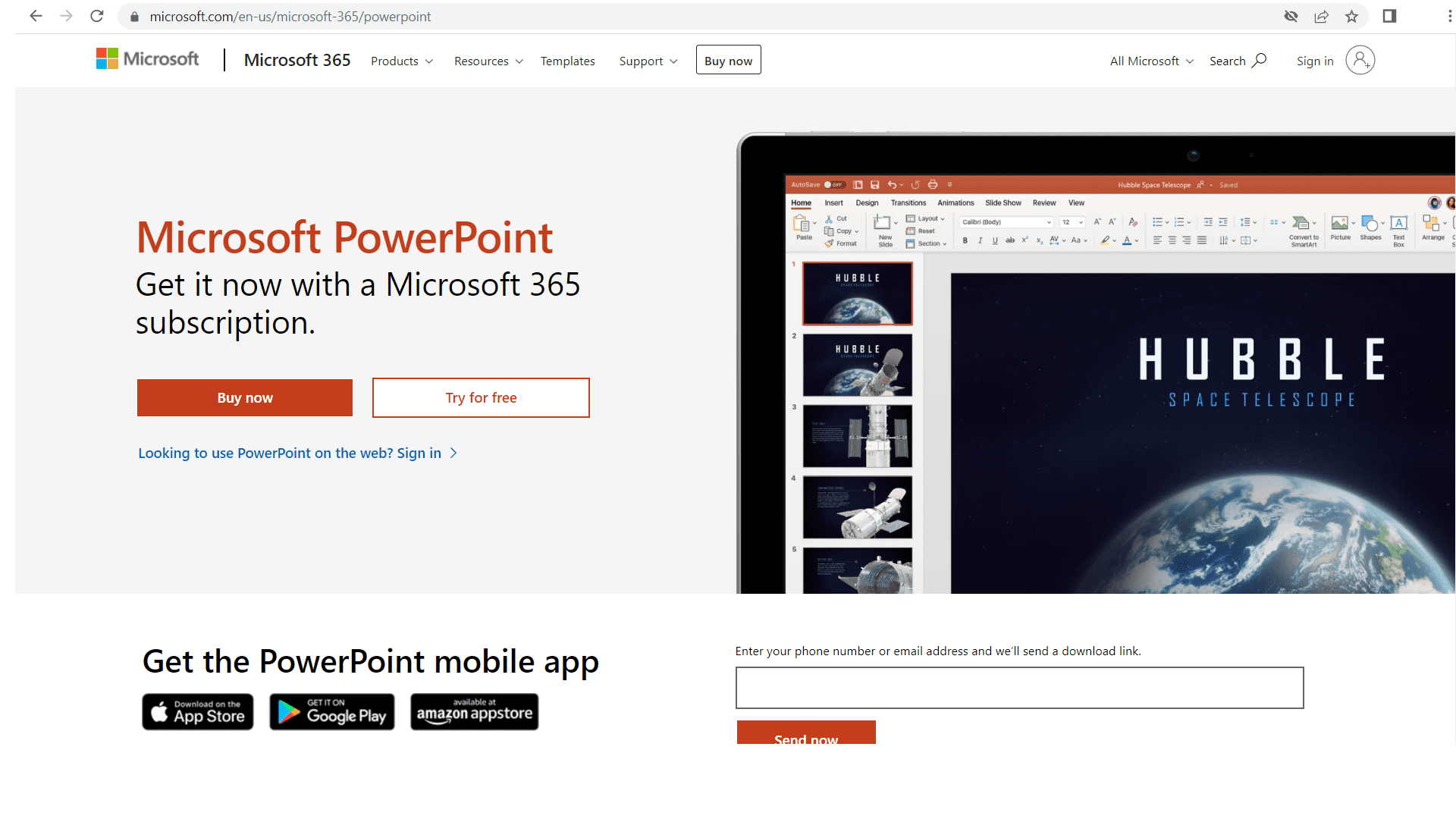
PowerPoint is the most common presentation software. It comes with the MS Office package. It has all the basic presentation features you require, including slots for text, videos, and other formats you may need for your presentation.
PowerPoint allows you to time your slides. They may run automatically or at your initiation. It is free for the basic features. A subscription will give you the most advanced presentation features.
Features of Powerpoint
- Easy-to-use
- Trusted application across the globe
- You can get it from App Store, Playstore, and Amazon Appstore too
- Provides lots of designs to create slides
- Graphical Representation can be inserted easily
2. Google Slides
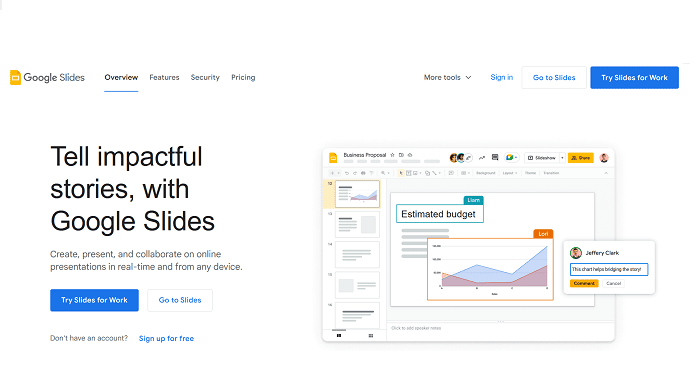
Google Slides is a basic slide-building platform. It does not require any advanced IT skills to prepare some of the most captivating slides. You can highlight the main topics and information that takes precedence in the presentation. Google Slides allows you to add videos, audio files, images, and live streams. It can connect to the internet while you present, allowing you to enrich your demonstration. Google Slides lets you time your slides and determine the pace of the presentation. Basic computer skills are enough to help you make the best presentation.
Features of Google Slides
- Free-to-use
- It is an online platform, so no need to install any application on your device
- Easy-to-share
- Modifications and changes are made easily using the access
- Read More – 11 Best Slideshow Makers
- Useful Google tools and other resources to make your studying easier
3. Keynote
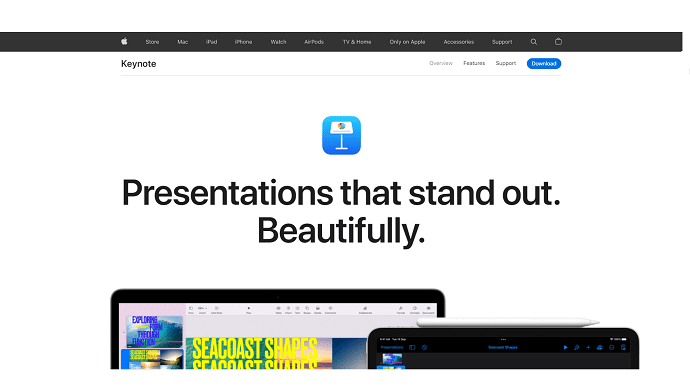
Keynote can be accessed over the phone, the web, or your computer. It is one of the earliest alternatives that came to challenge PowerPoint. It is easy to use and will appeal to users who are conversant with PowerPoint. It is free for people with Apple ID. It allows real-time collaboration when working on the presentation as a team.
Features of Keynote
- Easy-to-use
- Real-time collaboration
- Intuitive User-Interface
- Lots of templates to use
- You can Play YouTube and Vimeo videos right in Keynote
- Compatible with Mac, iPad, iPhone, and a Pc
4. Prezi
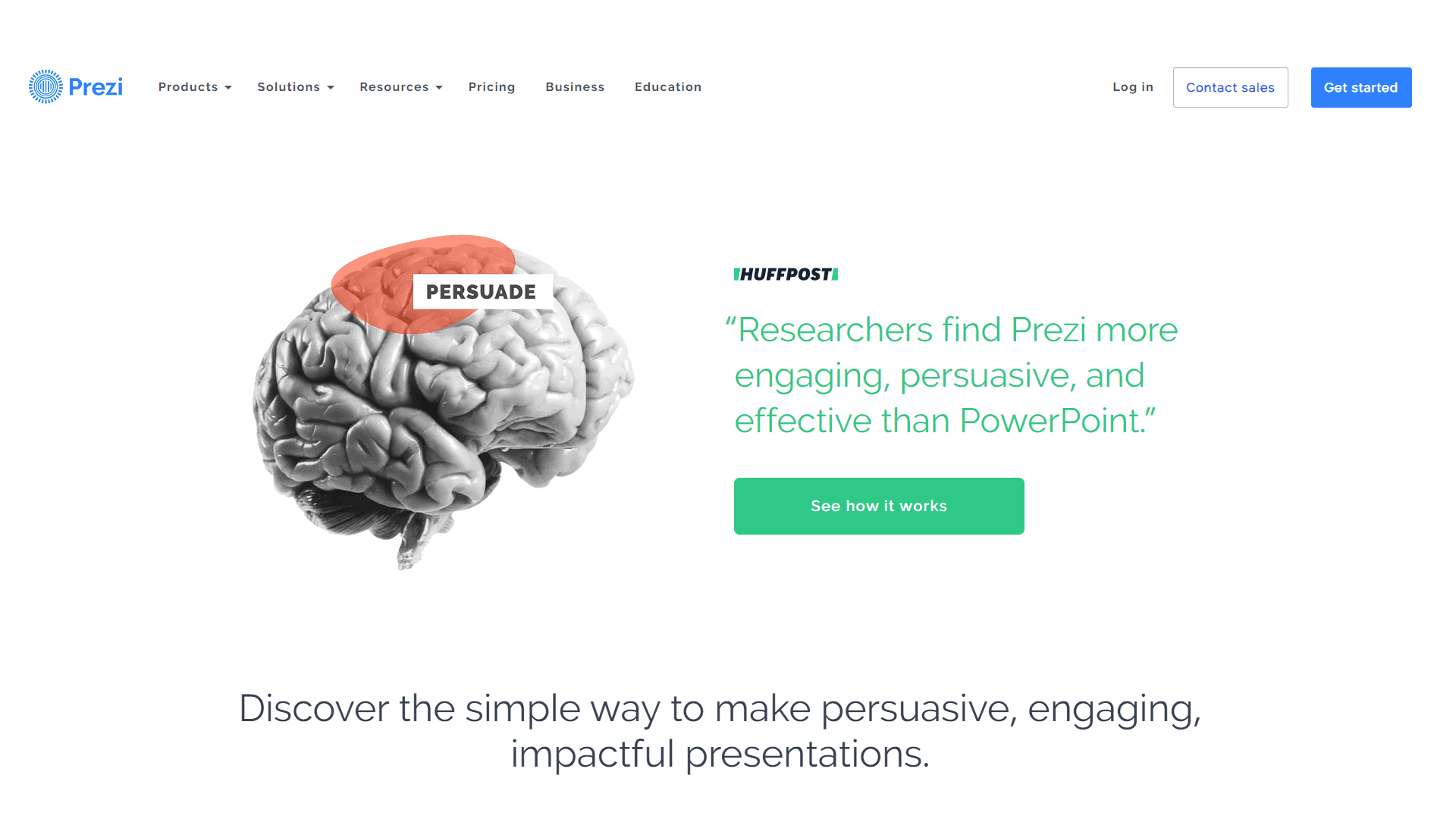
Prezi is a rich-content presentation app. It allows you to upload videos, images, web links, and even speak directly into the presentation. If you have a certified education email, Prezi will be free. It allows you to present complex ideas simplistically. All your ideas will be placed on one canvas but with varying depths. It makes it easier for your listeners to follow the discussion while maintaining other ideas in the background.
Features of Perzi
- Easy-to-use
- 100 Million + Customers
- Free for users having certified education email
5. Canva
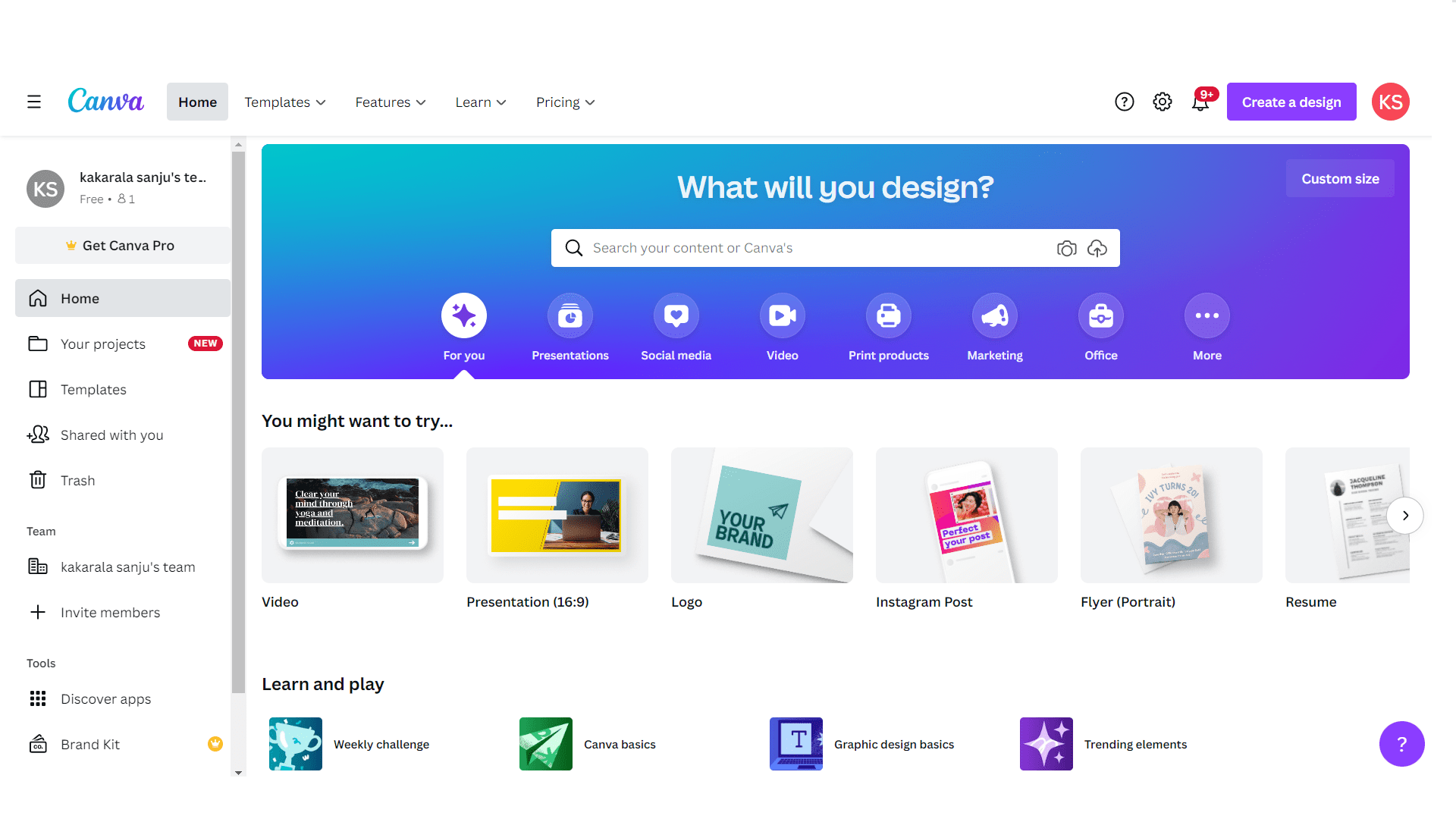
Canva is a rich graphics app. It turns you into a pro-graphics creator. Your presentation will include videos, images, and text without possessing professional graphics skills. It is free for basic features.
A good presentation app enhances the perception your audience has over your ideas. It helps you to focus on the ideas you are delivering instead of the logistics of displaying these ideas. With a good app, you stand in confidence and capture the imagination of your listeners through a seamless experience.
Features of Canva
- Best for beginners
- Simple and Intuitive user interface
- Hundreds of templates to use
- Available in free and Pro versions
- Read More – The Best Free Graphic Designing Software Online
- Top 5 Free Movie Poster Maker Websites And Online Design Services
Conclusion
Now you have seen the best Presentation App online and offline for all users: Windows, Mac, Android, and iOS. You can now choose the best one that suits your needs to create your beautiful Presentation.
Suppose you want to create a Presentation App for free. Then Google Slides is the best one.
If you are using an Apple device, then Keynote is the best one.
Likewise, you can choose the best one based on your requirement and the available device with you.
I hope this tutorial helped you to know How To Choose The Right Cloud Service Provider In Australia. If you want to say anything, let us know through the comment sections. If you like this article, please share it and follow WhatVwant on Facebook, Twitter, and YouTube for more Technical tips.
Powerful Presentation Apps for Students – FAQs
What makes a successful presentation?
Successful presentations are understandable, memorable, and emotional. Successful presentations are free of jargon, buzzwords, complexity, and confusion.
Is Prezi better than PowerPoint?
In addition, PowerPoint connects up to Excel, making it very useful for sales presentations, Prezi, on the other hand, is suited to keeping your audience engaged. It has a powerful effect when showcasing your company. For engaging presentations, Prezi is the best choice for ones that have stories.
Is Keynote just for Apple?
Keynote is the most powerful presentation app ever designed for a mobile device. Start with an Apple-designed theme and add text, images, charts, tables, and shapes with just a few taps.
Is Google Slides Maker Completely Free?
Google Slides is a free online slide show creator.
Can I do a voice-over in Canva?
Canva has a built-in method via which you can add voice-overs to already made presentations. Of the many things you need to consider, you will need a distraction-free room to record the vice.