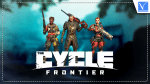If you’re playing The Cycle Frontier, get ready for a thrilling experience thanks to its PvPvE gameplay. At the beginning of the game, players will drop onto the swanky surface of the unfriendly planet of Fortuna III. With life-threatening challenges from AI enemies and other players, you’ll find it difficult to survive.

From facing overwhelming environmental threats to completing missions on this wild planet, The Cycle Frontier keeps players on their toes. But don’t panic. You can always find some ideal tools for better, less-death gameplay in Battlelog.co/the-cycle-frontier-hacks-cheats-aimbot-esp.
So, let’s jump into The Cycle Frontier tips you need.
TIPS You NEED for The Cycle Frontier – Single or Multiplayer
1. Select a map suitable for your playstyle
Once the game begins, you’ll have two map options – Bright Sands & Crescent Falls. Since the two maps have different difficulty levels, choose the one that suits your playstyle. Remember that these maps can impact your gameplay positively or negatively, so choose wisely.
Each map in The Cycle Frontier falls under different levels, showing how resourceful or dangerous it can be. So, if you’re a beginner looking for an upper hand in the game, we advise you to drop in Bright Sands. Meanwhile, consider dropping in Crescent Falls if you’d like to test your FPS abilities the hard way.
Apart from the harsh environment, challenges, and risky missions, you’re likely to face Crushers – the deadliest PvE enemies here.
2. Devise a gameplan before the match
Since The Cycle Frontier has no fixed objectives, the game is more difficult to play. But the only way to survive, win, and improve your gameplay is by strategizing before joining the match. Create a tactical plan of action that’ll work well with the extraction and spawning points.
For instance, as a beginner, only approach the Science Campus if you’re ready to kick the bucket. On the other hand, if you’re a pro player, you can develop a way of hunting striders without stirring up aggression from nearby enemies. You can use your knife instead of a gun. So, devise a tactical game plan before you land on your preferred map. You can share with your pals if you’re playing together.
3. Walk from cover to cover during the storms
The continuous climate change in The Cycle Frontier is one of its alluring features. However, they’re scary and dangerous. When each storm comes, the game has pitch blackness that makes it harder for players to see or identify threats around them. That’s not all.
Lightning is part of the most unforgiving part of all the storms you come across. It’ll follow you and keep striking your location, damaging players’ health. You can only survive here if you move from cover to cover.
Advisably, map out safe spots in your map and learn how to locate them whenever the storms come. It’ll be your best bet to live longer.
4. Don’t let your stamina bar run out
In an environment where your rivals are craving your death in split seconds, the last thing you’ll want to exhaust is your stamina. Jumping, meleeing, running, and other related activities can drain your stamina. If that happens, your in-game character will start breathing heavily, thus attracting nearby enemies to your location.
Furthermore, if you’re out of stamina, attacking or running will become a problem. So, to be on the safest side, watch your stamina bar and don’t let it drain out. You can find it in the bottom center of your display. Meanwhile, if you’ve used out of your stamina, you can walk or stand still for a while to regain it.
5. Put your gear under Insurance
It can be saddening to know that you can’t recover your gear when you die in The Cycle Frontier. But the good news is that you can get your gear under an insurance plan to receive tangible compensation when you lose any of them.
The insurance system in this game helps players earn certain K-Marks if they eventually die on the planet. You just have to choose a plan and deposit an initial amount for good returns on your gear. At least, you can use your earnings to get another gear for the game.
Conclusion
Now that you have The Cycle Frontier tips, you need to get ready to conquer this unforgiving and deadly environment of Fortuna III. Remember, pick a map based on your playstyle. Secondly, devise a game plan before the match. Avoid the storms and walk under covers. More importantly, don’t run out of stamina; always put your gear under Insurance.
Whether you’re a beginner or an existing player seeking to enjoy your journey into this extraordinary world of The Cycle Frontier, these tips are for you.
I hope this tutorial helped you to know about The Cycle Frontier Tips You Need. If you want to say anything, let us know through the comment sections. If you like this article, please share it and follow WhatVwant on Facebook, Twitter, and YouTube for more Technical tips.
The Cycle Frontier Tips You Need – FAQs
What is the point of The Cycle: Frontier?
The Cycle: Frontier is a free-to-play PvPvE Extraction shooter driven by suspense and danger. Prospect for resources and other riches on an abandoned alien world ravaged by a deadly storm, inhabited by monsters and other ambitious Prospectors.
What is the best gun in The Cycle: Frontier?
The best weapon available to players in The Cycle Frontier is the much-loved Basilisk Sniper Rifle. Its long-range capability as well as its fast reload speed means players can pick off their opponents from a distance with ease.
Is Cycle Frontier hard?
The Cycle: Frontier can be a difficult game to get to grips with, but there are a number of tips and tricks that can give you the upper hand as you venture through Fortuna III.
Can my computer run The Cycle: Frontier?
Your PC will need a graphics card that is as powerful as a GeForce GTX 970 4GB/Radeon RX 570 4GB and it should be paired with either a Ryzon R5 1400/Core i5-6600 3.3GHz CPU to match The Cycle: Frontier recommended system specs.
Can The Cycle: Frontier run on Linux?
Initially an Epic Store exclusion, you can now play The Cycle: Frontier free on Stream and thanks to Proton – on Stream Desck and Linux desktops.