Want to know How to block your IP address? Nowadays, Hackers are doing loads of hacks on websites in Government departments as well as corporate companies without knowing them. Because of this hackers, a lot of stuff going out without the owner’s permission. They can steal any information from any computer or any company or any institute with their hacking skills. To make your stuff safe and confidential, you have to block the IP address of your site or system.
Are you looking to block your specific IP Address from your own server? We are here you to guide to block IP Address with step by step process. You can follow these steps to block. If you are looking to change the IP address online, there are various methods to change the IP address.
If you don’t mind about spending little money to secure your online activity and data, I suggest you use any one of the Top VPN services like NordVPN(68% Cyber Month Special Link). VPN service completely blocks your IP so that no one can see that. Read more details about the VPN service.
How to block your IP address
1.How to block your IP address By Using VPN On Windows
Firstly, tap on the windows button which is on the bottom left corner.
Then, Click on the Settings button.
Now go to network and sharing by clicking Global shape button i.e.., the Fourth option on your screen.

Then, you will get some options like Status, Wifi, Ethernet, Dail Up, VPN Etc…, click on VPN option.
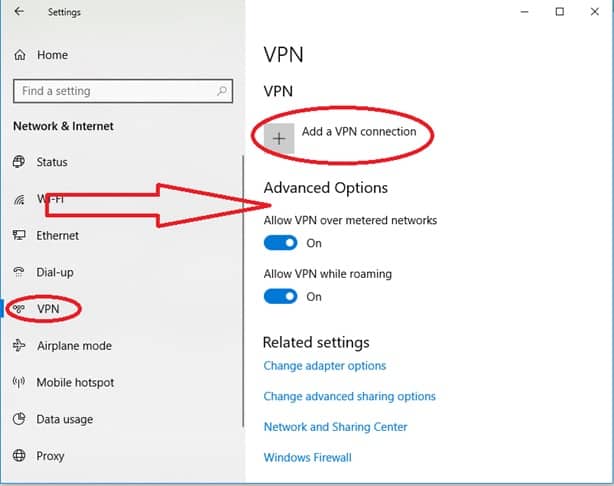
After that, click on Add a VPN connection to add your VPN.
You need to enter details like VPN provider, connection name and server name in order to complete this process.

You can change your VPN by clicking “Type of sign-in info” option.
Now click on “save” option which is on the bottom side of that window.
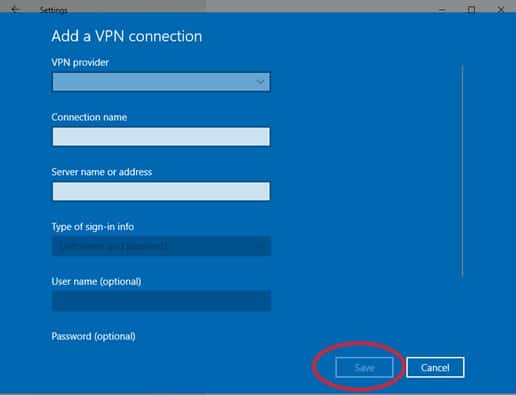
Then click on Connect, it will connect to your VPN service.
- Related Links: Methods To Change Phone IP Address
- How I Hide My IP address (Change IP Of Mac/Windows)
2.How to block your IP address By VPN On Android:
Firstly, you have to subscribe to a VPN service where you receive a username and password. However, it is a paid one and has to pay the monthly bill.
Next, Open settings on your android phone.

Click on connections.

Scroll down and go to more connection settings.
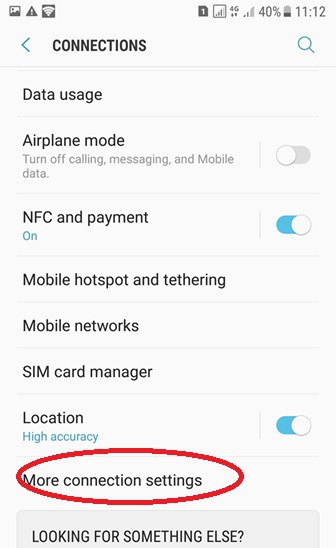
Now, press on VPN.
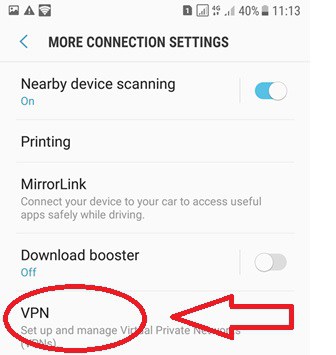
On the top right-hand corner, you will see Add VPN option, click on that.

Enter your name and other required details in the provided fields.
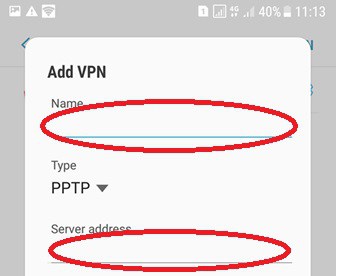
Click on save.
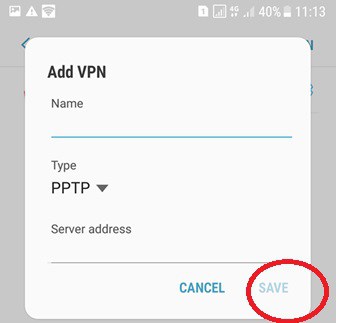
Later, tap your VPN to open its page.
That’s it. You can hide the IP address by activation VPN service.
3.Without VPN:
- Tap on Search box which you will get on the bottom left corner of your screen.
- Type “cmd” on that search box
- Now, press enters to open the Command Prompt.
- Then you need to know the IP address of your site. For that, you need to type “ping” along with your website URL.
- Now, type “nslookup” along with your IP address that you want to block from your server.
- For example, your IP address is 2404:6800:4007:802::200e then you need to type nslookup 2404:6800:4007:802::200e.
- Note down your website name displayed on your screen above the IP Address.
- Now, go to Drive(C) in the windows folder.
- To display the hosts’ file, open “System32”, “Drivers” and then “Etc” folder.
- Right click on the “hosts” file name then select copy.
- Now paste that with right click on your folder.
- Continue to create a file named “hosts-copy” which helps you to backup your files.
- Now, tap on the Start button, then go to All Programs option. After that click on “Accessories”.
- Then open notepad by right click. you need to select ” run as Administrator” then go with “Yes”.
- Open your specific file from the file menu. Select “All Files” from the menu which you will get next to “File Name”.
You Might Also Like:
Blocking the IP address is just simple right! If you know any other methods which we have not included do let us know in the comment section. Please share it and follow WhatVwant on Facebook, Twitter, and YouTube.

Great article, thank you! I found NordVPN very useful. It hides your IP and let you access geo-restricted content. That is totally worth the money