Want to compress PST file? Are you facing the system freezing problems and a decrease in performance? Do your files corrupted when it crosses the size limit? Then it’s better to compress the files as early as possible to avoid all these problems and protect the file due to corruption. In this tutorial, we have given some of the software that helps you to solve your problem. just go through them.
What is PST?
A PST file is a Microsoft Outlook data file that stores a user’s Outlook data for POP3, IMP, and web-based mail accounts, including all mail folders and the items within the folders, such as emails, email attachments, to-do items and appointments, contacts and more.
Personal Storage Table Files are used by all versions of Microsoft Outlook, from Outlook 2000 up to Outlook 2010. PST files in earlier versions of Outlook were stored in ANSI format and have a maximum size of 2GB, while later versions save the PST file in Unicode format and have a maximum size of 20GB(Outlook 2003 and Outlook 2007) or 50GB(Outlook 2010).
Why should I compress PST files?
PST files are more sensitive and have a certain size limit. It stores the mailbox data upto its maximum size limit. when an oversized PST file causes one or more of the following Microsoft Outlook issues. You need to compress the PSt files
- Performance decreases
- To avoid file management and corruption issues
- Outlook starts freezing frequently
- Corruption in Outlook PST files
- Outlook doesn’t respond when it opened
If PST file corrupted due to oversize of the files, then you may lose your mailbox data. So you need Compress PST files in Outlook to prevent corruption and helps to improve Outlook performance.
Top methods used to compress PST files
Video Tutorial:
We provided this article in the form of a Video Tutorial for our reader’s convenience. If you are interested in reading, you can skip the video for now and watch it after the completion of reading this article.
1. Kernel for PST Compress and Compact
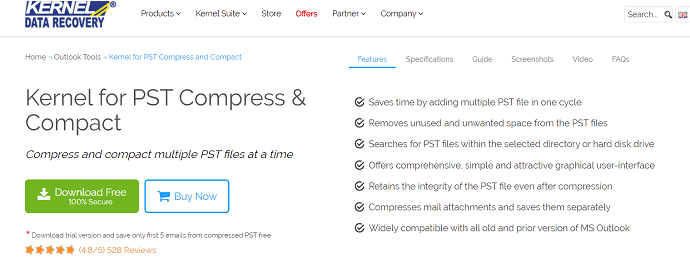
Kernel for PST compress and Contact is the best software to reduce the size of PST files. It offers more salient features to compress & compact the PST files. You can compress & compact multiple PST files in a single cycle. This facility helps you to complete the process quickly even if you have multiple files.
Kernel for PST compress & compact helps you keep PST file size in check. With reduced PST file size, Outlook users can be less apprehensive about corruption and damage. It provides the search option which helps you to search file in the directory or the hard disk when you don’t know where the PST file exactly.
Attachments increase the size of the PST file, but you can reduce it by removing the attachments from the file and save in a separate folder or form a new PST file. For compressing and compacting the PST files, You don’t need any technical knowledge. You can do it just by following the instruction given on the Kernel for PST compress & compact screens.
Kernel for PST compress & compact supports all recent versions of Microsoft Outlook office 365, 2019/16/13 & other and works on the system having OS as Windows 10, 8.1, 8, 7, Vista, XP & other.
Kernel pricing list:
The kernel is available at three different license plans like Home, corporate, and Technician. The Home License permits the Home user to use the software on a single system, Corporate License for multiple machines within one organization at a single location, and Technician License for service providers to use for multiple organizations.
- Home License: $49
- Corporate License: $99
- Technician License: $199
Kernel for PST Compress and Compact Discount
Our readers get a special 30% discount on all Kernel for PST Compress & Compact licenses.
- Click Here to get Kernel for PST compress and compact home license only for $34.30
- Click Here to get Kernel for PST compress and compact corporate license only for $69.30
- Click Here to get Kernel for PST compress and compact Technician license only for $139.30
You can also get a special 30% discount on all Kernel products through our Kernel offers page.
2. Shoviv PST Compress and Compact
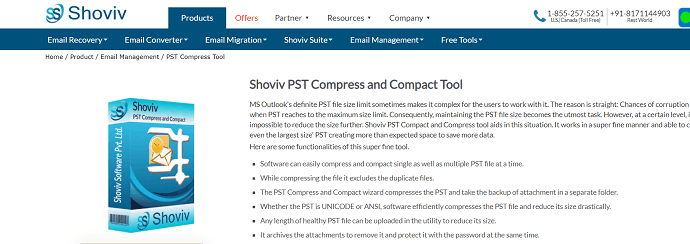
Shoviv PST Compress and Compact can easily compress and compact single as well as multiple PST files at a time. When the size of the PST file reaches to maximum size there may be chances of corruption. So, you need to compress those maximum files to save space in the drives.
Shoviv PST compresses tool deals with all types of PST files. PST files of any format, size, length can be uploaded at a time for processing. Duplicate items removal is another important feature that lets you remove duplicate items from the PST file to make PST file compact.
While compressing the large size PST file, the software allows you to separate all the attachments from PST emails and save it in the target folder at your desired location without any changes in attachments data. The software allows the screening of the compressing process of the PST file to users in real-time.
It is compatible with all the earlier versions of Microsoft Outlook and Windows. The trial version allows you to process the first 50 emails from each folder and also provides 24/7 technical support.
Shoviv pricing list:
Shoviv PST compress tool has License plans like a personal License, Standard License, and Technical License. The personal License activation up to 4 systems used for home purpose, Standard License activation upto 20 systems for small organizations, and Technical License activate unlimited devices for organization in multiple locations.
- Personal License: $49
- Standard License: $99
- Technical License: $199
Shoviv PST Compress and Compact Discount
Our readers get a special discount on all Shoviv PST Compress and Compact licenses.
- Click Here to Grab 5% discount on Shoviv PST Compress and Compact personal license
- Click Here to Grab 10% discount on Shoviv PST Compress and Compact Standard license
- Click Here to Grab 15% discount on Shoviv PST Compress and Compact Technical license
You will also get a special discount on all Shoviv product through this Shoviv discount coupon page.
3. SysTools PST Compress
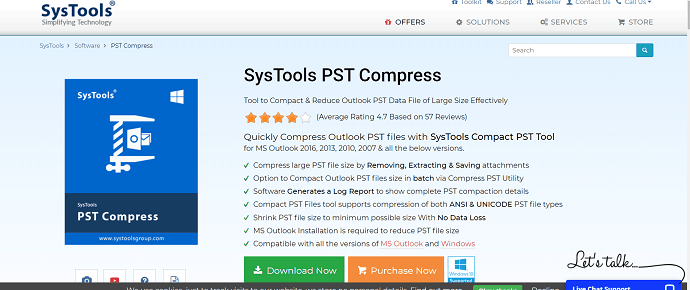
SysTools PST compress is one of the software to shrink Outlook PST files, Remove, Extract, and save the attachments of PST files. It has mainly three compression options remove attachments, extract and save attachments, and extract, save and compress attachments.
With this PST shrinker, you can reduce the size to make it easily manageable. You can also reduce the size of the PST file simply by removing the attachments. It has another option like Extract and saves attachments, with the help of this option you can compact large PST files without deleting its attachments. The PST file compression tool will extract all the attachments found in the data file and save them into a separate folder.
Systools have a better option to extract and save the attachments. Besides this, you can also compress PST file attachments to minimize the size of attachments by zipping all the attachments that are found within a PST file. It will generate a complete export report to compact PST files, together with current progress status. This report includes details like PST file name, folder name, several emails found, several attachments found, and so on.
It is compatible with all the earlier versions of Microsoft Outlook and Windows 10, 8, and all other windows versions. It offers a free demo version which compresses up to 5 emails from each folder of a PST file in order to render the preview.
SysTools pricing list:
Systools PST compressor has three different subscription plans with a Personal License at $71.43, Business License at $206, and Enterprise License at $620.08.
SysTools PST compress discount coupon
Our readers get a special 15% discount on all SysTools PST compress plans. Just visit This product page, select your required license, and apply the coupon code: VWANT15 at the checkout to get the discount.
4. Softaken
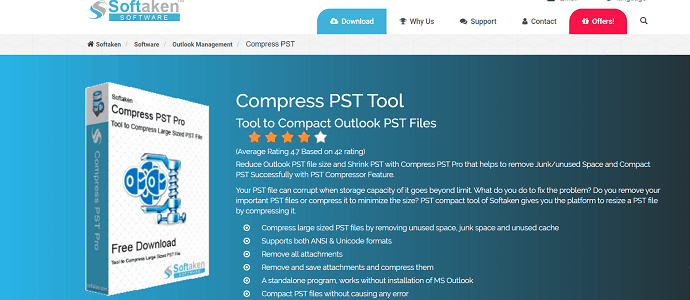
Softaken PST compress tool is used to reduce the size of Outlook PST file and shrink PST. A PST file can corrupt when the data storage goes beyond the limit. The advance compress option gives the utility to compress the files without losing any data.
With the help of the Remove and save attachments feature you can remove or separate the attachments from the files and save them in a separate folder. This is nothing but picking of a particular item. The application is according to your desire. It extracts attachments from those PST files that you have selected.
Softaken PST compress tool offers 3 different options like Remove all attachments, Remove and save attachments, and Remove, save and compress attachments to provide desired results. The Remove attachments option used to remove the attachments from the files permanently. Instead of removing the attachments permanently you can also save them in a new folder. With the help of save attachments features, you can save the extracted attachments in a specified location.
The PST shrink program is safe to use. It performs its tasks safely without occurring any data loss and damaging the files during remove, compact and save attachment process. It is compatible with Microsoft Outlook 2016/13 & other and Windows 8/9/10 & other versions.
Softaken pricing list:
The price plans include personal, Business, and Enterprise. The system installation is different for all the plans. The personal plan allows you to install on 2 machines only, the Business plan allows you to install on up to 50 machines and the Enterprise plan allows you to install on 50+ machines.
- Personal: $49
- Business: $99
- Enterprise: $499
5. SysinfoTools
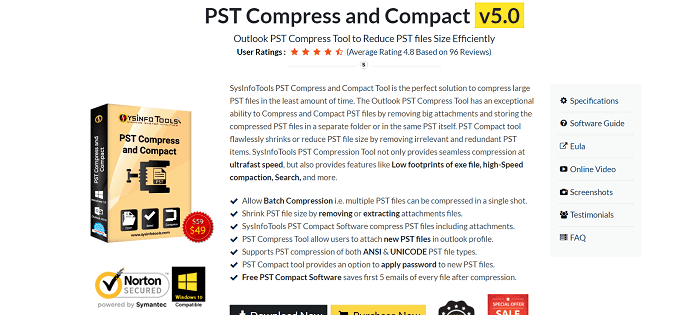
SysinfoTools PST compress and compact tool is the best solution to compress PST files in less time. It has the best ability to compress and compact PST files simply by removing the attachments and storing the compressed files in a separate folder.
SysInfoTools PST compress tool allows you to compress multiple files at a time. Multiple files conversion is completely based on your preference whether you need to pick a single file or batch files. With this option you can save your valuable time. This tool encrypt the files after the compression of PST files. It also performs the process in a quick and safe manner without causing any changes or alterations to the original Outlook PST files.
The incredible PST compact tool makes the Outlook compaction process easy and effective because it provides four different ways to compress PST files. One of the way is to remove the unnecessary attachments from emails to reduce the size of PST files and protect from corruption. You can compress the attachments and save in separate folder.
It provides easy search option when you don’t know the exact location you can search on it via system directory using this option. Simpy define the location where PST files are stored and the tool will find those files in couples of seconds. This feature saves the user’s precious times but also allow them to compress files in an easy way.
This tool is compatible with all the earlier versions of Microsoft Outlook and smoothly runs on all Windows-based platforms including the latest Windows 10.
SysInfoTools pricing list:
SysInfoTools PST compress & compact product License plans
- Home License: $49
- Corporate License: $169
- Technician License: $269
6. Toolsbaer
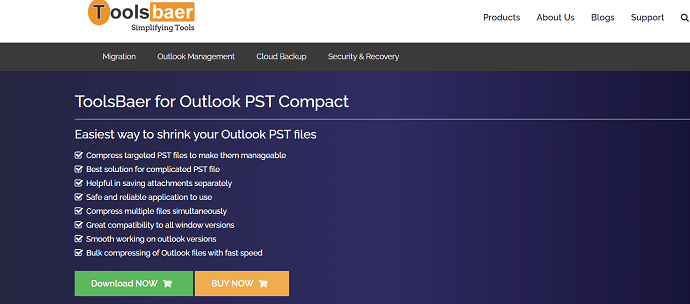
Toolsbaer for Outlook PST compact provides the easiest way to shrink your Outlook PST files. Toolsbaer provides selective compressing of PST files which means you can compress selective files as per your requirements. You can also browse specific files from the folders easily to compress them.
The PST files may be corrupted when the data storage goes beyond the limit. So squeezing them is the best way to make them safe and easy to manage. There will be no harm to any of the compressed files. they remain to be in their original form as they were before compressing them. The structure of files is also the same in the format as they were in the earlier.
The software is highly compatible with all Outlook email clients and you can compress any version Outlook files. It works properly on all Windows OS without causing any disturbance to any of the programs running in the system.
Toolsbaer pricing list:
There are three different License plans like Personal License, Business License, and Enterprise License. The Personal License is used to install on 2 machines, Business License plan used to install on 50 machines, and Enterprise License plan install on 100+ machines.
- Personal License: $29
- Business License: $99
- Enterprise License: $499
Final thought
An Oversized files can cause serious troubles for Outlook users like decrease in performance, Corruption of files, lose of data, and some other. To over come all those issues you need to compress the files when it crosses the maximum size limit. In this tutorial, we have given some of the softwares helps you to compress PST files and save the files from corruption.
Among the several methods, we suggest you go with Kernel prodcuts.
I hope this tutorial helped you to select the best software to compress PST file. if you find the best tool rather than the tools which we explained in this tutorial, inform us with the help of the comment section below. If you like this article, please share it and follow WhatVwant on Facebook, Twitter, and YouTube for more tips.
Top software to compress PST file – FAQ
Who can use Kernel for PST compress & compact?
Kernel for PST compress is mainly designed for Outlook users with the earlier versions of 2002,2003, 2007.
Can i compress PST files in bulk using Shoviv PST compress tool?
Yes. You can compress multiple PST with the help of shoviv PST file compress software.
How can select the PST file for compress when i don’t know the file location?
Don’t worry. The kernel for PST compress tool provides search and Add facility to search for a particular file in the directory or hard disk drive.
Can i create log report for the process using Systools software?
SysTools software generates log report to show complete PST compaction details.
