Want to secure your mobile device data? Here are the best ways to protect your mobile devices.

Mobile devices are just small handheld computers these days, but many of us still think of our cell phones or tablets as something that is not open to the threats related to a computer. A desktop computer and a cell phone have the same access to your data these days and you are wise to remember that your cell phone or tablet can create an access point to your personal data for hackers and other bad actors.
If you want to be sure that you can secure your mobile device data in 2021, you need to think about your cellphone or your tablet as a computer that is fully capable of providing access to all of your most personal data. From banking information to social security information, to medical and health history, all of your personal information is available for any kind of person with ill intent to access when you do not secure that data correctly.
If you are ready to learn more about how to secure your mobile device data, read on!
How to Secure Your Mobile Device Data in 2021
One of the biggest factors that people often forget is that cellphone and tablets are lost on a daily basis. 70 million smartphones are lost each year, and only a small percent of them are recovered. Your desktop computer is much less likely to be stolen, which makes cell phones that are not secured in any way just like dropping your laptop on the street and walking away.
1. Keep Your Updates Current
The biggest security protection for any device is to keep all of the most current updates in place. You will want to be sure to update your mobile devices just as often as you do your computer software at home. When an update is offered, make sure to take advantage of it right away.
The patches and improvements that are conveyed through updates will prevent bad actors from taking advantage of your mobile devices to gain access to your data and personal information. Updates can also help with user experience, so there is no downside to making sure these necessary improvements are kept up to date.
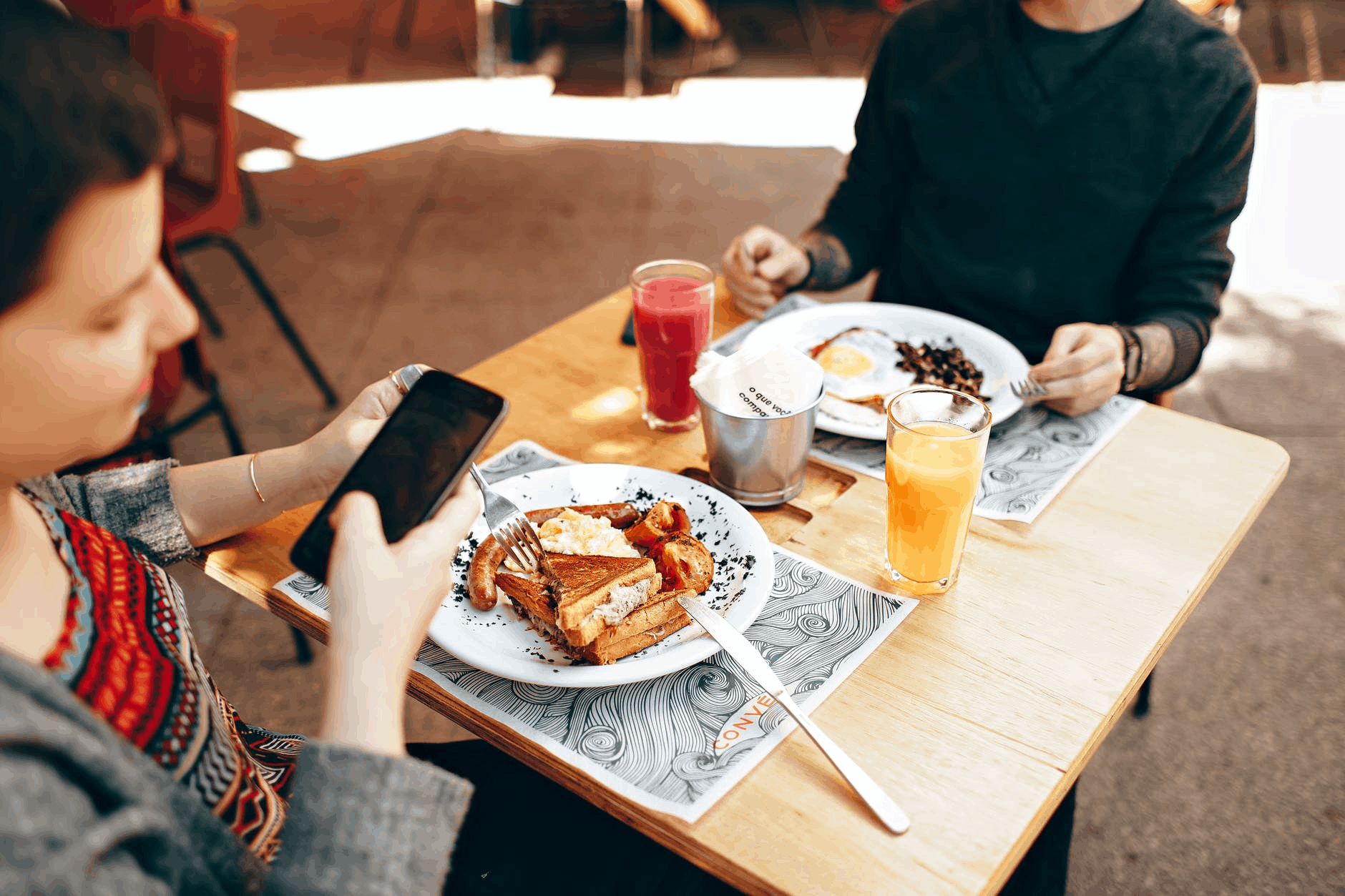
2. Avoid Free Wi-Fi
While it can be tempting to use free WIFI whenever you are not at home so that you can save on data, free WIFI is one of the riskiest things to connect to a mobile device. Free WIFI is almost never all that secure and you will have no way of knowing who is on the WIFI connection with you.
Your home internet is secured with a password, but free WIFI almost never requires even this basic level of security. The same can apply to hotel internet or business internet that is shared with visitors. Do not be taken in by the belief that all WIFI is created equal.
If you do need to work in an area where you have to use free WIFI, you will want to use a virtual private network to protect your data and personal information. Some of the best VPN services are actually an affordable addition to your overall security planning and you will find that they can be very useful in a whole variety of ways. Being able to encrypt your access to the network can spare you a whole list of issues related to the lack of security on public WIFI.
We recommend using NordVPN (A special discounted link). Because we use it on our devices.
3. Do not Save Passwords
Make sure that your mobile devices do not save your passwords for easy log-in. If you have to enter your password each time you log in to a service or an app, this might be a nuisance to you, but it will spare you from hackers or thieves gaining access to your bank account or other personal information.
There is no way to tell your phone or tablet not to allow certain people to use your saved login credentials, so it is always better not to allow your phone or tablet to do so. This is a basic and very effective way to prevent issues with someone stealing your personal information as soon as they gain access to your mobile device.
We recommend using any one of the best password managers to create and save complex passwords. We recommend using StickPassword (A Special discounted link) Because it comes with a lifetime license and works flawlessly on all devices.
4. Use Cloud Backups
Backing data up on the cloud can make it much easier to protect your personal information. Cloud data is secured and you will be able to store an entire copy of all of the information on your mobile device in the cloud. If your device is stolen, you can elect to virtually wipe the entire device so that no one can access your information.
When the device is returned to you or replaced, you can simply download all of the information that is in the cloud onto the new or returned device. This makes your information so much more secure and it is not a costly solution to protect your data from theft.

- Related: 5 Best cloud backup services
We suggest using iDrive (A Special discounted link).
5. Use Lock Features
Many smart devices and phones offer various ways to secure the login process that is needed to gain access to the phone or device. This might be a passcode, a pattern that must be input or biometric recognition that must be met in order to gain access to the device.
You should use as many of these security features as possible when you are setting up any mobile devices that you own. The more security features that are required to gain access to your phone or tablet, the less likely it will be that someone can use the device to gain access to your personal information.
6. Install Applications from Trusted Sources
Basically, Every mobile phone has its own app store/Playstore to download and install the applications. All the applications, games available in the Playstore/App store are genuine and safe. Sometimes, you may not find the application in the Playstore that you want to install. At that time, you look for an alternate source to download that particular application. So, when you access that third-party sites it may cause insecurity to your mobile device. And the application downloaded from that site may contain a virus/malware. This leads to many problems. So, better use the applications available in the Playstore/app store to secure your mobile device data.
7. Security Patch Updates
Security Patches are the updates regarding your mobile device security rolled out by your mobile brand. These are updated every month by fixing the bugs and viruses to secure your Mobile device data. So before buying a mobile device, you need to verify that the specific mobile brand providing regular security patch updates or not. One more thing about these security patches is you can only get these updates for a limited time only and it gradually stops providing the updates for old model mobile devices.
8. Enable Find My Device
If you are using an Android Mobile, you have a feature called “Find My Device”. This feature allows you to Track, Lock, Erase your device data using the email account of that Mobile device. If you lost your mobile, then this function will help you to secure your mobile device data. So, enable this feature in your device. If your phone is missed, then log in to the account that is linked to your phone and you can wipe the total data present in your mobile device. This is one of the best ways to secure your mobile device data.
Securing Your Mobile Devices is Essential

With a notable uptick in data theft in 2020 and 2021, you want to be sure that you do not fall prey to the hackers and other bad actors that are combing the internet each day looking for people to steal from. Using the right combination of data protection solutions, upgrading security software, and preventing anyone from being able to access your phone or tablet when they have it in their hands, you can keep your data secure.
Securing your mobile devices is essential these days, and if you are not using the suggestions on this list, you will more than likely fall prey to a hacker or a bad actor’s efforts to steal your personal information. Being able to prevent these kinds of unfortunate experiences just requires a little bit of attention to detail and a willingness to make sure that you use extra precautions when securing your devices.
Being able to keep your mobile devices secure will make sure that your personal information is safe no matter what happens.
I hope this tutorial helped you to know the “Best Ways To Secure Your Mobile Device Data“. If you want to say anything, let us know through the comment sections. If you like this article, please share it and follow WhatVwant on Facebook, Twitter, and YouTube for more Technical tips.
How to Secure Your Mobile Device Data: FAQ
What is the best way to make sure your device is up to date?
Open settings > Update & Security > Windows Update and see your update status and available updates.
What is the latest Android version 2020?
Android 11 is the eleventh major release and 18th version of Android, the mobile operating system developed by the Open Handset Alliance led by Google. It was released on September 8, 2020, and is the latest Android version to date.
How do I check for app updates on my phone?
Open Playstore and tap on the profile icon, which is on the right top. Tap “Manage apps & device” and then you will find the list of applications. If you have any updates, then a green color update button will be found. Tap on it to start the update process.
