Everyone needs a calendar but finding a free one can be challenging. This article will demonstrate how to make a free calendar using 5 different websites. This is a fantastic method to remember your appointments and responsibilities. You’ll be able to live a more ordered life and save money if you use a free calendar. Anyone who wishes to increase their productivity and better manage their time should read this post. So continue reading to find out how to make a calendar for free using 5 different websites.
Why Should You Create a Calendar Online?
Let us discuss some of the important features of the calendars created by websites in brief
- Simple to use: When there is little clicking and menu navigation involved, web calendars are simple. You should be able to add events with speed and accuracy, view upcoming events, and plan your schedule without consulting the help files.
- Features-rich and configurable: A desk calendar will work just fine if all you need is a tool to keep track of your days. Power features, though, such as configurable views and integrations, will help you make the most of your calendar if you’re a serious scheduler.
- Easy to share: Whether they are for your personal or professional life, you most likely need to organize events with other people. The finest shared calendars allow you to share whole calendars as well as invitations to events. You can then maintain your schedules in sync as necessary.
- Improved organization: It assists you in organizing your affairs and making detailed plans (even months if you want to). Overall, it makes it easier for you to remain considerably more productive.
- Enhanced personalization: Instead of just posting the same message onto many sites, it is important to write original messages for each one. It is much simpler to prepare your posts for the many social media sites on which you are involved with the aid of a calendar.
- Improved tracking: You may get a decent overview of your posting history using a calendar. It is much simpler to gain an accurate sense of the broad picture when information is readily available at a glance, which enables you to track and analyze your marketing activities more precisely.
- Customization: A calendar should provide you with options, not force you to use a specific method of day planning; customization features that let the program adapt to your preferences are essential.
Applications of the calendar created by Websites
Let us go through some of the best applications of the calendar created by Websites
- Today’s most widely used online calendars mentioned and explained in the above blocks resemble personal assistants more than anything.
- One more prominent use of these calendars is that you may invite others to your events, schedule and edit events, and sync your changes across devices.
- The calendar created by websites allows you to add extras like links, attachments, and schedule reminders for everyone involved in those events.
- Web calendar allows you to access different modes of calendars available in different parts of the world with all the scheduled important days in accordance with different cultures.
- Additionally, we can add different templates to the creation of calendars and other features like including time to the calendars are possible.
How To Create a Calendar For Free
Video Tutorial
We Provided this article in the form of a Video Tutorial for Our reader’s convenience. If you are interested in reading, skip the video for now and watch it after the completion of reading this article.
There are many websites to create a calendar, Let us walk through the top 5 best free websites to create a calendar
1. Timeanddate

The entire website of Timeanddate is devoted to timing; calendars, timers, world clocks, and time zones are available. There are three alternative calendar designs that you can print, along with options for a monthly or yearly calendar, the year or the month, the nation and language, the marking of holidays, the calendar header’s colors (there are two choices), and the paper type. You only need to create a free account in order to add personal events. A PDF file is created and saved with the finished, personalized calendar.
Features of Timeanddate
Let us discuss some of the top features of Timeanddate.com.
- Timeanddate allows you to create calendars for different countries in accordance with their culture and preferences.
- Timeanddate.com allows you to create calendars of past years or a present undergoing year or future year within seconds of time.
- Timeanddate.com provides you the option to create a calendar in the required templates and design.
- Timeanddate.com provides you with the option to download and print off the calendar created.
Price
Timeanddate.com is available completely free of cost.
How to Create a Calendar through Timeanddate
Video Tutorial
We provided this article in the form of a Video Tutorial for Our reader’s convenience. If you are interested in reading, skip the video for now and watch it after the completion of reading this article.
Let us now understand the step-by-step procedure for creating a Calendar through Timeanddate.com
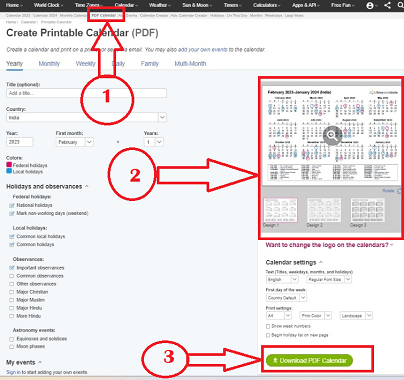
In This section, I will show you the step-by-step procedure to create a calendar using TimeAndDate.com
Total Time: 5 minutes
STEP-1: Open Timeanddate.com
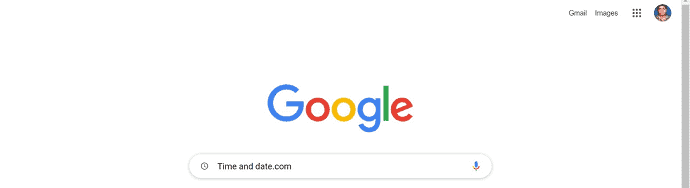
Open Chrome or any other search engine from your device and type “Timeanddate.com” in the search box of your Search engine and press enter.
STEP-2: Identify the icons
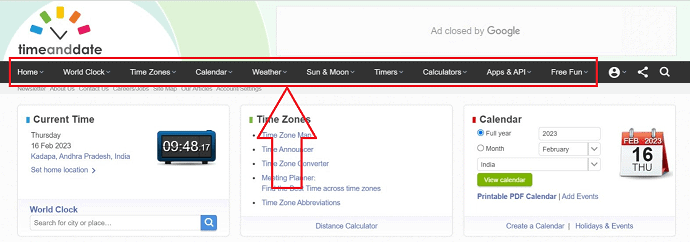
Timeanddate.com website opens with a set of icons and options available on the website will be displayed on the top of the website in a taskbar.
STEP-3:Calendar Icon
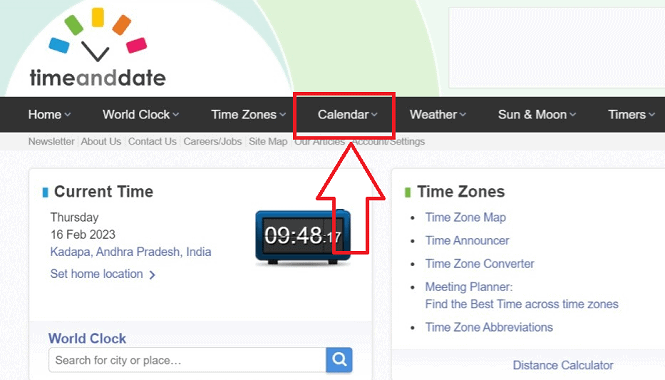
You can find a “Calendar” icon available in the taskbar from the multiple icons available in the taskbar, click on it.
STEP-4:Calendar Menu
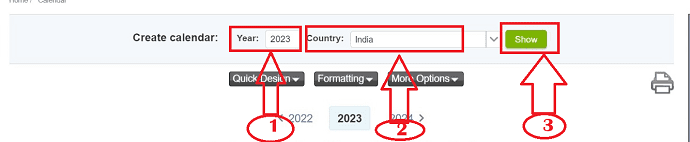
A new menu opens with multiple options like “Year” and “Country”, Select the required options and click on the “Show” icon available in green color.
STEP-5:Additional Options
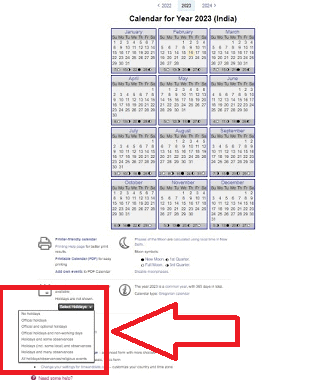
The required calendar will be shown, there are some additional options below the shown calendar represented with the “Select” drop-down menu appears, and select the required format.
STEP-6:Print Option
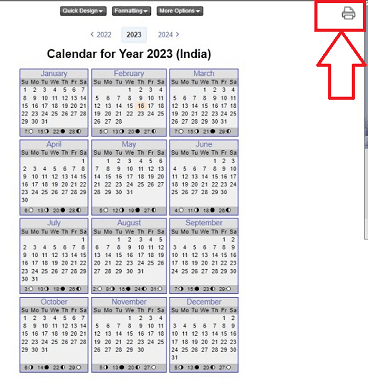
The required calendar will be displayed once all the formatting options are selected, You can see the print option represented with the “printer” symbol. Click on it, to get a printout.
STEP-7:PDF Calendar
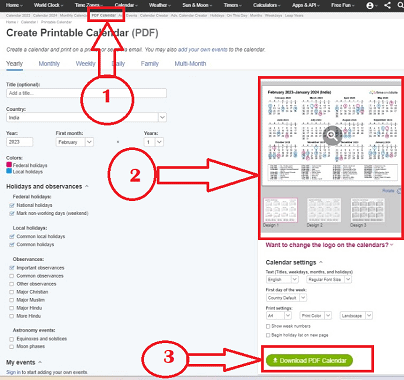
You can also Download the calendar by clicking on the “PDF Calendar” option and selecting the required formats and design in the available text box, and clicking on the “Download PDF Calendar”, the required calendar will be downloaded.
2. Vertex42

This website Vertex42 offers two calendar formats: PDF (which you can download with only a few mouse clicks) and Excel. Excel calendars have the benefit of allowing you to add your own dates, events, notes, and marks, allowing you to completely customize your calendar any way you choose. Vertex42 offers yearly, monthly, weekly, and other printable calendar templates.
Features of Vertex42.com
Let us go through some of the essential features available on Vertex42.com
- Vertex42.com website allows you the feature of creating a calendar for 3 consecutive years at a time with the “3-Year calendar feature”.
- Vertex42.com website provides you with features of different templates and designs which allows you to create your calendar in your specified designs.
- This website allows you to create schedules according to the user’s requirements and work commitments.
- This website allows you to create daily calendars, monthly calendars, and yearly calendars with all the important days and holidays specified.
pricing
Vertex42.com is available completely free of cost.
How to create a calendar in Vertex42
Let us demonstrate the step-by-step procedure for the creation of a calendar with Vertex42
- Enter “Vertex42.com” into the search bar of Chrome or another search engine on your device, then hit the Enter key.
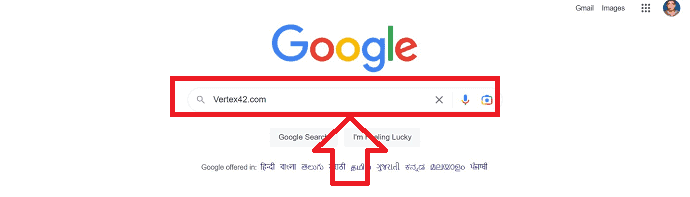
- The taskbar at the top of the Vertex42.com website opens with a set of icons that represent the options available there.
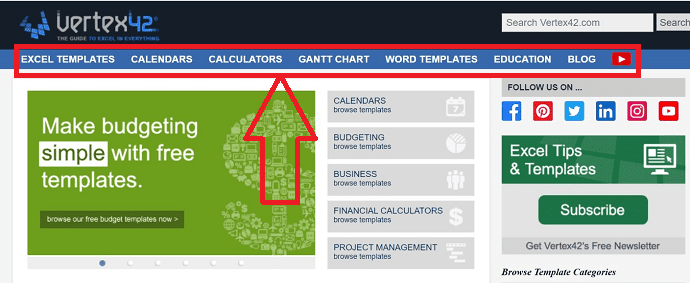
- From among the several icons present in the taskbar, you can select the “Calendar” symbol by clicking on it.
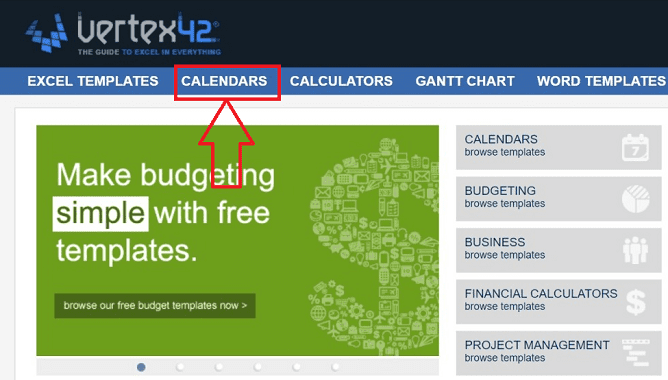
- The calendar window opens with all the options, choose the required year of the calendar to be created and click on it.
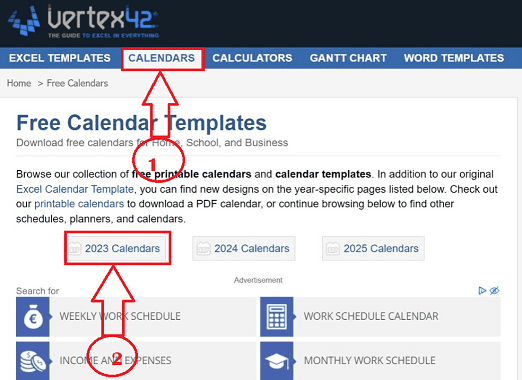
- After selecting the required year, the calendar will be displayed with the set of holidays and important dates on the right side of the calendar screen.
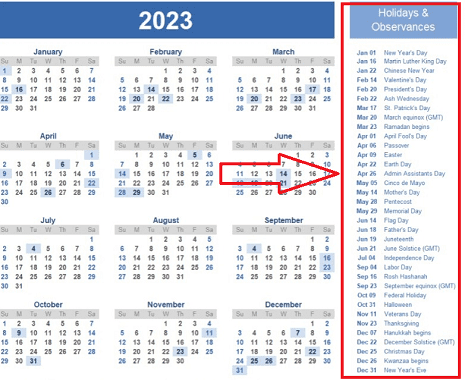
- Additionally, we have some more options like “Download & Print the PDF “, “Full-size image“, and “More Yearly Calendars” at the bottom of the displayed calendar.
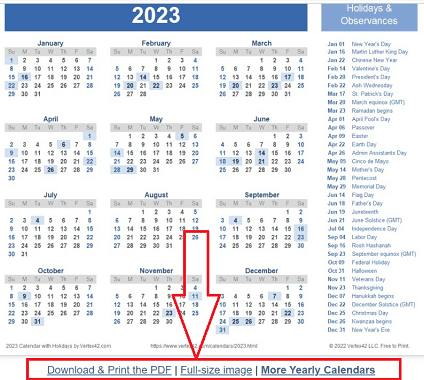
- To download the Calendar click on “Download&Print the pdf”, as specified in the above image a new window opens, click on the “Download” button in green color.
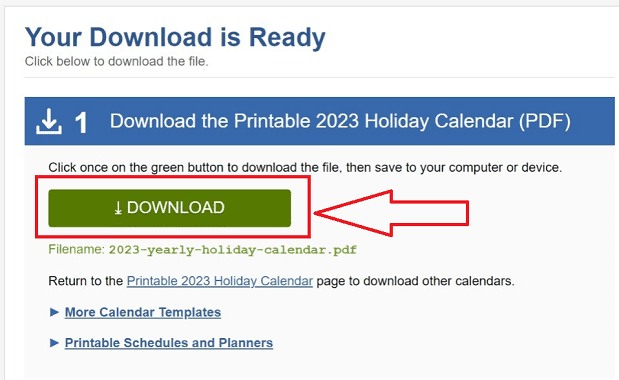
- The calendar will be ready to download and opened in a new window and you will have the option to download and print in the pdf format as well in the same window.
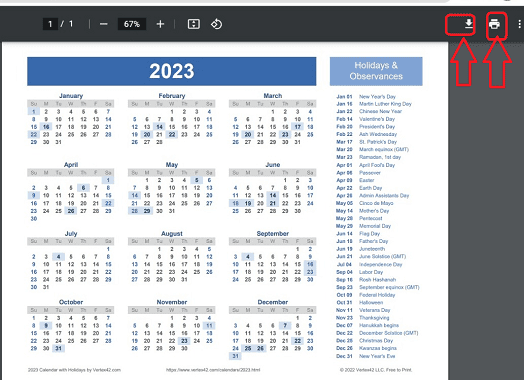
- By following the above procedure we can create and download the calendar from the vertex42.com website
3. WinCalendar
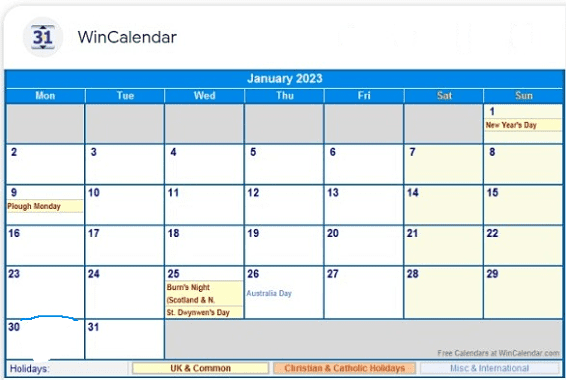
You can discover calendar templates for Word as well as PDF and Excel on WinCalendar. On this website, users have the option of choosing yearly, monthly, weekly, school calendars, calendars with US holidays noted, and more. Users can choose between portrait and landscape orientations for all templates, which is quite practical. All Word, Excel, and PDF templates for weekly templates include a schedule (8 am–6 pm or 24-hour alternatives).
Features of WinCalender.com website
Let us go through some of the essential features of win calendar.com website
- You can design calendars for several nations with WinCalendar.com, taking into account their cultures and interests.
- With the help of WinCalendar, you can quickly create calendars for the past, present, and future years.
- You have the choice to make a calendar using the necessary templates and designs thanks to WinCalendar.com.
- You have the choice to download and print the produced calendar from WinCalendar.
Pricing
WinCalendar is available completely free of cost.
How to create a Calendar with the help of the WinCalendar website
Let us understand the detailed procedure of how to create a calendar through the WinCalendar Website
- Open Chrome or any other search engine from your device and type “WinCalendar.com” in the search box of your Search engine and press enter.
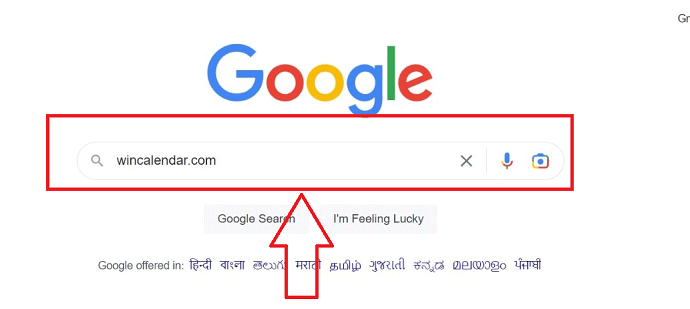
- Vertex42.com website opens with a set of icons and options available on the website that will be displayed on the top of the website in a taskbar.
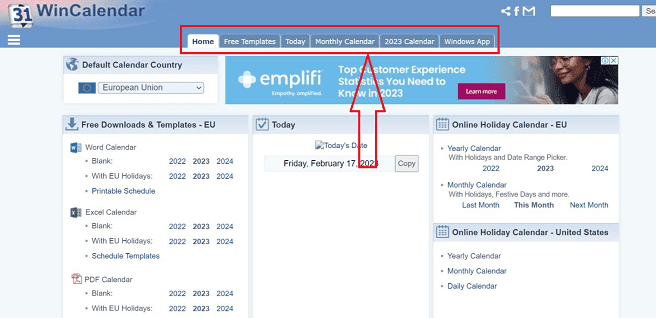
- You can find a “Year Calendar” icon available in the taskbar from the multiple icons available in the taskbar, click on it, and the entire year calendar will be displayed.
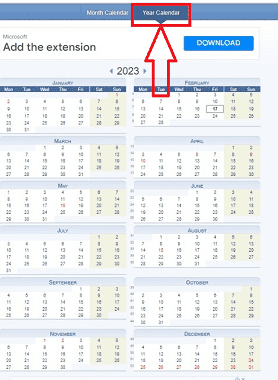
- Important dates and holidays will be displayed beside the calendar in accordance with the country and its culture, by choosing the country name beside the calendar you can achieve the same.
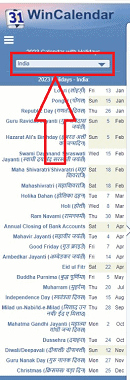
- To download the calendar click on the “More” icon represented with ” 3 Vertical lines” at the top left side of the document and a new sub-menu appears with multiple options, select the “Calendar and schedule templates for download” option, and choose the required template from the drop-down menu.
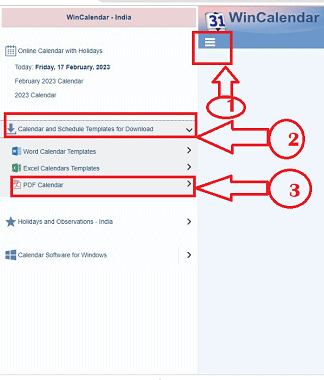
- After selecting the required template a new set of icons will be displayed with calendar specifications, select the required timeline either monthly or yearly and click on it.
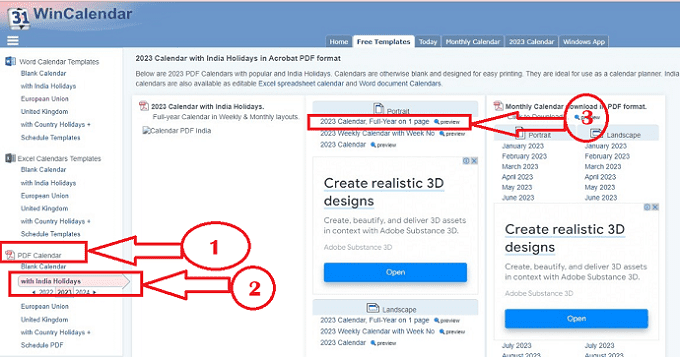
- The required calendar will be downloaded and opened in a new window and you will have the option to download and print in the pdf format as well in the same window.
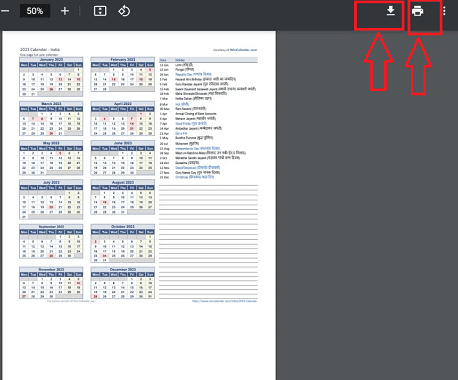
- By following the above procedure we can create and download the calendar from the WinCalendar.com website.
4. Calendarlabs
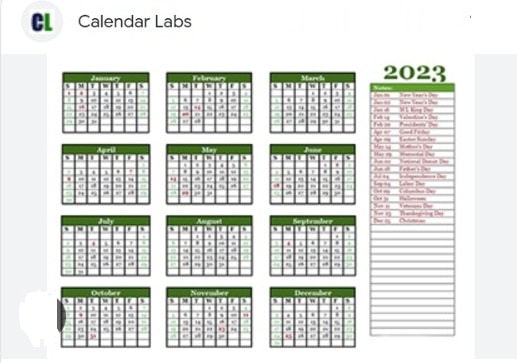
There are many different calendars available on Calendarlabs. You can find a variety of styles of templates here that can be saved in Doc formats, such as desktop calendars, astrology calendars, and many others. Traditional printable annual, monthly, and weekly calendars can be modified before being saved as Doc files. There are three types of PDF calendars available to users: astrology calendars, template calendars, and calendars with a unique image (which can be uploaded from a PC or by URL). Making desktop calendars is another excellent feature; all you have to do is submit a photo, add a calendar to it, and set it as your desktop wallpaper.
Features of Calendarlabs.com
Let us understand some of the essential features of calendar labs.com
- Using Calendarlabs.com, you can make calendars tailored to each country’s culture and interests.
- Using Calendarlabs.com, you can quickly make calendars for the past, the current year, and the future.
- You have the chance to make a calendar using the necessary templates and designs thanks to Calendarlabs.com.
- You have the option to download and print the calendar you generated using CalendarLabs.com.
- You can specify the colors for your produced calendars using the option provided by CalendarLabs.com.
Pricing
Calendarlabs.com is available completely free of cost.
How to create a calendar through Calendarlabs
Let us go through the procedure of creating a calendar through Calendar labs.com
- Open Chrome or any other search engine from your device and type “Calendarlabs” in the search box of your Search engine and press enter.

- Calendarlabs.com website opens with a set of icons and options available on the website that will be displayed on the top of the website in a taskbar.
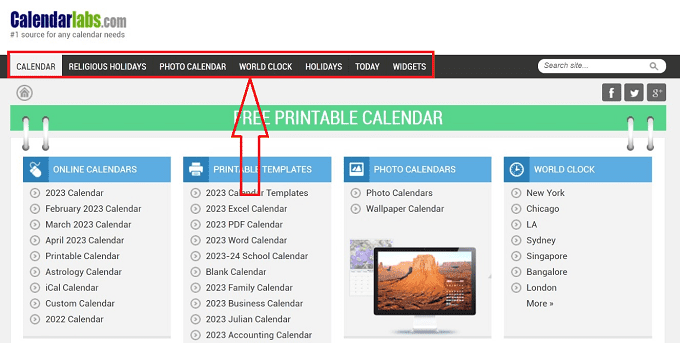
- Choose the “PRINTABLE TEMPLATES” section in the displayed sections from the website and select the “2023 PDF calendar” from the available options in the section.
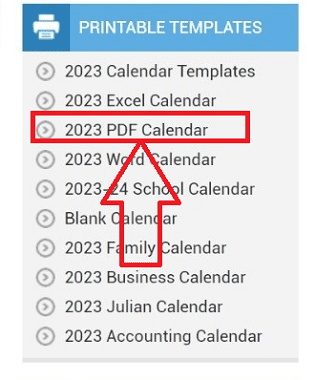
- A new window opens after selecting the “2023 PDF Calendar”, scrolling down the window, you can find the yearly pdf format with different templates.
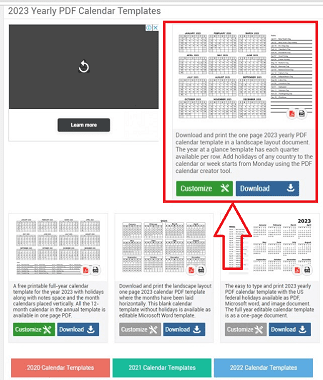
- Click on the customize button, and a new window appears with the specification options, select the required specifications and click on the “Create PDF Calendar” button.
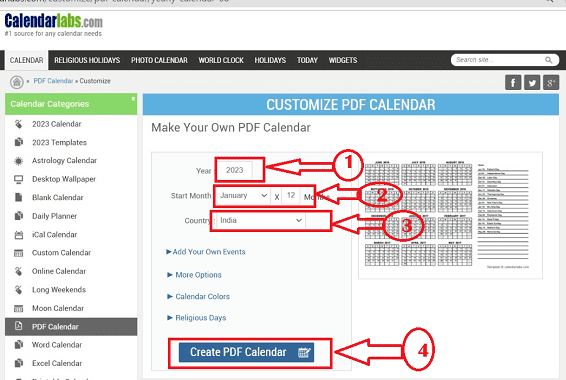
- The required calendar will be created and downloaded with the selected specifications, you will have the option to print in the pdf format as well in the same window.
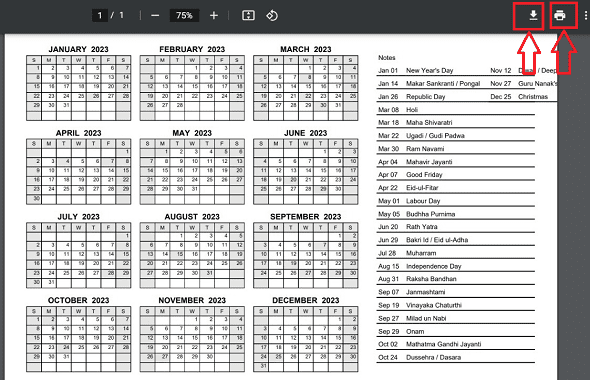
- By following the above process we can successfully download the calendar through Calendarlabs.com
5. Calendarpedia
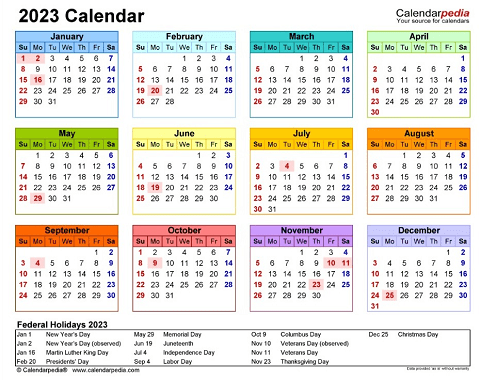
The fantastic website Calendarpedia has a tonne of free, printable calendar templates that may each be saved as a Word, Excel, or PDF file. Here, you may print calendars that are yearly, monthly, weekly, school-related, academic, and many other different formats. A photo calendar option is also available; you may choose the desired calendar and receive a template with the top portion of the page blank so you can add an image on a PC using a file editing tool or simply hang the picture directly over the printed calendar. It was simpler than it first appeared to create and print your own personalized calendar with notes, thoughts, and photographs. Use one of the aforementioned services to always have your personal calendar nearby.
Features of Calendarpedia.com
Let us go through some of the important features of the Calenderpedia.com
- With the website Calendarpedia.com, you may make calendars according to each country’s culture and interests.
- The website Calendarpedia.com enables you to quickly build calendars for the past, the current year, and the future.
- You have the ability to make a calendar using the necessary templates and designs on the Calendarpedia.com website.
- You have the opportunity to download and print the calendar made on the Calendarpedia.com website.
- You can create a multi-year calendar at a time using the tool on the Calendarpedia website.
Pricing
Calendarpedia.com allows creating the calendar completely free of cost.
How to create a calendar through the Calendarpedia website
Let us go through the detailed procedure of creating a calendar through the Calendarpedia website
- Open Chrome or any other search engine from your device, and type “Calendarpedia.com” in the search box of your Search engine and press enter.
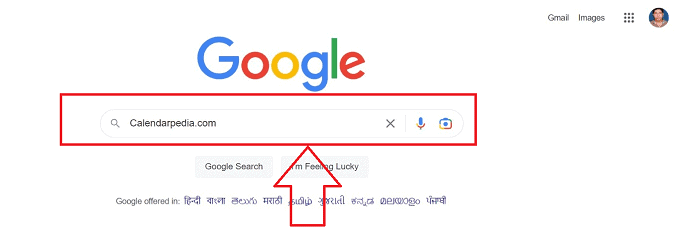
- Calendarpedia.com website opens with a set of icons and options available on the website that will be displayed on the left side of the website in a taskbar.
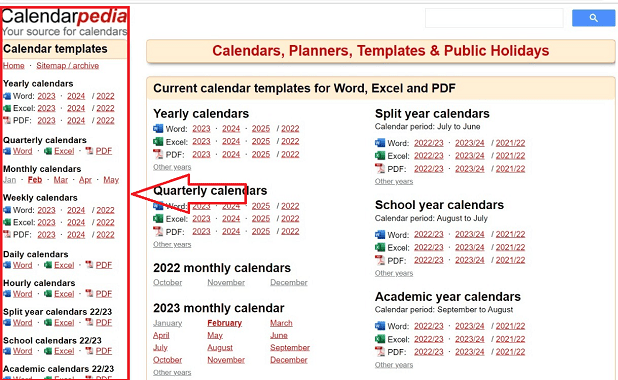
- Click on the PDF icon included with the required year of the calendar to be downloaded present at the left side of the window under the yearly calendar section, and also we have a “Split year calendar” option as well for downloading a calendar of 2 years at a time.
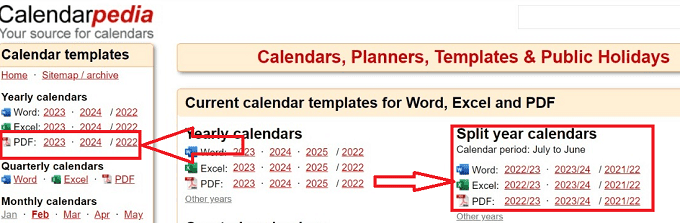
- A new window opens after clicking on the PDF option, scroll down the window you can find the calendars ready to be downloaded in different templates.
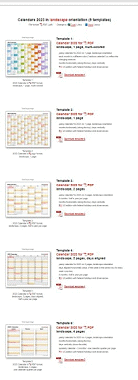
- Choose the desired template of the calendar to be downloaded and you can find the “Download template” option present below the given template, click on it.
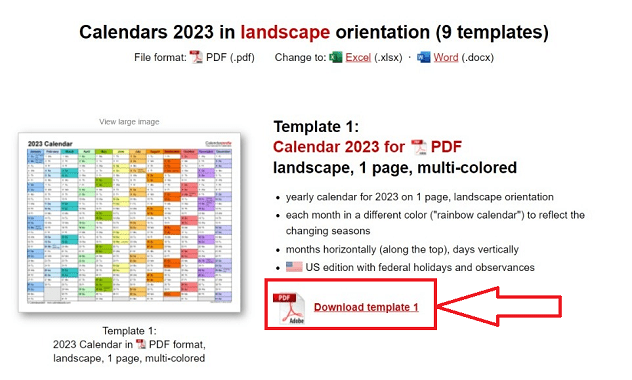
- The required calendar will be downloaded and opened in a new window and you will have the option to download and print in the pdf format as well in the same window.
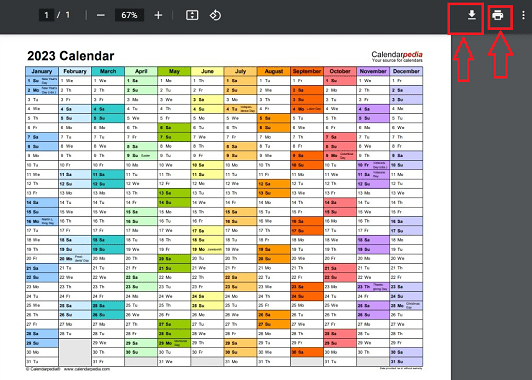
- By following the above procedure we can successfully download the calendar through above procedure successfully.
Conclusion
We sincerely hope you found our blog post on how to make a free calendar using 5 websites to your liking. We are aware that many individuals are trying to find a solution to make a beautiful, cost-free calendar. You may make a calendar that is ideal for your needs with the assistance of five different websites. We advise bookmarking this article for later use. I appreciate your reading.
I hope this tutorial helped you with 5 Ways(OR websites) to create a calendar for free. If you want to say anything, let us know through the comment sections. If you like this article, please share it and follow WhatVwant on Facebook, Twitter, and YouTube for more Technical tips.
- Related: How to Create a Calendar for Team Scheduling and Its Benefits.
- 5 Ways How a Printable Calendar Can Improve Your Vacation Plans.
- 5 Advantages Of Using A Timeline Maker For Project Monitoring.
5 Ways(OR websites) to create a calendar for free – FAQs
Who is the creator of the calendar?
In the majority of the world, the Gregorian calendar is in use. Pope Gregory XIII introduced it as a replacement for any modification to the Julian calendar in October 1582.
Why is it vital to make a calendar?
Calendars are practical tools for remembering impending appointments, due dates, and achievements. They can assist you in seeing your schedule clearly and serve as a reminder of significant occasions, including work holidays and vacation days.
What are the three primary calendar types?
The three main calendar types utilized throughout history are lunisolar, lunar, and solar. Other cultures have made use of sidereal (star) calendars, most notably the ancient Egyptians. A given community frequently uses many calendar types simultaneously.
What does the calendar mean?
The word calendar is derived from the Latin word calends, which means “to call out,” and refers to the calling or proclamation of the sighting of the new moon. Calends is also the name for the first day of the month in the Roman calendar.
What components make up a calendar?
The (numbered) day of the month, the month, and the (numbered) year make up the three components of a date in the majority of calendar systems. There could be additional components as well, like the day of the week.
