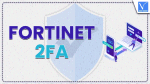To understand how to protect your network security with Fortinet Fortigate 2FA, we must first understand what 2FA is. Two-factor authentication is a security process that verifies if a person is who they say they are. The process requests users to provide two types of authentication such as:
- Something you know (like a password, or your mother’s maiden name),
- Something you have (like a mobile phone, or a physical hardware token), and
- Something you are (biometric or behavioral attributes).
The standard way of signing in with a 2FA solution usually involves a username and password, and then another method like a bypass code, or push notification. A good way to remember two-factor authentication is to understand that it’s a tool to help push companies away from just a standard username and password authentication. 2FA is made to add that extra layer of protection to your login so that your company’s assets are fully protected and less prone to vulnerabilities. Adding an extra layer of protection to your Fortinet Fortigate VPN is the best way to ensure you have the most secure two-factor authentication process.
Fortinet 2FA: How to Protect Your Network Access Security
How exactly can you protect your network access security? There are several ways that you may want to consider when trying to secure your login:
- Knowledge factor: This is information that the user knows; a password, passcode, or personal identification number (PIN).
- Possession factor: This is something the user has or owns; a driver’s license, identification card, or an authenticator app on their phone.
- Inheritance factor: This is something the user has, similar to a biometric factor. This includes fingerprints, facial and voice recognition, and even behavioral biometrics like keystrokes and speech patterns.
- Location factor: This generally includes the location in which a user tries to authenticate themselves. Organizations can limit their employees’ devices to only be able to log in from a certain location or IP address.
- Time factor: As an administrator, you can request specific times when users are allowed to log in to a service. All attempts outside this time frame will be blocked.
So exactly how does two-factor authentication work and how is it enabled to ensure maximum security?
The two-factor authentication process starts when a user logs in to their accounts using their credentials until they’ve successfully been granted access. The 2FA authentication process is usually similar across the board. Here is an example of how a two-factor authentication process works:
- Step 1: The user opens their application and types in their login credentials.
- Step 2: The user types in their login credentials, normally a username and password. The website then verifies if this initial authentication process is correct.
- Step 3: The user is then prompted to use a second authentication factor. Normally it is with the possession factor, which is something you have. This plays out to be either a one-time passcode to the user’s device or a Push notification if using an authenticator app.
- Step 4: If the user’s login does not request password credentials, then the user will be generated a security key to validate the initial request of logging in.
- Step 5: The user enters the code or accepts the request (from step 3) and if approved, will be granted access to their system.
It’s important to note that not all systems support two-factor authentication without some sort of authenticator app, but if you do have the option to activate it through your internal system, then you can easily toggle it through your settings. Most applications will ask you if you want to enable 2FA, and usually, they ask you to verify your phone number and send you one-time passcodes. You can also enable your two-factor authentication to protect your VPN connection such as Fortinet Fortigate and even secure access to all of your cloud-based applications.
When you protect your network connection with two-factor authentication, you’re creating a work environment that isn’t vulnerable to cybersecurity attacks. This sense of security will make your employees more comfortable working from home or anywhere that isn’t the office. Two-factor authentication adds that extra layer of protection beyond a username and password.
I hope this tutorial helped you to know about the Fortinet 2FA: How To Protect Your Network Access Security. If you want to say anything, let us know through the comment sections. If you like this article, please share it and follow WhatVwant on Facebook, Twitter, and YouTube for more Technical tips.