Here is the UPDF Review – A Universal & Productive PDF Editor for Windows and Mac. UPDF is the most Universal, Productive, Delightful, and Fast PDF editor on the market.
UPDF by Superace Software delivers the most productive PDF editing experience on a full-featured free PDF editor. It offers all the necessary tools to generate and edit PDF files in a simple and intuitive interface. UPDF supports nearly every file type, including fonts from any installed font family.
The goal of UPDF is to provide a set of powerful features that are intuitive to use for managing, reading, editing, signing, and sharing quality content in PDF.
Get UPDF now and start creating high-quality PDF documents with ease today! But before that, let’s have a look at the delightful and fast features of UPDF.
UPDF Review
Universal PDF Editor – Cross Platform Compatibility
PDF is the world’s most popular file format, but also the most complicated. There are plenty of PDF editors out there, but only UPDF can be used across ALL devices PDF editor with 100% compatibility.
Unlike other PDF editing apps, you only need to buy one UPDF license for all your devices and you’re good to go. It is compatible with Windows, iOS, Android, and macOS.
Productive Editing Features
UPDF is a writing and editing software that is devoted to making your life easier by providing a wide range of productive features. It has all the functionality you need for modern word processing and PDF creation, and it is fast, efficient, and customizable enough to suit your unique way of working. Let’s start with editing text and images in PDF:
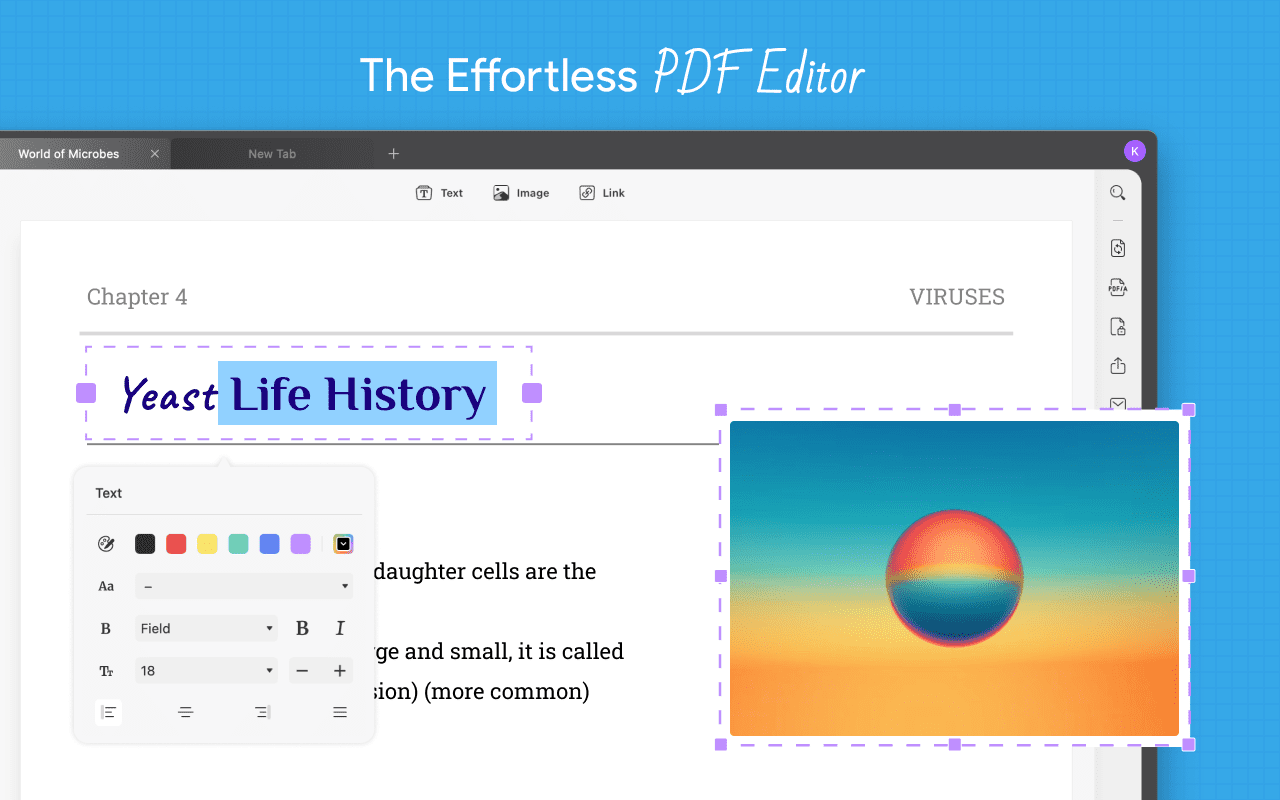
Edit text
UPDF allows you to edit the text of your PDF documents easily. You can also change the font or color of the new or existing text.
Now you don’t have to spend on expensive PDF editors to edit your text. With UPDF, you can do it for free.
Edit Images
Editing images is really simple with UPDF. You can add, remove, crop, or adjust any image in your PDF documents.
As compared to other PDF editors, UPDF offers these editing features for free. However, other tools offer these features at a premium price making it difficult for people to edit the images.
Edit Pages
Editing pages is not an easy task. If you are using any traditional PDF editor that has been around for over a decade, then you should know that you will end by cursing the tool. Well, why stressing out over old technology when you got the latest and up-to-date UPDF PDF editor?
The page editing feature of UPDF is really simple and effective. Using UPDF, you can add, delete, crop, extract, split, merge or insert any page in your PDF document.
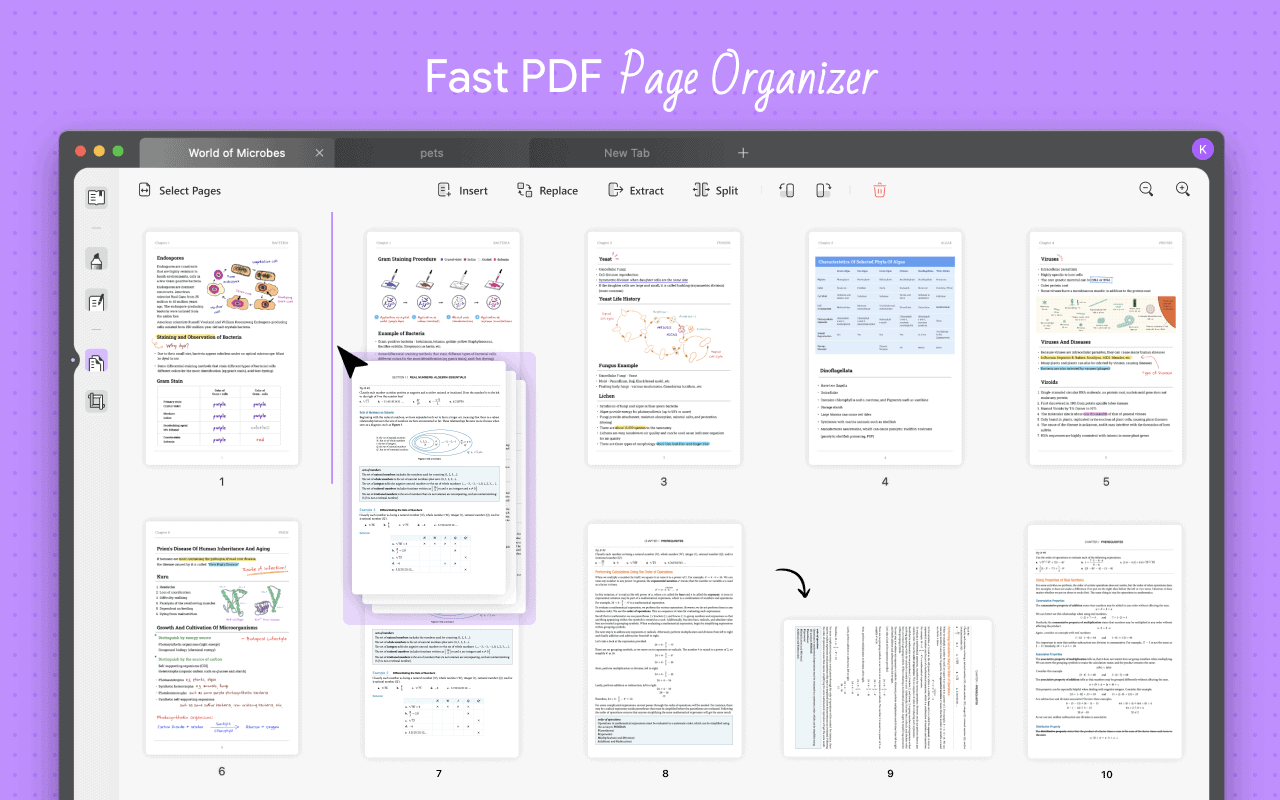
Delightful Reading Experience with Annotating Tools
UPDF is a PDF editor and reader with annotation tools. It helps you turn PDF documents into a delightful reading experience by adding annotation, highlighting, drawing, and typing notes on PDF pages.
Reading Modes
UPDF is the first PDF reading app that provides four reading modes for a better reading experience. It offers single-page, single-page scrolling, two-page view, and two-page scrolling view.
Say goodbye to the difficult and one-view reading experience, because UPDF is providing you 4 different reading modes, making it the best Adobe Acrobat alternative.
Annotate PDF
Annotation is an important aspect of every PDF file. In today’s world when everything is digital, information has been turning digital as well. You can see the students learning from PDFs and businesses sharing information in the form of PDFs. So, with it, comes the importance of annotation to highlight the important areas of a PDF document.
With UPDF, you can add sticky notes, shapes, text boxes, and handwritten paragraphs to PDFs. It’s like a notepad for PDFs. You can also strikethrough, highlight and comment on the several parts of a PDF.
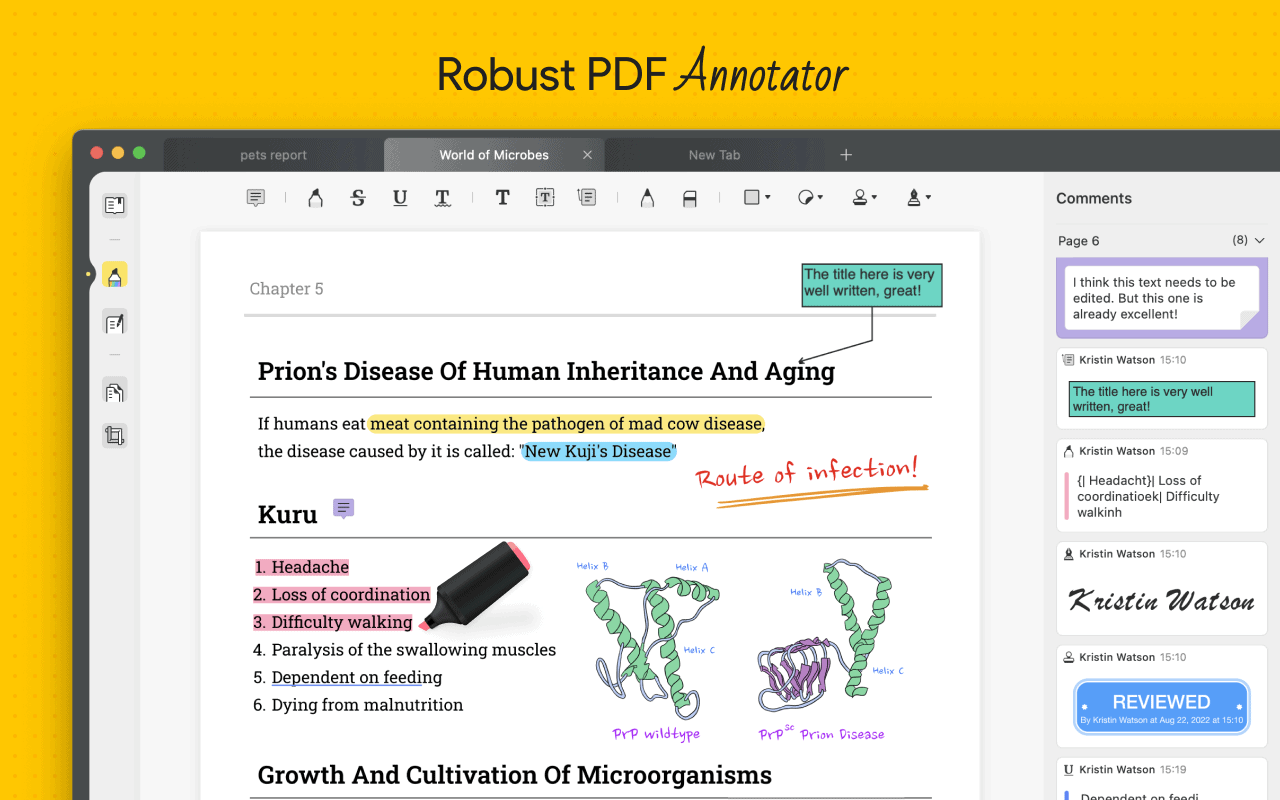
Fast PDF Conversion with OCR
Using the UPDF converter, a PDF file may be converted into a number of other file formats. The UPDF converter makes it possible to convert a PDF file into a wide variety of other file formats, including.docx,.pptx,.xlsx,.csv, and.txt, among many others.
You even have the option of exporting the PDF to the most up-to-date PDF/A format. It is equipped with optical character recognition capabilities. You can capable of changing your language as well as convert it to a format that is searchable.
The OCR feature is what makes UPDF stand out from the rest of the PDF editors in the market. It provides the accurate and best quality OCR conversion for scanned PDF documents.
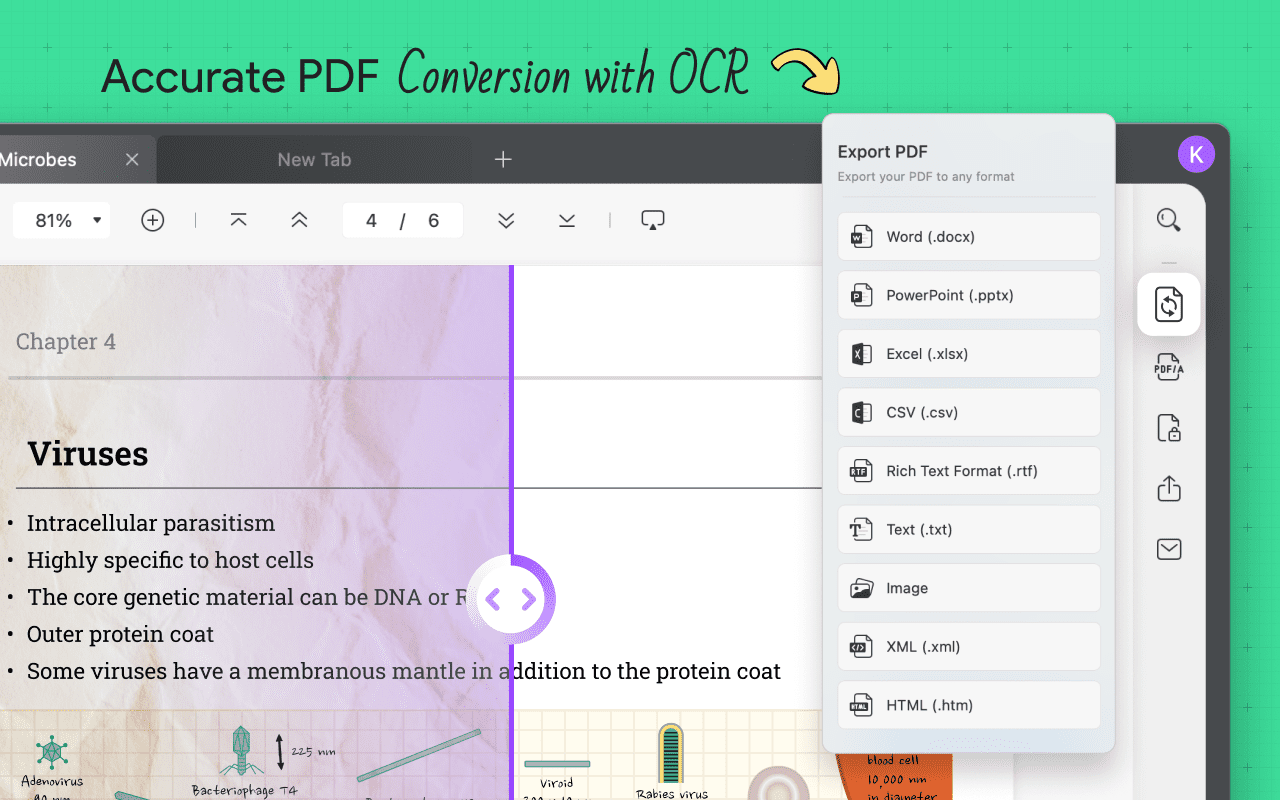
Why Do You Need UPDF?
You might be wondering why should you use UPDF and not other PDF editors like Adobe Acrobat, right? Well, I have enough reasons to convince you that this PDF editor is far more effective and better than traditional PDF editors. Here are some of those reasons:
- Free-to-use and simple PDF editor.
- A complete PDF solution for all your PDF needs.
- Lowest pricing plan in the market.
- Free daily conversions for up to 5 PDF documents.
- A user-friendly interface.
What else do you need? UPDF has everything you are looking for in other PDF editors. We all know that other PDF editors run on obsolete and outdated technology, making it difficult for beginners to edit PDF documents. However, UPDF is running on the latest technology. You can also check the Superace UPDF reviews to know the effectiveness of UPDF.
Conclusion – UPDF Review
To conclude our review of UPDF, I must say that UPDF is the only PDF editor for Mac. Why is that? Because the Preview application is not powerful enough to let you edit the PDF files the way UPDF does.
Now, let’s move on to Windows. Well, I’m going to say it again that UPDF is the best PDF editor for Windows. I have stated enough reasons to back my claims. The decision is yours. However, before I let you go, here is a secret “UPDF is giving away a free 1-month subscription if you refer your friends”. You can check the official website and find the entry.
I hope this tutorial helped you to know about the UPDF Review – A Universal & Productive PDF Editor for Windows and Mac. If you want to say anything, let us know through the comment sections. If you like this article, please share it and follow WhatVwant on Facebook, Twitter, and YouTube for more Technical tips.
UPDF Review – A Universal & Productive PDF Editor for Windows and Mac – FAQs
Is UPDF free?
A free PDF reader to open, read, annotate, copy, move, duplicate, print, organize, and share PDF documents on Android.
How do I open UPDF?
If you cannot open your UPDF file correctly, try to right-click or long-press the file. Then click “Open with” and choose an application. You can also display a UPDF file directly in the browser. Just drag the file onto this browser window and drop it.
What is UPDF?
UPDF is an All-in-One PDF solution that is available for Windows, Mac, Android, and iOS platforms.
Do I need to be Online to use UPDF?
No, UPDF is a secure tool that can be used offline. It protects your data and documents securely.
Can I import my iCloud Drive file?
Yes. UPDF allows you to import using iCloud Drive and can be worked with them easily.
