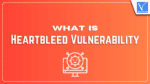Are you an Apple user? Then you must have heard the name “Heartbleed vulnerability”. If not, then you need to go through this article to get clear and complete information about Heartbleed vulnerability. So, read this article till the end and know why Heartbleed is more dangerous to Mac and iPhone users.
What is Heartbleed Bug?
Heartbleed Bug is a security bug that concentrates on the OpenSSL allowing hackers to monitor and steal the confidential and private information of the user. This is mainly found in the older versions of the SSL library. This can be used even if the vulnerable Open SSL running in a TLS server or client. This makes the hackers sneak and steal the information stored in your computer memory too without leaving any traces.
People worked fast and hard to fix this issue in all the way. They made updates to the OpenSSL program to patch up the hole. website owners and tech experts also made their contribution by updating their systems to keep everyone safe.
How to protect the computer from Heartbleed Vulnerability?
Here are some of the possible ways to protect your computer from heartbleed vulnerability.
- Update OpenSSL, and other related software regularly
- Verify website security and SSL/TLS certificates
- Change passwords or isolate the affected accounts
- Enable two-factor authentication
- Keep an eye out for unauthorized activities
How to Check and Remove Heartbleed Vulnerability
1. Intego Premium Bundle
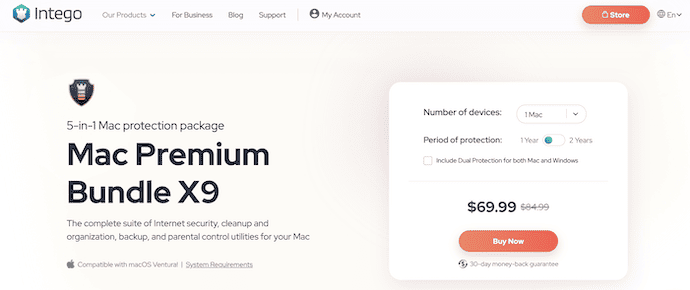
Intego Premium Bundle is one of the premium antivirus software available for Mac users. It has millions of users across the globe because of its outstanding services for users for many years. In a single bundle pack, you can avail of multiple software like VirusBarrier, ContentBarrier, Washing Machine, and Personal Backup. With the purchase of a bundle pack, you can protect your computer from various issues and problems. It provides the payment duration for one-year and 2-year subscriptions.
Features of Intego Premium Bundle
- Proactively protects your Mac from various malware types
- Free up disk space, and eliminate unwanted files and clutter
- Safeguards your personal and sensitive information
- Provides two-way firewall for utmost security
Pricing
Intego Mac Premium Bundle is available in free trial and premium versions. The prices vary depending on the selection of the number of devices and duration of protection. The prices are listed below.
- 1-Year
- 1 Mac – $69.99
- 3 Macs – $94.99
- 5 Macs – $119.99
- 2-Year
- 1 Mac – $129.99
- 3 Macs – $174.99
- 5 Macs – $219.99
How to Protect your Mac from Heartbleed Vulnerability using Intego
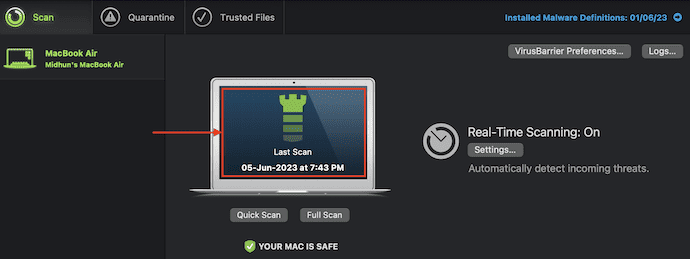
In This Section, I will show you the step-by-step process involved in finding and removing the Heartbleed vulnerabilities from Mac using Intego Premium Bundle.
STEP-1: Download Intego Premium Bundle
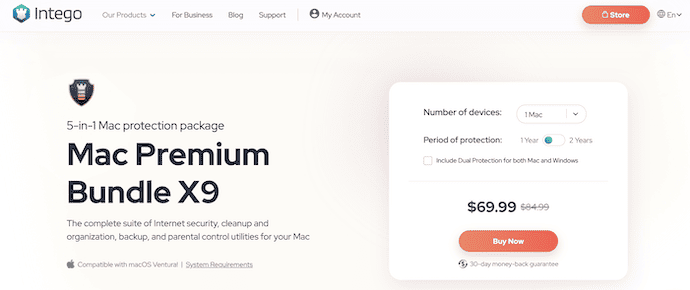
Launch any browser on your computer and visit the official site of Intego. Choose a plan and purchase the Bundle pack or individual VirusBarrier software. Download the application following the instructions.
STEP-2: Scan for Heartbleed
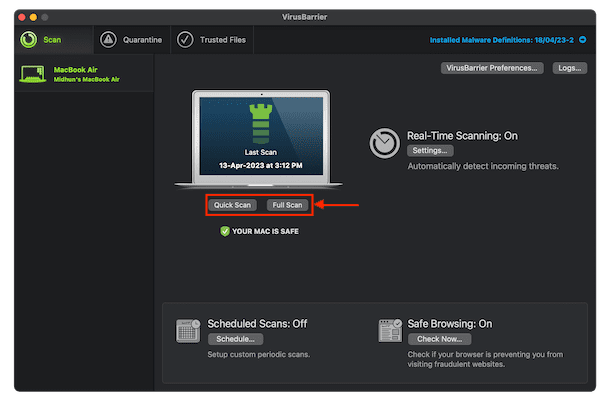
Launch the application after successful installation. Then you will find the homepage as shown in the screenshot. Click on the “Full Scan” option to start the deep scanning process.
STEP-3: Results
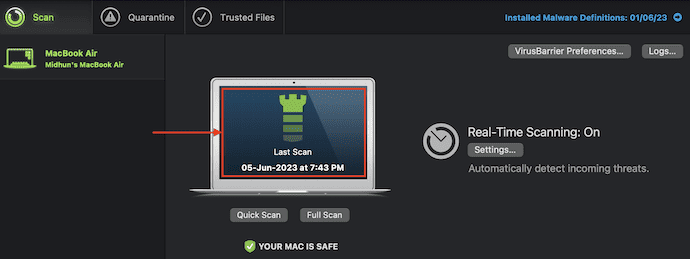
After the completion of the scanning process, it shows the results in a separate window if any malware is detected. Else, it displays the homepage with the message “Your Mac is Safe”.
- RELATED – What Does a Root Cause Analysis Look Like for AI Models?
- Unlocking the Future: Exploring the Transformative Power of Technology
2. CleanMyMac X
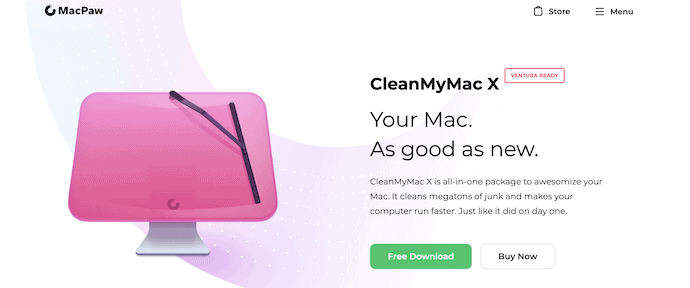
CleanMyMac X is the ultimate all-in-one cleaning software available for Mac users. It has a clean and intuitive user interface with lots of useful options. This software allows you to remove junk files, clean malware, uninstall unwanted applications, update applications, and much more. CleanMyMac X is available in free and premium versions.
Features of CleanMyMac X
- Easy-to-use application
- Clean and Professional user interface
- Results are shown in a detailed window
- Available in Free and premium versions
- 30-day money-back guarantee
- 24/7 Technical support
Pricing
CleanMyMac X is available in free and premium versions. The prices of the premium version vary depending on the number of Macs and the subscription period. The prices are listed below.
- One-Year Subscription
- Plan for 1 Mac – $34.95
- Plan for 2 Macs – $54.95
- Plan for 5 Macs – $79.95
- One-Time Purchase
- Plan for 1 Mac – $89.95
- Plan for 2 Macs – $134.95
- Plan for 5 Macs – $199.95
How to Remove Heartbleed Vulnerability using CleanMyMac X
- STEP-1: Open any browser and visit the official site of CleanMyMac X. Choose a plan and download the application.
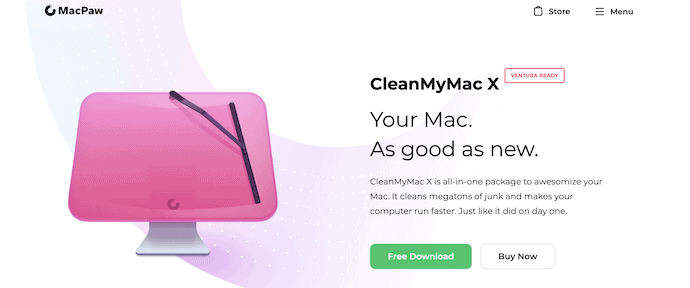
- STEP-2: Install and launch the application. Then you will find the homepage of CleanMyMac X as shown in the screenshot. Select the “Malware Removal” option available under the protection section and click on “Scan” to start the scanning process.
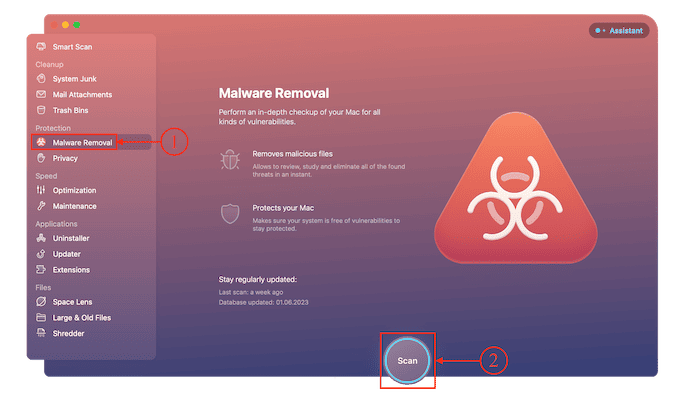
- STEP-3: It displays the results page once the scanning is completed. If there are no malware traces, it displays the interface as shown in the screenshot.
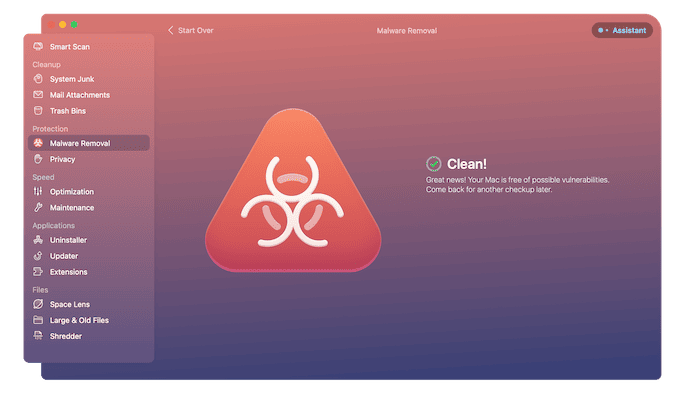
Conclusion
The Hearbleed Bug helps hackers sneak and steal important and confidential information like email addresses and passwords, credit card details, and much more. To keep your stuff safe from online hackers, you need to keep updating your systems to be up-to-date. Also, try the software discussed in this article to keep your device safe and secure from online hijackers.
I hope this tutorial helped you learn about “What is Heartbleed Vulnerability?”. If you want to say anything, let us know through the comment sections. If you like this article, please share it and follow WhatVwant on Facebook, Twitter, and YouTube for more Technical tips.
What is Heartbleed Vulnerability? – FAQs
What is Heartbleed Vulnerability?
It’s not just a server-side vulnerability, it’s also a client-side vulnerability because the server, or whomever you connect to, is as able to ask you for a Heartbleed back as you are to ask them.
What type of attack is Heartbleed?
The Heartbleed bug allows anyone on the Internet to read the memory of the systems protected by the Vulnerable versions of the OpenSSL software.
What is the risk of Heartbleed?
The Heartbleed vulnerability allows an attacker to transparently capture and decrypt encrypted data, including usernames and passwords, and any other information passing between the affected web server and you.
Why it is called Heartbleed?
Heartbleed got its name because it is a flaw in OpenSSL’s implementation of the Heartbleed extension for the TLS and DTLS protocols (RFC 6520).
Is Intego for Mac any good?
Overall, Intego truly is a great value. It offers solid cybersecurity protection and has additional tools that are much better than Mac’s built-in features.