Want to know What’s new in Windows 10. Want to buy Windows 10. Want to know Windows 10 features. This is the place where you get good information about must-know new features in Windows 10. Windows 10 is the more secure Windows ever.
Microsoft has a combined smart start screen with a desktop. That means your start button is back. Now everything is on a single desktop screen unlike Windows 8. I am not going to cover all in-depth improvements in Windows 10. I am going to cover some basic improvement, what everyone needs in day-to-day life.
What’s new in windows 10
1.Start Button is Back
First, the most irritating thing in Windows 8 was the start screen. Of course, Microsoft introduced the start button in Windows 8.1. This time Windows 10 has the start button on desktop at your favorite place. And there is no extra start screen for apps like in Windows 8. This start menu not only contains desktop apps but also all other apps with live tiles like in windows 8. When you click on the Start button you will see everything on the desktop.
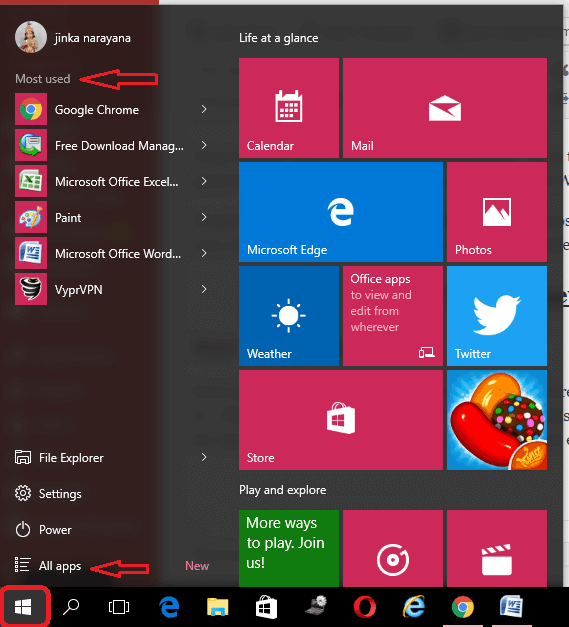
You will see the most used apps on the top left side. You will see a list of all apps with live tiles on right side. If you want, you can stop live tiles. You can also change the size of the tiles. You will also see shortcuts to File Explorer, Settings, and Power options. When you click All Apps, you will see all apps on left side which are arranged in alphabetical order. You can also drag the start menu to increase its size.
| Caution: Don’t buy Windows OS from any other third-party eCommerce store. Because if you get any issue, you need to contact your vendor. Microsoft support will help you when you buy Windows OS from Microsoft store only. I strongly recommend you to buy Microsoft products only from Microsoft store.
|
2.Microsoft Edge
Microsoft introducing Microsoft Edge, a brand new web browser in Windows 10. It is the improved version of Internet Explorer. Microsoft Edge designed to improve speed, smoothness, and crawling the web. I am using it, I can say that it is really fast.

You can experience the thrill of writing or typing directly on web pages with the Note option. You can add a web page to Reading List. You can directly Share web page. You can clear away distractions from web pages. Cortana is built into Edge to help you do things faster and easier. If you see any compatibility issues, you can still use Internet Explorer on Windows 10. Read 5 Simple Ways to find Internet Explorer on Windows 10 and you can also read How to downgrade Internet Explorer without uninstallation.
3.Desktop windowed Apps
Another frustrating thing in Windows 8 was when you open Microsoft store apps, they will open in separate full screen. This time, Microsoft has fitted Microsoft apps with desktop functionality. When you open Microsoft apps in Windows 10, it will open in desktop as a window instead of as a separate full-screen app.

You can even re-size apps size to fit into your desktop screen completely. Now it is very funny to use Microsoft store apps like calendar, mail, or Games.
4.Notifications (Action Center)
You might have seen notifications in windows 8. But notification will disappear after some time. But in Windows 10, you can access all notifications, date wise from the Notifications symbol in the right bottom corner.
5.Cortana (Search)
Cortana in Windows 10 is not just a search feature, it is a personal digital assistant. It works great for reminders. It was actually a windows phone assistant. You can access this Cortana through the search symbol in Windows 10.
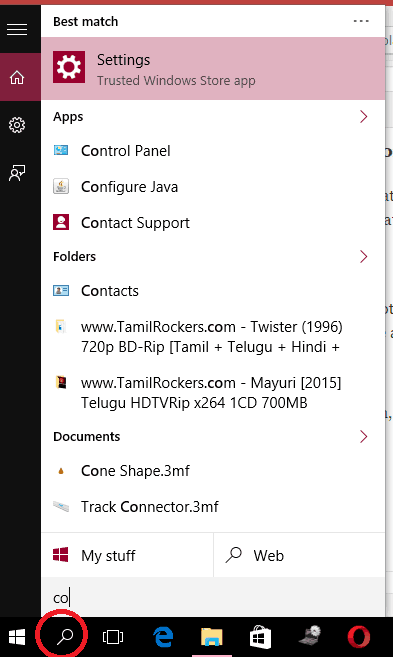
Just type anything in search, it will display results from Settings, Apps, Files, and Web. It is the must need an option for any computer user.
Final Word
These are some of the new features in Windows 10. You can also read this Microsoft help topic for more details. It is always good to have the latest version of Windows because of its security, features, and speed. Remember, if go for Windows 10, you will lose some applications like Moviemaker and other Microsoft essentials software. Want to buy Windows 10, Or Want to upgrade your Windows 7 or Windows 8.1 to Windows 10, you can do only by visiting below Microsoft Store link.
I hope you like my article about What’s new in Windows 10. If you like it, do me favor by sharing it with your friends. If you want to add any other point, You can add through comment section.
For more tips, you can also follow whatvwant on Facebook and Twitter. Subscribe whatvwant channel on YouTube for regular updates.
