Want to know How To Recover Deleted Dash Cam Footage? Losing the data like videos footages is a bad dream for all and ever gone across this kind of situation? If yes, then we are here to help you out of those situations with an amazing application, “D-Back Hard Drive Data Recovery”. Yes, what you heard is correct, D-Back Hard Drive Data Recovery will help you to recover deleted Dash Cam Footages.
In this article, we have provided complete and detailed information on the D-Back Hard Drive Data Recovery application along with the procedure to recover deleted Dash Cam Footages. So, read this article till the end to grab the information completely.
- READ MORE – How to Fix RAW Drive and Recover Data
- iMyfone AnyRecover Data Recovery Review: Recover Lost Files Easily on Windows/Mac
Recover Deleted Dash Cam Footage with D-Back Hard Drive Recovery Expert
D-Back Hard Drive Recovery Expert
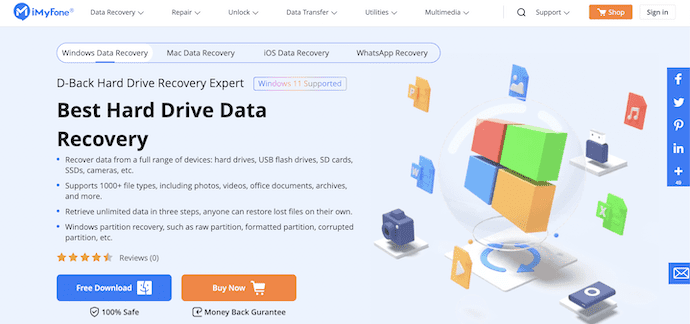
D-Back Hard Drive Data Recovery is one of the best applications from the family of iMyFone. iMyFone is best in providing the Data Recovery, Repair, Unlock, and utility applications for Windows, macOS, Android, and iOS. Among those applications of iMyFone, D-Back Hard Drive Recovery Expert is one for recovering data from hard drives. This application allows you to recover the data easily from the storage devices like hard drives, Pendrives, SD cards, SSDs, Cameras, etc., It helps in recovering the corrupted, raw partition drives also. With its intuitive user interface, anyone can easily understand the process involved in recovering the lost data.
Highlights
- Supports to recover 1000+ file types
- Available for Windows, macOS platforms
- User-Friendly Interface
- Helps in recovering the data loss due to any issue
- Available in free trial and full version
Pricing & Discount
iMyFone’s D-Back Hard Drive Data Recovery is available in trial and full version. The Trial version is available for free and the price of the full version is $59.95.
Offer: Our readers get an additional 15% discount on all Movavi products yearly license. Visit our Movavi discount coupon page for the latest coupon code.
How To Recover Deleted Dash Cam Footages
In This section, I will show you the step-by-step procedure to recover deleted Dash Cam Footage.
Total Time: 4 minutes
STEP-1: Download the Application
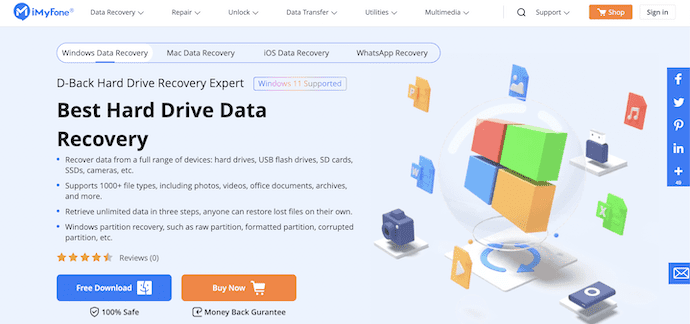
Firstly, Visit the official site of iMyFone and download the latest version of the D-Back Hard Drive Data Recovery application to your computer. This application is available for both Windows and macOS platforms.
STEP-2: Launch & Plug-in the Storage disk
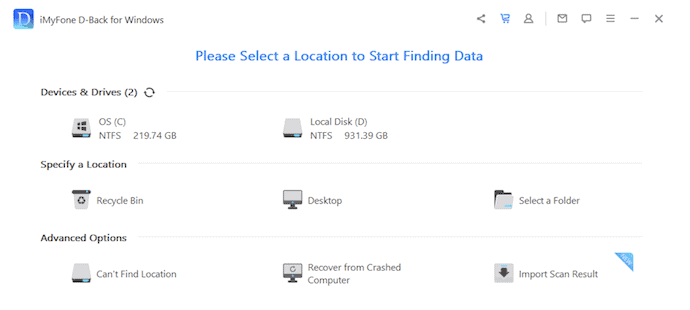
Install and launch the application. There you will find all the storage disks available on your computer. Now, connect the external storage disk which you want to recover the deleted data.
STEP-3: Scan the Storage disk for data

After choosing the storage disk, the application starts to scan the whole disk and the scan duration depends on the size of the storage disk.
STEP-4: Recover the footage

Later, once the scan gets completed, it shows all the found data. Choose the footage that you want to recover and click on it for preview. In that window, you will find the “Recover” option. Click on it to recover from that window itself.
- READ MORE – Is data recovery possible when using a VPN?
- Do Your Data Recovery Pro Review: An All-Around Windows Data Recovery Software
Why Do Your DashCam Videos get Lost?
Getting the DashCam videos lost is the worst thing to happen. There will be a lot of reasons to lose the data and here are a few reasons that lead to losing the DashCam Videos.
- Files getting corrupted
- RAW partition of the storage disk
- Physical damage to the memory card while inserting or removing from the dashcam
- Getting the dashcam dead in the middle of recording
- Transferring files from the computer containing a virus
- Removing the SD card without turning off the DashCam
Conclusion
With the information provided in this article, you can easily recover the deleted DashCam Footage by using the D-Back Hard Drive Data Recovery application. This is one of the premium tools from iMyFone and is available at a very reasonable price. You can also try its free trial version to know the performance of the application and it won’t disappoint you to recover the data.
I hope this tutorial helped you to know about the How To Recover Deleted Dash Cam Footages. If you want to say anything, let us know through the comment sections. If you like this article, please share it and follow WhatVwant on Facebook, Twitter, and YouTube for more Technical tips.
- READ MORE – Stellar Mac Data Recovery Professional Review
- How to Recover Lost Data on Android Devices: 3 Ways?
How To Recover Deleted Dash Cam Footages – FAQs
How much time is required to recover the deleted Dash Cam footage?
The time required to recover the deleted dashcam footage or any other data depends on the size of data present in the storage disk.
Can I use the D-Back Hard Drive Data Recovery software on macOS?
Yes, you can. This software is compatible with both Windows and macOS Operating systems.
Can I check the previews of the data before recovery?
Yes, you are allowed to have previews of every file that was found after scanning. So that it will be easy for you to choose the right footage to recover.
Why is the footage recovered damaged or incomplete?
The reason could be the loss, corruption, or dis-continual storage of data.
What does a RAW file mean?
If a file system is intact, a folder structure could be restored. If the file system is incomplete or corrupted, all files will be in the RAW files folder, and original names will be removed too.
