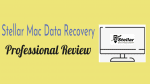Have you lost data on your Mac? If yes, in that lost data some data may be most important to you. So you need to recover it with the help of data recovery software. Then the next question arises in the mind is which is best software to use? If you had that question there are many recovery software but Stellar has it’s own recognization as the best recovery software for Mac. Want to know details about Stellar Mac Data Recovery software?
Read our Stellar Mac Data Recovery Professional Review for its features, and details. When you are here that means you have already lost your data. When you don’t want to be in this situation again, you must use any one of the Cloud back up services like iDrive(75% discounted link) which can store your entire data on the cloud.
Is it possible to recover lost data?
A file might not be deleted from memory clusters, even if you had deleted it from the trash. You can recover the deleted file from the memory clusters until it is replaced with some other data. If you don’t write anything on your Mac after deleting the files, it is possible to recover 100% of your lost data. If it is a long time since after deleting the file, there is no guarantee to recover the file even with the professional data recovery software. Because that files memory cluster might be overwritten with some other data.
Stellar Mac Data Recovery Professional Review
Stellar Mac Data Recovery is the latest renovation in the data recovery domain for the Mac platform. The software recovers deleted or lost data including documents, emails, videos, audio, and photos from the internal or external hard disk drive. The versatile tool supports multiple file systems including the latest APFS file system introduced in the latest macOS.
Rely on this flagship tool to recover data from any kind of data loss situation may it be hard disk drive corruption, quick formatting, or partition loss/merge; from any kind of Mac devices MacBook, MacBook Air, iMac, MacBook Pro, iMac Pro, Mac Pro, and Mac Mini. Moreover, the tool also recovers data from a solid-state drive, USB flash drive, CD/DVD, and memory card.
The easy-to-use graphical user interface of the software replete with menus and buttons is augmented by advanced features such as an option to customize scan, automatic switching from Quick Scan to Deep Scan, file preview, recovery from the encrypted drive, and the option of “Can’t Find Volume” in case the drive is inaccessible.
Further, Save Scan, Load Scan, Create Image, and Load Image options enhance its functionality. Use save scan to defer the recovery process for a later time and load scan to resume the process. Use create an image to scan hard disk drive with bad sectors and load the image to restart the recovery from the imaged drive.
The software is high on performance and low on requirements with just 50 MB free space required for installation. Just need an Intel Core i3 or better processor for quick scanning and recovery. As far as RAM is concerned, a minimum of 1 GB suffices though 2 GB is recommended. Works well on Mac operating system from Mac OS X 10.6 or higher.
Stellar Mac Data Recovery Plans and Pricing
It will have three plans Professional, Premium, and Technician. The first two are available with a lifetime license for one system. The technician plan comes with support for multiple systems with one year license.
- The professional plan costs you INR 6,999 for one system with one year license.
- The premium plan costs you INR 7,999 for one system with one year license.
- The technician plan costs you INR 14,999 for multiple systems with one year license.
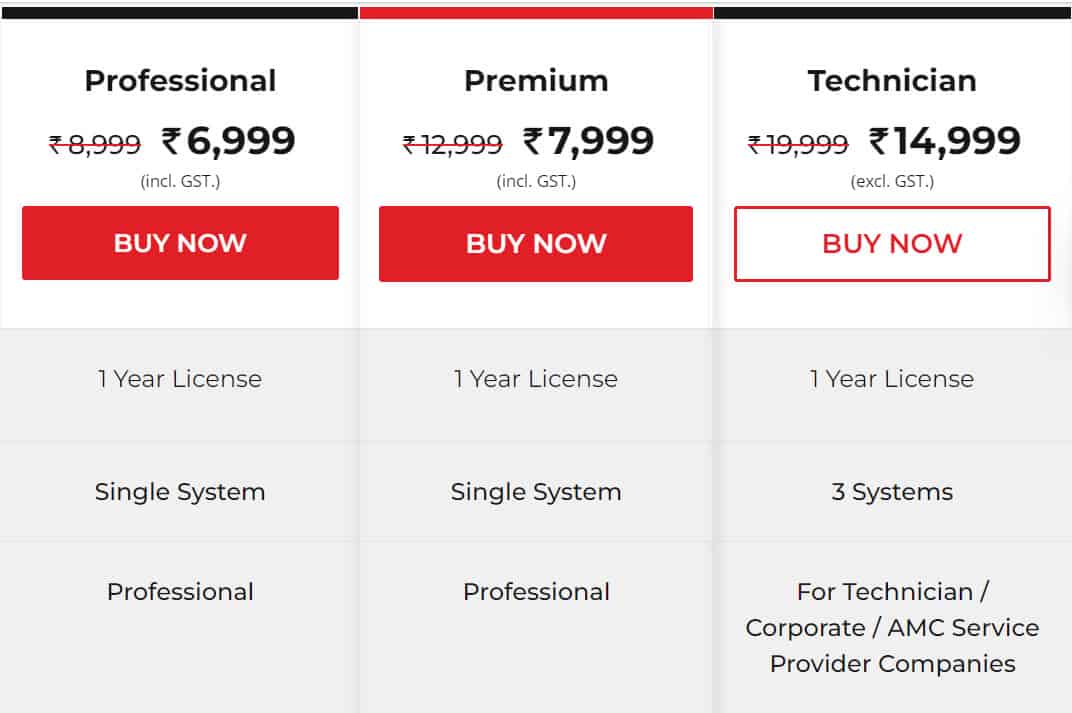
How to use Stellar Mac data recovery?
Just download the software from the official website of Stellar Data Recovery to bar from any attached freeware with the embedded virus. Once downloaded, install and register the software for seamless data recovery. The non-registered or free version of the software merely helps to scan for the lost data an added advantage to check the power of the software.
Launch the software to encounter its first screen with the option to select what to recover, which displays recover everything or customize your scan by toggling on or off various file type choices. Click Next to get another screen with the option to select location. Choose the drive where data is lost and click Scan.
The powerful recovery engine of the software scans the selected drive for the required data type. The option to preview the scanned items comes very handy to verify the accuracy of the scanned item. Once through with the viewing process, click Recover and provide the destination to save recovered files.
Stellar Mac Data Recovery latest version capable of recovering files of any type also restores data from crashed or non-booting Mac using recovery drive.
- You Might Like: Stellar Windows data recovery review
- EaseUs Data Recovery Review
It also supports recovery from Time Machine backup, completely trashed files, corrupt Bootcamp partitions, and even unmounted HDD volumes. On the whole, a high-octane Mac data recovery software for all data recovery needs. Try the software for free and once satisfied get the licensed version with one-year free technical support.
I hope you like my Stellar Mac Data Recovery Professional Review. If you like it, do me a favor by sharing it with your friends. Please follow whatvwant on Facebook and Twitter. Subscribe to whatVwant channel on YouTube for regular updates.