Was your PC corrupted? Want to repair your PC? There is much software available for repairing your corrupted PC. TweakBit provides one excellent tool to repair your PC, that is TweakBit PCRepairKit. Have you ever heard about TweakBit PCRepairKit? Want to know complete details about TweakBit PCRepairKit? Then this TweakBit PCRepairKit Review will give you details about this PC Repair software.
Using a glitchy computer is no fun for anyone. Especially when you need to complete an important work assignment on time or are scrambling to turn in a student paper that was due yesterday. Today I wanted to share with you a program I found that helps fix computer errors and make your PC run fast and stable.
TweakBit PCRepairKit Review
PCRepairKit is made by TweakBit Software, a company that has a reputation for publishing effective computer repair and maintenance tools. I wanted to use it on an older computer that still has Windows 7 on it and has been running quite slow for the last year or so. Installation went very fast: took less than a minute.
Full System Scan
Once installed for the first time, PCRepairKit automatically starts scanning the computer for errors under several main categories, including Performance, Stability, Privacy Threats and Security Issues. Watching the program do the scanning and bring up information about my computer system on screen was actually fun and informative.
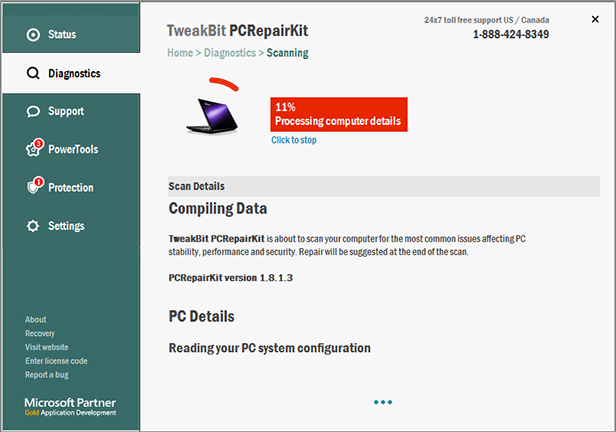
The scan found over 386 issues on my computer. When you get the report, you can click on things in it and see exactly what was detected as problems. If you think you need to keep some of them, you can simply uncheck the boxes next to those items.
Back Up to Ensure Safety
Before you proceed to fixing the detected issues, the program will create a backup that will let you restore your system to the pre-repair state if anything goes wrong or you simply don’t like the result. If you decide to restore, just click on the Recovery link on the left and follow the on-screen prompts. I didn’t need to restore anything after the program repaired my computer, but I did check to make sure the backup was there, just in case.
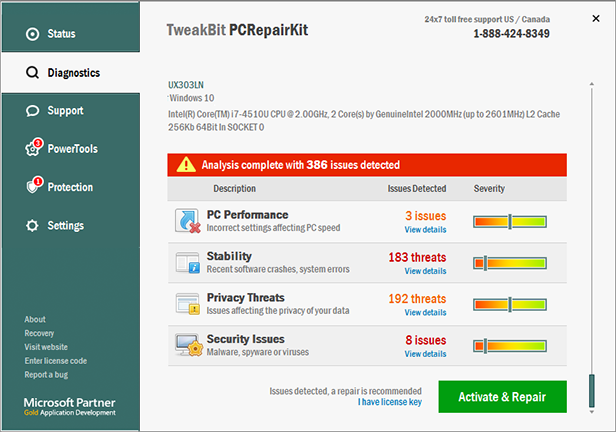
What’s Included in the Repair
Besides the regular stuff most other PC repair programs clean out, this software deals with things like privacy threats and security issues. It checks for malware, spyware, bits of credit card information that may have been saved on your PC when you shopped online, etc. I was surprised to see how poorly protected my information was on this computer. PCRepairKit found bunches of threats on my computer that I didn’t even suspect were there. It felt really good when those threats were finally gone!
The errors detected under Performance and Stability must have been the reasons for my computer running so slow, as fixing those produced an improvement that literally was visible to the naked eye. This program made me a firm believer in the power of software alone for getting older computers fixed and optimized.
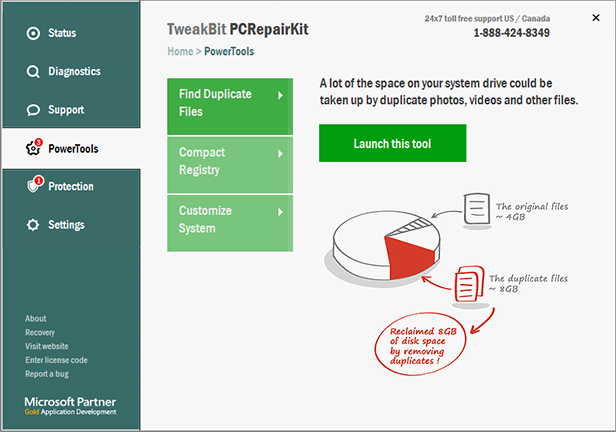
The Fix is Quick, but Effective
When I saw how many different things PCRepairKit scanned for and found, I thought for sure it would take a while to clean up. I remember my antivirus taking about 30 minutes to remove threats, so seeing PCRepairKit do the cleanup and repair in only 6 minutes was really amazing. It resolved all performance and stability problems, deleted privacy threats, cleaned out spyware from my system and got my computer running a lot faster.
Conclusion
TweakBit PCRepairKit is a surprisingly fast and effective solution to performance and security problems on your computer. Although the scan seemed a bit slow at first, I soon realized that it was probably because of the range of issues the software checked for. After all, PCRepairKit doesn’t just fix errors and make your PC faster, but it also clears malware and privacy threats to make your system safer.
| ProsPros | ConsCons |
|
|
If you like this TweakBit PCRepairKit Review, please share it with your friends. Want more tips, Please follow whatvwant on Facebook and Twitter. Subscribe to whatVwant channel on YouTube for regular updates.
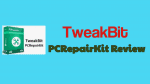
I recently tried TweakBit PCRepairKit after reading your review, and I’m genuinely impressed! My computer has been running so much smoother since I used it. The interface was user-friendly, and I appreciated how it identified various issues quickly. Thanks for the recommendation!
Great review! I’ve been looking for a reliable tool to help with my computer issues, and TweakBit PCRepairKit sounds promising. I appreciate the detailed insights and the pros and cons you highlighted. I might give it a try!
Great review! I’ve been looking for a reliable PC repair tool, and TweakBit PCRepairKit seems to be a solid option. I appreciate the detailed insights and real-life examples of its effectiveness. I’ll definitely give it a try!
Visitor Rating: 2 Stars
Dear Madam, I am a pc new user. My pc has 2 issues. My only question is tweakbit is offering to solve the issue on behalf of the software, is there any scam right? Madam, please tell me.
No scam. It is a Microsoft partnered website.
Visitor Rating: 5 Stars