Want to check the IMEI number on your phone? You can check the IMEI number of any phone. You must know your mobile IMEI number to track your lost mobile.
IMEI means International Mobile Equipment Identity. For every mobile, there must be an IMEI number. When you lost your mobile you can easily track it with the help of an IMEI number. Here I am showing you all possible methods to check IMEI number.
What is an IMEI number and its purpose?
IMEI (International Mobile Equipment Identity) is a unique 15 digit number and has assigned to every mobile phone in the world during its manufacturing process.
Check more details from Wikipedia.
What is the use of IMEI?
The main objective of the IMEI number is to locate the stolen or lost mobile device. After you report a theft, the network providers blacklisted that mobile phone based on its IMEI number, which will ban the future incoming and outgoing services on that device. In the future, nobody can make phone calls or connect via the internet with the blacklisted mobile.
You must note down your mobile phone’s IMEI number in a secure place. Suppose you lost your mobile, probably you may go to the police station to file a complaint. Immediately the police will ask you what is your mobile phone’s IMEI number? That means the IMEI number helpful to track lost mobile. If you want to block calls from your lost mobile. Your mobile service provider will ask you what is your mobile phone’s IMEI number?
How to check IMEI number on any phone?
Below methods work for all types of mobiles including Android, iOS, etc.,
1. Check IMEI number in mobile via USSD code
This is the recommended and quickest way to find your mobile IMEI number when your device is active. It works on all Android and non-android mobile phones.
To check IMEI number open your phone dialer dial this code : *#06#
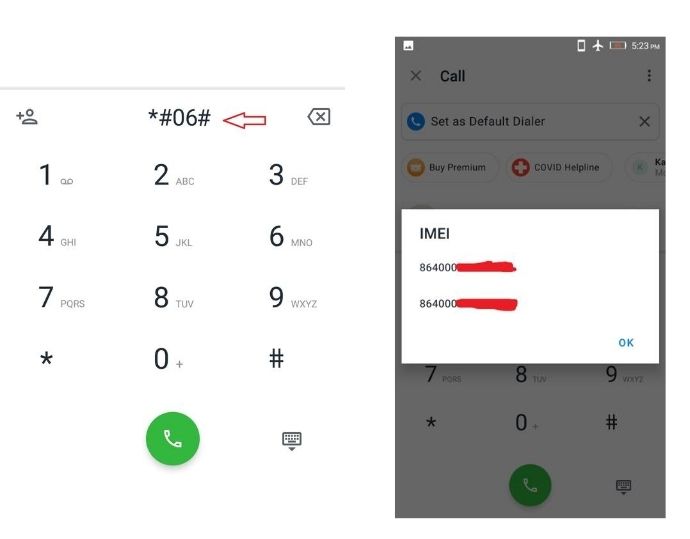
2. Check IMEI number via box or bill
When you purchase a mobile phone, you will get the mobile phone sealed in a box. You can find the IMEI number on the box.
3. Check IMEI via the network provider
The last option you have to find the IMEI number is to contact your network service provider’s office. They will verify your ID and then give you the device IMEI number. You will need an IMEI number in case you wanted to report a mobile theft complaint.
How to check IMEI number of Android phone?
Below methods works only for Android mobiles.
4. How to Check IMEI number on Android via settings?
The alternative of the above method is using mobile settings to find an IMEI number. Because of the android versions, you may find slightly change in the user interface of the settings menu, but usually, your IMEI number is stored on this location:
- Settings>About phone>Status
- Settings>About>IMEI
- Settings>General> About device> Status
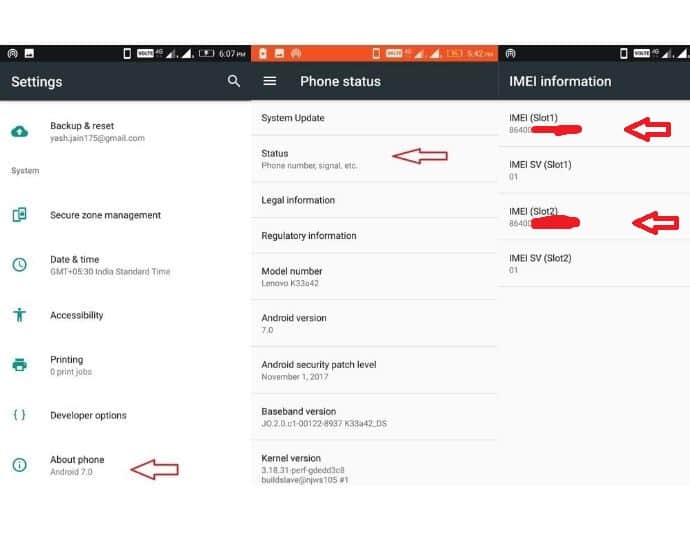
Related: How to track lost android phone with IMEI number
5. How to Check IMEI number on phone via sim tray
Android phones which come with a lock battery panel has a one or two sim tray sideways where you can find the printed IMEI number.
6. Check IMEI under the battery
Older Android phones which came with a removable battery panel have a sticker under the battery on which you can find the IMEI number of the device.

7. Check IMEI number without phone via Android device manager
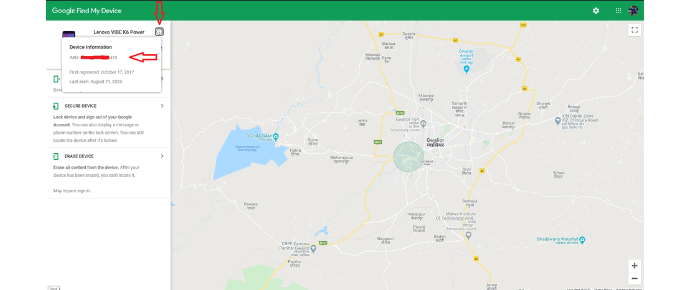
Check IMEI number via Android device manager
Total Time: 2 minutes
Step 1: Navigate to google dashboard
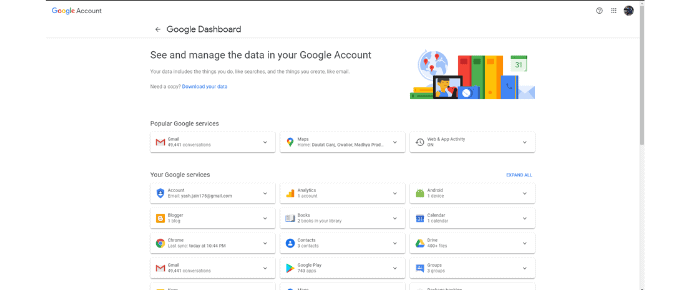
To locate the IMEI number of your stolen or dropped phone, you need to go on the Google dashboard. Here you will find all android devices you ever linked to with your Google account.
Step 2: Find your Android device
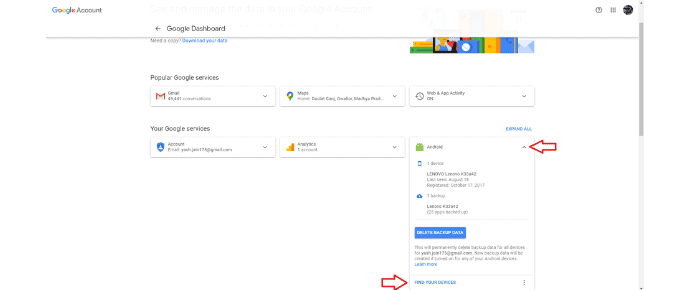
Under google services, click on the Android button to expand the menu and then click on Find your devices button, and you will be redirected to google’s find my device website.
Step 3: Locate the IMEI number
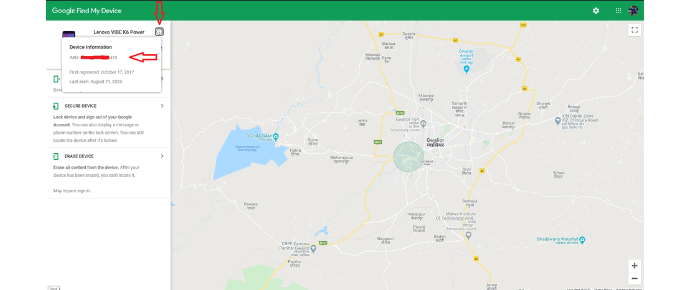
On the right of your mobile device, click on the “information icon” to display the IMEI number. Under the menu, you also have the option to lock or erase all the data of the device. Use these options, if your android phone got stolen or lost.
Conclusion
If you have the phone, the first method is the quickest method to check the IMEI number of your phone.
Thanks for reading my article. If you like it, do me favor by sharing it with your friends. You may also follow us on Facebook and Twitter. Subscribe to whatVwant channel on YouTube for regular updates.
Check IMEI number – FAQ
Can you check IMEI number online?
Yes. For android devices, you can use the android device manager website by google. For iPhones, you need to login on to the Itunes website to find your device IMEI number.
Can you change Android IMEI number?
Yes, you can alter your device IMEI number by rooting your device. There are plenty of ways to do this. However, don’t do this because doing this might be an illegal activity in your country, and you may get prison for this unlawful act.
How do I blacklist IMEI number?
First, go to the police station and report an FIR of the stolen phone. The cops registered your FIR and will provide you with a second copy. Please take this copy of FIR to your network service provider’s company and inform them about your stolen phone. They will verify the details and blacklist the IMEI number within 48 hours.
