Are looking for Free Alternatives to Adobe Acrobat? When you need small PDF editing features, you don’t need to buy expensive software.
There are several best online and offline free alternatives are available. You can use any of the free Adobe Acrobat competitors to edit your PDF file. In this tutorial, we have given some of the best free alternatives. Just go through them select your desired one.
What is PDF?
PDF stands for Portable Document Format which is a file format that has all the elements of a printed document captured in it as an electronic image that we can view, print, navigate or send us an email to someone else. Even now you can even send PDF file formats to other people via WhatsApp, Facebook, and some other social applications. PDF was first developed by Adobe in the year 1993 for free of cost. The main purpose of introducing the PDF format is to store and present the documents which include the text formatting and images.
A PDF file can only be accessible by a PDF reader like the Acrobat Reader or other similar products, these products are easily available on the internet for your personal computers and mobile devices.
Advantages of PDF
- Easy to create and use
- Allows you to add various types of content like images, graphs, videos, animations, hyperlinks
- Provides the same document view on any platform
- You can also set a password to access the document
- Compress the content and creates a compact size
Limitations of PDF
- Specializes programs/software is required to edit PDF files
- Difficult to extract the text from a PDF file
What is Adobe Acrobat?
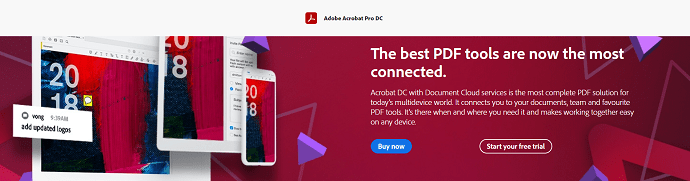
The Adobe Acrobat DC is the most popular PDF editor in the world, this is not unrelated to the popularity of other Adobe applications like Photoshop, After Effects, and the Adobe encoder which is used by most video editors to edit video clips, movies, and music videos.
It combines the features of acrobat mobile reader software and the acrobat desktop which is further enhanced with premium cloud backup services and premium mobile features. It works with Dropbox, OneDrive, and books and also allows you to sign and sent forms from anywhere.
Features of Adobe Acrobat DC
- Conversion of PDF to other formats and vice versa is possible with Adobe Acrobat DC. It supports the formats like Word, PPT, Excel, JPG.
- It comes with editing tools that help you to edit the content, adding comments, combining files, and many more
- You can easily share the PDF right from the software
- Protect your document from copying
- Request for signature
Pricing
Adobe Acrobat DC is available in Pro and standard versions. The plans and prices of both versions are provided in the below screenshot.
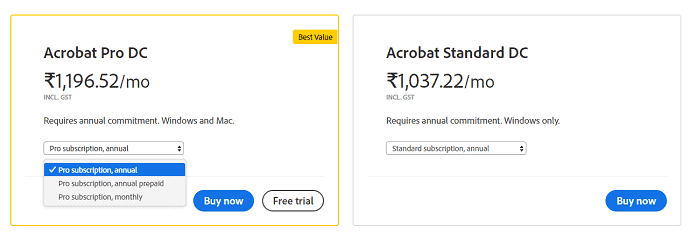
Why Adobe Acrobat Alternatives
Though Acrobat DC is the best PDF editor software in the world, most people are not ready to spend the money for the small PDF editing features which are available in some free software.
There are lots of other alternatives to the Adobe Acrobat DC, some are free while some are paid (premium). For this article, we will be looking at the open alternatives to the Adobe Acrobat DC. Free software cannot give complete features. If you need the complete PDF editing features you must buy any one of the premium Acrobat alternatives.
Hint: If you are ready to spend a negligible amount on one-time purchase software, I suggest you Wondershare PDFelement. It gives almost every Acrobat DC feature for a very less price. And you can use the software for a lifetime without paying recurring charges.
Free Alternatives to Adobe Acrobat DC
Video Tutorial
We Provided this article in the form of a Video Tutorial for our reader’s convenience. If you are interested in reading, skip the video for now and watch it after the completion of reading this article.
1.Nitro PDF Reader

Nitro PDF reader helps to extract images from one PDF, digitally sign documents, and convert text documents to PDF format. The Nitro PDF reader also allows you to add annotations and sticky notes. It allows you to create a PDF from any Windows application and from over 300 formats. The process of adding files and creating is very simple and for instant creation of PDF just drag and drop the files. The PDFs created using Nitro PDF Reader can support viewing in any PDF reader. Nitro PDF reader provides you an option to share the PDF right from the application with just a click.
Features of Nitro PDF Reader
- Annotations and formatting
- Touchscreen mode (optional),
- Highlighting
- Sticky notes,
- Digital signature.
Pricing
Nitro PDF reader is completely free PDF reader software with limited functionality. If you need the complete PDF editing features, you need to buy Nitro Productivity Suite.
Related: Nitro Productivity Suite Review: An All-In-One PDF Solution
2. Xara PDF Editor Cloud
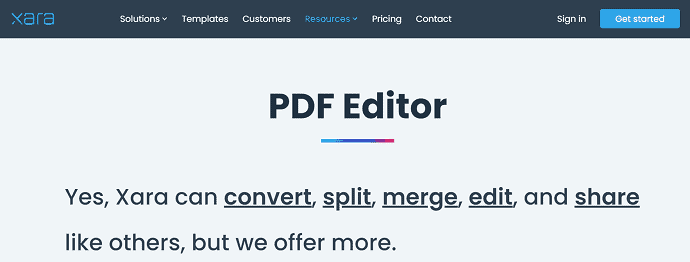
Xara PDF editor cloud is an online tool that allows you to edit, convert, split and annotate PDFs with ease. It features advanced PDF editing features such as changing fonts, images, and text while keeping all your formatting in place to preserve a flawless look. The PDF converter helps convert PDFs to and from other file formats such as JPG, Word, PPT, or G-Slides.
Since it’s an online tool, you can access all your documents in one place, from any device. You can edit the text, images and make any modifications from the browser itself. To get started with the Xara PDF editor, all you have to do is create a Xara Cloud account and you can access its features.
Features of Xara PDF editor
- No download is required
- Easily to access from anywhere
- Cloud Service
- Allows to convert from PDF to Word, Excel, PPT, and vice versa
- Images and logos present in the PDF can be edited
- Provides a library of 1600+ document templates
Pricing
Xara PDF editor is available for individual and team plans. In the Individual plan, you will find the free as well as pro (paid) versions. The plans and prices of both the plans are provided in the below screenshots.
Individual plans
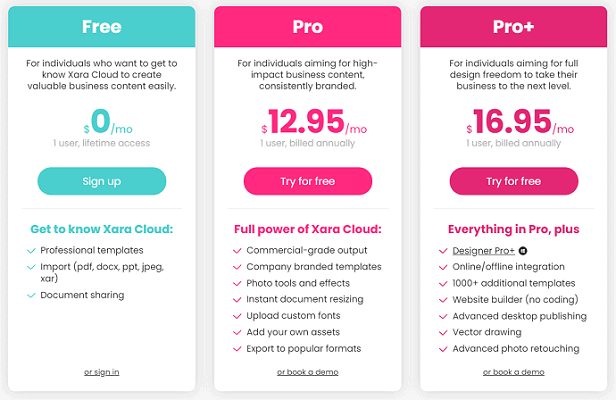
Team Plans
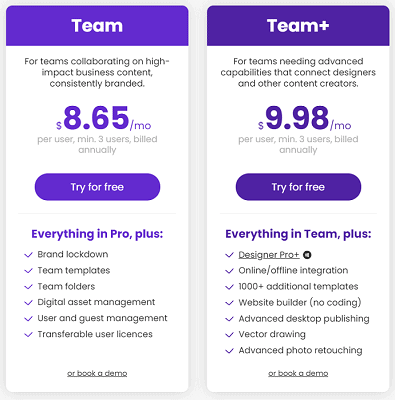
3.Slim PDF Reader

Slim PDF reader might be battling with low storage space on your device, this reader is a frill-free PDF reader that has little or no effect on your drive space. The navigations and controls are quite self-explanatory and very simple. Its unique selling point is super lightweight occupying just 1.43MB of space. This comes with multiple themes like Dark and light and this gives unique look to the interface. This provides regular updates with upgraded features but with limitations. The main thing to be noticed is that the slim PDF reader occupies the space of 1/10 compared to Adobe Reader.
The slim PDF reader is completely free software with few features. If you need the complete PDF editing features like Conversion of PDf to Word, Excel, PPT, and other advanced features, you need to go with Able2Extract which is the premium version to Slim PDF reader.
Features of Slim PDF Reader
- Supports Light & Dark Theme
- Customizable Annotation Tools
- Form Filling & Signature verification
- Lightning Speed
- Bloatware free
- Smaller in Size
- Related: Able2Extract Professional 14 Review: New Sign PDF Features & AI-Powered PDF to Excel Conversions
4.IceCream eBook Reader
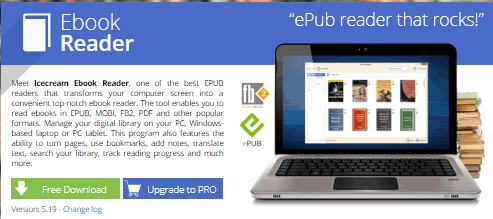
IceCream Ebook reader is primarily developed to read EPUB and MOBI documents and by extension doubles as a simple free PDF reader. The USP of this app is the ability to switch to an eye-friendly night mode; you can also add bookmarks and create notes which can be accessed via the fly-out contents panel. It supports various EBook formats like EPUB, FB2, MOBI, PDF, CBR, CBZ, and TXT.
Features of IceCream Ebook reader
- In-built Library
- Saves Reading Progress
- Easy to find text
- Copy, Translate, Search
- Annotate Tools
- Easy to Export library from one computer to another
Pricing
To use all the features without limitations, you can upgrade to the IceCream Ebook reader Pro version. The pricing of the IceCream Ebook reader Pro version is $19.95 and this is a one-time payment.
5.Foxit PDF Reader
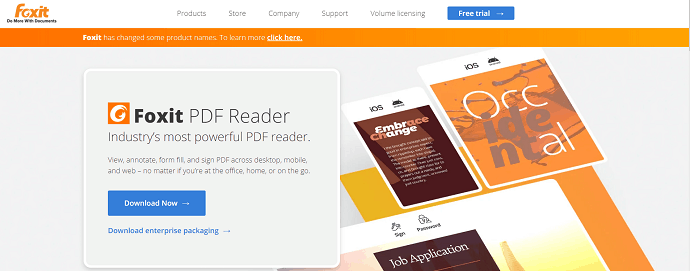
Foxit PDF reader really makes working with PDF seamless with a simple user interface which makes it easy to use and has all the tools you could want in a PDF reader. It helps you to view, annotate, form-fill, and sign PDF in an easy way. Foxit PDF reader is available for desktop, mobile, and web platforms.
Foxit Reader has a safe reading mode which helps control things like internal links and javascript integration. This is because the Foxit Reader has ubiquitous nature, which makes it a popular target for malware and virus developers.
Features of Foxit PDF reader
- Create and edit pdf
- Read PDF from anywhere
- Have access to built-in security tools
- Integrate with windows.
- Combine multiple PDF into a single file
- Protect and sign
These attributes make Foxit Reader a joy to use.
6.PDF XChange Editor
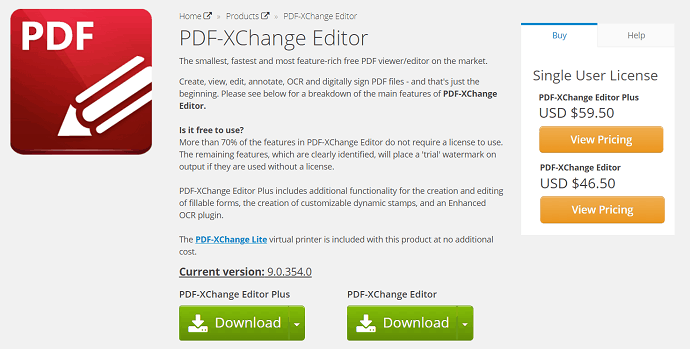
PDF XChange Editor will help you to track and access comments and notes. This reader also allows you to insert or extract pages from a PDF file. Another selling point of the PDF Exchange Editor is its OCR (Optical Character Recognition), this allows you to scan printed documents, have the texts converted into a searchable format, and save the result as a PDF, isn’t that just great?! The free version of PDF XChange Editor provides almost 70% of all its features.
Features of PDF XChange Editor
- Convert documents
- Edit text
- Add comments and notes
- ARM64 Support
- DocuSign Integration
Conclusion: Is there a better PDF reader than Adobe Reader?
Yes. There are better PDF readers than Adobe Reader. I can also say that there are not better PDF editors than Adobe Acrobat DC.
Adobe Reader is a free PDF reader with just the PDF reading capability. It is the free version of Adobe Acrobat DC. The free software listed in this article will give more features than Adobe Reader. Some of them will give you some PDF editing features like Adobe Acrobat DC. If you need the best PDF editor, you must go with Wondershare PDFelement.
If you like these Free Alternatives to Adobe Acrobat, please share this article and follow WhatVwant on Facebook, Twitter, and YouTube.
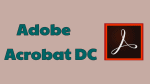
Yes except the obvious, the editor lol
Foxit Reader allows you to
Create and edit pdf
Have access to built-in security tools
Integrate with windows.
But it does not combine multiple PDF into a single file.
PDF-XChange Editor offers amazing amount of features for free (about 80%). Some of them are free only in Editor (but not free in others competitors). And all free features in Editor are very precise and detailed. With the stable work and good support, PDF-XChange Editor is very user-friendly for high level professional documents